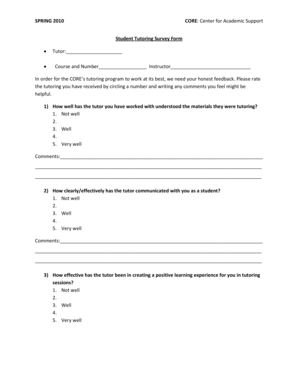
Tutoring Students Assessment Form


What is the Tutoring Students Assessment Form
The tutoring students assessment form is a structured document designed to evaluate a student's academic performance and learning needs. This form typically includes sections for personal information, subject-specific assessments, and feedback from educators or tutors. It serves as a vital tool for identifying areas where students may require additional support or enrichment, ensuring that their educational experience is tailored to their unique needs.
How to use the Tutoring Students Assessment Form
Using the tutoring students assessment form involves several key steps. First, collect necessary information about the student, including their name, grade level, and subjects of interest. Next, educators or tutors should fill out the assessment sections, which may include ratings on various skills, comments on performance, and recommendations for improvement. Finally, the completed form can be shared with parents or guardians to facilitate discussions about the student's progress and potential strategies for enhancement.
Steps to complete the Tutoring Students Assessment Form
Completing the tutoring students assessment form requires a systematic approach. Begin by gathering all relevant information about the student. Then, follow these steps:
- Fill in the student's personal details, including name and grade.
- Assess each subject area, providing ratings or comments based on the student's performance.
- Include observations about the student's learning style and engagement.
- Offer specific recommendations for improvement or further study.
- Review the completed form for accuracy and completeness before submission.
Legal use of the Tutoring Students Assessment Form
The legal use of the tutoring students assessment form is essential for ensuring that the document is recognized as valid and binding. To achieve this, the form should comply with applicable educational regulations and privacy laws, such as the Family Educational Rights and Privacy Act (FERPA). Additionally, when completed electronically, it is crucial to use a reliable eSignature platform that adheres to the ESIGN and UETA acts, ensuring that the signatures and data are secure and legally recognized.
Key elements of the Tutoring Students Assessment Form
Key elements of the tutoring students assessment form include:
- Student Information: Basic details such as name, age, and grade level.
- Subject Assessments: Evaluation criteria for each subject, including strengths and weaknesses.
- Feedback Section: Comments from educators or tutors regarding the student's progress.
- Recommendations: Suggestions for further study or areas needing improvement.
- Signatures: Required signatures from educators and guardians to validate the assessment.
Examples of using the Tutoring Students Assessment Form
Examples of using the tutoring students assessment form can vary widely based on educational settings. For instance, a tutor may use the form to evaluate a student's reading comprehension skills, providing targeted feedback and strategies for improvement. In a school setting, teachers might utilize the form to compile assessments from multiple subjects, creating a comprehensive profile of a student's academic performance. These examples highlight the form's versatility in supporting individualized education plans and fostering student growth.
Quick guide on how to complete tutoring students assessment form
Complete Tutoring Students Assessment Form seamlessly on any device
Managing documents online has become increasingly popular among companies and individuals. It offers an excellent environmentally-friendly solution to traditional printed and signed documents, allowing you to access the correct form and securely store it online. airSlate SignNow provides all the tools necessary to create, edit, and eSign your documents quickly and without delays. Handle Tutoring Students Assessment Form on any platform using airSlate SignNow's Android or iOS applications and simplify any document-related process today.
The easiest way to modify and eSign Tutoring Students Assessment Form effortlessly
- Obtain Tutoring Students Assessment Form and then click Get Form to begin.
- Utilize the tools we offer to fill out your form.
- Highlight important parts of the documents or obscure sensitive information with tools that airSlate SignNow provides specifically for that purpose.
- Create your signature using the Sign tool, which only takes seconds and carries the same legal validity as a conventional wet ink signature.
- Review the information and then click on the Done button to save your updates.
- Choose how you’d like to send your form, via email, SMS, or an invitation link, or download it to your computer.
Forget about lost or misplaced documents, tedious document searches, or errors that require printing new document copies. airSlate SignNow addresses all your document management needs in just a few clicks from your preferred device. Edit and eSign Tutoring Students Assessment Form and ensure outstanding communication at every stage of your form preparation process with airSlate SignNow.
Create this form in 5 minutes or less
Create this form in 5 minutes!
How to create an eSignature for the tutoring students assessment form
How to create an electronic signature for a PDF online
How to create an electronic signature for a PDF in Google Chrome
How to create an e-signature for signing PDFs in Gmail
How to create an e-signature right from your smartphone
How to create an e-signature for a PDF on iOS
How to create an e-signature for a PDF on Android
People also ask
-
What is a tutoring students assessment form?
A tutoring students assessment form is a document used to evaluate a student's learning progress and understanding of educational material. This form helps tutors identify strengths and weaknesses, enabling tailored tutoring sessions that enhance student performance.
-
How can airSlate SignNow help with tutoring students assessment forms?
airSlate SignNow provides an efficient platform to create, send, and eSign tutoring students assessment forms digitally. With its user-friendly interface, you can quickly customize these forms to gather the necessary information from students and their guardians.
-
Is there a cost associated with using airSlate SignNow for tutoring students assessment forms?
airSlate SignNow offers a range of pricing plans that are budget-friendly, making it accessible for tutors and educational institutions. The cost varies based on features and the volume of documents, ensuring you only pay for what you need when managing tutoring students assessment forms.
-
What features does airSlate SignNow offer for tutoring students assessment forms?
airSlate SignNow includes features such as template creation, digital signatures, document tracking, and collaboration tools which are crucial for efficient management of tutoring students assessment forms. These features streamline the process, making it easier for tutors to focus on student success.
-
Can I integrate airSlate SignNow with other tools for tutoring students assessment forms?
Yes, airSlate SignNow offers integrations with popular applications like Google Drive, Slack, and CRM platforms. This ensures that your tutoring students assessment forms can be connected with other tools you use, enhancing your workflow and improving overall efficiency.
-
What are the benefits of using airSlate SignNow for tutoring students assessment forms?
Using airSlate SignNow for tutoring students assessment forms provides numerous benefits, including faster turnaround times, improved organization, and reduced paperwork. The electronic format eliminates the hassle of printing and mailing, enabling tutors to stay focused on teaching.
-
How secure is the information on tutoring students assessment forms using airSlate SignNow?
airSlate SignNow prioritizes security, employing bank-level encryption and compliance with industry standards to protect sensitive information within tutoring students assessment forms. You can confidently manage student data, knowing it is safeguarded throughout the entire process.
Get more for Tutoring Students Assessment Form
Find out other Tutoring Students Assessment Form
- How To eSign Wisconsin Real Estate Contract
- How To eSign West Virginia Real Estate Quitclaim Deed
- eSign Hawaii Police Permission Slip Online
- eSign New Hampshire Sports IOU Safe
- eSign Delaware Courts Operating Agreement Easy
- eSign Georgia Courts Bill Of Lading Online
- eSign Hawaii Courts Contract Mobile
- eSign Hawaii Courts RFP Online
- How To eSign Hawaii Courts RFP
- eSign Hawaii Courts Letter Of Intent Later
- eSign Hawaii Courts IOU Myself
- eSign Hawaii Courts IOU Safe
- Help Me With eSign Hawaii Courts Cease And Desist Letter
- How To eSign Massachusetts Police Letter Of Intent
- eSign Police Document Michigan Secure
- eSign Iowa Courts Emergency Contact Form Online
- eSign Kentucky Courts Quitclaim Deed Easy
- How To eSign Maryland Courts Medical History
- eSign Michigan Courts Lease Agreement Template Online
- eSign Minnesota Courts Cease And Desist Letter Free