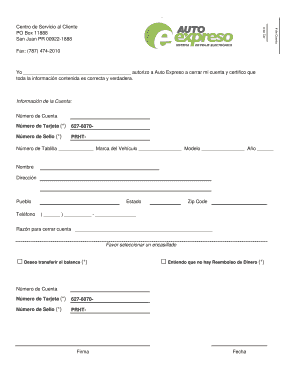
Autoexpreso Form


What is the Autoexpreso?
The Autoexpreso is an electronic toll collection system widely used in Puerto Rico. It allows drivers to pass through toll plazas without stopping to pay cash. Instead, the system uses a small electronic device, known as a transponder, which is mounted on the vehicle's windshield. As the vehicle approaches a toll booth, the transponder communicates with the toll system, deducting the appropriate toll amount from the user's account. This system enhances convenience and efficiency for both drivers and toll authorities.
How to use the Autoexpreso
Using the Autoexpreso system is straightforward. First, ensure that your transponder is properly installed and linked to your Autoexpreso account. When driving through a toll plaza, maintain a steady speed and follow the designated lanes for electronic toll collection. The toll amount will be automatically deducted from your account as you pass through. It is essential to keep your account funded to avoid any penalties or issues with toll collection.
Steps to complete the Autoexpreso
To successfully complete the process of using the Autoexpreso, follow these steps:
- Obtain an Autoexpreso transponder from authorized vendors or online.
- Register your transponder by creating an Autoexpreso account, providing necessary personal and vehicle information.
- Load funds into your account using various payment methods, such as credit cards or bank transfers.
- Install the transponder on your vehicle's windshield according to the provided instructions.
- Drive through toll plazas, ensuring your account has sufficient balance for toll deductions.
Legal use of the Autoexpreso
The Autoexpreso system is legally recognized for toll collection in Puerto Rico. Users must comply with the terms and conditions set forth by the Autoexpreso service. This includes maintaining a valid account, ensuring the transponder is functioning correctly, and adhering to traffic regulations while using the system. Failure to comply can result in fines or penalties, and it is crucial to understand the legal implications of using the service.
Key elements of the Autoexpreso
Several key elements define the Autoexpreso system:
- Transponder: The electronic device used for automatic toll deductions.
- Account Management: Users must manage their accounts, including funding and updating personal information.
- Toll Rates: Different rates may apply based on vehicle type and toll location.
- Customer Support: Autoexpreso offers customer service for account inquiries and issues.
How to cancel your Autoexpreso account
If you need to cancel your Autoexpreso account, follow these steps:
- Contact Autoexpreso customer service through their official channels.
- Provide the necessary account information for verification.
- Request the cancellation of your account and follow any additional instructions provided by the representative.
- Ensure that any remaining balance is refunded, if applicable.
Quick guide on how to complete autoexpreso
Effortlessly Prepare Autoexpreso on Any Device
Digital document management has gained traction among businesses and individuals alike. It offers an ideal environmentally friendly alternative to conventional printed and signed paperwork, as you can obtain the proper format and securely keep it online. airSlate SignNow equips you with all the necessary tools to create, edit, and electronically sign your documents quickly and without interruptions. Handle Autoexpreso on any platform using airSlate SignNow Android or iOS applications and enhance any document-based workflow today.
How to Edit and Electronically Sign Autoexpreso with Ease
- Obtain Autoexpreso and click on Get Form to begin.
- Make use of the tools we offer to fill out your form.
- Emphasize important sections of the documents or obscure sensitive information with features that airSlate SignNow provides specifically for this purpose.
- Create your signature using the Sign tool, which takes only seconds and carries the same legal validity as a conventional wet ink signature.
- Review the details and click on the Done button to secure your modifications.
- Choose how you want to send your form, whether by email, text message (SMS), or shareable link, or download it to your computer.
Say goodbye to lost or misplaced documents, tedious form searching, or mistakes that necessitate printing new document copies. airSlate SignNow meets all your document management needs in just a few clicks from your preferred device. Edit and electronically sign Autoexpreso and guarantee excellent communication throughout your form preparation process with airSlate SignNow.
Create this form in 5 minutes or less
Create this form in 5 minutes!
How to create an eSignature for the autoexpreso
How to create an electronic signature for a PDF online
How to create an electronic signature for a PDF in Google Chrome
How to create an e-signature for signing PDFs in Gmail
How to create an e-signature right from your smartphone
How to create an e-signature for a PDF on iOS
How to create an e-signature for a PDF on Android
People also ask
-
What is the process to cerrar cuenta auto expreso with airSlate SignNow?
To cerrar cuenta auto expreso, simply log into your airSlate SignNow account, navigate to the account settings, and follow the prompts to close your account. This process is straightforward and ensures that your information is securely handled. If you encounter any issues, customer support is available to assist you.
-
Are there any fees associated with closing my airSlate SignNow account?
There are no fees to cerrar cuenta auto expreso with airSlate SignNow. The process is completely free, ensuring that you can close your account without any financial penalties. However, ensure that all your documents are either signed or downloaded before proceeding.
-
Will I lose access to my documents after I cerrar cuenta auto expreso?
Yes, once you cerrar cuenta auto expreso, you will lose access to all documents stored in your account. It is advisable to download or save any important files before completing the account closure process. This will ensure that you retain any necessary documents for your records.
-
Can I reopen my account after cerrar cuenta auto expreso?
Once you have chosen to cerrar cuenta auto expreso, it cannot be reopened. If you wish to use airSlate SignNow again, you will need to create a new account. We recommend considering all factors before making the decision to close your account to avoid losing access permanently.
-
What benefits of airSlate SignNow should I consider before I cerrar cuenta auto expreso?
Before you decide to cerrar cuenta auto expreso, consider the various benefits airSlate SignNow offers, including its user-friendly interface, cost-effective pricing plans, and extensive integrations. These features enhance your document management and eSigning experience. It might be worthwhile to explore these tools before concluding your account.
-
Are there any alternatives to cerrar cuenta auto expreso that I should consider?
Instead of cerrar cuenta auto expreso, you might consider downgrading your plan if you find the current service overly costly. airSlate SignNow provides various pricing tiers, allowing you to select a plan that fits your usage. Alternatively, if your needs have changed, explore temporary solutions to pause your subscription.
-
How can I contact customer support if I face issues while trying to cerrar cuenta auto expreso?
If you face any issues while trying to cerrar cuenta auto expreso, you can signNow out to airSlate SignNow's customer support via email or live chat. Their dedicated team is available to help you navigate the account closure process efficiently. Don't hesitate to get in touch for assistance.
Get more for Autoexpreso
- Department of homeland security omb no 1651 0002 expires cbp form
- Non invasive ventilator order form
- Change of name form nana regional corporation
- Health care practitioner encounter form hc 3 pdf mass
- Cvlkyc form
- Federal post card application form fvap gov
- Subsidiary operating agreement template form
- Team operating agreement template form
Find out other Autoexpreso
- Can I eSign Nebraska Police Form
- Can I eSign Nebraska Courts PDF
- How Can I eSign North Carolina Courts Presentation
- How Can I eSign Washington Police Form
- Help Me With eSignature Tennessee Banking PDF
- How Can I eSignature Virginia Banking PPT
- How Can I eSignature Virginia Banking PPT
- Can I eSignature Washington Banking Word
- Can I eSignature Mississippi Business Operations Document
- How To eSignature Missouri Car Dealer Document
- How Can I eSignature Missouri Business Operations PPT
- How Can I eSignature Montana Car Dealer Document
- Help Me With eSignature Kentucky Charity Form
- How Do I eSignature Michigan Charity Presentation
- How Do I eSignature Pennsylvania Car Dealer Document
- How To eSignature Pennsylvania Charity Presentation
- Can I eSignature Utah Charity Document
- How Do I eSignature Utah Car Dealer Presentation
- Help Me With eSignature Wyoming Charity Presentation
- How To eSignature Wyoming Car Dealer PPT