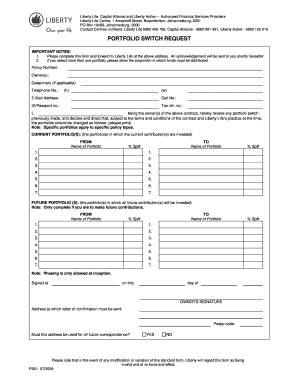
Liberty Forms


Understanding the Liberty Switch Form
The Liberty Switch Form is a crucial document used for transferring funds between different investment options within a portfolio. This form is often utilized by individuals seeking to manage their investments more effectively, allowing them to switch from one fund to another without incurring tax liabilities. Understanding its purpose and functionality is essential for anyone looking to optimize their financial strategy.
Steps to Complete the Liberty Switch Form
Filling out the Liberty Switch Form involves several important steps to ensure accuracy and compliance. Begin by gathering all necessary information, including your account details and the specific funds you wish to switch between. Next, carefully fill out each section of the form, ensuring that all required fields are completed. Double-check your entries for accuracy before submitting the form to avoid delays or complications.
Legal Use of the Liberty Switch Form
The Liberty Switch Form is legally binding when completed correctly. To be considered valid, it must adhere to the regulations set forth by the relevant financial authorities. This includes ensuring that all signatures are obtained and that the form complies with the Electronic Signatures in Global and National Commerce Act (ESIGN) and the Uniform Electronic Transactions Act (UETA). Understanding these legal frameworks will help you ensure that your form is executed properly.
Key Elements of the Liberty Switch Form
Several key elements must be included in the Liberty Switch Form for it to be processed efficiently. These elements typically include your personal information, account number, the funds involved in the switch, and your signature. Additionally, you may need to provide information about the investment objectives and any specific instructions related to the switch. Ensuring that all these elements are present will facilitate a smoother transaction.
Form Submission Methods
The Liberty Switch Form can be submitted through various methods, depending on your preference and the requirements of the financial institution. Common submission methods include online submission through a secure portal, mailing the completed form, or delivering it in person to your financial advisor. Each method has its own advantages, so choose the one that best suits your needs and ensures timely processing.
Examples of Using the Liberty Switch Form
There are numerous scenarios in which the Liberty Switch Form can be beneficial. For instance, an investor may wish to switch from a high-risk fund to a more stable option as they approach retirement. Alternatively, someone may want to reallocate their assets to take advantage of a new investment opportunity. Understanding these examples can help you identify when it might be appropriate to utilize the form for your financial goals.
Quick guide on how to complete liberty forms
Progress with Liberty Forms effortlessly on any gadget
Digital document management has gained traction among businesses and individuals alike. It offers an ideal eco-friendly substitute for traditional printed and signed paperwork, as you can access the required format and securely keep it online. airSlate SignNow equips you with all the tools necessary to create, modify, and eSign your documents quickly without delays. Manage Liberty Forms on any platform using airSlate SignNow Android or iOS applications and enhance any document-centric process today.
The simplest method to modify and eSign Liberty Forms without hassle
- Locate Liberty Forms and click Obtain Form to begin.
- Utilize the tools we provide to complete your document.
- Emphasize important sections of the documents or obscure sensitive information using tools that airSlate SignNow specifically offers for that purpose.
- Create your signature with the Sign feature, which takes only seconds and carries the same legal validity as a conventional wet ink signature.
- Review all the details and hit the Finish button to save your modifications.
- Choose how you wish to send your form: via email, SMS, or invitation link, or download it to your computer.
Eliminate concerns about lost or misfiled documents, tedious form searching, or mistakes that necessitate printing new copies. airSlate SignNow caters to all your document management requirements in just a few clicks from your device of choice. Adjust and eSign Liberty Forms and ensure smooth communication throughout the document preparation process with airSlate SignNow.
Create this form in 5 minutes or less
Create this form in 5 minutes!
How to create an eSignature for the liberty forms
How to create an electronic signature for a PDF online
How to create an electronic signature for a PDF in Google Chrome
How to create an e-signature for signing PDFs in Gmail
How to create an e-signature right from your smartphone
How to create an e-signature for a PDF on iOS
How to create an e-signature for a PDF on Android
People also ask
-
What is a liberty switch form?
A liberty switch form is a document designed to facilitate the transition of services or policies to a new provider. With airSlate SignNow, you can effortlessly create and eSign liberty switch forms, ensuring a smooth switching process for your clients.
-
How does airSlate SignNow help with liberty switch forms?
airSlate SignNow provides features that allow users to easily create, send, and sign liberty switch forms online. Our platform ensures that all signatures are legally binding, simplifying the process of completing these important documents.
-
Is there a cost associated with using airSlate SignNow for liberty switch forms?
Yes, there is a subscription fee for using airSlate SignNow, but our plans are competitively priced to provide an affordable solution for businesses needing liberty switch forms. You can choose a plan that best fits your budget and needs.
-
What features are included when using airSlate SignNow for liberty switch forms?
When you use airSlate SignNow for liberty switch forms, you benefit from customizable templates, real-time tracking, and secure cloud storage. Additionally, our platform supports multiple integrations, enhancing your workflow.
-
Can I track the status of my liberty switch forms with airSlate SignNow?
Absolutely! airSlate SignNow allows you to track the status of your liberty switch forms in real-time. You'll receive notifications when documents are viewed, signed, or completed, ensuring you stay informed throughout the process.
-
What industries benefit from using liberty switch forms?
Various industries, including finance, insurance, and healthcare, benefit from using liberty switch forms. airSlate SignNow enables these industries to streamline their document management processes, enhancing efficiency and customer satisfaction.
-
Can airSlate SignNow integrate with other tools for managing liberty switch forms?
Yes, airSlate SignNow offers integrations with various third-party applications, such as CRM and project management tools. This feature allows you to combine processes and efficiently manage liberty switch forms alongside your existing workflows.
Get more for Liberty Forms
- Pay on death form
- Tcf web statement form
- Defence records management policy manual polman3 defence gov form
- Navedtra 43901 form
- Form il 4562 instructions illinois department of revenue
- Onclick event and spacebar keypress event on a button form
- Wisconsin sales ampamp use tax guide form
- Form n 311 rev refundable foodexcise tax credit forms fillable
Find out other Liberty Forms
- Sign Colorado Independent Contractor Agreement Template Simple
- How Can I Sign Florida Independent Contractor Agreement Template
- Sign Georgia Independent Contractor Agreement Template Fast
- Help Me With Sign Nevada Termination Letter Template
- How Can I Sign Michigan Independent Contractor Agreement Template
- Sign Montana Independent Contractor Agreement Template Simple
- Sign Vermont Independent Contractor Agreement Template Free
- Sign Wisconsin Termination Letter Template Free
- How To Sign Rhode Island Emergency Contact Form
- Can I Sign Utah Executive Summary Template
- Sign Washington Executive Summary Template Free
- Sign Connecticut New Hire Onboarding Mobile
- Help Me With Sign Wyoming CV Form Template
- Sign Mississippi New Hire Onboarding Simple
- Sign Indiana Software Development Proposal Template Easy
- Sign South Dakota Working Time Control Form Now
- Sign Hawaii IT Project Proposal Template Online
- Sign Nebraska Operating Agreement Now
- Can I Sign Montana IT Project Proposal Template
- Sign Delaware Software Development Agreement Template Now