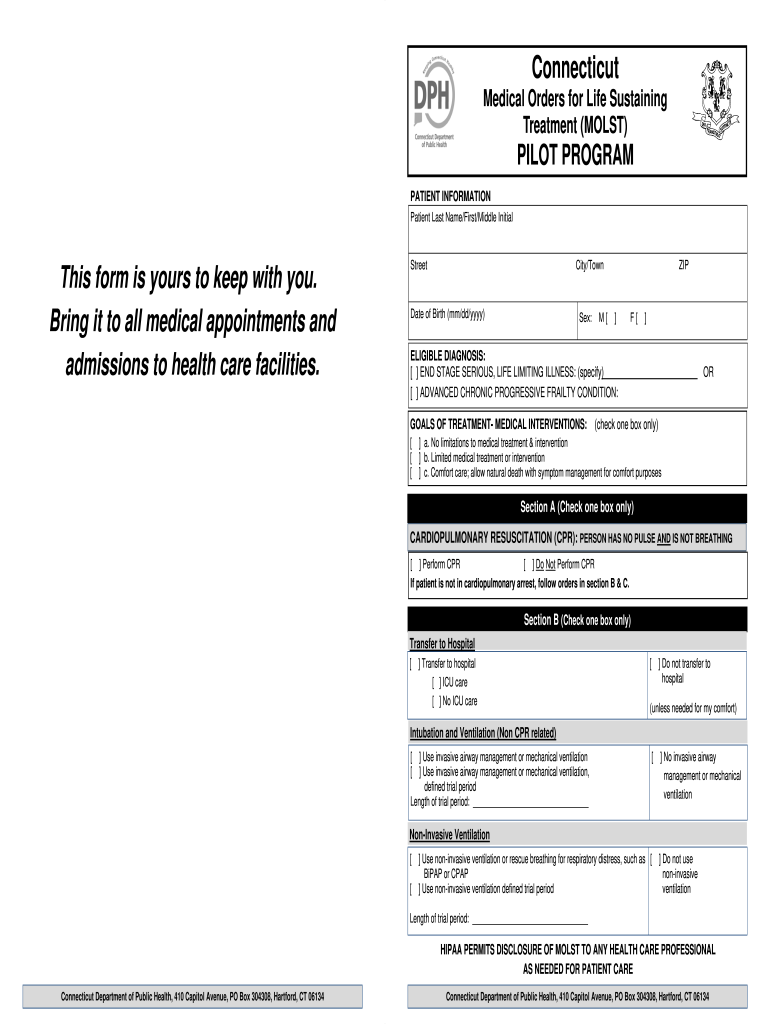
Molst Form


What is the MOLST Form?
The MOLST form, or Medical Orders for Life-Sustaining Treatment, is a crucial document designed to communicate a patient's preferences regarding medical treatment in emergency situations. This form is particularly significant for individuals with serious illnesses or those nearing the end of life. It ensures that healthcare providers understand and respect the patient's wishes, thereby facilitating informed decision-making about life-sustaining treatments.
How to Use the MOLST Form
Using the MOLST form involves several steps to ensure that it accurately reflects the patient's wishes. First, the patient or their authorized representative should discuss their treatment preferences with a healthcare professional. Once the form is completed, it should be signed by both the patient and the physician. It is vital to keep the MOLST form in an accessible location, such as with the patient’s medical records or at home, to ensure it is available during emergencies.
Steps to Complete the MOLST Form
Completing the MOLST form requires careful consideration of the patient's medical condition and treatment preferences. The following steps outline the process:
- Engage in a detailed discussion with a healthcare provider about treatment options and preferences.
- Fill out the MOLST form, specifying desired treatments, including resuscitation preferences.
- Ensure that the form is signed by both the patient and the physician to validate its legality.
- Distribute copies of the completed form to relevant healthcare providers and keep one at home.
Legal Use of the MOLST Form
The MOLST form is legally binding when properly completed and signed. It serves as a medical order that must be followed by healthcare professionals in emergency situations. Compliance with state laws regarding advance directives and end-of-life care is essential to ensure that the MOLST form is recognized and honored across various healthcare settings.
Key Elements of the MOLST Form
The MOLST form includes several key elements that define the patient's treatment preferences. These elements typically encompass:
- Patient identification details, including name and date of birth.
- Specific medical interventions the patient wishes to receive or decline.
- Resuscitation preferences, indicating whether the patient desires CPR.
- Signatures of the patient and the healthcare provider to validate the document.
State-Specific Rules for the MOLST Form
Each state has specific regulations governing the use of the MOLST form. It is important for patients and healthcare providers to familiarize themselves with these rules to ensure compliance. This may include understanding who is authorized to sign the form, specific language required, and how the form should be stored and shared among healthcare providers.
Quick guide on how to complete molst form
Effortlessly Prepare Molst Form on Any Device
Managing documents online has gained traction among organizations and individuals alike. It offers an excellent eco-friendly substitute for traditional printed and signed documents, allowing you to access the appropriate form and securely store it online. airSlate SignNow provides you with all the necessary tools to swiftly create, modify, and electronically sign your documents without unnecessary delays. Handle Molst Form on any device using the airSlate SignNow apps for Android or iOS and enhance any document-focused operation today.
How to Modify and Electronically Sign Molst Form with Ease
- Find Molst Form and click on Get Form to begin.
- Utilize the tools available to complete your form.
- Emphasize important sections of your documents or obscure sensitive details with the tools that airSlate SignNow specifically provides for that purpose.
- Generate your signature with the Sign tool, which takes seconds and carries the same legal validity as a conventional wet ink signature.
- Review the information and click on the Done button to save your modifications.
- Select your preferred method to send your form; via email, SMS, invite link, or download it to your computer.
Eliminate the worry of lost or misplaced files, tedious form searching, or mistakes that necessitate reprinting document copies. airSlate SignNow meets your document management needs with just a few clicks from any device you choose. Modify and electronically sign Molst Form to ensure clear communication throughout every stage of your form preparation process with airSlate SignNow.
Create this form in 5 minutes or less
Create this form in 5 minutes!
How to create an eSignature for the molst form
How to create an electronic signature for a PDF online
How to create an electronic signature for a PDF in Google Chrome
How to create an e-signature for signing PDFs in Gmail
How to create an e-signature right from your smartphone
How to create an e-signature for a PDF on iOS
How to create an e-signature for a PDF on Android
People also ask
-
What is the CT MOLST form and how is it used?
The CT MOLST form is a medical order that outlines a patient's preferences for end-of-life care in Connecticut. It helps ensure that healthcare providers honor these wishes across various settings. By using the CT MOLST form, patients can communicate their care preferences clearly and effectively.
-
How can airSlate SignNow help me with the CT MOLST form?
airSlate SignNow provides a secure and efficient way to fill out, sign, and share the CT MOLST form electronically. Our platform simplifies document management and ensures that your completed forms are accessible when needed. Additionally, eSigning reduces the time it takes to finalize your healthcare preferences.
-
Is there a cost for using airSlate SignNow to complete the CT MOLST form?
airSlate SignNow offers competitive pricing plans that cater to various needs, including free trials for new users. The costs associated with using the CT MOLST form on our platform are transparent, with no hidden fees. You can choose a plan that best fits your requirements without sacrificing quality.
-
What features does airSlate SignNow provide for the CT MOLST form?
Our platform offers a range of features for the CT MOLST form, including custom templates, real-time collaboration, and secure cloud storage. You can easily manage workflows and ensure that all stakeholders are kept informed throughout the signing process. These features enhance the overall efficiency and ensure compliance.
-
Can I integrate airSlate SignNow with other healthcare applications for the CT MOLST form?
Yes, airSlate SignNow integrates seamlessly with various healthcare applications and electronic health record (EHR) systems. This ensures that your CT MOLST form is updated and accessible across platforms. Our integrations streamline your workflow and enhance the management of patient care documents.
-
Is the CT MOLST form secure when using airSlate SignNow?
Absolutely! airSlate SignNow prioritizes security and compliance, implementing advanced encryption and authentication measures. When you use the CT MOLST form on our platform, you can trust that your sensitive information is protected. We’re committed to ensuring confidentiality and data integrity.
-
How can I share the completed CT MOLST form with my healthcare provider?
Sharing your completed CT MOLST form through airSlate SignNow is simple and efficient. Once you complete and eSign the document, you can securely send it via email or share a link directly with your healthcare provider. This ensures that your preferences are easily communicated and documented.
Get more for Molst Form
- Theraskin benefit verification request form soluble systems
- U s fish and wildlife service form 3 2178a report of taxable fringe benefit fitness center reimbursement fees fws
- State form 49176 form nc 10
- Forum schedule with presentation links digital library diglib form
- Equipment rental lease agreement template form
- Equipment trailer lease lease rental agreement template form
- Equipment operating lease agreement template form
- Executed lease agreement template form
Find out other Molst Form
- Electronic signature Delaware High Tech Quitclaim Deed Online
- Electronic signature Maine Insurance Quitclaim Deed Later
- Electronic signature Louisiana Insurance LLC Operating Agreement Easy
- Electronic signature West Virginia Education Contract Safe
- Help Me With Electronic signature West Virginia Education Business Letter Template
- Electronic signature West Virginia Education Cease And Desist Letter Easy
- Electronic signature Missouri Insurance Stock Certificate Free
- Electronic signature Idaho High Tech Profit And Loss Statement Computer
- How Do I Electronic signature Nevada Insurance Executive Summary Template
- Electronic signature Wisconsin Education POA Free
- Electronic signature Wyoming Education Moving Checklist Secure
- Electronic signature North Carolina Insurance Profit And Loss Statement Secure
- Help Me With Electronic signature Oklahoma Insurance Contract
- Electronic signature Pennsylvania Insurance Letter Of Intent Later
- Electronic signature Pennsylvania Insurance Quitclaim Deed Now
- Electronic signature Maine High Tech Living Will Later
- Electronic signature Maine High Tech Quitclaim Deed Online
- Can I Electronic signature Maryland High Tech RFP
- Electronic signature Vermont Insurance Arbitration Agreement Safe
- Electronic signature Massachusetts High Tech Quitclaim Deed Fast