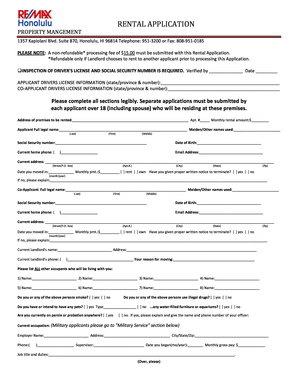
Remax Application Form


What is the Remax Application
The Remax rental application form is a standardized document used by potential tenants to apply for rental properties managed by Remax agents. This form collects essential information about the applicant, including personal details, employment history, income, and references. It serves as a crucial tool for landlords to assess the eligibility and reliability of prospective tenants, ensuring that they meet the necessary criteria for renting a property.
How to use the Remax Application
Using the Remax rental application form is straightforward. Applicants can typically obtain the form from a Remax agent or download it from the Remax website. Once the form is acquired, it should be filled out completely and accurately. Providing detailed information helps streamline the approval process. After completing the form, applicants can submit it electronically through a secure platform like airSlate SignNow, ensuring that all personal data is handled safely and in compliance with legal standards.
Steps to complete the Remax Application
Completing the Remax rental application form involves several key steps:
- Gather necessary information: Collect personal identification, employment details, and financial information.
- Fill out the form: Provide accurate and complete information in all required fields.
- Review your application: Check for any errors or omissions before submission.
- Submit the application: Send the completed form electronically or as instructed by the Remax agent.
Legal use of the Remax Application
The Remax rental application form is legally binding once it is completed and signed. To ensure its validity, it must comply with the Electronic Signatures in Global and National Commerce (ESIGN) Act and the Uniform Electronic Transactions Act (UETA). Using a trusted electronic signature platform like airSlate SignNow guarantees that the application is executed in accordance with these legal frameworks, providing both the applicant and landlord with peace of mind regarding the document's enforceability.
Key elements of the Remax Application
The Remax rental application form includes several key elements that are essential for evaluating an applicant's suitability:
- Personal Information: Name, address, and contact details.
- Employment History: Current and previous employers, job titles, and duration of employment.
- Financial Information: Income details, bank statements, and credit history.
- References: Contact information for personal and professional references.
Form Submission Methods
The Remax rental application form can be submitted through various methods, depending on the preferences of the Remax agent or agency. Common submission methods include:
- Online Submission: Using a secure electronic platform to fill out and send the application.
- Mail: Sending a printed copy of the completed form to the designated Remax office.
- In-Person: Delivering the application directly to a Remax agent during a scheduled appointment.
Quick guide on how to complete remax application
Effortlessly Prepare Remax Application on Any Device
Digital document administration has gained popularity among businesses and individuals alike. It offers an ideal environmentally friendly alternative to conventional printed and signed documents, enabling you to locate the appropriate form and securely store it online. airSlate SignNow equips you with all the tools necessary to create, modify, and eSign your documents promptly without delays. Manage Remax Application on any device using airSlate SignNow applications for Android or iOS and enhance any document-centered workflow today.
The simplest method to edit and eSign Remax Application without hassle
- Obtain Remax Application and select Get Form to begin.
- Utilize the tools we offer to complete your document.
- Emphasize crucial portions of your documents or conceal sensitive information with tools specifically provided by airSlate SignNow for that purpose.
- Create your signature using the Sign feature, which takes mere seconds and bears the same legal validity as a conventional ink signature.
- Review the details and click on the Done button to save your modifications.
- Select how you wish to deliver your form—via email, SMS, invitation link, or download it to your computer.
Say goodbye to lost or misplaced documents, tedious form searching, or mistakes that require printing new document copies. airSlate SignNow fulfills all your document management needs in just a few clicks from any device you choose. Edit and eSign Remax Application to ensure seamless communication at every phase of your form preparation process with airSlate SignNow.
Create this form in 5 minutes or less
Create this form in 5 minutes!
How to create an eSignature for the remax application
How to create an electronic signature for a PDF online
How to create an electronic signature for a PDF in Google Chrome
How to create an e-signature for signing PDFs in Gmail
How to create an e-signature right from your smartphone
How to create an e-signature for a PDF on iOS
How to create an e-signature for a PDF on Android
People also ask
-
What is the remax application form?
The remax application form is a digital document designed for individuals applying for real estate opportunities with REMAX. It streamlines the application process by allowing prospective agents to fill out and submit their information electronically, ensuring a smooth and efficient experience.
-
How can I access the remax application form?
You can easily access the remax application form through the official REMAX website or by contacting your local REMAX office. They will provide you with the necessary links or options to complete the form online or in print.
-
What are the features of the remax application form?
The remax application form includes several features to enhance usability, such as easy navigation, auto-fill options, and the ability to eSign documents. These features help ensure that applicants can complete the process quickly and without hassle.
-
Is the remax application form secure?
Yes, the remax application form is designed with security in mind. It uses encryption and secure servers to protect your personal information, ensuring that your application data remains confidential and safe throughout the submission process.
-
What are the benefits of using the remax application form?
Using the remax application form provides several benefits, including convenience and faster processing times. By submitting your application electronically, you reduce the risk of delays and can track the status of your application more easily.
-
Are there any costs associated with the remax application form?
Typically, there are no direct costs associated with submitting the remax application form. However, you may need to consider any application fees or franchise-related costs depending on your local REMAX office requirements.
-
What integrations are available with the remax application form?
The remax application form can integrate with various document management and CRM systems, making it easier to manage applications and client relationships. This allows for a more streamlined workflow and better organization of applicant data.
Get more for Remax Application
- Pennsylvania power attorney form
- Limited liability company 497324429 form
- Warranty deed partnership to three individuals pennsylvania form
- Pa quitclaim 497324431 form
- Warranty deed two individuals to three individuals pennsylvania form
- Pa quitclaim deed form
- Intent file lien form
- Quitclaim deed from individual to two individuals in joint tenancy pennsylvania form
Find out other Remax Application
- eSignature North Carolina Legal Cease And Desist Letter Safe
- How Can I eSignature Ohio Legal Stock Certificate
- How To eSignature Pennsylvania Legal Cease And Desist Letter
- eSignature Oregon Legal Lease Agreement Template Later
- Can I eSignature Oregon Legal Limited Power Of Attorney
- eSignature South Dakota Legal Limited Power Of Attorney Now
- eSignature Texas Legal Affidavit Of Heirship Easy
- eSignature Utah Legal Promissory Note Template Free
- eSignature Louisiana Lawers Living Will Free
- eSignature Louisiana Lawers Last Will And Testament Now
- How To eSignature West Virginia Legal Quitclaim Deed
- eSignature West Virginia Legal Lease Agreement Template Online
- eSignature West Virginia Legal Medical History Online
- eSignature Maine Lawers Last Will And Testament Free
- eSignature Alabama Non-Profit Living Will Free
- eSignature Wyoming Legal Executive Summary Template Myself
- eSignature Alabama Non-Profit Lease Agreement Template Computer
- eSignature Arkansas Life Sciences LLC Operating Agreement Mobile
- eSignature California Life Sciences Contract Safe
- eSignature California Non-Profit LLC Operating Agreement Fast