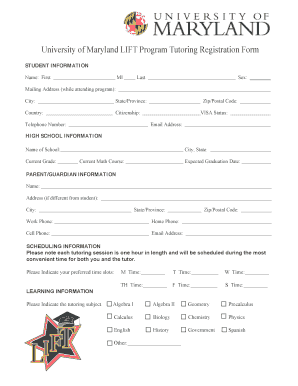
Registration Form University


What is the Registration Form University
The registration form university, also known as formulir pendaftaran universitas terbuka, is a crucial document used by prospective students to enroll in a university. This form collects essential information such as personal details, educational background, and program selection. It serves as the official request for admission into higher education institutions, facilitating the administrative process of student enrollment.
How to Use the Registration Form University
Using the registration form university involves several steps to ensure that all necessary information is accurately provided. First, gather all required documents, including identification and previous academic records. Next, fill out the form with precise details, ensuring that all sections are completed. After completing the form, review it for any errors or omissions. Finally, submit the form according to the university's specified submission methods, which may include online submission, mailing, or in-person delivery.
Steps to Complete the Registration Form University
Completing the registration form university involves a systematic approach:
- Step One: Obtain the latest version of the form from the university's website or admissions office.
- Step Two: Fill in your personal information, including your name, address, and contact details.
- Step Three: Provide your educational history, including previous schools attended and degrees earned.
- Step Four: Select the program or major you wish to pursue.
- Step Five: Review the form for accuracy and completeness.
- Step Six: Submit the form as per the university's guidelines.
Legal Use of the Registration Form University
The registration form university must be completed in compliance with legal standards to ensure its validity. Electronic submissions are legally binding if they meet specific requirements under laws such as the ESIGN Act and UETA. It is essential to use a reliable eSignature tool that provides an electronic certificate, confirming the authenticity of the signature and the completion of the form.
Key Elements of the Registration Form University
Key elements of the registration form university include:
- Personal Information: Full name, address, and contact details.
- Educational Background: Previous schools and qualifications.
- Program Selection: Desired major or course of study.
- Signature: Acknowledgment of the information provided and consent to university policies.
Form Submission Methods
Submitting the registration form university can be done through various methods:
- Online: Many universities offer an online submission option through their official website.
- Mail: You may send a physical copy of the completed form to the admissions office.
- In-Person: Some institutions allow you to submit the form directly at their admissions office.
Quick guide on how to complete form harvard registration
Complete form harvard registration effortlessly on any device
Digital document management has gained traction among businesses and individuals. It offers an excellent environmentally friendly alternative to traditional printed and signed documents, as you can obtain the necessary form and securely preserve it online. airSlate SignNow equips you with all the tools needed to create, edit, and electronically sign your documents swiftly without any hold-ups. Manage formulir pendaftaran universitas terbuka on any device using the airSlate SignNow Android or iOS applications and streamline any document-related task today.
The easiest way to edit and electronically sign what is registration form in college without any hassle
- Locate registration form and click on Get Form to begin.
- Make use of the tools we provide to complete your form.
- Mark important sections of the documents or obscure sensitive information with tools that airSlate SignNow offers specifically for that purpose.
- Generate your signature using the Sign feature, which takes seconds and carries the same legal validity as a conventional handwritten signature.
- Review all the details and click on the Done button to save your modifications.
- Select your preferred method to send your form, whether by email, SMS, or invitation link, or download it to your computer.
Eliminate concerns about lost or misfiled documents, tedious form searches, or mistakes that necessitate printing new document copies. airSlate SignNow addresses all your document management needs in a few clicks from your chosen device. Edit and electronically sign registration form university to ensure outstanding communication throughout your document preparation process with airSlate SignNow.
Create this form in 5 minutes or less
Related searches to formulir pendaftaran universitas terbuka
Create this form in 5 minutes!
How to create an eSignature for the what is registration form in college
How to create an electronic signature for a PDF online
How to create an electronic signature for a PDF in Google Chrome
How to create an e-signature for signing PDFs in Gmail
How to create an e-signature right from your smartphone
How to create an e-signature for a PDF on iOS
How to create an e-signature for a PDF on Android
People also ask registration form university
-
What is a registration form and how does airSlate SignNow enhance its functionality?
A registration form is a vital tool for collecting user information efficiently. With airSlate SignNow, you can create and customize registration forms that not only gather data but also facilitate electronic signatures, ensuring a streamlined process for user onboarding.
-
How much does it cost to use airSlate SignNow for creating registration forms?
airSlate SignNow offers various pricing plans tailored to different business needs. The cost of using airSlate SignNow for creating registration forms is competitive and includes features that ensure easy management of signatures and document workflows.
-
Can I integrate airSlate SignNow with other applications for my registration form needs?
Yes, airSlate SignNow provides robust integrations with numerous applications, enhancing the capabilities of your registration form. Whether you use CRM systems or email marketing tools, airSlate SignNow seamlessly connects to help you manage your data effectively.
-
What features does airSlate SignNow provide for managing registration forms?
airSlate SignNow includes features like customizable templates, automated workflows, and secure electronic signatures, specifically designed for managing registration forms. These functionalities make it easier for businesses to collect information quickly and securely.
-
How secure is the information collected through a registration form using airSlate SignNow?
The security of data collected through a registration form with airSlate SignNow is a top priority. The platform utilizes advanced encryption and compliance with global security standards, ensuring that all collected information remains protected.
-
Can I track the status of my registration forms in airSlate SignNow?
Absolutely! airSlate SignNow offers tracking features that allow you to monitor the status of your registration forms in real-time. This functionality ensures you can follow up promptly and manage your workflows efficiently.
-
What are the benefits of using airSlate SignNow compared to traditional registration forms?
Using airSlate SignNow for registration forms offers several benefits, including faster processing times, improved accuracy through automatic data validation, and enhanced user experience with electronic signatures. This leads to higher completion rates and satisfaction.
Get more for form harvard registration
- Philam life surrender form
- State of south carolina secretary of state articles of state of south carolina secretary of state articles of code of laws form
- Florida inmate form
- Declaration mineur immigrant form
- Colorado judicial branch self help paternity cases forms
- Bord bia shas performance criteria survey 1bord bia quality assurance scheme quality irish food faqs bord bia quality assurance
- Canada refund under tax form
- Meet our leadership teammassgov form
Find out other university registration form
- Sign Kentucky Accident Medical Claim Form Fast
- Sign Texas Memorandum of Agreement Template Computer
- How Do I Sign Utah Deed of Trust Template
- Sign Minnesota Declaration of Trust Template Simple
- Sign Texas Shareholder Agreement Template Now
- Sign Wisconsin Shareholder Agreement Template Simple
- Sign Nebraska Strategic Alliance Agreement Easy
- Sign Nevada Strategic Alliance Agreement Online
- How To Sign Alabama Home Repair Contract
- Sign Delaware Equipment Rental Agreement Template Fast
- Sign Nevada Home Repair Contract Easy
- Sign Oregon Construction Contract Template Online
- Sign Wisconsin Construction Contract Template Simple
- Sign Arkansas Business Insurance Quotation Form Now
- Sign Arkansas Car Insurance Quotation Form Online
- Can I Sign California Car Insurance Quotation Form
- Sign Illinois Car Insurance Quotation Form Fast
- Can I Sign Maryland Car Insurance Quotation Form
- Sign Missouri Business Insurance Quotation Form Mobile
- Sign Tennessee Car Insurance Quotation Form Online