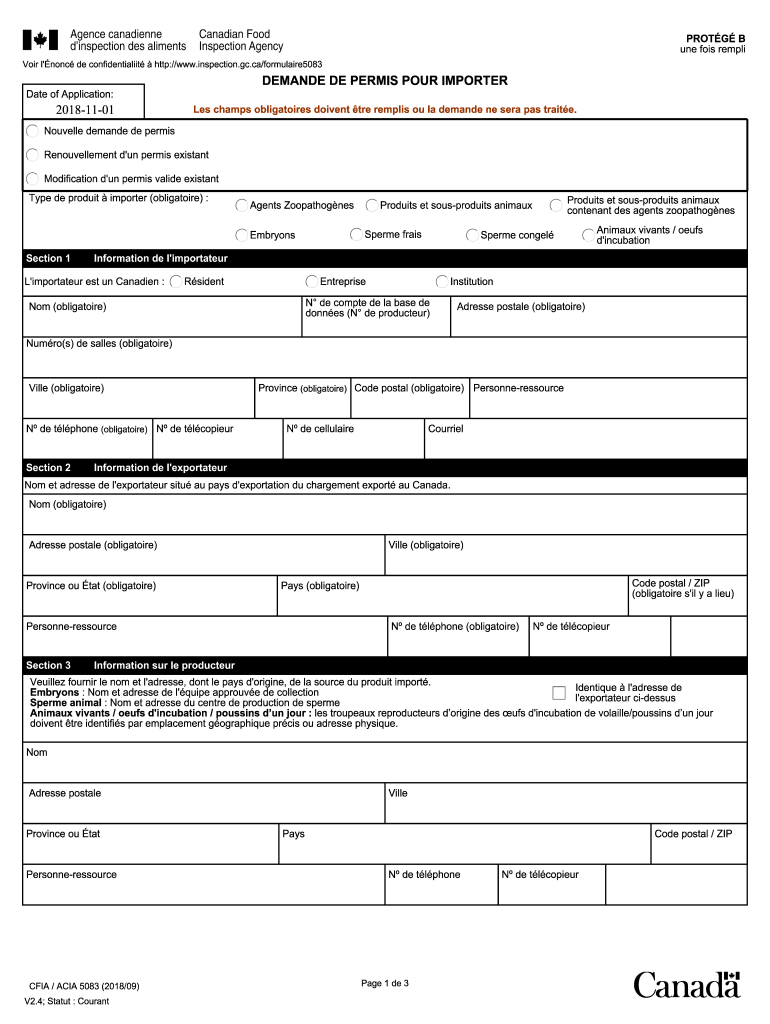
No No Download Needed Needed the Form Application for Permit to Import Cfia Acia 5083 PDF 208 Kb 2018-2026


Understanding the CFIA Form 5860
The CFIA Form 5860 is an essential document used for the application of permits related to importing food products into Canada. This form is crucial for businesses and individuals wishing to ensure compliance with Canadian food safety regulations. It is designed to provide the Canadian Food Inspection Agency (CFIA) with necessary information regarding the products being imported, including their origin, intended use, and compliance with health standards.
Key Elements of the CFIA Form 5860
When filling out the CFIA Form 5860, it is important to include several key elements to ensure the application is processed smoothly. These elements include:
- Applicant Information: Full name, address, and contact details of the applicant.
- Product Details: Description of the product, including its common name and scientific name.
- Origin of the Product: Country of origin and any relevant shipment details.
- Intended Use: Information on how the product will be used or processed in Canada.
- Compliance Statements: Declarations regarding adherence to applicable health and safety regulations.
Steps to Complete the CFIA Form 5860
Completing the CFIA Form 5860 involves several steps to ensure accuracy and compliance:
- Gather all necessary information about the product and the importing entity.
- Carefully fill out each section of the form, ensuring that all required fields are completed.
- Review the form for accuracy, checking for any missing information or errors.
- Submit the form through the appropriate channels, either online or by mail, as specified by the CFIA.
- Retain a copy of the submitted form and any correspondence for your records.
Legal Use of the CFIA Form 5860
The CFIA Form 5860 is legally binding and must be completed truthfully. Providing false information can lead to penalties, including fines and denial of import permits. It is important to understand that this form is part of the regulatory framework that ensures food safety in Canada, and compliance is essential for all businesses involved in importing food products.
Form Submission Methods
The CFIA Form 5860 can be submitted through various methods, depending on the preferences of the applicant and the requirements of the CFIA. These methods typically include:
- Online Submission: Many applicants prefer to submit the form electronically through the CFIA's online portal, which streamlines the process.
- Mail Submission: The form can also be printed and mailed to the appropriate CFIA office, ensuring that all necessary documentation is included.
- In-Person Submission: For urgent matters, applicants may choose to submit the form in person at designated CFIA offices.
Quick guide on how to complete demande de permis pour importer demande de permis pour importer
A concise guide on how to prepare your No No Download Needed Needed The Form Application For Permit To Import Cfia Acia 5083 Pdf 208 Kb
Finding the appropriate template can be a difficult task when you are required to present official international documents. Even if you possess the necessary form, it might be cumbersome to swiftly fill it out in accordance with all the stipulations if you are using paper versions instead of handling everything digitally. airSlate SignNow is the web-based electronic signature solution that assists you in overcoming these challenges. It allows you to acquire your No No Download Needed Needed The Form Application For Permit To Import Cfia Acia 5083 Pdf 208 Kb and efficiently complete and sign it on-site without needing to reprint documents each time you make a typographical error.
Follow these steps to prepare your No No Download Needed Needed The Form Application For Permit To Import Cfia Acia 5083 Pdf 208 Kb with airSlate SignNow:
- Click the Get Form button to immediately add your document to our editor.
- Begin with the first empty field, enter your information, and move on with the Next tool.
- Fill in the empty boxes using the Cross and Check functions from the panel above.
- Select the Highlight or Line options to emphasize the most crucial information.
- Click on Image and upload one if your No No Download Needed Needed The Form Application For Permit To Import Cfia Acia 5083 Pdf 208 Kb necessitates it.
- Utilize the right-side panel to add additional fields for you or others to complete as needed.
- Review your responses and approve the form by clicking Date, Initials, and Sign.
- Draw, type, upload your eSignature, or capture it using a camera or QR code.
- Conclude editing by clicking the Done button and selecting your file-sharing preferences.
Once your No No Download Needed Needed The Form Application For Permit To Import Cfia Acia 5083 Pdf 208 Kb is ready, you can share it in any way you prefer - send it to your recipients via email, SMS, fax, or even print it directly from the editor. You can also securely store all your completed documents in your account, organized into folders according to your choices. Don’t waste time on manual form filling; try airSlate SignNow!
Create this form in 5 minutes or less
Find and fill out the correct demande de permis pour importer demande de permis pour importer
Create this form in 5 minutes!
How to create an eSignature for the demande de permis pour importer demande de permis pour importer
How to make an electronic signature for the Demande De Permis Pour Importer Demande De Permis Pour Importer in the online mode
How to create an electronic signature for your Demande De Permis Pour Importer Demande De Permis Pour Importer in Chrome
How to make an eSignature for signing the Demande De Permis Pour Importer Demande De Permis Pour Importer in Gmail
How to create an eSignature for the Demande De Permis Pour Importer Demande De Permis Pour Importer straight from your mobile device
How to create an eSignature for the Demande De Permis Pour Importer Demande De Permis Pour Importer on iOS devices
How to generate an electronic signature for the Demande De Permis Pour Importer Demande De Permis Pour Importer on Android devices
People also ask
-
What is a CFIA permit application, and why is it important?
A CFIA permit application is a document required to obtain permission from the Canadian Food Inspection Agency for importing or exporting regulated products. This application is crucial to ensure compliance with Canadian laws and regulations, helping businesses avoid costly penalties or delays in shipping.
-
How can airSlate SignNow help with my CFIA permit application process?
airSlate SignNow simplifies the CFIA permit application process by enabling users to eSign, send, and track documents securely and efficiently. With its easy-to-use interface, businesses can streamline workflows and ensure that all necessary documents are completed accurately and submitted on time.
-
What features does airSlate SignNow offer for CFIA permit applications?
airSlate SignNow offers features such as customizable templates, in-person signing, and automated reminders that enhance the CFIA permit application process. Users can easily create and manage their applications, ensuring every detail is addressed promptly and correctly.
-
Is airSlate SignNow cost-effective for handling multiple CFIA permit applications?
Yes, airSlate SignNow is a cost-effective solution for handling multiple CFIA permit applications. Its pricing plans are designed to cater to businesses of all sizes, providing flexible options that reduce the overall cost of document management while increasing efficiency.
-
Can I integrate airSlate SignNow with other tools for my CFIA permit application?
Absolutely! airSlate SignNow integrates with a variety of tools and platforms, enhancing your workflow when dealing with CFIA permit applications. Whether you use CRM software or document management systems, the seamless integration helps sync information and maintain organization.
-
What are the benefits of using airSlate SignNow for CFIA permit applications?
Using airSlate SignNow for your CFIA permit applications offers numerous benefits, including improved accuracy, faster processing times, and enhanced operational efficiency. By reducing manual work and potential errors, businesses can focus on their core operations while ensuring compliance with regulatory requirements.
-
How secure is airSlate SignNow for managing CFIA permit applications?
Security is a top priority at airSlate SignNow. The platform employs robust encryption and security protocols to protect sensitive information associated with CFIA permit applications, ensuring that your documents are safe from unauthorized access while remaining compliant with data protection regulations.
Get more for No No Download Needed Needed The Form Application For Permit To Import Cfia Acia 5083 Pdf 208 Kb
- Personal history questionnaire police form
- Laser engraving form american lock
- Dh3007 recognition as a tenant supplement completed by applicants form to apply for recognition as a tenant from another public
- Attorney retainer agreement unlawful detainer eviction commercial bb form
- Form shc mr
- Behavioral health clinicauthorization to releaser form
- Nhssregulation and licensure form
- Baylor scott and white discharge papers form
Find out other No No Download Needed Needed The Form Application For Permit To Import Cfia Acia 5083 Pdf 208 Kb
- eSign Nevada Software Development Proposal Template Mobile
- Can I eSign Colorado Mobile App Design Proposal Template
- How Can I eSignature California Cohabitation Agreement
- How Do I eSignature Colorado Cohabitation Agreement
- How Do I eSignature New Jersey Cohabitation Agreement
- Can I eSign Utah Mobile App Design Proposal Template
- eSign Arkansas IT Project Proposal Template Online
- eSign North Dakota IT Project Proposal Template Online
- eSignature New Jersey Last Will and Testament Online
- eSignature Pennsylvania Last Will and Testament Now
- eSign Arkansas Software Development Agreement Template Easy
- eSign Michigan Operating Agreement Free
- Help Me With eSign Nevada Software Development Agreement Template
- eSign Arkansas IT Consulting Agreement Computer
- How To eSignature Connecticut Living Will
- eSign Alaska Web Hosting Agreement Computer
- eSign Alaska Web Hosting Agreement Now
- eSign Colorado Web Hosting Agreement Simple
- How Do I eSign Colorado Joint Venture Agreement Template
- How To eSign Louisiana Joint Venture Agreement Template