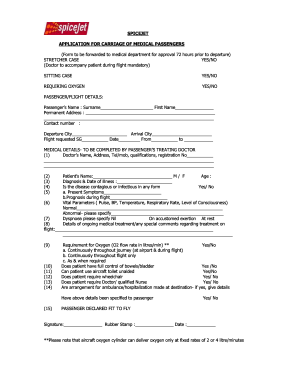
Spicejet Health Declaration Form


What is the medical declaration form?
The medical declaration form is a document used to collect essential health information from individuals, often required by organizations such as airlines, employers, or healthcare providers. This form typically includes questions about medical history, current health status, and any symptoms that may affect the individual's ability to participate in activities or travel. In the context of travel, such as with the Spicejet health declaration form, it helps ensure that travelers do not pose a health risk to themselves or others.
How to use the medical declaration form
Using the medical declaration form involves several straightforward steps. First, individuals should carefully read the instructions provided with the form. Next, they need to fill in the required fields, which may include personal identification details, health history, and any recent symptoms. Once completed, the form must be submitted according to the specified method, which may include online submission or in-person delivery. It is essential to ensure that all information is accurate and complete to avoid any complications.
Steps to complete the medical declaration form
Completing the medical declaration form can be done efficiently by following these steps:
- Gather necessary personal information, including name, contact details, and identification numbers.
- Review the health-related questions carefully, ensuring you understand what is being asked.
- Provide truthful and accurate answers to all questions, particularly regarding any pre-existing conditions or recent health issues.
- Sign and date the form, confirming that the information provided is correct.
- Submit the form through the designated method, ensuring you keep a copy for your records.
Legal use of the medical declaration form
The legal use of the medical declaration form is crucial, especially in contexts where health information is sensitive. In the United States, forms like the Spicejet health declaration must comply with various regulations, including the Health Insurance Portability and Accountability Act (HIPAA), which protects personal health information. Organizations that require this form must ensure that it is used solely for its intended purpose and that the information is kept confidential and secure.
Key elements of the medical declaration form
Key elements of the medical declaration form typically include:
- Personal Information: Full name, contact details, and identification numbers.
- Health History: Questions about past and current medical conditions.
- Symptoms: Inquiry about any recent symptoms that may indicate illness.
- Consent: A section for the individual to consent to the use of their health information.
Who issues the medical declaration form?
The medical declaration form is usually issued by organizations that require health information for specific purposes. This can include airlines like Spicejet, healthcare providers, or employers. Each organization may have its own version of the form, tailored to its specific needs and regulatory requirements. It is essential to use the correct form provided by the relevant authority to ensure compliance and validity.
Quick guide on how to complete spicejet health declaration form
Complete Spicejet Health Declaration Form effortlessly on any device
Web-based document management has become widely embraced by businesses and individuals alike. It offers an ideal eco-friendly substitute for conventional printed and signed paperwork, allowing you to locate the proper form and securely store it online. airSlate SignNow equips you with all the resources necessary to create, modify, and electronically sign your documents promptly without delays. Manage Spicejet Health Declaration Form on any device with airSlate SignNow Android or iOS applications and simplify any document-oriented process today.
The simplest way to modify and electronically sign Spicejet Health Declaration Form with ease
- Find Spicejet Health Declaration Form and click on Get Form to begin.
- Utilize the tools we provide to complete your form.
- Emphasize pertinent sections of your documents or obscure sensitive information with tools that airSlate SignNow specifically offers for that purpose.
- Generate your signature using the Sign tool, which takes just seconds and carries the same legal validity as a conventional wet ink signature.
- Review the information and click on the Done button to save your modifications.
- Choose how you want to send your form, via email, text message (SMS), or invite link, or download it to your computer.
Eliminate the worry of lost or misfiled documents, tedious form searches, or mistakes that necessitate reprinting new document copies. airSlate SignNow addresses your document management needs in just a few clicks from a device of your choice. Alter and electronically sign Spicejet Health Declaration Form while ensuring effective communication at every stage of the form preparation process with airSlate SignNow.
Create this form in 5 minutes or less
Create this form in 5 minutes!
How to create an eSignature for the spicejet health declaration form
How to create an electronic signature for a PDF online
How to create an electronic signature for a PDF in Google Chrome
How to create an e-signature for signing PDFs in Gmail
How to create an e-signature right from your smartphone
How to create an e-signature for a PDF on iOS
How to create an e-signature for a PDF on Android
People also ask
-
What is a medical declaration form and why is it important?
A medical declaration form is a document used to disclose health-related information, often required by organizations or institutions. This form helps ensure that necessary medical information is available for decision-making purposes, particularly in medical or insurance contexts.
-
How can airSlate SignNow help with managing medical declaration forms?
airSlate SignNow simplifies the process of creating, sending, and electronically signing medical declaration forms. With our easy-to-use platform, you can streamline workflows and ensure that all necessary documents are securely signed and stored.
-
What features does airSlate SignNow offer for medical declaration forms?
Our platform offers features like customizable templates for medical declaration forms, real-time tracking, and secure cloud storage. This ensures your forms are not only compliant but also easily accessible whenever required.
-
Is there a cost associated with using airSlate SignNow for medical declaration forms?
Yes, airSlate SignNow offers competitive pricing plans based on the features you need, including the handling of medical declaration forms. Our flexible pricing ensures that businesses of all sizes can find a solution that fits their budget.
-
Can I integrate airSlate SignNow with other applications for my medical declaration forms?
Absolutely! airSlate SignNow integrates seamlessly with various applications, allowing you to link your medical declaration forms to existing tools like CRMs and document management systems. This integration enhances efficiency and reduces the need for manual data entry.
-
Are the medical declaration forms secure with airSlate SignNow?
Yes, security is a top priority at airSlate SignNow. Our platform employs state-of-the-art encryption and complies with industry standards to protect your medical declaration forms and ensure that sensitive information remains confidential.
-
How do I create a medical declaration form using airSlate SignNow?
Creating a medical declaration form with airSlate SignNow is easy. Simply choose from our customizable templates, fill in the necessary fields, and send it out for signing. Our intuitive interface makes the process quick and straightforward.
Get more for Spicejet Health Declaration Form
- Atel investor services form
- Treasurer record book form
- Rn continuing competence program forms continuing competence a strategy for safe competent practice and life long learning
- Water efficient landscape worksheet interactive city of beverly hills beverlyhills form
- Oregon maintenance and easement agreements form
- Judgment final order form
- Agreed order to release funds held in the registry of the court texas form
- Conservatorship forms alabama
Find out other Spicejet Health Declaration Form
- eSignature New Jersey Healthcare / Medical Credit Memo Myself
- eSignature North Dakota Healthcare / Medical Medical History Simple
- Help Me With eSignature Arkansas High Tech Arbitration Agreement
- eSignature Ohio Healthcare / Medical Operating Agreement Simple
- eSignature Oregon Healthcare / Medical Limited Power Of Attorney Computer
- eSignature Pennsylvania Healthcare / Medical Warranty Deed Computer
- eSignature Texas Healthcare / Medical Bill Of Lading Simple
- eSignature Virginia Healthcare / Medical Living Will Computer
- eSignature West Virginia Healthcare / Medical Claim Free
- How To eSignature Kansas High Tech Business Plan Template
- eSignature Kansas High Tech Lease Agreement Template Online
- eSignature Alabama Insurance Forbearance Agreement Safe
- How Can I eSignature Arkansas Insurance LLC Operating Agreement
- Help Me With eSignature Michigan High Tech Emergency Contact Form
- eSignature Louisiana Insurance Rental Application Later
- eSignature Maryland Insurance Contract Safe
- eSignature Massachusetts Insurance Lease Termination Letter Free
- eSignature Nebraska High Tech Rental Application Now
- How Do I eSignature Mississippi Insurance Separation Agreement
- Help Me With eSignature Missouri Insurance Profit And Loss Statement