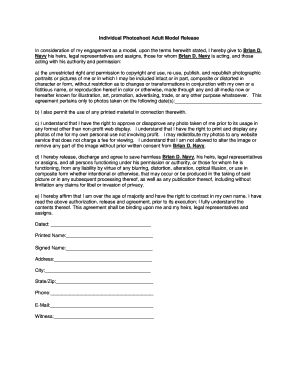
Nude Models PDF Form


What is the Nude Models Pdf
The Nude Models Pdf serves as a formal document that outlines the terms and conditions related to the modeling of nude subjects. This document is essential for ensuring that all parties involved understand their rights, responsibilities, and the legal implications of the modeling arrangement. It typically includes details about the scope of the shoot, compensation, and usage rights for the images produced. Understanding this document is crucial for both models and photographers to maintain professionalism and legal compliance.
How to use the Nude Models Pdf
Using the Nude Models Pdf involves several key steps to ensure that all necessary information is accurately captured. First, review the document thoroughly to understand its components. Next, fill in the required fields, which may include personal information, shoot details, and consent clauses. It is important to ensure that all parties sign the document to validate the agreement. Once completed, keep a copy for your records and provide a copy to all involved parties to ensure transparency and mutual understanding.
Key elements of the Nude Models Pdf
Several key elements are essential in the Nude Models Pdf to ensure it serves its purpose effectively. These elements typically include:
- Model Information: Full name, contact details, and any relevant identification.
- Photographer Information: Name and contact details of the photographer or agency.
- Shoot Details: Date, location, and duration of the modeling session.
- Compensation: Payment terms and conditions, including rates and payment methods.
- Usage Rights: Clear stipulations on how the images can be used, including any restrictions.
- Consent: Signatures from both the model and photographer to confirm agreement.
Legal use of the Nude Models Pdf
To ensure the legal use of the Nude Models Pdf, it is important to comply with applicable laws and regulations. This includes adhering to local and state laws regarding adult modeling and consent. The document must be signed by all parties involved, which affirms that the model has consented to the shoot and understands how the images will be used. Additionally, it is advisable to consult legal professionals to ensure that the document meets all necessary legal standards and protects the rights of all parties involved.
Steps to complete the Nude Models Pdf
Completing the Nude Models Pdf involves a systematic approach to ensure accuracy and legality. Follow these steps:
- Read the document carefully to understand all terms and conditions.
- Fill in the model and photographer information accurately.
- Specify the details of the photoshoot, including date and location.
- Outline compensation terms clearly to avoid misunderstandings.
- Include clauses regarding usage rights for the images produced.
- Ensure both parties sign and date the document to validate it.
- Distribute copies to all parties for their records.
Quick guide on how to complete nude models pdf
Complete Nude Models Pdf effortlessly on any device
Online document management has gained traction among companies and individuals. It serves as an ideal environmentally friendly substitute for conventional printed and signed documents, allowing you to obtain the necessary form and securely store it online. airSlate SignNow provides all the resources you need to create, modify, and eSign your documents swiftly without delays. Handle Nude Models Pdf on any platform with the airSlate SignNow Android or iOS applications and enhance any document-driven operation today.
How to modify and eSign Nude Models Pdf with ease
- Find Nude Models Pdf and click on Get Form to commence.
- Make use of the tools we provide to fill out your form.
- Highlight pertinent portions of your documents or redact sensitive information with tools that airSlate SignNow offers specifically for that purpose.
- Create your signature using the Sign tool, which takes a few seconds and carries the same legal validity as a traditional handwritten signature.
- Review all the details and click on the Done button to save your changes.
- Choose how you wish to deliver your form, via email, text message (SMS), or invite link, or download it to your computer.
Forget about lost or misplaced documents, tedious form searches, or mistakes that require printing new copies. airSlate SignNow meets your needs in document management in just a few clicks from any device you prefer. Modify and eSign Nude Models Pdf and ensure excellent communication at every stage of your form preparation process with airSlate SignNow.
Create this form in 5 minutes or less
Create this form in 5 minutes!
How to create an eSignature for the nude models pdf
How to create an electronic signature for a PDF online
How to create an electronic signature for a PDF in Google Chrome
How to create an e-signature for signing PDFs in Gmail
How to create an e-signature right from your smartphone
How to create an e-signature for a PDF on iOS
How to create an e-signature for a PDF on Android
People also ask
-
What is a nude girl pdf and how can airSlate SignNow help with it?
A nude girl pdf typically refers to a digital document containing images or artwork featuring nude female figures. With airSlate SignNow, you can easily create, sign, and manage your nude girl pdf documents securely and efficiently. Our platform simplifies the e-signature process, ensuring that your artistic works are legally binding.
-
Is there a fee to sign nude girl pdf documents using airSlate SignNow?
airSlate SignNow offers a range of pricing plans suitable for different needs, including a free trial. Once you choose a plan, you'll be able to send and sign unlimited nude girl pdf documents without unexpected fees. Our transparent pricing model ensures you only pay for the features you use.
-
What features does airSlate SignNow offer for managing nude girl pdf files?
Our platform comes equipped with numerous features to enhance your experience with nude girl pdf documents, including customizable templates, cloud storage integration, and real-time collaboration tools. You can track the status of your documents, ensuring you never miss an important signature or update. These features make managing your projects straightforward and efficient.
-
Can I integrate airSlate SignNow with other applications when using nude girl pdf?
Yes, airSlate SignNow easily integrates with a variety of popular applications, allowing you to manage your nude girl pdf documents seamlessly. Whether you're using Google Drive, Salesforce, or other platforms, our integrations enhance workflow efficiency. This enables you to automate processes and keep all your documents in one place.
-
Are there any limits to the number of nude girl pdf documents I can send?
Depending on your chosen pricing plan, airSlate SignNow offers different limits on the number of nude girl pdf documents you can send. Our higher-tier plans provide unlimited sending and signing capabilities, giving you the freedom to manage your documentation without restrictions. It's designed to cater to both casual users and businesses with extensive needs.
-
How secure is my nude girl pdf when using airSlate SignNow?
The security of your nude girl pdf documents is our top priority at airSlate SignNow. We implement advanced encryption and security protocols to ensure your files remain confidential and protected from unauthorized access. Our compliance with e-signature laws guarantees the legitimacy of your signed documents.
-
Can I customize my nude girl pdf documents on airSlate SignNow?
Absolutely! airSlate SignNow allows you to customize your nude girl pdf documents according to your preferences. You can add text, images, and other elements to make your documents unique while ensuring they meet all legal requirements for signatures. This feature is particularly useful for artists and creators.
Get more for Nude Models Pdf
- Form os 114
- Avats 596466803 form
- Individual taxpayer identification number irs tax formsindividual taxpayer identification number irs tax formstaxpayer
- Authoring uatctegovcom mediaform ct w4 tax guide
- Illinois revenue board form
- Instructions for form 706 rev september 2022 instructions for form 706 united states estate and generation skipping transfer
- Wwwuslegalformscom form library 284364 au 724au 724 fill and sign printable template online us legal forms
- Catalog number 68076q form
Find out other Nude Models Pdf
- How To Electronic signature New York Courts Document
- How Can I Electronic signature Oklahoma Courts PDF
- How Do I Electronic signature South Dakota Courts Document
- Can I Electronic signature South Dakota Sports Presentation
- How To Electronic signature Utah Courts Document
- Can I Electronic signature West Virginia Courts PPT
- Send Sign PDF Free
- How To Send Sign PDF
- Send Sign Word Online
- Send Sign Word Now
- Send Sign Word Free
- Send Sign Word Android
- Send Sign Word iOS
- Send Sign Word iPad
- How To Send Sign Word
- Can I Send Sign Word
- How Can I Send Sign Word
- Send Sign Document Online
- Send Sign Document Computer
- Send Sign Document Myself