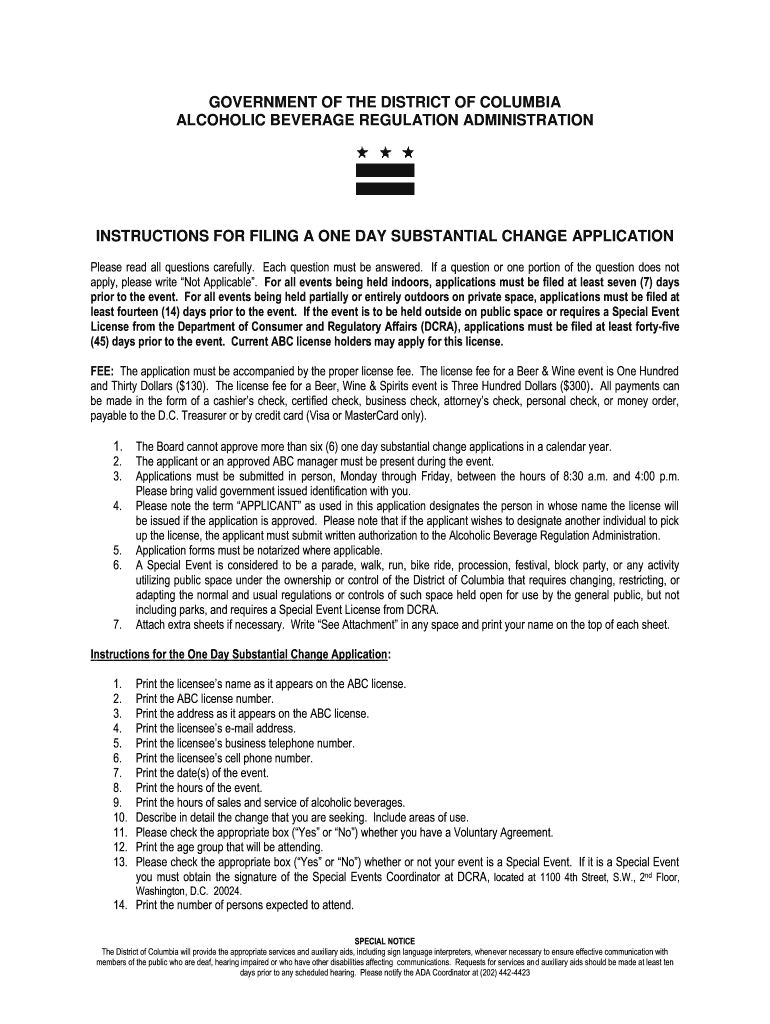
One Day Substantial Change ABRA Abra Dc Form


What is the One Day Substantial Change ABRA DC?
The One Day Substantial Change ABRA DC is a specific form used in the District of Columbia for reporting significant alterations to a business's operations or structure. This form is essential for businesses that need to notify the Alcoholic Beverage Regulation Administration (ABRA) about changes that could impact their licensing status. Such changes may include alterations in ownership, location, or operational capacity. Understanding the definition and purpose of this form is crucial for compliance with local regulations.
How to use the One Day Substantial Change ABRA DC
Using the One Day Substantial Change ABRA DC involves several straightforward steps. First, ensure that you have the correct form, which can be obtained online. Next, gather all necessary information regarding the changes you are reporting. This includes details about the business, the nature of the change, and any supporting documentation. Once completed, the form can be submitted electronically through a secure platform, ensuring that all data is transmitted safely and efficiently.
Steps to complete the One Day Substantial Change ABRA DC
Completing the One Day Substantial Change ABRA DC requires careful attention to detail. Follow these steps:
- Obtain the latest version of the form from the official ABRA website.
- Fill in your business information accurately, including the name, address, and license number.
- Clearly describe the substantial change you are reporting.
- Attach any required documentation that supports your request.
- Review the completed form for accuracy and completeness.
- Submit the form online, ensuring you receive confirmation of submission.
Legal use of the One Day Substantial Change ABRA DC
The legal use of the One Day Substantial Change ABRA DC is governed by local laws that mandate businesses to report significant changes to their operations. Compliance with these regulations is crucial to maintain the validity of your business license. Failure to submit the form correctly can lead to penalties or complications with your licensing status. Therefore, understanding the legal implications of this form is essential for all business owners operating in the District of Columbia.
Eligibility Criteria for the One Day Substantial Change ABRA DC
To be eligible to file the One Day Substantial Change ABRA DC, businesses must hold a valid license issued by ABRA. Additionally, the changes being reported must meet the criteria defined by ABRA as substantial. This typically includes changes that affect the business's operation, ownership, or location. It is important for applicants to familiarize themselves with these criteria to ensure compliance and avoid potential issues during the approval process.
Required Documents for the One Day Substantial Change ABRA DC
When submitting the One Day Substantial Change ABRA DC, certain documents may be required to support your application. These documents can include:
- Proof of ownership changes, such as a bill of sale or partnership agreement.
- Lease agreements if the business location is changing.
- Any relevant licenses or permits that may be affected by the change.
Having these documents ready will facilitate a smoother submission process and help ensure that your application is processed without delays.
Quick guide on how to complete one day substantial change abra abra dc
Accomplish One Day Substantial Change ABRA Abra Dc effortlessly on any device
Managing documents online has gained popularity among companies and individuals. It serves as an ideal eco-friendly alternative to traditional printed and signed paperwork, as you can access the necessary form and securely keep it in the cloud. airSlate SignNow provides all the resources you need to create, modify, and electronically sign your documents promptly without delays. Handle One Day Substantial Change ABRA Abra Dc on any device with the airSlate SignNow apps for Android or iOS and streamline your document tasks today.
How to modify and electronically sign One Day Substantial Change ABRA Abra Dc with ease
- Find One Day Substantial Change ABRA Abra Dc and click Get Form to begin.
- Utilize the tools we provide to complete your form.
- Highlight important sections of the documents or obscure sensitive information with the tools specifically designed for that purpose by airSlate SignNow.
- Create your electronic signature using the Sign tool, which takes only seconds and holds the same legal validity as a conventional wet ink signature.
- Review all the details and click on the Done button to save your modifications.
- Select how you would like to send your form, whether by email, SMS, invite link, or download it to your computer.
Forget about lost or misplaced files, tedious searches for forms, or mistakes that require printing new document copies. airSlate SignNow addresses all your document management requirements in just a few clicks from any chosen device. Modify and electronically sign One Day Substantial Change ABRA Abra Dc and ensure excellent communication at every stage of the form preparation process with airSlate SignNow.
Create this form in 5 minutes or less
FAQs
-
The company I work for is taking taxes out of my paycheck but has not asked me to complete any paperwork or fill out any forms since day one. How are they paying taxes without my SSN?
WHOA! You may have a BIG problem. When you started, are you certain you did not fill in a W-4 form? Are you certain that your employer doesn’t have your SS#? If that’s the case, I would be alarmed. Do you have paycheck stubs showing how they calculated your withholding? ( BTW you are entitled to those under the law, and if you are not receiving them, I would demand them….)If your employer is just giving you random checks with no calculation of your wages and withholdings, you have a rogue employer. They probably aren’t payin in what they purport to withhold from you.
-
There is curfew in my area and Internet service is blocked, how can I fill my exam form as today is the last day to fill it out?
Spend less time using your blocked Internet to ask questions on Quora, andTravel back in time to when there was no curfew and you were playing Super Mario Kart, and instead, fill out your exam form.
-
How can I create an auto-fill JavaScript file to fill out a Google form which has dynamic IDs that change every session?
Is it possible to assign IDs on the radio buttons as soon as the page loads ?
-
How do very mixed race people fill out official documents and forms that ask for race if one is only allowed to choose one race?
None of the above?
Create this form in 5 minutes!
How to create an eSignature for the one day substantial change abra abra dc
How to make an eSignature for your One Day Substantial Change Abra Abra Dc in the online mode
How to create an eSignature for your One Day Substantial Change Abra Abra Dc in Google Chrome
How to make an eSignature for putting it on the One Day Substantial Change Abra Abra Dc in Gmail
How to generate an eSignature for the One Day Substantial Change Abra Abra Dc from your smart phone
How to create an electronic signature for the One Day Substantial Change Abra Abra Dc on iOS
How to create an electronic signature for the One Day Substantial Change Abra Abra Dc on Android devices
People also ask
-
What is Abra One Substantial Online and how does it relate to airSlate SignNow?
Abra One Substantial Online is a comprehensive digital solution for document management and eSigning. With airSlate SignNow, businesses can leverage this tool to streamline their workflow, enabling easy and efficient document transactions that enhance productivity.
-
How much does airSlate SignNow cost for using Abra One Substantial Online?
The pricing for airSlate SignNow varies depending on the plan you choose. However, it remains competitive and cost-effective, ensuring that businesses can maximize their return on investment while utilizing the features of Abra One Substantial Online.
-
What key features does airSlate SignNow provide under Abra One Substantial Online?
AirSlate SignNow offers numerous features including customizable templates, advanced security protocols, and real-time collaboration capabilities. These features, part of the Abra One Substantial Online package, empower teams to manage documents effortlessly.
-
How can I integrate airSlate SignNow with other tools for a more substantial online experience?
AirSlate SignNow supports integration with various third-party applications such as CRM and document management systems. This ensures that users can create a seamless workflow, fully leveraging the capabilities of Abra One Substantial Online.
-
What benefits can businesses expect from using airSlate SignNow along with Abra One Substantial Online?
By using airSlate SignNow with Abra One Substantial Online, businesses can expect improved efficiency, reduced turnaround times for document approvals, and enhanced compliance. This synergy results in signNow operational benefits and better customer satisfaction.
-
Can I try airSlate SignNow before committing to an Abra One Substantial Online plan?
Yes, airSlate SignNow offers a free trial that allows prospective users to explore its features within the Abra One Substantial Online framework. This way, you can assess how well it aligns with your business needs before making a financial commitment.
-
Is there customer support available for users of airSlate SignNow and Abra One Substantial Online?
Absolutely! AirSlate SignNow provides robust customer support to assist users at every phase of their experience with Abra One Substantial Online. This includes access to tutorials, live chat, and detailed documentation for a seamless user experience.
Get more for One Day Substantial Change ABRA Abra Dc
Find out other One Day Substantial Change ABRA Abra Dc
- How Do I Electronic signature Georgia Courts Agreement
- Electronic signature Georgia Courts Rental Application Fast
- How Can I Electronic signature Hawaii Courts Purchase Order Template
- How To Electronic signature Indiana Courts Cease And Desist Letter
- How Can I Electronic signature New Jersey Sports Purchase Order Template
- How Can I Electronic signature Louisiana Courts LLC Operating Agreement
- How To Electronic signature Massachusetts Courts Stock Certificate
- Electronic signature Mississippi Courts Promissory Note Template Online
- Electronic signature Montana Courts Promissory Note Template Now
- Electronic signature Montana Courts Limited Power Of Attorney Safe
- Electronic signature Oklahoma Sports Contract Safe
- Electronic signature Oklahoma Sports RFP Fast
- How To Electronic signature New York Courts Stock Certificate
- Electronic signature South Carolina Sports Separation Agreement Easy
- Electronic signature Virginia Courts Business Plan Template Fast
- How To Electronic signature Utah Courts Operating Agreement
- Electronic signature West Virginia Courts Quitclaim Deed Computer
- Electronic signature West Virginia Courts Quitclaim Deed Free
- Electronic signature Virginia Courts Limited Power Of Attorney Computer
- Can I Sign Alabama Banking PPT