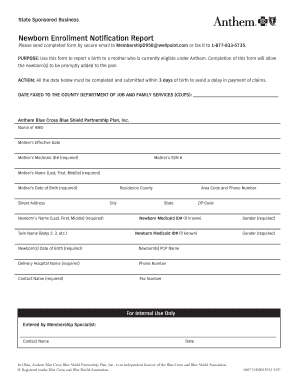
Newborn Enrollment Notification Report Anthem Form


What is the Newborn Enrollment Notification Report Anthem
The Newborn Enrollment Notification Report Anthem is a crucial document used to notify health insurance providers about the birth of a newborn. This report ensures that the newborn is enrolled in a health insurance plan promptly, allowing for immediate access to medical care. It typically includes essential information such as the newborn's name, date of birth, and the parent's insurance details. Timely submission of this report is vital to avoid gaps in coverage.
How to use the Newborn Enrollment Notification Report Anthem
Using the Newborn Enrollment Notification Report Anthem involves several straightforward steps. First, gather all necessary information, including the newborn's details and the parent's insurance information. Next, fill out the form accurately, ensuring all sections are completed. After completing the form, it can be submitted electronically or via traditional mail, depending on the insurance provider's requirements. Utilizing a digital platform can simplify this process, allowing for easy eSigning and secure submission.
Steps to complete the Newborn Enrollment Notification Report Anthem
Completing the Newborn Enrollment Notification Report Anthem requires careful attention to detail. Follow these steps:
- Collect the required information, including the newborn's full name and date of birth.
- Provide the parent's insurance policy number and relevant contact information.
- Fill out the form, ensuring accuracy in all entries.
- Review the completed form for any errors or omissions.
- Submit the form through the designated method, either online or by mail.
Legal use of the Newborn Enrollment Notification Report Anthem
The legal use of the Newborn Enrollment Notification Report Anthem is governed by health insurance regulations in the United States. This form must be completed accurately to ensure compliance with state and federal laws regarding health insurance enrollment. It serves as a formal notification to insurers, triggering the enrollment process for the newborn and ensuring that the child receives necessary healthcare services without unnecessary delays.
Key elements of the Newborn Enrollment Notification Report Anthem
Key elements of the Newborn Enrollment Notification Report Anthem include:
- Newborn's Information: Full name, date of birth, and gender.
- Parent's Information: Names, contact details, and insurance policy numbers.
- Signature: Required for verification, which can be done electronically.
- Submission Date: Important for tracking enrollment timelines.
Form Submission Methods (Online / Mail / In-Person)
The Newborn Enrollment Notification Report Anthem can be submitted through various methods, providing flexibility for parents. Common submission methods include:
- Online: Many insurance providers offer online portals for electronic submission, which can be completed quickly and securely.
- Mail: The form can be printed and mailed directly to the insurance company, ensuring it reaches the appropriate department.
- In-Person: Some parents may choose to deliver the form in person at their insurance provider's office, allowing for immediate confirmation of receipt.
Quick guide on how to complete newborn enrollment notification report anthem
Complete Newborn Enrollment Notification Report Anthem effortlessly on any device
Digital document management has gained traction among businesses and individuals alike. It serves as an ideal eco-friendly alternative to conventional printed and signed documents, allowing you to obtain the correct format and safely store it online. airSlate SignNow provides you with all the necessary tools to create, modify, and eSign your documents quickly and efficiently. Handle Newborn Enrollment Notification Report Anthem on any platform with airSlate SignNow Android or iOS applications and streamline any document-related process today.
How to adjust and eSign Newborn Enrollment Notification Report Anthem with ease
- Obtain Newborn Enrollment Notification Report Anthem and click Get Form to begin.
- Utilize the tools we provide to complete your document.
- Emphasize important sections of the documents or redact sensitive information with tools specifically designed for that purpose by airSlate SignNow.
- Create your signature using the Sign feature, which takes mere seconds and carries the same legal authority as a traditional handwritten signature.
- Verify the information and click on the Done button to save your modifications.
- Select your preferred method of delivering your form, whether by email, text message (SMS), invite link, or download it to your computer.
Say goodbye to lost or misplaced documents, tedious form searches, or mistakes that require printing new copies. airSlate SignNow caters to all your document management needs in just a few clicks from your preferred device. Adjust and eSign Newborn Enrollment Notification Report Anthem and ensure excellent communication throughout your form preparation process with airSlate SignNow.
Create this form in 5 minutes or less
Create this form in 5 minutes!
How to create an eSignature for the newborn enrollment notification report anthem
How to create an electronic signature for a PDF online
How to create an electronic signature for a PDF in Google Chrome
How to create an e-signature for signing PDFs in Gmail
How to create an e-signature right from your smartphone
How to create an e-signature for a PDF on iOS
How to create an e-signature for a PDF on Android
People also ask
-
What is the Newborn Enrollment Notification Report Anthem?
The Newborn Enrollment Notification Report Anthem is a comprehensive document that ensures timely enrollment of newborns in health insurance plans. This report simplifies the process for healthcare providers and insurance companies to update newborn coverage information efficiently.
-
How does airSlate SignNow facilitate the Newborn Enrollment Notification Report Anthem?
AirSlate SignNow streamlines the process of creating, sending, and eSigning the Newborn Enrollment Notification Report Anthem. Our platform allows users to efficiently manage these documents, ensuring fast and accurate submissions to enhance operational workflows.
-
What are the key features of the Newborn Enrollment Notification Report Anthem in airSlate SignNow?
Key features include customizable templates for the Newborn Enrollment Notification Report Anthem, eSignature capabilities, and real-time tracking of document status. These features collectively enhance the efficiency of processing newborn enrollments.
-
Is there a cost associated with using airSlate SignNow for the Newborn Enrollment Notification Report Anthem?
Yes, airSlate SignNow offers various pricing plans tailored to different business needs. Our cost-effective solutions provide excellent value for streamlining processes, including the management of the Newborn Enrollment Notification Report Anthem.
-
What benefits does airSlate SignNow offer for the Newborn Enrollment Notification Report Anthem?
Using airSlate SignNow for the Newborn Enrollment Notification Report Anthem can signNowly reduce paperwork, decrease processing time, and improve accuracy in submissions. This leads to enhanced customer satisfaction through improved service delivery.
-
Can I integrate airSlate SignNow with other systems for the Newborn Enrollment Notification Report Anthem?
Yes, airSlate SignNow supports various integrations with other software systems to facilitate a seamless flow of information for the Newborn Enrollment Notification Report Anthem. This integration helps users manage their documents and data more effectively.
-
How secure is the Newborn Enrollment Notification Report Anthem when using airSlate SignNow?
AirSlate SignNow prioritizes the security of all documents, including the Newborn Enrollment Notification Report Anthem. We implement advanced encryption and security protocols to ensure that all patient data and sensitive information are protected throughout the signing process.
Get more for Newborn Enrollment Notification Report Anthem
Find out other Newborn Enrollment Notification Report Anthem
- eSignature Washington Life Sciences Permission Slip Now
- eSignature West Virginia Life Sciences Quitclaim Deed Free
- Can I eSignature West Virginia Life Sciences Residential Lease Agreement
- eSignature New York Non-Profit LLC Operating Agreement Mobile
- How Can I eSignature Colorado Orthodontists LLC Operating Agreement
- eSignature North Carolina Non-Profit RFP Secure
- eSignature North Carolina Non-Profit Credit Memo Secure
- eSignature North Dakota Non-Profit Quitclaim Deed Later
- eSignature Florida Orthodontists Business Plan Template Easy
- eSignature Georgia Orthodontists RFP Secure
- eSignature Ohio Non-Profit LLC Operating Agreement Later
- eSignature Ohio Non-Profit LLC Operating Agreement Easy
- How Can I eSignature Ohio Lawers Lease Termination Letter
- Can I eSignature Ohio Lawers Lease Termination Letter
- Can I eSignature Oregon Non-Profit Last Will And Testament
- Can I eSignature Oregon Orthodontists LLC Operating Agreement
- How To eSignature Rhode Island Orthodontists LLC Operating Agreement
- Can I eSignature West Virginia Lawers Cease And Desist Letter
- eSignature Alabama Plumbing Confidentiality Agreement Later
- How Can I eSignature Wyoming Lawers Quitclaim Deed