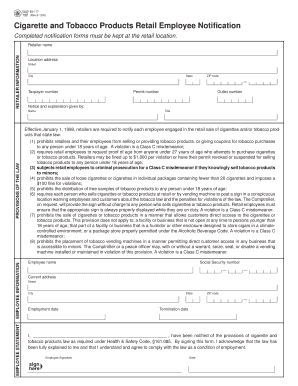
Employee Notification Form


What is the Employee Notification Form
The cigarette retail employee notification is a crucial document that retailers must complete to inform relevant authorities about their employees who sell tobacco products. This form ensures compliance with state regulations, particularly in jurisdictions like Texas, where specific laws govern the sale of cigarettes and tobacco. By submitting this form, retailers help maintain accountability and transparency in the sale of tobacco products, which is essential for public health and regulatory purposes.
How to Use the Employee Notification Form
To effectively use the cigarette retail employee notification, retailers should first ensure they have the most current version of the form. This form can typically be obtained from state regulatory agencies or official websites. Once the form is acquired, retailers must fill it out accurately, providing details such as employee names, positions, and the store's information. After completing the form, it should be submitted according to the guidelines set by the state, which may include online submission, mailing, or in-person delivery.
Steps to Complete the Employee Notification Form
Completing the cigarette retail employee notification involves several key steps:
- Obtain the latest version of the form from the appropriate state agency.
- Fill in the required information, including the retailer's details and employee information.
- Review the form for accuracy and completeness to avoid any issues.
- Submit the form through the prescribed method, ensuring it is sent to the correct authority.
Legal Use of the Employee Notification Form
The legal use of the cigarette retail employee notification is governed by state laws that dictate how tobacco products can be sold. Compliance with these laws is essential for retailers to avoid penalties. The form serves as a legal document that verifies the retailer's adherence to regulations regarding employee eligibility to sell tobacco. Ensuring that the form is filled out correctly and submitted on time is vital for maintaining legal standing in the retail tobacco industry.
State-Specific Rules for the Employee Notification Form
Each state may have unique rules regarding the cigarette retail employee notification. For instance, Texas has specific requirements that retailers must follow, including deadlines for submission and the information that must be included in the form. Retailers should familiarize themselves with these state-specific regulations to ensure compliance and avoid potential penalties. It is advisable to consult the state’s tobacco control board or equivalent agency for detailed guidelines.
Penalties for Non-Compliance
Failure to comply with the regulations surrounding the cigarette retail employee notification can result in significant penalties for retailers. These may include fines, suspension of the ability to sell tobacco products, or even revocation of business licenses. Understanding the consequences of non-compliance underscores the importance of accurately completing and timely submitting the employee notification form.
Quick guide on how to complete employee notification form
Complete Employee Notification Form seamlessly on any device
Digital document management has become widely favored by businesses and individuals alike. It offers an ideal eco-friendly substitute to conventional printed and signed paperwork, allowing you to access the necessary form and securely store it online. airSlate SignNow equips you with all the tools required to create, modify, and eSign your documents promptly without any delays. Manage Employee Notification Form on any platform using airSlate SignNow’s Android or iOS applications and simplify any document-related process today.
How to modify and eSign Employee Notification Form effortlessly
- Locate Employee Notification Form and click on Get Form to begin.
- Utilize the tools we provide to complete your document.
- Highlight important sections of the documents or redact sensitive information with tools that airSlate SignNow specifically offers for that purpose.
- Create your eSignature with the Sign function, which takes just seconds and holds the same legal validity as a traditional wet ink signature.
- Review all the information, then click the Done button to save your changes.
- Decide how you wish to share your form, whether by email, SMS, invite link, or download it to your computer.
Forget about lost or misplaced documents, tiring form searches, or errors that necessitate printing new copies. airSlate SignNow meets your document management needs in just a few clicks from your preferred device. Modify and eSign Employee Notification Form and ensure excellent communication at every stage of the form preparation process with airSlate SignNow.
Create this form in 5 minutes or less
Create this form in 5 minutes!
How to create an eSignature for the employee notification form
How to create an electronic signature for a PDF online
How to create an electronic signature for a PDF in Google Chrome
How to create an e-signature for signing PDFs in Gmail
How to create an e-signature right from your smartphone
How to create an e-signature for a PDF on iOS
How to create an e-signature for a PDF on Android
People also ask
-
What is a cigarette retail employee notification?
A cigarette retail employee notification is a formal communication process that helps to inform employees in the cigarette retail business about important updates, changes, and compliance obligations. This notification ensures that employees are well-informed and aids in adhering to regulatory standards.
-
How can airSlate SignNow help with cigarette retail employee notifications?
airSlate SignNow provides a user-friendly platform that allows businesses to easily create, send, and manage cigarette retail employee notifications. By using our eSigning capabilities, you can ensure that all notifications are acknowledged and documented efficiently, reducing compliance risks.
-
What features does airSlate SignNow offer for employee notifications?
airSlate SignNow offers features such as customizable templates, real-time tracking, and secure eSignature capabilities, specifically designed for cigarette retail employee notifications. This allows for quick and effective communication with employees while maintaining compliance requirements.
-
Is pricing flexible for using airSlate SignNow for notifications?
Yes, airSlate SignNow offers flexible pricing plans that cater to different business sizes and needs, including those focused on cigarette retail employee notifications. You can choose a plan that fits your budget while still accessing essential features for effective communication.
-
Are there any integrations available for managing employee notifications?
Absolutely! airSlate SignNow integrates seamlessly with various applications, such as CRM and HR software, making it easy to manage cigarette retail employee notifications alongside other business processes. These integrations help streamline notifications and enhance workflow efficiency.
-
What are the benefits of using airSlate SignNow for notifications?
Using airSlate SignNow for cigarette retail employee notifications offers numerous benefits, including improved compliance, record-keeping, and employee engagement. Our platform simplifies the notification process, ensuring that critical information is transmitted clearly and efficiently.
-
Can airSlate SignNow help maintain compliance in cigarette retail businesses?
Yes, airSlate SignNow plays a crucial role in maintaining compliance for cigarette retail businesses by ensuring that employee notifications are properly documented and acknowledged. This helps businesses adhere to industry regulations and avoid potential penalties.
Get more for Employee Notification Form
- Informed consent canthoplasty surgery instructions
- The popsicle stick bridge storyworks form
- Rostec college application form
- Vampire 2nd edition character sheet form
- 427 wwwblumbergcom court county of blumberg legal forms
- Live local act sales tax refund for affordable housing form
- Inventory of taxable property due on or before form
- Schedule k 1 form 1041
Find out other Employee Notification Form
- Help Me With Sign Virginia Police PPT
- How To Sign Colorado Courts Document
- Can I eSign Alabama Banking PPT
- How Can I eSign California Banking PDF
- How To eSign Hawaii Banking PDF
- How Can I eSign Hawaii Banking Document
- How Do I eSign Hawaii Banking Document
- How Do I eSign Hawaii Banking Document
- Help Me With eSign Hawaii Banking Document
- How To eSign Hawaii Banking Document
- Can I eSign Hawaii Banking Presentation
- Can I Sign Iowa Courts Form
- Help Me With eSign Montana Banking Form
- Can I Sign Kentucky Courts Document
- How To eSign New York Banking Word
- Can I eSign South Dakota Banking PPT
- How Can I eSign South Dakota Banking PPT
- How Do I eSign Alaska Car Dealer Form
- How To eSign California Car Dealer Form
- Can I eSign Colorado Car Dealer Document