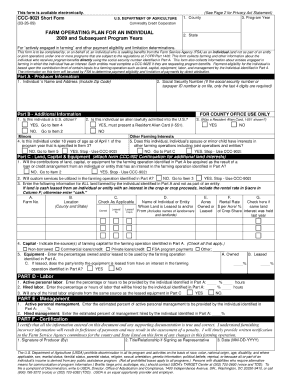
Get the Ccc 902i Form


What is the ccc 902i form?
The ccc 902i form, also known as the short form for farm operating plans for individuals, is a document utilized by farmers and agricultural producers to outline their operational plans. This form is essential for those who wish to participate in various agricultural programs offered by the United States Department of Agriculture (USDA). It provides a comprehensive overview of the farming operation, including details about the crops being grown, the land being utilized, and the overall management practices in place. Understanding the purpose of the ccc 902i form is crucial for ensuring compliance with USDA requirements and for accessing available agricultural assistance programs.
Steps to complete the ccc 902i form
Completing the ccc 902i form involves several key steps to ensure accuracy and compliance. Here are the main steps to follow:
- Gather necessary information about your farming operation, including crop types, acreage, and management practices.
- Access the ccc 902i form through the USDA website or your local USDA office.
- Fill out the form by providing detailed information in the required sections, ensuring that all data is accurate and up-to-date.
- Review the completed form for any errors or omissions before submission.
- Submit the ccc 902i form to your local USDA office either online or by mail, depending on your preference.
Legal use of the ccc 902i form
The ccc 902i form is legally recognized as a valid document for reporting farm operating plans. To ensure its legal use, it is important to comply with all USDA guidelines and requirements. The information provided in the form must be truthful and accurate, as any discrepancies can lead to penalties or disqualification from USDA programs. Additionally, electronic signatures may be used when submitting the form digitally, provided they meet the legal standards set forth by the ESIGN Act and UETA.
Key elements of the ccc 902i form
Understanding the key elements of the ccc 902i form is essential for successful completion. The form typically includes the following sections:
- Personal Information: Details about the individual or entity submitting the form, including name, address, and contact information.
- Farm Operation Details: Information regarding the type of farming operation, including crops grown and acreage.
- Management Practices: A description of the management strategies employed in the farming operation.
- Certification: A section where the signer certifies that the information provided is accurate and complete.
How to obtain the ccc 902i form
The ccc 902i form can be obtained through several channels. The most common methods include:
- Visiting the USDA website, where the form is available for download in PDF format.
- Contacting your local USDA office to request a physical copy of the form.
- Accessing the form through agricultural extension offices or community resources that assist farmers.
Form submission methods
There are multiple methods available for submitting the ccc 902i form, ensuring flexibility for users. These methods include:
- Online Submission: If completing the form digitally, users can submit it directly through the USDA's online portal.
- Mail: The completed form can be printed and mailed to the appropriate local USDA office.
- In-Person: Individuals may also choose to deliver the form in person to their local USDA office for immediate processing.
Quick guide on how to complete get the ccc 902i form
Effortlessly Prepare Get The Ccc 902i Form on Any Device
Digital document management has gained popularity among businesses and individuals alike. It offers an ideal eco-friendly substitute to traditional printed and signed documents, allowing you to find the appropriate form and securely store it online. airSlate SignNow provides all the tools necessary to create, modify, and electronically sign your documents swiftly without delays. Manage Get The Ccc 902i Form on any device using airSlate SignNow's Android or iOS applications and enhance any document-driven process today.
How to Modify and Electronically Sign Get The Ccc 902i Form with Ease
- Find Get The Ccc 902i Form and click on Get Form to begin.
- Utilize the tools we offer to fill out your form.
- Emphasize relevant sections of the documents or redact sensitive information with tools specifically provided by airSlate SignNow for that purpose.
- Create your signature using the Sign tool, which takes mere seconds and possesses the same legal validity as a conventional wet ink signature.
- Review the information and click on the Done button to save your changes.
- Choose how you wish to send your form—via email, SMS, invite link, or download it to your computer.
Eliminate concerns about lost or misplaced documents, tedious form searches, or errors that necessitate printing new copies. airSlate SignNow meets all your document management needs in just a few clicks from any device you prefer. Edit and electronically sign Get The Ccc 902i Form while ensuring outstanding communication at every stage of the form preparation process with airSlate SignNow.
Create this form in 5 minutes or less
Create this form in 5 minutes!
How to create an eSignature for the get the ccc 902i form
How to create an electronic signature for a PDF online
How to create an electronic signature for a PDF in Google Chrome
How to create an e-signature for signing PDFs in Gmail
How to create an e-signature right from your smartphone
How to create an e-signature for a PDF on iOS
How to create an e-signature for a PDF on Android
People also ask
-
What is the ccc 902i short form?
The ccc 902i short form is a streamlined document format designed for efficient electronic signing and transaction management. It simplifies the signing process for various business agreements, making it easier for users to complete their documentation quickly and securely.
-
How does airSlate SignNow support the ccc 902i short form?
airSlate SignNow fully supports the ccc 902i short form by allowing users to create, send, and eSign documents seamlessly. With user-friendly templates and an intuitive interface, businesses can effectively manage their electronic signatures and documentation processes.
-
What are the pricing options for using ccc 902i short form with airSlate SignNow?
airSlate SignNow offers competitive pricing plans that cater to businesses of all sizes looking to utilize the ccc 902i short form. Each plan includes essential features, with options for customization based on your organization's needs, ensuring cost-effectiveness and value.
-
What features are included in airSlate SignNow for ccc 902i short form documents?
airSlate SignNow provides a range of features for managing ccc 902i short form documents, including customizable templates, real-time tracking, and automatic reminders. These tools enhance efficiency and ensure that all parties remain updated throughout the signing process.
-
What are the benefits of using airSlate SignNow for ccc 902i short form transactions?
Using airSlate SignNow for ccc 902i short form transactions can signNowly reduce turnaround times and improve workflow efficiency. The platform's secure environment ensures data integrity, which protects sensitive information while facilitating easy access for stakeholders.
-
Can I integrate airSlate SignNow with other software for managing ccc 902i short form documentation?
Yes, airSlate SignNow offers integrations with various software solutions, enabling seamless connection with tools you already use. This compatibility ensures that managing ccc 902i short form documents fits naturally into your existing processes, enhancing overall productivity.
-
Is airSlate SignNow compliant with legal standards for ccc 902i short form eSignatures?
airSlate SignNow complies with relevant legal standards, ensuring that ccc 902i short form eSignatures are valid and enforceable. This compliance provides peace of mind, allowing businesses to confidently execute agreements knowing they meet industry regulations.
Get more for Get The Ccc 902i Form
- Pre contract agreement form
- Plea questionnaire waiver of rights form
- Upsiips 3bo 41 form
- Licensee name and address change form tsbep texas
- How to delete my payflex account form
- Tax forms tax guide libguides at dean b ellis library
- Ar2210 form fill out and sign printable pdf
- Organ donor deduction form
Find out other Get The Ccc 902i Form
- How Do I eSignature Michigan Charity LLC Operating Agreement
- eSignature North Carolina Car Dealer NDA Now
- eSignature Missouri Charity Living Will Mobile
- eSignature New Jersey Business Operations Memorandum Of Understanding Computer
- eSignature North Dakota Car Dealer Lease Agreement Safe
- eSignature Oklahoma Car Dealer Warranty Deed Easy
- eSignature Oregon Car Dealer Rental Lease Agreement Safe
- eSignature South Carolina Charity Confidentiality Agreement Easy
- Can I eSignature Tennessee Car Dealer Limited Power Of Attorney
- eSignature Utah Car Dealer Cease And Desist Letter Secure
- eSignature Virginia Car Dealer Cease And Desist Letter Online
- eSignature Virginia Car Dealer Lease Termination Letter Easy
- eSignature Alabama Construction NDA Easy
- How To eSignature Wisconsin Car Dealer Quitclaim Deed
- eSignature California Construction Contract Secure
- eSignature Tennessee Business Operations Moving Checklist Easy
- eSignature Georgia Construction Residential Lease Agreement Easy
- eSignature Kentucky Construction Letter Of Intent Free
- eSignature Kentucky Construction Cease And Desist Letter Easy
- eSignature Business Operations Document Washington Now