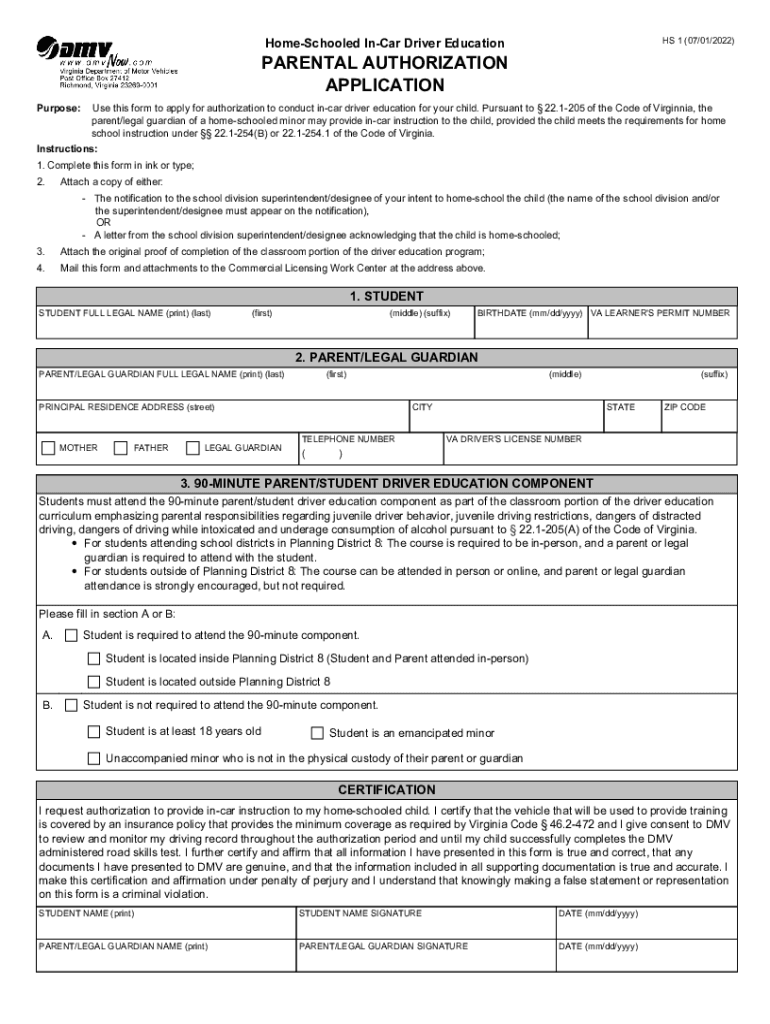
Apply for a Driver Training School Licence Form


What is the HS 1 Form?
The HS 1 form is a specific document used in the context of applying for a driver training school license in the United States. This form is essential for individuals or organizations seeking to establish a driver training school, ensuring compliance with state regulations. The HS 1 form collects necessary information about the applicant, the school, and the proposed training programs.
How to Use the HS 1 Form
To effectively use the HS 1 form, applicants must first gather all required information, including personal identification details and any relevant documentation about the training school. The form is designed to facilitate the application process by providing a structured format for submitting essential data. Applicants should complete each section carefully, ensuring accuracy to avoid delays in processing.
Steps to Complete the HS 1 Form
Completing the HS 1 form involves several key steps:
- Begin by downloading the form from the appropriate state regulatory agency's website.
- Fill in personal details, including name, address, and contact information.
- Provide information about the driver training school, such as its location and the types of courses offered.
- Include any additional documentation required, such as proof of insurance or background checks.
- Review the completed form for accuracy before submission.
Legal Use of the HS 1 Form
The HS 1 form must be used in accordance with state laws governing driver training schools. This includes adhering to specific regulations related to the operation of the school, instructor qualifications, and safety standards. Failure to comply with these legal requirements can result in penalties, including the denial of the application or revocation of the license.
Required Documents for the HS 1 Form
When submitting the HS 1 form, applicants typically need to include several supporting documents. These may include:
- Proof of identity, such as a driver’s license or state ID.
- Background check results for all instructors.
- Proof of liability insurance coverage.
- Business registration documents, if applicable.
Eligibility Criteria for the HS 1 Form
Eligibility to apply using the HS 1 form varies by state but generally includes the following criteria:
- The applicant must be at least eighteen years old.
- Applicants should have a valid driver’s license.
- Background checks must show no serious criminal offenses related to driving or education.
- All instructors must meet state qualifications and training requirements.
Quick guide on how to complete apply for a driver training school licence
Effortlessly Complete Apply For A Driver Training School Licence on Any Device
Online document management has gained increased popularity among businesses and individuals alike. It offers an ideal environmentally-friendly alternative to traditional printed and signed documents, allowing you to find the right form and securely store it online. airSlate SignNow equips you with all the tools necessary to create, modify, and eSign your documents swiftly without delays. Handle Apply For A Driver Training School Licence on any device using airSlate SignNow's Android or iOS applications and enhance any document-centric process today.
The Easiest Way to Modify and eSign Apply For A Driver Training School Licence with Ease
- Find Apply For A Driver Training School Licence and click on Get Form to begin.
- Utilize the tools we provide to finalize your document.
- Mark important sections of your documents or conceal sensitive information with the tools that airSlate SignNow specifically provides for this purpose.
- Create your signature using the Sign tool, which takes mere seconds and possesses the same legal validity as a conventional wet ink signature.
- Verify the details and click the Done button to save your modifications.
- Choose your preferred method of delivering your form, whether by email, SMS, an invitation link, or download it to your computer.
Eliminate worries about lost or misplaced documents, tedious form searches, or errors that necessitate printing new document copies. airSlate SignNow addresses all your document management requirements in just a few clicks from any device of your choice. Modify and eSign Apply For A Driver Training School Licence and ensure excellent communication at every stage of the form preparation process with airSlate SignNow.
Create this form in 5 minutes or less
Create this form in 5 minutes!
How to create an eSignature for the apply for a driver training school licence
How to create an electronic signature for a PDF online
How to create an electronic signature for a PDF in Google Chrome
How to create an e-signature for signing PDFs in Gmail
How to create an e-signature right from your smartphone
How to create an e-signature for a PDF on iOS
How to create an e-signature for a PDF on Android
People also ask
-
What is an hs 1 form and how is it used?
The hs 1 form is a document utilized for various electronic signatures and agreements. It allows businesses to streamline their documentation processes by enabling secure and efficient signing methods online.
-
How can I create an hs 1 form using airSlate SignNow?
Creating an hs 1 form with airSlate SignNow is easy. Simply log into your account, select 'Create Document,' and choose the hs 1 form template to start customizing it according to your needs.
-
What are the pricing options for using hs 1 form on airSlate SignNow?
airSlate SignNow offers flexible pricing plans to accommodate businesses of all sizes looking to use the hs 1 form. You can choose from monthly or annual subscriptions, ensuring you get the best value for your needs.
-
What features does the hs 1 form include?
The hs 1 form in airSlate SignNow includes features like customizable fields, templates, and real-time tracking of signatures. These features enhance the usability and efficiency of document management for businesses.
-
What are the benefits of using hs 1 form for my business?
Using the hs 1 form allows your business to accelerate the signing process, reduce paper usage, and improve compliance. With airSlate SignNow, you also have enhanced security and reliability, giving you peace of mind.
-
Can I integrate the hs 1 form with other applications?
Yes, airSlate SignNow supports integrations with various applications, allowing you to seamlessly use the hs 1 form within your workflow. This includes CRM systems, file storage solutions, and other productivity tools.
-
Is the hs 1 form legally binding?
Yes, the hs 1 form created through airSlate SignNow is legally binding, provided it complies with electronic signature laws. This ensures that your signed documents are valid and enforceable in a court of law.
Get more for Apply For A Driver Training School Licence
Find out other Apply For A Driver Training School Licence
- How Do I eSignature Alaska Life Sciences Presentation
- Help Me With eSignature Iowa Life Sciences Presentation
- How Can I eSignature Michigan Life Sciences Word
- Can I eSignature New Jersey Life Sciences Presentation
- How Can I eSignature Louisiana Non-Profit PDF
- Can I eSignature Alaska Orthodontists PDF
- How Do I eSignature New York Non-Profit Form
- How To eSignature Iowa Orthodontists Presentation
- Can I eSignature South Dakota Lawers Document
- Can I eSignature Oklahoma Orthodontists Document
- Can I eSignature Oklahoma Orthodontists Word
- How Can I eSignature Wisconsin Orthodontists Word
- How Do I eSignature Arizona Real Estate PDF
- How To eSignature Arkansas Real Estate Document
- How Do I eSignature Oregon Plumbing PPT
- How Do I eSignature Connecticut Real Estate Presentation
- Can I eSignature Arizona Sports PPT
- How Can I eSignature Wisconsin Plumbing Document
- Can I eSignature Massachusetts Real Estate PDF
- How Can I eSignature New Jersey Police Document