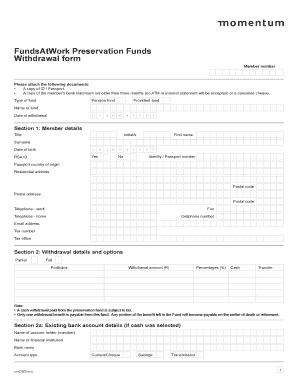
Momentum Withdrawal 2013-2026


What is the Momentum Withdrawal
The Momentum Withdrawal refers to the process by which individuals can access their funds from a Momentum retirement account or related investment vehicle. This withdrawal may include funds accumulated in a retirement annuity or other investment accounts managed by Momentum. Understanding the nuances of this process is essential for individuals looking to secure their financial future while adhering to legal and regulatory requirements.
Steps to complete the Momentum Withdrawal
Completing the Momentum Withdrawal involves several key steps to ensure that the process is executed smoothly and legally. Here are the primary steps:
- Gather necessary documentation, including identification and account information.
- Complete the required Momentum funds withdrawal form, ensuring all fields are accurately filled.
- Review the form for completeness and accuracy before submission.
- Submit the form electronically through a secure platform or via mail, depending on your preference.
Legal use of the Momentum Withdrawal
To ensure that the Momentum Withdrawal is legally valid, specific regulations must be followed. Electronic signatures, for instance, must comply with the ESIGN Act and UETA, which govern the legality of eSignatures in the United States. Additionally, it is crucial to maintain proper records and documentation to support the legitimacy of the withdrawal in case of future inquiries.
Required Documents
When initiating a Momentum Withdrawal, certain documents are typically required to process the request. These may include:
- A completed Momentum funds withdrawal form.
- Proof of identity, such as a government-issued ID.
- Account statements or documentation that verifies the amount available for withdrawal.
Eligibility Criteria
Eligibility for the Momentum Withdrawal may vary based on specific account types and individual circumstances. Generally, individuals must meet certain conditions, such as age requirements or account balance thresholds. It is important to review the terms and conditions associated with your specific Momentum account to determine your eligibility for withdrawal.
Form Submission Methods
Submitting the Momentum Withdrawal form can be done through various methods, providing flexibility for users. The common submission methods include:
- Online submission via a secure digital platform, which allows for immediate processing.
- Mailing the completed form to the designated address, which may take longer for processing.
- In-person submission at a Momentum office, if available, for those who prefer direct interaction.
Key elements of the Momentum Withdrawal
Understanding the key elements of the Momentum Withdrawal can help ensure a successful process. Important aspects include:
- The specific type of account from which funds are being withdrawn.
- The amount of funds eligible for withdrawal and any associated fees.
- The timeline for processing the withdrawal request and receiving the funds.
Quick guide on how to complete momentum withdrawal
Complete Momentum Withdrawal effortlessly on any device
Digital document management has become increasingly favored by businesses and individuals alike. It serves as an ideal environmentally-friendly alternative to conventional printed and signed documents, allowing you to locate the necessary form and securely store it online. airSlate SignNow equips you with all the resources needed to create, modify, and eSign your documents promptly without delays. Manage Momentum Withdrawal on any platform with airSlate SignNow Android or iOS applications and enhance any document-centric workflow today.
How to adjust and eSign Momentum Withdrawal with ease
- Find Momentum Withdrawal and click Get Form to begin.
- Utilize the tools we provide to complete your document.
- Emphasize key sections of your documents or redact sensitive information using tools that airSlate SignNow offers specifically for that function.
- Generate your signature with the Sign tool, which takes mere seconds and holds the same legal validity as a traditional handwritten signature.
- Review the details and click on the Done button to save your changes.
- Choose your preferred method to send your document, whether by email, text message (SMS), invitation link, or download it to your computer.
Eliminate the hassle of lost or mislaid files, tedious form searches, or errors that necessitate reprinting new document copies. airSlate SignNow meets your document management needs in just a few clicks from any device you choose. Modify and eSign Momentum Withdrawal to ensure outstanding communication at any stage of your form preparation process with airSlate SignNow.
Create this form in 5 minutes or less
Find and fill out the correct momentum withdrawal
Create this form in 5 minutes!
How to create an eSignature for the momentum withdrawal
How to create an electronic signature for a PDF online
How to create an electronic signature for a PDF in Google Chrome
How to create an e-signature for signing PDFs in Gmail
How to create an e-signature right from your smartphone
How to create an e-signature for a PDF on iOS
How to create an e-signature for a PDF on Android
People also ask
-
What is a momentum form in airSlate SignNow?
A momentum form in airSlate SignNow is a customizable template that allows users to create, send, and manage documents efficiently. It simplifies workflows by enabling electronic signatures and automating document processes, making it easier for teams to collaborate.
-
How does the momentum form improve workflow efficiency?
The momentum form enhances workflow efficiency by streamlining the document signing process. With features like automated reminders and real-time tracking, it reduces the time spent on managing signatures and increases overall productivity for businesses.
-
What pricing options are available for using momentum forms?
airSlate SignNow offers a variety of pricing plans for using momentum forms, catering to different business needs. Whether you are a small business or a large enterprise, you can choose from monthly or annual subscriptions, making it a cost-effective solution for document management.
-
Can I integrate momentum form with other software?
Yes, airSlate SignNow allows for seamless integration of momentum forms with various third-party applications. This ensures that you can connect your existing tools, such as CRMs and project management software, to enhance your workflow and productivity.
-
What benefits does the momentum form offer over traditional paper forms?
The momentum form offers numerous benefits over traditional paper forms, including faster processing times and reduced paper waste. This digital approach not only saves time but also enhances security and accessibility, allowing users to sign documents from anywhere.
-
Is the momentum form user-friendly for non-technical users?
Absolutely! The momentum form is designed with user-friendliness in mind, making it accessible for both technical and non-technical users. With a straightforward interface, anyone can create and manage documents without requiring extensive training.
-
How secure is the momentum form for sending documents?
The momentum form is highly secure, employing advanced encryption methods to protect sensitive information during transmission. airSlate SignNow also complies with industry standards and regulations, ensuring that your documents are safe and confidential.
Get more for Momentum Withdrawal
- Ocala housing authority application form
- City of tampa rental certificate form
- Dhs 4258f eng aifacs aifacs form
- Pathology request form fairview
- Birth certificates volusia county health department florida form
- Provider rate sheet 400826196 form
- Minor piercing form ink link tattoos and
- Orlando health doctors note 30546009 form
Find out other Momentum Withdrawal
- How Do I eSignature Arizona Real Estate PDF
- How To eSignature Arkansas Real Estate Document
- How Do I eSignature Oregon Plumbing PPT
- How Do I eSignature Connecticut Real Estate Presentation
- Can I eSignature Arizona Sports PPT
- How Can I eSignature Wisconsin Plumbing Document
- Can I eSignature Massachusetts Real Estate PDF
- How Can I eSignature New Jersey Police Document
- How Can I eSignature New Jersey Real Estate Word
- Can I eSignature Tennessee Police Form
- How Can I eSignature Vermont Police Presentation
- How Do I eSignature Pennsylvania Real Estate Document
- How Do I eSignature Texas Real Estate Document
- How Can I eSignature Colorado Courts PDF
- Can I eSignature Louisiana Courts Document
- How To Electronic signature Arkansas Banking Document
- How Do I Electronic signature California Banking Form
- How Do I eSignature Michigan Courts Document
- Can I eSignature Missouri Courts Document
- How Can I Electronic signature Delaware Banking PDF