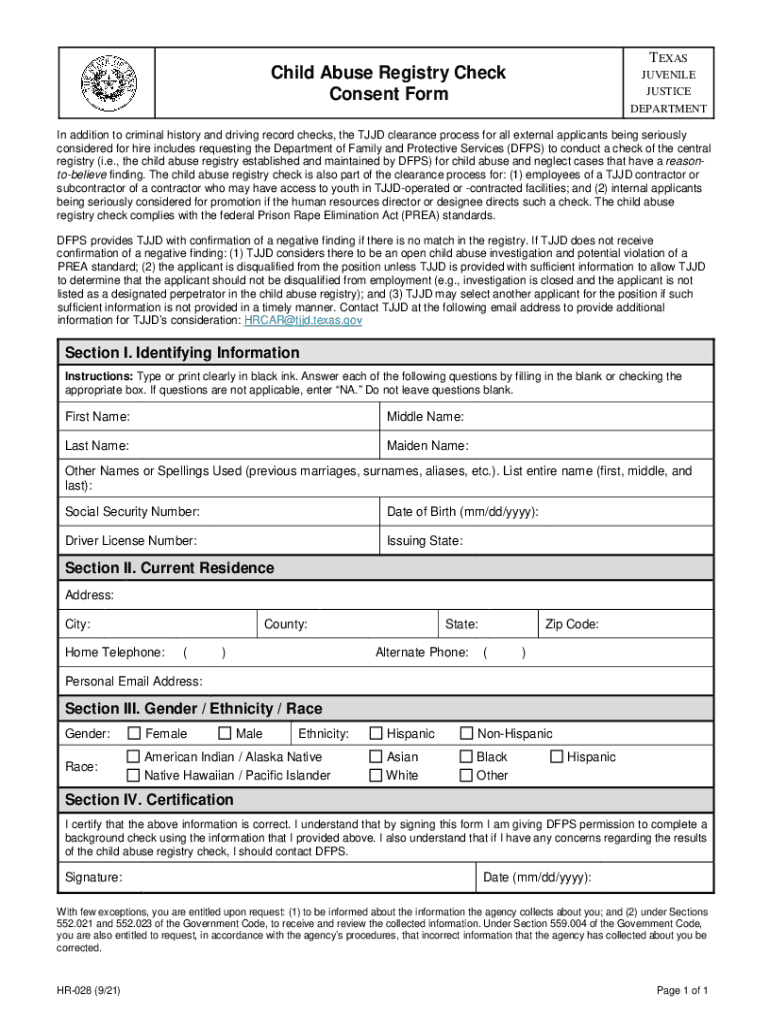
HR 028, Child Abuse Registry Check Consent Form, Revised September


What is the HR 028, Child Abuse Registry Check Consent Form, Revised September
The HR 028, Child Abuse Registry Check Consent Form, Revised September, is a crucial document used in the United States to obtain consent for background checks related to child abuse. This form is typically required by organizations that work with children, such as schools, daycare centers, and recreational programs. By signing this form, individuals authorize the relevant authorities to conduct a thorough check of their history regarding any child abuse allegations or convictions.
Steps to complete the HR 028, Child Abuse Registry Check Consent Form, Revised September
Completing the HR 028 form involves several straightforward steps to ensure accuracy and compliance. Begin by providing your personal information, including your full name, address, and date of birth. Next, indicate the purpose of the background check and the organization requesting the check. After filling in the required fields, review the form for any errors. Finally, sign and date the form to validate your consent. It is essential to ensure that all information is correct to avoid delays in processing.
Legal use of the HR 028, Child Abuse Registry Check Consent Form, Revised September
The HR 028 form is legally binding once signed, provided it meets specific requirements under U.S. law. This includes compliance with the Electronic Signatures in Global and National Commerce (ESIGN) Act and the Uniform Electronic Transactions Act (UETA). These laws establish that electronic signatures have the same legal standing as traditional handwritten signatures when certain conditions are met. Organizations using this form must ensure that they follow all applicable regulations to maintain its legal validity.
Key elements of the HR 028, Child Abuse Registry Check Consent Form, Revised September
Several key elements are essential to the HR 028 form. These include the individual's personal information, the purpose of the consent, and a clear statement authorizing the background check. Additionally, the form should contain a section for the applicant's signature and date, affirming their understanding and agreement to the terms. It is also important for the form to include information about the organization requesting the check, ensuring transparency in the process.
How to obtain the HR 028, Child Abuse Registry Check Consent Form, Revised September
The HR 028 form can typically be obtained through the organization requesting the background check or directly from state or local child protective services. Many organizations provide the form on their websites or can supply it upon request. It is important to ensure that you are using the most current version of the form, as revisions may occur periodically to reflect changes in laws or procedures.
State-specific rules for the HR 028, Child Abuse Registry Check Consent Form, Revised September
Each state in the U.S. may have specific regulations governing the use of the HR 028 form. These rules can dictate how the form should be filled out, who can request a background check, and the duration for which the consent is valid. It is crucial for individuals and organizations to familiarize themselves with their state’s requirements to ensure compliance and avoid any legal issues. Checking with local child protective services or legal counsel can provide clarity on these regulations.
Quick guide on how to complete hr 028 child abuse registry check consent form revised september
Effortlessly Prepare HR 028, Child Abuse Registry Check Consent Form, Revised September on Any Device
Online document management has become increasingly popular among businesses and individuals. It serves as an ideal eco-friendly alternative to traditional printed and signed paperwork, allowing you to locate the appropriate form and securely store it online. airSlate SignNow provides you with all the tools necessary to create, modify, and electronically sign your documents swiftly without delays. Manage HR 028, Child Abuse Registry Check Consent Form, Revised September on any device using airSlate SignNow's Android or iOS applications and enhance any document-related task today.
How to Easily Modify and eSign HR 028, Child Abuse Registry Check Consent Form, Revised September
- Locate HR 028, Child Abuse Registry Check Consent Form, Revised September and click Get Form to begin.
- Utilize the tools we offer to complete your document.
- Emphasize important sections of your documents or redact sensitive information with tools specifically provided by airSlate SignNow for that purpose.
- Create your electronic signature using the Sign tool, which takes just a few seconds and carries the same legal validity as a conventional wet ink signature.
- Review the details and click on the Done button to save your modifications.
- Select your preferred method of sharing your form, via email, SMS, invitation link, or download it to your computer.
Say goodbye to lost or misplaced documents, tedious form navigation, or mistakes that require the printing of new document copies. airSlate SignNow meets all your document management needs in just a few clicks from any device you choose. Modify and eSign HR 028, Child Abuse Registry Check Consent Form, Revised September to ensure excellent communication at every stage of the form preparation process with airSlate SignNow.
Create this form in 5 minutes or less
Create this form in 5 minutes!
How to create an eSignature for the hr 028 child abuse registry check consent form revised september
How to create an electronic signature for a PDF online
How to create an electronic signature for a PDF in Google Chrome
How to create an e-signature for signing PDFs in Gmail
How to create an e-signature right from your smartphone
How to create an e-signature for a PDF on iOS
How to create an e-signature for a PDF on Android
People also ask
-
What is the HR 028, Child Abuse Registry Check Consent Form, Revised September?
The HR 028, Child Abuse Registry Check Consent Form, Revised September, is a standardized document that allows employers to obtain consent for conducting background checks related to child abuse. This form ensures compliance with relevant regulations while streamlining the hiring process in child care settings.
-
How can airSlate SignNow help with the HR 028, Child Abuse Registry Check Consent Form, Revised September?
airSlate SignNow provides a user-friendly platform for creating, signing, and managing the HR 028, Child Abuse Registry Check Consent Form, Revised September. With its intuitive interface, you can efficiently handle consent forms and ensure that all necessary signatures are collected promptly.
-
Is there a cost associated with using the HR 028, Child Abuse Registry Check Consent Form, Revised September on airSlate SignNow?
Yes, there is a pricing structure for using airSlate SignNow, which includes various plans suitable for different business sizes. These plans are budget-friendly, offering features that cater to the needs of those managing the HR 028, Child Abuse Registry Check Consent Form, Revised September efficiently.
-
What features does airSlate SignNow offer for the HR 028, Child Abuse Registry Check Consent Form, Revised September?
airSlate SignNow includes features like customizable templates, secure electronic signatures, and real-time tracking for the HR 028, Child Abuse Registry Check Consent Form, Revised September. These tools help ensure compliance and enhance operational efficiency during the consent process.
-
Can I integrate airSlate SignNow with other software for managing the HR 028, Child Abuse Registry Check Consent Form, Revised September?
Absolutely! airSlate SignNow offers integrations with various popular applications, allowing for seamless data transfer and management related to the HR 028, Child Abuse Registry Check Consent Form, Revised September. This ensures that your workflow remains smooth and efficient.
-
What benefits can my business expect from utilizing the HR 028, Child Abuse Registry Check Consent Form, Revised September with airSlate SignNow?
Using airSlate SignNow for the HR 028, Child Abuse Registry Check Consent Form, Revised September enhances your document management process, saves time, and reduces errors. Additionally, it improves compliance and signNowly streamlines the onboarding process for new employees.
-
Is airSlate SignNow compliant with data protection regulations for the HR 028, Child Abuse Registry Check Consent Form, Revised September?
Yes, airSlate SignNow prioritizes data security and compliance, making it a reliable platform for managing the HR 028, Child Abuse Registry Check Consent Form, Revised September. The service adheres to stringent data protection standards to ensure the confidentiality of sensitive information.
Get more for HR 028, Child Abuse Registry Check Consent Form, Revised September
- Strategy inventory for language learning sill version 7 0 esl efl form
- Delaware domestic partnership form
- Consent to transfer foreign domestic worker form
- Third grade reading log sacred heart school sacredheartschoolventura form
- Waco isd transcript request form
- Mom medical check up form
- Office manager checklist template form
- Minimum essential coverage mec enrollment form 1
Find out other HR 028, Child Abuse Registry Check Consent Form, Revised September
- eSignature Washington Insurance Work Order Fast
- eSignature Utah High Tech Warranty Deed Free
- How Do I eSignature Utah High Tech Warranty Deed
- eSignature Arkansas Legal Affidavit Of Heirship Fast
- Help Me With eSignature Colorado Legal Cease And Desist Letter
- How To eSignature Connecticut Legal LLC Operating Agreement
- eSignature Connecticut Legal Residential Lease Agreement Mobile
- eSignature West Virginia High Tech Lease Agreement Template Myself
- How To eSignature Delaware Legal Residential Lease Agreement
- eSignature Florida Legal Letter Of Intent Easy
- Can I eSignature Wyoming High Tech Residential Lease Agreement
- eSignature Connecticut Lawers Promissory Note Template Safe
- eSignature Hawaii Legal Separation Agreement Now
- How To eSignature Indiana Legal Lease Agreement
- eSignature Kansas Legal Separation Agreement Online
- eSignature Georgia Lawers Cease And Desist Letter Now
- eSignature Maryland Legal Quitclaim Deed Free
- eSignature Maryland Legal Lease Agreement Template Simple
- eSignature North Carolina Legal Cease And Desist Letter Safe
- How Can I eSignature Ohio Legal Stock Certificate