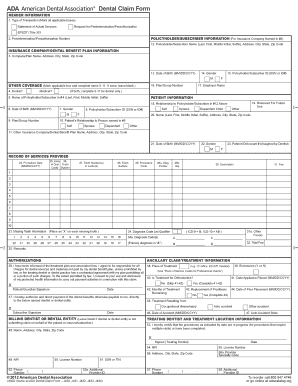
Dental Insurance Claim Form


What is the Dental Insurance Claim Form
The Dental Insurance Claim Form is a document used by patients to request reimbursement from their dental insurance provider for services rendered. This form captures essential information about the patient, the dental procedure performed, and the costs incurred. It serves as a formal request for payment, ensuring that the insurance company has all necessary details to process the claim efficiently. Understanding this form is crucial for patients seeking to maximize their benefits and ensure they receive the coverage they are entitled to.
How to use the Dental Insurance Claim Form
Using the Dental Insurance Claim Form involves several straightforward steps. First, gather all relevant information, including your insurance details, personal information, and specifics about the dental services received. Next, accurately fill out the form, ensuring that all required fields are completed. This includes entering the procedure codes and costs associated with the treatment. Once the form is filled out, review it for accuracy before submitting it to your insurance provider, either online or via mail, depending on their submission guidelines.
Steps to complete the Dental Insurance Claim Form
Completing the Dental Insurance Claim Form can be broken down into a series of steps to ensure accuracy and efficiency:
- Collect necessary documents, including invoices from your dentist and your insurance policy information.
- Fill in your personal information, including your name, address, and policy number.
- Detail the services provided, including dates of service and procedure codes, which can often be found on your dental invoice.
- Calculate the total amount billed and any payments made by you or your dentist.
- Sign and date the form to certify that the information provided is accurate.
- Submit the completed form to your insurance provider, following their specific submission instructions.
Key elements of the Dental Insurance Claim Form
The Dental Insurance Claim Form contains several key elements that are essential for processing your claim. These include:
- Patient Information: Name, address, and insurance policy details.
- Provider Information: Name and address of the dental provider, including their National Provider Identifier (NPI).
- Service Details: Dates of service, procedure codes, and descriptions of the treatments performed.
- Financial Information: Total charges, payments made, and the amount being claimed from the insurance.
- Signature: A declaration by the patient confirming the accuracy of the information provided.
Legal use of the Dental Insurance Claim Form
The legal use of the Dental Insurance Claim Form is governed by various regulations that ensure the form's validity and the protection of patient information. It is important to complete the form truthfully, as providing false information can lead to penalties, including denial of claims or legal repercussions. Additionally, the form must comply with federal and state regulations regarding patient privacy and data protection, such as HIPAA. Ensuring that the form is filled out correctly and submitted in accordance with these laws is essential for a successful claim.
Form Submission Methods
Submitting the Dental Insurance Claim Form can typically be done through multiple methods, depending on the preferences of the insurance provider:
- Online Submission: Many insurance companies allow for electronic submission of claims through their websites or portals.
- Mail: You can print the completed form and send it via postal service to the address provided by your insurance company.
- In-Person: Some providers may offer the option to submit the form in person at their local office.
Quick guide on how to complete dental insurance claim form
Complete Dental Insurance Claim Form effortlessly on any device
Digital document management has become increasingly favored by businesses and individuals alike. It offers an ideal eco-friendly alternative to traditional printed and signed documents, allowing you to access the required form and securely store it online. airSlate SignNow provides you with all the tools necessary to create, modify, and electronically sign your documents quickly and without delays. Manage Dental Insurance Claim Form on any device using airSlate SignNow's Android or iOS applications and enhance any document-centric process today.
How to modify and electronically sign Dental Insurance Claim Form effortlessly
- Find Dental Insurance Claim Form and click on Obtain Form to begin.
- Utilize the tools we offer to complete your form.
- Emphasize important sections of the documents or obscure sensitive information with tools specifically provided by airSlate SignNow for that purpose.
- Create your eSignature using the Sign feature, which takes mere seconds and carries the same legal validity as a conventional wet ink signature.
- Review all the details and click on the Finish button to save your modifications.
- Select how you prefer to send your form, whether by email, SMS, invite link, or download it to your computer.
Say goodbye to lost or unorganized files, tedious form searching, or mistakes that require printing new document copies. airSlate SignNow fulfills all your document management requirements in a few clicks from any device you choose. Modify and electronically sign Dental Insurance Claim Form to maintain excellent communication throughout the document preparation process with airSlate SignNow.
Create this form in 5 minutes or less
Create this form in 5 minutes!
How to create an eSignature for the dental insurance claim form
How to create an electronic signature for a PDF online
How to create an electronic signature for a PDF in Google Chrome
How to create an e-signature for signing PDFs in Gmail
How to create an e-signature right from your smartphone
How to create an e-signature for a PDF on iOS
How to create an e-signature for a PDF on Android
People also ask
-
What is a Dental Insurance Claim Form?
A Dental Insurance Claim Form is a document used by patients to request reimbursement from their dental insurance providers for services rendered. It typically includes patient information, dental procedure codes, and provider details. Using airSlate SignNow, you can easily create and send these forms digitally, streamlining the claiming process.
-
How do I fill out a Dental Insurance Claim Form using airSlate SignNow?
Filling out a Dental Insurance Claim Form with airSlate SignNow is simple. You can upload the form, digitally fill in patient and service details, and add required signatures. The platform also allows you to save and reuse templates for future claims, making the process efficient and hassle-free.
-
What are the features of airSlate SignNow for handling Dental Insurance Claim Forms?
airSlate SignNow offers various features for managing Dental Insurance Claim Forms, including eSigning, document templates, and secure sharing options. You can customize fields for specific information, automatically populate data, and track the status of your forms. These features enable quicker processing and enhance efficiency for dental offices.
-
Is there a cost associated with using airSlate SignNow for Dental Insurance Claim Forms?
Yes, airSlate SignNow operates on a subscription basis with various pricing tiers based on your needs. The cost is competitive when compared to traditional paper-based methods and includes unlimited eSigning, document storage, and integration options. Investing in airSlate SignNow can signNowly streamline your Dental Insurance Claim Form submissions.
-
Can I integrate airSlate SignNow with other dental practice management software for Dental Insurance Claim Forms?
Absolutely! airSlate SignNow supports integrations with several popular dental practice management software. This allows for seamless submission of Dental Insurance Claim Forms directly from your practice management system, reducing manual entry and errors while optimizing workflows.
-
What are the benefits of using airSlate SignNow for Dental Insurance Claim Forms?
Using airSlate SignNow for Dental Insurance Claim Forms provides numerous benefits, including faster processing times and reduced administrative burdens. By digitizing the claims process, dental practices can enhance accuracy, minimize paperwork, and improve patient satisfaction. Moreover, tracking and managing claims becomes much simpler.
-
How secure is airSlate SignNow for processing Dental Insurance Claim Forms?
airSlate SignNow prioritizes the security of your Dental Insurance Claim Forms through robust encryption and compliance with industry standards. The platform ensures that all sensitive data is protected during transmission and storage. You can confidently manage your patient information knowing that privacy is safeguarded.
Get more for Dental Insurance Claim Form
- Arbetsgivarintyg form
- Pca supervision abbeycare inc form
- Change contributions form pm42 railways pension scheme
- South dakota exemption certificate form 1344 v2
- Bsa swim test form 5570543
- Housing voucher form
- Diocese of youngstown office of catholic schools individual doyocs form
- Tuition reimbursement contract template form
Find out other Dental Insurance Claim Form
- eSign Wisconsin Lawers LLC Operating Agreement Free
- eSign Alabama Legal Quitclaim Deed Online
- eSign Alaska Legal Contract Safe
- How To eSign Alaska Legal Warranty Deed
- eSign Alaska Legal Cease And Desist Letter Simple
- eSign Arkansas Legal LLC Operating Agreement Simple
- eSign Alabama Life Sciences Residential Lease Agreement Fast
- How To eSign Arkansas Legal Residential Lease Agreement
- Help Me With eSign California Legal Promissory Note Template
- eSign Colorado Legal Operating Agreement Safe
- How To eSign Colorado Legal POA
- eSign Insurance Document New Jersey Online
- eSign Insurance Form New Jersey Online
- eSign Colorado Life Sciences LLC Operating Agreement Now
- eSign Hawaii Life Sciences Letter Of Intent Easy
- Help Me With eSign Hawaii Life Sciences Cease And Desist Letter
- eSign Hawaii Life Sciences Lease Termination Letter Mobile
- eSign Hawaii Life Sciences Permission Slip Free
- eSign Florida Legal Warranty Deed Safe
- Help Me With eSign North Dakota Insurance Residential Lease Agreement