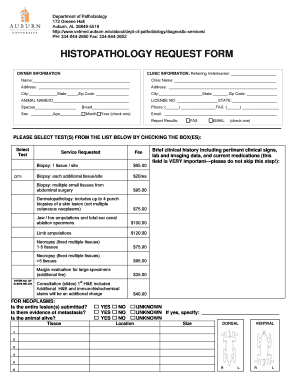
Histopathology Form


What is the histopathology form
The histopathology request form is a crucial document used in the medical field to request laboratory analysis of tissue samples. This form is essential for diagnosing diseases, guiding treatment plans, and conducting research. The information provided on the form helps pathologists understand the clinical context of the samples they are examining. It typically includes patient details, specimen type, clinical history, and specific tests requested. The accuracy and completeness of this form are vital for ensuring proper analysis and timely results.
How to use the histopathology form
Using the histopathology request form involves several key steps. First, gather all necessary patient information, including demographics and medical history. Next, clearly indicate the type of specimen being submitted, such as biopsy or surgical tissue. It is also important to specify any particular tests or analyses required. Once the form is completed, it should be submitted along with the specimen to the laboratory. Ensuring that all sections of the form are filled out accurately helps facilitate efficient processing and reduces the likelihood of delays in diagnosis.
Steps to complete the histopathology form
Completing the histopathology request form requires attention to detail. Follow these steps for accurate submission:
- Begin by entering the patient's full name and contact information.
- Provide relevant medical history, including any previous diagnoses or treatments.
- Specify the type of specimen being submitted, along with any pertinent clinical notes.
- Indicate the specific tests or analyses requested to guide the laboratory.
- Review the form for completeness and accuracy before submission.
Legal use of the histopathology form
The histopathology request form must adhere to specific legal standards to be considered valid. In the United States, electronic signatures on such forms are legally binding if they comply with regulations such as the ESIGN Act and UETA. These laws ensure that electronic documents hold the same legal weight as their paper counterparts, provided they meet certain requirements. It is essential to use a secure platform for electronic submissions to maintain compliance and protect patient information.
Key elements of the histopathology form
Key elements of the histopathology request form include:
- Patient Information: Full name, date of birth, and contact details.
- Specimen Details: Type of sample, collection date, and source.
- Clinical History: Relevant medical background and reasons for testing.
- Requested Tests: Specific analyses or examinations needed.
- Signature: Required for authorization and to confirm the accuracy of the information provided.
Form submission methods
The histopathology request form can be submitted through various methods, depending on the laboratory's requirements. Common submission methods include:
- Online Submission: Many laboratories offer secure online portals for electronic submission of forms and specimens.
- Mail: The completed form can be printed and mailed along with the specimen to the designated laboratory address.
- In-Person: Some facilities allow for in-person drop-off of both the form and the specimen, ensuring immediate processing.
Quick guide on how to complete histopathology form
Complete Histopathology Form effortlessly on any device
The management of online documents has become increasingly favored by businesses and individuals alike. It offers a viable eco-friendly substitute for traditional printed and signed documents, allowing you to access the correct form and securely store it online. airSlate SignNow equips you with all the resources necessary to create, edit, and eSign your documents swiftly and without issues. Manage Histopathology Form across any platform with the airSlate SignNow apps for Android or iOS and simplify any document-related tasks today.
The easiest way to edit and eSign Histopathology Form with ease
- Locate Histopathology Form and click on Get Form to commence.
- Utilize the tools we offer to fill out your form.
- Highlight pertinent sections of the documents or redact sensitive details using tools that airSlate SignNow offers specifically for that purpose.
- Create your eSignature using the Sign tool, which takes mere seconds and holds the same legal validity as a conventional wet ink signature.
- Review all the details and click on the Done button to save your modifications.
- Select how you wish to deliver your form, via email, SMS, invite link, or download it to your computer.
Eliminate concerns about lost or misplaced documents, tedious form searching, or mistakes that necessitate printing new document copies. airSlate SignNow fulfills all your document management needs in just a few clicks from any device you prefer. Edit and eSign Histopathology Form and ensure excellent communication throughout the form preparation process with airSlate SignNow.
Create this form in 5 minutes or less
Create this form in 5 minutes!
How to create an eSignature for the histopathology form
How to create an electronic signature for a PDF online
How to create an electronic signature for a PDF in Google Chrome
How to create an e-signature for signing PDFs in Gmail
How to create an e-signature right from your smartphone
How to create an e-signature for a PDF on iOS
How to create an e-signature for a PDF on Android
People also ask
-
What is a histology request form?
A histology request form is a document used to request histological analysis of tissue samples. This form captures essential information about the samples, including patient details, clinical history, and specific tests required. Using a histology request form ensures that laboratories have all the necessary information for accurate processing.
-
How can airSlate SignNow help with histology request forms?
airSlate SignNow simplifies the process of completing and signing histology request forms electronically. With our platform, users can easily fill out the forms, gather eSignatures, and send them securely. This streamlines the workflow and reduces delays associated with paper-based forms.
-
Is airSlate SignNow cost-effective for managing histology request forms?
Yes, airSlate SignNow offers a cost-effective solution for managing histology request forms compared to traditional paper methods. Our pricing plans cater to businesses of all sizes, providing access to unlimited eSignatures and document management features. This can lead to signNow savings on printing and storage costs.
-
What features does airSlate SignNow provide for histology request forms?
airSlate SignNow includes several features beneficial for histology request forms, such as customizable templates, automated workflows, and secure cloud storage. Users can also track the status of sent forms and receive notifications when they are completed. These features enhance efficiency and improve accuracy in documentation.
-
Can I integrate airSlate SignNow with other software for histology request forms?
Absolutely! airSlate SignNow offers integrations with various software systems commonly used in healthcare and laboratory settings. These integrations allow seamless data transfer and improve the overall management of histology request forms within your existing workflow.
-
What are the benefits of using airSlate SignNow for histology request forms?
Using airSlate SignNow for histology request forms provides numerous benefits, such as increased efficiency, reduced paperwork, and faster turnaround times. The digital nature of our platform also enhances security and compliance with regulations, ensuring patient data is handled safely. Additionally, users can access forms from any device, promoting flexibility.
-
Is it easy to create a histology request form with airSlate SignNow?
Creating a histology request form with airSlate SignNow is straightforward thanks to our user-friendly interface. Users can choose from customizable templates or create a form from scratch, ensuring all necessary fields are included. This ease of use allows laboratories to adapt forms quickly to meet their specific needs.
Get more for Histopathology Form
- Dhcs 5105 staff health questionnaire 0713 dhcs ca form
- Nadia the willful questions and answers form
- Electronic transmission authorization and consent form
- Pdf filla form
- Oo lease agreement template form
- Contact uscity of dalworthington gardens form
- Cgi ottawa gastrointestinal institute patien form
- Wedding florist contract template form
Find out other Histopathology Form
- How To Sign Iowa Car Dealer Resignation Letter
- Sign Iowa Car Dealer Contract Safe
- Sign Iowa Car Dealer Limited Power Of Attorney Computer
- Help Me With Sign Iowa Car Dealer Limited Power Of Attorney
- Sign Kansas Car Dealer Contract Fast
- Sign Kansas Car Dealer Agreement Secure
- Sign Louisiana Car Dealer Resignation Letter Mobile
- Help Me With Sign Kansas Car Dealer POA
- How Do I Sign Massachusetts Car Dealer Warranty Deed
- How To Sign Nebraska Car Dealer Resignation Letter
- How Can I Sign New Jersey Car Dealer Arbitration Agreement
- How Can I Sign Ohio Car Dealer Cease And Desist Letter
- How To Sign Ohio Car Dealer Arbitration Agreement
- How To Sign Oregon Car Dealer Limited Power Of Attorney
- How To Sign Pennsylvania Car Dealer Quitclaim Deed
- How Can I Sign Pennsylvania Car Dealer Quitclaim Deed
- Sign Rhode Island Car Dealer Agreement Safe
- Sign South Dakota Car Dealer Limited Power Of Attorney Now
- Sign Wisconsin Car Dealer Quitclaim Deed Myself
- Sign Wisconsin Car Dealer Quitclaim Deed Free