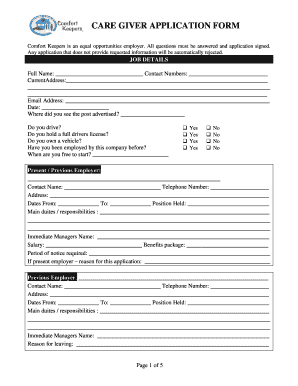
Comfort Keepers Application Form


What is the Comfort Keepers Application
The Comfort Keepers application is a formal document used by individuals seeking employment with Comfort Keepers, a company that provides in-home care services. This application gathers essential information about the applicant's qualifications, work history, and personal details. It serves as a critical first step in the hiring process, allowing the company to assess candidates for roles that support the well-being of clients in their homes.
How to use the Comfort Keepers Application
Using the Comfort Keepers application involves several straightforward steps. First, applicants can obtain the application form online or in person at a Comfort Keepers location. Once the form is acquired, candidates should fill it out completely, ensuring all sections are addressed accurately. After completing the application, it can be submitted electronically or printed and mailed to the appropriate office. It is essential to review the application for any errors before submission to enhance the chances of a successful application.
Steps to complete the Comfort Keepers Application
Completing the Comfort Keepers application requires careful attention to detail. Here are the steps to follow:
- Obtain the application form from the Comfort Keepers website or local office.
- Fill in personal information, including name, address, and contact details.
- Detail your employment history, including previous jobs and relevant experience in caregiving.
- Provide references who can vouch for your skills and character.
- Review the application for accuracy and completeness.
- Submit the application via the chosen method, ensuring it reaches the appropriate department.
Legal use of the Comfort Keepers Application
The legal use of the Comfort Keepers application is governed by employment laws and regulations in the United States. When filling out the application, it is crucial that all information provided is truthful and accurate. Misrepresentation can lead to disqualification from the hiring process or termination if discovered later. Additionally, the application must comply with privacy laws, ensuring that personal information is handled securely and respectfully throughout the hiring process.
Key elements of the Comfort Keepers Application
The Comfort Keepers application includes several key elements that are vital for the hiring process. These elements typically consist of:
- Personal Information: Name, address, phone number, and email.
- Employment History: Previous jobs, roles, and responsibilities.
- Education: Schools attended, degrees earned, and relevant certifications.
- References: Contact information for individuals who can provide recommendations.
- Availability: Preferred work hours and start date.
Eligibility Criteria
To be eligible for employment with Comfort Keepers, applicants typically need to meet specific criteria. These may include:
- Minimum age requirement, usually eighteen years or older.
- Relevant experience in caregiving or a related field.
- Ability to pass background checks and drug screenings.
- Strong communication skills and a compassionate attitude towards clients.
Quick guide on how to complete comfort keepers application
Effortlessly Prepare Comfort Keepers Application on Any Device
Digital document management has become a favored choice for both businesses and individuals. It offers a perfect eco-friendly substitute for traditional printed and signed papers, allowing you to find the necessary form and securely save it online. airSlate SignNow provides all the tools you require to create, adjust, and eSign your documents quickly without delays. Manage Comfort Keepers Application on any device using airSlate SignNow's Android or iOS applications and simplify any document-related task today.
How to Adjust and eSign Comfort Keepers Application with Ease
- Find Comfort Keepers Application and click on Get Form to begin.
- Utilize the tools we offer to fill out your document.
- Highlight pertinent sections of the documents or black out sensitive information with tools designed by airSlate SignNow specifically for that purpose.
- Create your signature using the Sign tool, which takes seconds and carries the same legal validity as a conventional wet ink signature.
- Review all details and click on the Done button to save your alterations.
- Select how you wish to deliver your form, whether by email, text (SMS), invite link, or download it to your computer.
Say goodbye to lost or misplaced documents, tedious form searching, or mistakes that require printing new document copies. airSlate SignNow addresses your document management needs in just a few clicks from any device you prefer. Adjust and eSign Comfort Keepers Application and ensure seamless communication throughout the form preparation process with airSlate SignNow.
Create this form in 5 minutes or less
Create this form in 5 minutes!
How to create an eSignature for the comfort keepers application
How to create an electronic signature for a PDF online
How to create an electronic signature for a PDF in Google Chrome
How to create an e-signature for signing PDFs in Gmail
How to create an e-signature right from your smartphone
How to create an e-signature for a PDF on iOS
How to create an e-signature for a PDF on Android
People also ask
-
What features does the Comfort Keepers application offer?
The Comfort Keepers application provides a user-friendly interface that allows caregivers to track activities, manage schedules, and communicate effectively with clients and families. Key features include documentation tools, messaging capabilities, and reporting functions that help streamline caregiving operations. This not only enhances service quality but also improves overall client satisfaction.
-
How can I access the Comfort Keepers application?
You can access the Comfort Keepers application via any web browser or through our dedicated mobile app. This ensures that caregivers can update and access important information on-the-go, leading to better service delivery. Designed for convenience, the application allows you to manage your caregiving tasks from anywhere.
-
Is there a trial period for the Comfort Keepers application?
Yes, we offer a free trial period for the Comfort Keepers application, allowing users to explore its features fully before making a commitment. This trial period is an excellent opportunity for potential customers to assess how the application can meet their needs in real-life scenarios. Interested users can sign up through our website to start the trial.
-
What is the pricing structure for the Comfort Keepers application?
The pricing for the Comfort Keepers application is competitive and designed to suit various budgets. We provide subscription plans that can be tailored to meet your specific organizational needs, with potential discounts for longer commitments. For detailed pricing information, please visit our pricing page on the website.
-
How does the Comfort Keepers application enhance caregiver-client communication?
The Comfort Keepers application enhances caregiver-client communication through built-in messaging tools and real-time updates. Caregivers can share important information and receive instant feedback, fostering a collaborative caregiving environment. This improved communication helps ensure that clients receive personalized care suited to their needs.
-
Can the Comfort Keepers application integrate with other tools?
Absolutely! The Comfort Keepers application is designed to integrate seamlessly with various other software tools commonly used in healthcare and caregiving. This integration capability ensures that you can streamline your operations and maintain organized records across different platforms, enhancing workflow efficiency.
-
What are the benefits of using the Comfort Keepers application?
The benefits of using the Comfort Keepers application include improved efficiency, enhanced communication, and better client satisfaction. By digitizing caregiver tasks and documentation, the application reduces administrative burdens, allowing caregivers to focus more on quality care. Additionally, our application helps ensure consistent care delivery through its easy tracking features.
Get more for Comfort Keepers Application
- Uos s6 form
- Form 128 application for renunciation of australian citizenship immi gov
- Residential swimming pool spa andor hot tub safety act hillsboroughcounty form
- Citrus valley physicians group form
- Bapplicationb for bar code rancho murieta community services form
- Va letterhead bw form
- Stafflogix online application form
- Wedding videography contract template form
Find out other Comfort Keepers Application
- eSign Healthcare / Medical Form Florida Secure
- eSign Florida Healthcare / Medical Contract Safe
- Help Me With eSign Hawaii Healthcare / Medical Lease Termination Letter
- eSign Alaska High Tech Warranty Deed Computer
- eSign Alaska High Tech Lease Template Myself
- eSign Colorado High Tech Claim Computer
- eSign Idaho Healthcare / Medical Residential Lease Agreement Simple
- eSign Idaho Healthcare / Medical Arbitration Agreement Later
- How To eSign Colorado High Tech Forbearance Agreement
- eSign Illinois Healthcare / Medical Resignation Letter Mobile
- eSign Illinois Healthcare / Medical Job Offer Easy
- eSign Hawaii High Tech Claim Later
- How To eSign Hawaii High Tech Confidentiality Agreement
- How Do I eSign Hawaii High Tech Business Letter Template
- Can I eSign Hawaii High Tech Memorandum Of Understanding
- Help Me With eSign Kentucky Government Job Offer
- eSign Kentucky Healthcare / Medical Living Will Secure
- eSign Maine Government LLC Operating Agreement Fast
- eSign Kentucky Healthcare / Medical Last Will And Testament Free
- eSign Maine Healthcare / Medical LLC Operating Agreement Now