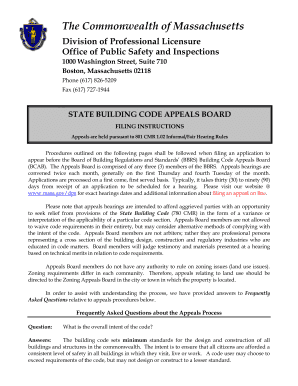
Building Code Appeals 2020-2026


What is the Building Code Appeals
The Building Code Appeals process allows individuals or entities to challenge decisions made by local building authorities regarding code compliance. This process is crucial for ensuring that property owners can seek redress when they believe that a building code decision is unjust or incorrect. It provides a formal avenue for appealing decisions related to permits, inspections, and other regulatory matters that affect construction and renovation projects. Understanding the specifics of this process is essential for anyone involved in construction or property management.
Steps to complete the Building Code Appeals
Completing the Building Code Appeals form involves several important steps to ensure that your appeal is properly submitted and considered. Here are the key steps:
- Review the decision: Carefully read the building authority's decision to understand the basis for their ruling.
- Gather necessary documentation: Collect all relevant documents, including plans, permits, and any correspondence related to the decision.
- Fill out the appeal form: Complete the Building Code Appeals form accurately, providing detailed information about the decision you are contesting.
- Submit the appeal: File the completed form along with any supporting documents to the appropriate building authority, following their submission guidelines.
- Attend the hearing: Be prepared to present your case at a hearing, where you may need to provide additional evidence or answer questions from the appeals board.
Legal use of the Building Code Appeals
The legal use of the Building Code Appeals form is governed by state and local regulations. It is important to ensure that your appeal complies with these legal requirements to be considered valid. The appeal must be filed within a specific timeframe after the decision is made, and it should include all necessary documentation to support your case. Additionally, understanding the legal framework surrounding building codes and appeals can help you navigate the process more effectively. Always consult with a legal professional if you have questions about the legal implications of your appeal.
Key elements of the Building Code Appeals
Several key elements are essential to consider when preparing a Building Code Appeals form:
- Identifying information: Include your name, address, and contact information, as well as details about the property in question.
- Basis for appeal: Clearly state the reasons for your appeal, referencing specific codes or regulations that support your position.
- Supporting documentation: Attach any relevant documents that substantiate your claims, such as photographs, expert opinions, or previous correspondence.
- Signature: Ensure that the form is signed and dated, as this validates your submission.
State-specific rules for the Building Code Appeals
Each state in the U.S. has its own regulations governing the Building Code Appeals process. These rules can vary significantly, affecting timelines, required forms, and procedures. It is crucial to familiarize yourself with the specific requirements in your state to ensure compliance. For instance, some states may have a defined timeframe for filing an appeal, while others may require additional documentation or specific forms. Consulting your local building authority or legal resources can provide clarity on these state-specific rules.
Form Submission Methods (Online / Mail / In-Person)
Submitting the Building Code Appeals form can typically be done through various methods, depending on the local building authority's procedures. Common submission methods include:
- Online: Many jurisdictions offer an online portal for submitting appeals, which can streamline the process.
- Mail: You may also send your completed form and supporting documents via postal mail to the appropriate office.
- In-Person: Some authorities allow for in-person submissions, which can provide an opportunity to ask questions or clarify details directly.
Quick guide on how to complete building code appeals
Complete Building Code Appeals effortlessly on any device
Digital document management has gained traction among businesses and individuals alike. It offers an excellent eco-friendly substitute for traditional hardcopy documents, allowing you to locate the necessary form and securely store it online. airSlate SignNow equips you with all the resources required to create, modify, and digitally sign your documents swiftly without interruptions. Manage Building Code Appeals on any device using the airSlate SignNow Android or iOS applications and simplify any document-focused task today.
The easiest way to modify and digitally sign Building Code Appeals with ease
- Locate Building Code Appeals and click on Get Form to begin.
- Take advantage of the tools we provide to finish your form.
- Emphasize key sections of the documents or obscure sensitive information with features that airSlate SignNow offers specifically for that purpose.
- Create your electronic signature using the Sign tool, which takes mere seconds and holds the same legal validity as an ink signature.
- Review all details and click on the Done button to save your modifications.
- Select your preferred method for submitting your form, whether by email, text message (SMS), invite link, or download it to your computer.
Eliminate concerns about lost or misplaced documents, tedious form searches, or mistakes that require printing out new copies. airSlate SignNow addresses all your document management needs with just a few clicks from your chosen device. Edit and digitally sign Building Code Appeals to ensure excellent communication at every stage of your form preparation process with airSlate SignNow.
Create this form in 5 minutes or less
Find and fill out the correct building code appeals
Create this form in 5 minutes!
How to create an eSignature for the building code appeals
How to create an electronic signature for a PDF online
How to create an electronic signature for a PDF in Google Chrome
How to create an e-signature for signing PDFs in Gmail
How to create an e-signature right from your smartphone
How to create an e-signature for a PDF on iOS
How to create an e-signature for a PDF on Android
People also ask
-
What are Building Code Appeals?
Building Code Appeals are requests made by individuals or organizations to contest decisions made by local building authorities regarding code compliance. This process allows applicants to seek relief from building codes that they believe are unfair or improperly applied. Understanding the appeal process can help ensure that your project moves forward smoothly.
-
How can airSlate SignNow assist with Building Code Appeals?
airSlate SignNow provides a streamlined platform for managing and signing documents related to Building Code Appeals. With its user-friendly interface, you can easily prepare and submit your appeals electronically, reducing the time spent on paperwork. This efficiency can signNowly improve your chances of a successful appeal.
-
What features does airSlate SignNow offer for Building Code Appeals?
AirSlate SignNow includes features such as document templates, e-signatures, and automated workflows specifically designed for Building Code Appeals. These features help simplify the submission process, ensure compliance, and track the status of your appeals. This comprehensive toolset makes managing your appeals efficient and organized.
-
Is airSlate SignNow cost-effective for filing Building Code Appeals?
Yes, airSlate SignNow is a cost-effective solution for filing Building Code Appeals. It offers various pricing plans to fit different business needs, ensuring you only pay for what you use. Additionally, the time saved through the platform's efficiency can ultimately reduce overall costs related to the appeals process.
-
Can I integrate airSlate SignNow with other tools for Building Code Appeals?
Absolutely! airSlate SignNow seamlessly integrates with various applications, allowing you to enhance your process for Building Code Appeals. You can connect it with document storage solutions and project management tools, ensuring a comprehensive approach to handling your appeals efficiently.
-
What benefits does airSlate SignNow provide for businesses managing Building Code Appeals?
The key benefits of using airSlate SignNow for Building Code Appeals include enhanced efficiency, improved compliance, and better document management. By automating the signing and submission process, businesses can focus on the core aspects of their appeal rather than being bogged down by administrative tasks. This leads to quicker resolutions and better project outcomes.
-
How secure is the airSlate SignNow platform for sensitive Building Code Appeals documents?
AirSlate SignNow prioritizes security, ensuring that all documents related to Building Code Appeals are protected with advanced encryption and strict access controls. You can confidently manage sensitive information without worrying about unauthorized access or data bsignNowes. These security measures help maintain the integrity of your appeals.
Get more for Building Code Appeals
- Application to rent screening fee fillable form 404801995
- No fear shakespeare macbeth pdf form
- Va dbq for radiculopathy form
- Texas commercial driver license self certification affidavit dps texas form
- Oregon cbr form
- Iso insurance forms pdf
- Baymont inn audit checklist cardinal hospitality form
- Schedule 1 form 1040 sp additional income and adjustments to income spanish version 770493948
Find out other Building Code Appeals
- How Do I Sign Arkansas Legal Document
- How Can I Sign Connecticut Legal Document
- How Can I Sign Indiana Legal Form
- Can I Sign Iowa Legal Document
- How Can I Sign Nebraska Legal Document
- How To Sign Nevada Legal Document
- Can I Sign Nevada Legal Form
- How Do I Sign New Jersey Legal Word
- Help Me With Sign New York Legal Document
- How Do I Sign Texas Insurance Document
- How Do I Sign Oregon Legal PDF
- How To Sign Pennsylvania Legal Word
- How Do I Sign Wisconsin Legal Form
- Help Me With Sign Massachusetts Life Sciences Presentation
- How To Sign Georgia Non-Profit Presentation
- Can I Sign Nevada Life Sciences PPT
- Help Me With Sign New Hampshire Non-Profit Presentation
- How To Sign Alaska Orthodontists Presentation
- Can I Sign South Dakota Non-Profit Word
- Can I Sign South Dakota Non-Profit Form