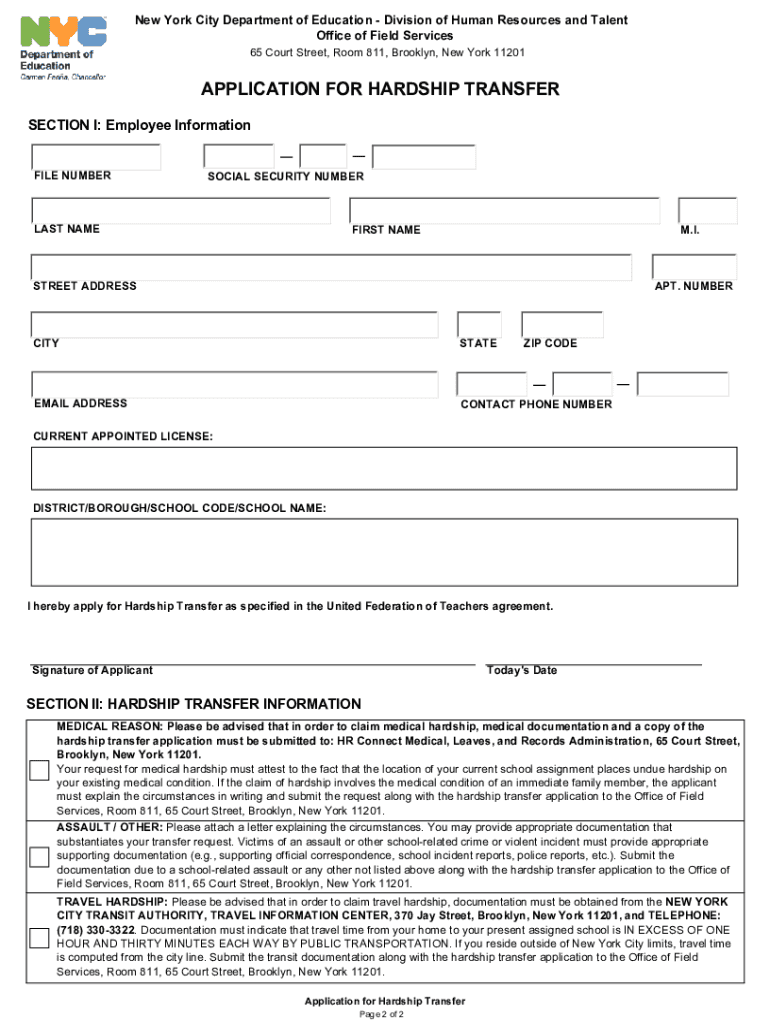
Uft Hardship Transfer 2014


What is the UFT Hardship Transfer?
The UFT hardship transfer is a process that allows teachers within the New York City Department of Education (NYC DOE) to request a transfer to a different school due to personal circumstances that significantly impact their ability to work effectively. These circumstances may include medical issues, family responsibilities, or other significant life challenges. The hardship transfer aims to provide teachers with the necessary support to continue their careers in a more suitable environment.
How to Use the UFT Hardship Transfer
To initiate the UFT hardship transfer process, teachers must first gather all relevant documentation that supports their request. This may include medical records, letters from healthcare providers, or other evidence of the hardships faced. Once the necessary documents are compiled, teachers can fill out the UFT hardship transfer form, ensuring all sections are completed accurately. The completed form, along with supporting documents, should be submitted to the appropriate department within the NYC DOE for review.
Steps to Complete the UFT Hardship Transfer
Completing the UFT hardship transfer involves several key steps:
- Gather supporting documentation that outlines your hardship.
- Obtain the UFT hardship transfer form from the NYC DOE website or your union representative.
- Fill out the form, ensuring all required information is provided.
- Attach the supporting documents to your application.
- Submit the completed form and documents to the designated office within the NYC DOE.
Legal Use of the UFT Hardship Transfer
The UFT hardship transfer is legally recognized as a valid request within the framework of NYC DOE policies. Teachers must ensure that their applications comply with all relevant regulations and guidelines to avoid any issues during the review process. It is essential to provide truthful information and accurate documentation to support the claim, as any discrepancies may lead to denial of the transfer request.
Eligibility Criteria
To qualify for the UFT hardship transfer, teachers must meet specific eligibility criteria. Generally, applicants should be current employees of the NYC DOE and demonstrate a legitimate hardship that affects their ability to work at their current school. The nature of the hardship must be documented and clearly articulated in the application. Each request is evaluated on a case-by-case basis, and the final decision rests with the NYC DOE.
Required Documents
When applying for the UFT hardship transfer, teachers must provide several key documents, including:
- A completed UFT hardship transfer form.
- Supporting documentation that verifies the hardship, such as medical records or letters from healthcare providers.
- Any additional documents that may strengthen the case for transfer, such as personal statements or letters of recommendation.
Form Submission Methods
The UFT hardship transfer form can be submitted through various methods, including online submissions via the NYC DOE website, mailing the completed form to the designated office, or delivering it in person. Each method has its own timeline for processing, so it is advisable to check the specific guidelines provided by the NYC DOE to ensure timely submission and review of the application.
Quick guide on how to complete uft hardship transfer
Effortlessly Prepare Uft Hardship Transfer on Any Device
Digital document management has gained popularity among businesses and individuals. It offers an excellent eco-friendly substitute for traditional printed and signed documents, allowing you to access the correct version and securely save it online. airSlate SignNow equips you with all the tools necessary to create, edit, and eSign your documents swiftly without delays. Manage Uft Hardship Transfer on any device using airSlate SignNow's Android or iOS applications and enhance any document-centric process today.
The Simplest Method to Modify and eSign Uft Hardship Transfer with Ease
- Obtain Uft Hardship Transfer and click Get Form to begin.
- Utilize the tools we provide to complete your document.
- Emphasize important sections of your documents or obscure sensitive data using tools that airSlate SignNow provides specifically for this purpose.
- Create your signature with the Sign tool, which takes seconds and has the same legal validity as a traditional handwritten signature.
- Review the information and click on the Done button to save your alterations.
- Choose your preferred method of delivering your form, via email, SMS, or an invitation link, or download it to your computer.
Eliminate worries about lost or mislaid documents, tedious searches for forms, or errors that necessitate printing new copies. airSlate SignNow fulfills all your document management needs in just a few clicks, from any device you prefer. Modify and eSign Uft Hardship Transfer while ensuring outstanding communication at every step of the document preparation journey with airSlate SignNow.
Create this form in 5 minutes or less
Find and fill out the correct uft hardship transfer
Create this form in 5 minutes!
How to create an eSignature for the uft hardship transfer
How to create an electronic signature for a PDF online
How to create an electronic signature for a PDF in Google Chrome
How to create an e-signature for signing PDFs in Gmail
How to create an e-signature right from your smartphone
How to create an e-signature for a PDF on iOS
How to create an e-signature for a PDF on Android
People also ask
-
What is a UFT hardship transfer?
A UFT hardship transfer refers to a process that allows educators to transfer to a different school due to signNow personal challenges. This transfer aims to ease the burden on teachers facing hardships, ensuring they can continue their careers in a supportive environment. Understanding the specifics of a UFT hardship transfer can help teachers navigate their options effectively.
-
How does airSlate SignNow facilitate the UFT hardship transfer process?
airSlate SignNow streamlines the UFT hardship transfer process by providing an efficient platform for sending and eSigning necessary documents. This digital solution reduces paperwork and saves time, allowing educators to focus on their transfer rather than logistical hurdles. Furthermore, it ensures all forms are completed accurately and submitted on time.
-
Are there any costs associated with using airSlate SignNow for UFT hardship transfers?
Yes, airSlate SignNow offers various pricing plans tailored to fit different needs, including those required for UFT hardship transfers. Costs are competitive and reflect the comprehensive features available, ensuring users receive great value for their investment. To find the best plan for your needs, consider the specific documents you will be handling during the transfer.
-
What features does airSlate SignNow offer for a UFT hardship transfer?
airSlate SignNow provides several features that enhance the UFT hardship transfer process, including customizable templates, secure eSigning, and document tracking. These features help ensure that all necessary forms are completed and managed efficiently. Additionally, the platform supports collaborative workflows, making it easier for educators and administrators to coordinate.
-
What are the benefits of using airSlate SignNow for UFT hardship transfers?
Using airSlate SignNow for UFT hardship transfers allows for faster processing and improved organization of documents. The secure eSigning feature ensures that signatures are obtained quickly, and the digital format reduces the risk of lost documents. Overall, it provides a more efficient and stress-free experience during what can be a challenging time.
-
Can airSlate SignNow be integrated with other tools for managing UFT hardship transfers?
Absolutely! airSlate SignNow can be easily integrated with a variety of productivity tools and software commonly used in educational settings. This flexibility allows for seamless collaboration and data sharing, enhancing the overall management of the UFT hardship transfer process. Integration simplifies tasks and keeps all relevant parties informed.
-
Is airSlate SignNow compliant with legal requirements for UFT hardship transfers?
Yes, airSlate SignNow is designed to comply with all relevant legal requirements concerning eSigning and document management, including those pertinent to UFT hardship transfers. This compliance ensures that all signed documents are legally binding and meet industry standards. Users can trust that their documents are handled securely and in accordance with the law.
Get more for Uft Hardship Transfer
- 391 27 record of violations form 78309523
- Alabama department of public health application for exemption form
- Ingleseoi form
- Instructions of where to mail gr 1040 poa form
- Sworn statement of contractor and subcontractor form
- Robusta taming the native beast of the jvm cse lehigh form
- Youth soccer player contract template form
- Zero hours acas contract template form
Find out other Uft Hardship Transfer
- How To Electronic signature Massachusetts Doctors Quitclaim Deed
- Electronic signature Minnesota Doctors Last Will And Testament Later
- How To Electronic signature Michigan Doctors LLC Operating Agreement
- How Do I Electronic signature Oregon Construction Business Plan Template
- How Do I Electronic signature Oregon Construction Living Will
- How Can I Electronic signature Oregon Construction LLC Operating Agreement
- How To Electronic signature Oregon Construction Limited Power Of Attorney
- Electronic signature Montana Doctors Last Will And Testament Safe
- Electronic signature New York Doctors Permission Slip Free
- Electronic signature South Dakota Construction Quitclaim Deed Easy
- Electronic signature Texas Construction Claim Safe
- Electronic signature Texas Construction Promissory Note Template Online
- How To Electronic signature Oregon Doctors Stock Certificate
- How To Electronic signature Pennsylvania Doctors Quitclaim Deed
- Electronic signature Utah Construction LLC Operating Agreement Computer
- Electronic signature Doctors Word South Dakota Safe
- Electronic signature South Dakota Doctors Confidentiality Agreement Myself
- How Do I Electronic signature Vermont Doctors NDA
- Electronic signature Utah Doctors Promissory Note Template Secure
- Electronic signature West Virginia Doctors Bill Of Lading Online