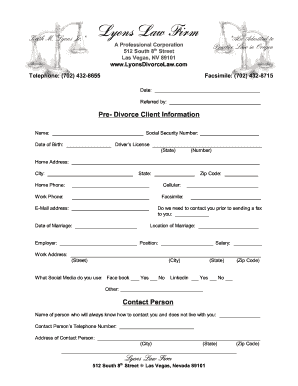
Law Firm Client Intake Form


What is the Law Firm Client Intake Form
The law firm client intake form is a critical document used by legal professionals to gather essential information from new clients. This form typically includes personal details such as the client's name, contact information, and a brief description of the legal matter they wish to discuss. By collecting this data, law firms can assess potential conflicts of interest, determine the appropriate legal services needed, and streamline the onboarding process for new clients.
How to Use the Law Firm Client Intake Form
Using the law firm client intake form effectively involves several steps. First, ensure that the form is easily accessible to potential clients, whether through a website or in-person at the office. Clients should be encouraged to fill out the form completely to provide the firm with a comprehensive understanding of their situation. Once the form is completed, legal professionals can review the information to prepare for the initial consultation, ensuring that the meeting is productive and focused on the client's needs.
Key Elements of the Law Firm Client Intake Form
Several key elements should be included in a law firm client intake form to ensure it serves its purpose effectively. These elements typically include:
- Client Information: Name, address, phone number, and email.
- Legal Matter Description: A brief overview of the issue the client is facing.
- Referral Source: How the client learned about the law firm.
- Conflict of Interest Disclosure: Questions to identify any potential conflicts.
- Signature Section: For the client to acknowledge the information provided is accurate.
Steps to Complete the Law Firm Client Intake Form
Completing the law firm client intake form involves a straightforward process. Clients should follow these steps:
- Access the form through the law firm's website or obtain a physical copy.
- Fill in personal information accurately, ensuring all required fields are completed.
- Provide a detailed description of the legal issue to help the firm understand the context.
- Review the form for accuracy before submission.
- Submit the completed form either electronically or in person, as directed by the law firm.
Legal Use of the Law Firm Client Intake Form
The law firm client intake form is legally significant as it establishes a formal relationship between the client and the attorney. This document can also be used to demonstrate compliance with ethical obligations, including the duty to avoid conflicts of interest. Additionally, the information gathered can be essential in case of disputes regarding representation or client expectations.
Disclosure Requirements
When filling out the law firm client intake form, clients should be aware of disclosure requirements. These may include providing information about previous legal matters, any ongoing litigation, and financial details relevant to the case. Transparency in these disclosures is crucial, as it allows the law firm to offer the best possible representation and avoid potential legal complications.
Quick guide on how to complete law firm client intake form 315397420
Complete Law Firm Client Intake Form effortlessly on any device
Digital document management has gained traction among businesses and individuals. It offers a superb environmentally friendly substitute for traditional printed and signed documents, as you can obtain the correct form and securely save it online. airSlate SignNow equips you with all the tools needed to create, edit, and eSign your documents swiftly without any hold-ups. Manage Law Firm Client Intake Form on any device using airSlate SignNow Android or iOS applications and enhance any document-related process today.
How to edit and eSign Law Firm Client Intake Form without difficulty
- Obtain Law Firm Client Intake Form and then click Get Form to begin.
- Utilize the tools we provide to fill out your form.
- Emphasize pertinent parts of your documents or obscure sensitive information with tools that airSlate SignNow provides specifically for that purpose.
- Create your eSignature with the Sign feature, which takes mere seconds and has the same legal validity as a conventional wet ink signature.
- Review all the information and then click on the Done button to save your changes.
- Choose your preferred method to send your form, whether by email, text message (SMS), or invitation link, or download it to your computer.
Eliminate concerns about lost or misplaced documents, tedious form searches, or mistakes that necessitate printing new document copies. airSlate SignNow addresses all your document management needs in just a few clicks from any device you prefer. Edit and eSign Law Firm Client Intake Form and ensure outstanding communication at every stage of the form completion process with airSlate SignNow.
Create this form in 5 minutes or less
Create this form in 5 minutes!
How to create an eSignature for the law firm client intake form 315397420
How to create an electronic signature for a PDF online
How to create an electronic signature for a PDF in Google Chrome
How to create an e-signature for signing PDFs in Gmail
How to create an e-signature right from your smartphone
How to create an e-signature for a PDF on iOS
How to create an e-signature for a PDF on Android
People also ask
-
What is a disclosure agreement form?
A disclosure agreement form is a legal document used to protect sensitive information shared between parties. With airSlate SignNow, you can easily create and customize disclosure agreement forms to suit your specific needs, ensuring confidentiality and compliance with business regulations.
-
How do I create a disclosure agreement form using airSlate SignNow?
Creating a disclosure agreement form with airSlate SignNow is simple. You can start from a template or draft your own document using our intuitive editor. Once your form is complete, you can easily send it for eSignature to streamline the signing process.
-
What are the benefits of using airSlate SignNow for a disclosure agreement form?
Using airSlate SignNow for your disclosure agreement form offers numerous benefits, including enhanced security for your documents and quick turnaround times for signatures. Additionally, our platform is user-friendly and helps facilitate better collaboration among stakeholders.
-
Is there a cost associated with creating a disclosure agreement form?
AirSlate SignNow provides various pricing plans to accommodate different business needs, including options for creating a disclosure agreement form. You can choose a plan that best fits your budget while taking advantage of our comprehensive features.
-
Can I integrate airSlate SignNow with other software for my disclosure agreement form?
Yes, airSlate SignNow integrates seamlessly with various third-party applications, allowing you to enhance your workflow when managing a disclosure agreement form. This integration enables you to transfer data easily and maintain an efficient document management process across platforms.
-
What features does airSlate SignNow offer for managing a disclosure agreement form?
AirSlate SignNow offers a range of features for managing your disclosure agreement form, including customizable templates, secure eSignatures, and real-time tracking. These tools help ensure that your documents remain organized and accessible for all involved parties.
-
How secure are my documents when using a disclosure agreement form with airSlate SignNow?
Security is a top priority at airSlate SignNow. When using a disclosure agreement form, your documents are protected with advanced encryption and authentication measures to ensure that sensitive information remains confidential throughout the signing process.
Get more for Law Firm Client Intake Form
- Form vr 103 application for maryland gift certification
- Person with a disability parking permitplacard form
- Certification of health care provider for employeess serious health condition under the family and medical leave act wh 380 e form
- Certification of health care provider for family members serious health condition under the family and medical leave act wh 380 form
- Registration owner information the 1st
- Home occupation certificate city of rapid city form
- Airfare reduction program 506764302 form
- 22 printable petition signature sheet forms and templates
Find out other Law Firm Client Intake Form
- How To Integrate Sign in Banking
- How To Use Sign in Banking
- Help Me With Use Sign in Banking
- Can I Use Sign in Banking
- How Do I Install Sign in Banking
- How To Add Sign in Banking
- How Do I Add Sign in Banking
- How Can I Add Sign in Banking
- Can I Add Sign in Banking
- Help Me With Set Up Sign in Government
- How To Integrate eSign in Banking
- How To Use eSign in Banking
- How To Install eSign in Banking
- How To Add eSign in Banking
- How To Set Up eSign in Banking
- How To Save eSign in Banking
- How To Implement eSign in Banking
- How To Set Up eSign in Construction
- How To Integrate eSign in Doctors
- How To Use eSign in Doctors