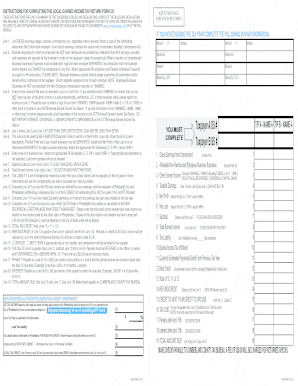
Form 531 Cumberland County


What is the Form 531 Cumberland County
The Form 531, also known as the West Shore tax form, is a critical document used for local income tax reporting in Cumberland County, Pennsylvania. This form is specifically designed for residents and businesses operating within the jurisdiction of the West Shore Tax Bureau. It serves to collect information regarding an individual's or entity's income, ensuring compliance with local tax regulations. Understanding this form is essential for accurate reporting and avoiding potential penalties.
How to use the Form 531 Cumberland County
Using the Form 531 involves several steps to ensure accurate completion. First, gather all necessary financial documents, including W-2s, 1099s, and any other income statements. Next, fill out the form with your personal information, including your name, address, and Social Security number. Be sure to report all sources of income accurately. After completing the form, review it for any errors before submitting it to the West Shore Tax Bureau. Utilizing electronic signature tools can streamline this process, making it easier to submit your form securely.
Steps to complete the Form 531 Cumberland County
Completing the Form 531 involves a systematic approach:
- Gather required documents, such as income statements and previous tax returns.
- Enter your personal information accurately, including your full name and address.
- Report all income sources, ensuring to include wages, self-employment income, and any other relevant earnings.
- Calculate your total taxable income based on the provided instructions.
- Review the completed form for accuracy and completeness.
- Submit the form electronically or via mail to the West Shore Tax Bureau.
Legal use of the Form 531 Cumberland County
The Form 531 is legally binding when completed and submitted in accordance with local tax laws. It is essential to ensure that all information is accurate and truthful, as providing false information can lead to penalties, including fines or legal action. The form must be submitted by the designated filing deadline to avoid late fees. Utilizing secure electronic signature solutions can enhance the legal standing of your submission, ensuring that it meets all regulatory requirements.
Filing Deadlines / Important Dates
Filing deadlines for the Form 531 vary based on the tax year and local regulations. Typically, the form must be submitted by April 15 for the previous tax year. It is important to stay informed about any changes to these deadlines, as late submissions may incur penalties. Mark your calendar with important dates to ensure timely compliance with local tax requirements.
Form Submission Methods (Online / Mail / In-Person)
The Form 531 can be submitted through various methods, providing flexibility for taxpayers. Options include:
- Online Submission: Many taxpayers prefer to submit the form electronically, utilizing secure eSignature tools for convenience.
- Mail: The form can be printed and mailed to the West Shore Tax Bureau. Ensure that it is sent well before the deadline to allow for processing time.
- In-Person: Taxpayers may also choose to deliver the form in person at designated tax bureau locations, ensuring immediate confirmation of submission.
Quick guide on how to complete form 531 cumberland county
Prepare Form 531 Cumberland County with ease on any device
Managing documents online has gained popularity among businesses and individuals alike. It serves as an ideal environmentally friendly alternative to traditional printed and signed paperwork, allowing you to find the necessary form and securely store it online. airSlate SignNow provides you with all the tools required to create, edit, and eSign your documents swiftly without any holdups. Manage Form 531 Cumberland County on any device using the airSlate SignNow Android or iOS applications and streamline any document-driven process today.
The simplest way to edit and eSign Form 531 Cumberland County effortlessly
- Find Form 531 Cumberland County and click on Get Form to begin.
- Utilize the tools we provide to fill out your form.
- Highlight important portions of your documents or obscure sensitive data with tools specifically designed for that purpose by airSlate SignNow.
- Create your eSignature using the Sign tool, which takes mere seconds and holds the same legal validity as a conventional wet ink signature.
- Review all the details and click on the Done button to save your changes.
- Choose your preferred delivery method for your form, whether it be email, text message (SMS), or an invitation link, or download it to your computer.
Eliminate worries about lost or misplaced documents, tedious form searching, or errors that require reprinting documents. airSlate SignNow meets your document management needs in just a few clicks from any device you choose. Edit and eSign Form 531 Cumberland County to ensure outstanding communication at every stage of your form preparation process with airSlate SignNow.
Create this form in 5 minutes or less
Create this form in 5 minutes!
How to create an eSignature for the form 531 cumberland county
How to create an electronic signature for a PDF online
How to create an electronic signature for a PDF in Google Chrome
How to create an e-signature for signing PDFs in Gmail
How to create an e-signature right from your smartphone
How to create an e-signature for a PDF on iOS
How to create an e-signature for a PDF on Android
People also ask
-
What is the west shore tax form and why is it important?
The west shore tax form is a specific document required for tax reporting in the West Shore region. It is important because it ensures compliance with local tax regulations and helps businesses avoid potential penalties. By properly completing the west shore tax form, you also improve record-keeping for your financial documents.
-
How can airSlate SignNow help me with the west shore tax form?
airSlate SignNow provides a simple and efficient way to eSign and manage your west shore tax form. With our platform, you can easily upload, edit, and send your documents securely. Plus, the intuitive interface allows you to focus on completing your taxes rather than figuring out the paperwork process.
-
What are the costs associated with using airSlate SignNow for the west shore tax form?
airSlate SignNow offers a range of pricing plans to accommodate different business needs. Depending on your requirements, you can choose from a basic plan to a more advanced package that offers additional features for managing documents like the west shore tax form. Be sure to check our website for the most current pricing options.
-
Is airSlate SignNow legally compliant for signing the west shore tax form?
Yes, airSlate SignNow is fully compliant with eSignature laws, making it a secure option for signing the west shore tax form. Our platform adheres to the standards set by the ESIGN Act and UETA, ensuring that your electronically signed documents hold legal weight. This allows you to collect signatures safely and efficiently.
-
Can I integrate airSlate SignNow with other applications for the west shore tax form?
Absolutely! airSlate SignNow integrates seamlessly with a multitude of popular applications and services, helping you easily manage your west shore tax form alongside other financial tools. This integration streamlines your workflows and reduces the likelihood of errors in your tax documentation.
-
What features does airSlate SignNow offer for managing the west shore tax form?
airSlate SignNow offers several features tailored to managing the west shore tax form, including customizable templates, document tracking, and collaborative signing options. These features ensure you can easily create, send, and finalize your documents, enhancing both productivity and accuracy in your tax processes.
-
How secure is my information when using airSlate SignNow for the west shore tax form?
Your security is a top priority at airSlate SignNow. We use advanced encryption protocols and secure server storage to protect your information while you manage your west shore tax form. Additionally, our platform regularly undergoes security audits to ensure that your data remains safe and confidential.
Get more for Form 531 Cumberland County
- Nap form 12 national archives of the philippines gwhs stg01 i gov
- Printable humana inpatient authorization form
- Volleyball assessment pe central form
- Proof of immunization compliance form
- Church endorsement form
- Niijkewehn mentoring program registration form cmich
- Landlords letter to tenant insufficient notice of law msu form
- Chemical approval process form
Find out other Form 531 Cumberland County
- Can I Electronic signature South Dakota Engineering Proposal Template
- How Do I Electronic signature Arizona Proforma Invoice Template
- Electronic signature California Proforma Invoice Template Now
- Electronic signature New York Equipment Purchase Proposal Now
- How Do I Electronic signature New York Proforma Invoice Template
- How Can I Electronic signature Oklahoma Equipment Purchase Proposal
- Can I Electronic signature New Jersey Agreement
- How To Electronic signature Wisconsin Agreement
- Electronic signature Tennessee Agreement contract template Mobile
- How To Electronic signature Florida Basic rental agreement or residential lease
- Electronic signature California Business partnership agreement Myself
- Electronic signature Wisconsin Business associate agreement Computer
- eSignature Colorado Deed of Indemnity Template Safe
- Electronic signature New Mexico Credit agreement Mobile
- Help Me With Electronic signature New Mexico Credit agreement
- How Do I eSignature Maryland Articles of Incorporation Template
- How Do I eSignature Nevada Articles of Incorporation Template
- How Do I eSignature New Mexico Articles of Incorporation Template
- How To Electronic signature Georgia Home lease agreement
- Can I Electronic signature South Carolina Home lease agreement