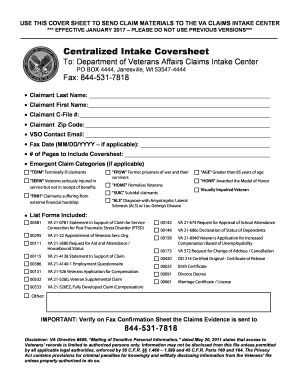
Va Fax Cover Sheet Form


What is the VA Fax Cover Sheet
The VA fax cover sheet is a crucial document used when submitting information to the Department of Veterans Affairs. It serves as a cover for the fax transmission, ensuring that the recipient understands the context and purpose of the documents being sent. This sheet typically includes essential information such as the sender's details, recipient's information, and a brief description of the attached documents. It is particularly important for maintaining organization and clarity in communication with the VA.
How to Use the VA Fax Cover Sheet
Using the VA fax cover sheet is straightforward. First, ensure that you have the correct recipient information, including the fax number and department. Fill in your details, such as your name, contact number, and any relevant identification numbers. Clearly indicate the purpose of the fax in the subject line. After completing the cover sheet, attach it to the documents you intend to send. This organized approach helps the VA process your information efficiently.
Steps to Complete the VA Fax Cover Sheet
Completing the VA fax cover sheet involves several key steps:
- Begin by entering your name and contact information at the top of the sheet.
- Provide the recipient's name and fax number accurately to avoid miscommunication.
- Include a subject line that summarizes the purpose of your fax.
- List any documents you are sending, ensuring they are clearly identified.
- Sign and date the cover sheet to confirm its authenticity.
Legal Use of the VA Fax Cover Sheet
The VA fax cover sheet is legally recognized when used in compliance with applicable regulations. For the transmission to be considered valid, it must include all necessary information and adhere to privacy laws, such as HIPAA, when applicable. Using a secure method for sending sensitive information is essential to protect personal data. Ensuring that the cover sheet is properly completed helps safeguard against potential legal issues that may arise from incomplete or incorrect submissions.
Key Elements of the VA Fax Cover Sheet
Several key elements should always be included on the VA fax cover sheet to ensure effective communication:
- Sender Information: Your name, address, and contact details.
- Recipient Information: The name of the person or department receiving the fax, along with their fax number.
- Subject Line: A brief description of the fax's purpose.
- Document List: An enumeration of the documents attached to the fax.
- Date: The date of transmission.
Examples of Using the VA Fax Cover Sheet
There are various scenarios where the VA fax cover sheet is utilized:
- Submitting a claim for veterans' benefits, where supporting documents are required.
- Providing evidence for a disability claim, ensuring all necessary paperwork is included.
- Communicating changes in personal information, such as address or banking details.
Quick guide on how to complete va fax cover sheet 101190966
Prepare Va Fax Cover Sheet with ease on any device
Digital document management has gained traction among businesses and individuals. It serves as an ideal eco-friendly alternative to conventional printed and signed documents, as you can access the necessary form and securely save it online. airSlate SignNow provides all the tools required to create, edit, and eSign your documents swiftly and smoothly. Handle Va Fax Cover Sheet on any device with airSlate SignNow's Android or iOS applications and simplify any document-related tasks today.
The simplest method to edit and eSign Va Fax Cover Sheet effortlessly
- Obtain Va Fax Cover Sheet and click Get Form to begin.
- Utilize the tools we provide to finalize your document.
- Emphasize important sections of the documents or obscure sensitive information with tools specifically designed for that purpose by airSlate SignNow.
- Create your eSignature using the Sign tool, which takes mere seconds and holds the same legal validity as a traditional handwritten signature.
- Review all the details and click the Done button to save your modifications.
- Choose how you wish to send your form, via email, text message (SMS), or invite link, or download it to your computer.
Eliminate worries about lost or misplaced files, tedious form searching, or mistakes that require printing new document copies. airSlate SignNow meets your document management needs in just a few clicks from any device you prefer. Modify and eSign Va Fax Cover Sheet while ensuring excellent communication throughout the document preparation process with airSlate SignNow.
Create this form in 5 minutes or less
Create this form in 5 minutes!
How to create an eSignature for the va fax cover sheet 101190966
How to create an electronic signature for a PDF online
How to create an electronic signature for a PDF in Google Chrome
How to create an e-signature for signing PDFs in Gmail
How to create an e-signature right from your smartphone
How to create an e-signature for a PDF on iOS
How to create an e-signature for a PDF on Android
People also ask
-
What is a VA fax cover sheet and why is it important?
A VA fax cover sheet is a specialized document that accompanies faxes sent to the VA, ensuring they are processed correctly. It typically includes essential details like the sender's information, recipient's address, and a brief message. Using a proper cover sheet is crucial for maintaining compliance and speeding up processing times.
-
How can airSlate SignNow help me create a VA fax cover sheet?
With airSlate SignNow, you can easily create a VA fax cover sheet using customizable templates designed for your needs. The platform allows you to input relevant information and seamlessly integrate it with your fax documents. This simplifies the process and ensures your cover sheet meets all necessary requirements.
-
Is there a cost associated with using airSlate SignNow for VA fax cover sheets?
Yes, airSlate SignNow offers various pricing plans tailored to different business needs. These plans provide access to features that include creating and managing VA fax cover sheets efficiently. You can choose a plan that best suits your volume of faxes and document management requirements.
-
What are the key features of airSlate SignNow related to faxing?
AirSlate SignNow provides a range of features for faxing, including document templates for VA fax cover sheets, eSignature capabilities, and secure transmission. You can track sent faxes and receive delivery confirmations, ensuring your documents signNow their intended recipients promptly and securely.
-
Can I integrate airSlate SignNow with other tools for faxing?
Absolutely! airSlate SignNow offers integration options with various third-party tools to enhance your faxing workflow. This means you can easily connect your existing applications while utilizing VA fax cover sheets in your overall document management strategy.
-
What benefits do I gain by using airSlate SignNow for my VA fax cover sheets?
Using airSlate SignNow for your VA fax cover sheets offers numerous benefits, such as improved efficiency, compliance with VA requirements, and enhanced document security. The user-friendly interface allows you to create and send faxes quickly, saving you both time and resources. Additionally, your documents are safeguarded through encryption.
-
How do I ensure my VA fax cover sheet meets VA submission standards?
To ensure your VA fax cover sheet meets submission standards, use templates provided by airSlate SignNow that are specifically designed for this purpose. These templates are optimized to include all required fields and compliant formatting. Moreover, double-check the details before sending to avoid any delays.
Get more for Va Fax Cover Sheet
- Worksheet sex linked crosses unit 3 genetics form
- Fillable tc 94 32 form
- Audio visual amp technology equipment request form ecusd7
- United way donation form
- Bank details form
- Generation chart fillable online form
- City of nichols hills permits ampamp licensing homepage form
- 913 384 3955 kansas city ks reverse phone number lookup form
Find out other Va Fax Cover Sheet
- How To Integrate Sign in Banking
- How To Use Sign in Banking
- Help Me With Use Sign in Banking
- Can I Use Sign in Banking
- How Do I Install Sign in Banking
- How To Add Sign in Banking
- How Do I Add Sign in Banking
- How Can I Add Sign in Banking
- Can I Add Sign in Banking
- Help Me With Set Up Sign in Government
- How To Integrate eSign in Banking
- How To Use eSign in Banking
- How To Install eSign in Banking
- How To Add eSign in Banking
- How To Set Up eSign in Banking
- How To Save eSign in Banking
- How To Implement eSign in Banking
- How To Set Up eSign in Construction
- How To Integrate eSign in Doctors
- How To Use eSign in Doctors