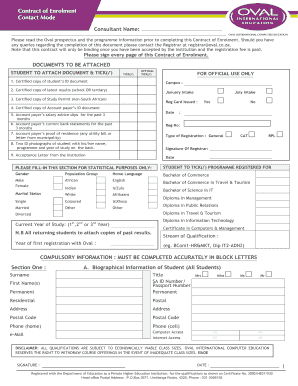
Oval International Fees Form


What are the Oval International Fees?
The Oval International Fees encompass various costs associated with enrolling in programs at Oval College. These fees may include tuition, application fees, and additional charges for specific courses or services. Understanding these fees is essential for prospective students as they plan their education budget.
Typically, tuition fees vary based on the program selected, with some courses requiring additional materials or resources. It is advisable to consult the official fee schedule provided by Oval College for the most accurate and up-to-date information.
Steps to Complete the Oval International Fees
Completing the payment of Oval International Fees involves several straightforward steps. First, prospective students should gather all necessary documentation, such as proof of identity and any prior educational records. Next, they can access the online registration portal where they will find detailed instructions on how to process payments.
Once on the portal, students can select their desired program and review the associated fees. After confirming the amounts, they can proceed to make a payment using available methods, which may include credit cards, bank transfers, or other electronic payment options. Finally, it is important to save any confirmation receipts for future reference.
Legal Use of the Oval International Fees
The legal use of the Oval International Fees is governed by educational regulations and policies set forth by Oval College. These fees must be used for their intended purposes, such as funding educational programs and maintaining institutional operations. Students should be aware of their rights regarding fee transparency and the institution's obligations to provide clear information about how fees are allocated.
In addition, compliance with federal and state regulations ensures that the fees charged are fair and justifiable. Students are encouraged to review the college's financial policies to understand their rights and responsibilities related to fee payments.
Eligibility Criteria for the Oval International Fees
Eligibility for the Oval International Fees typically includes being a registered student at Oval College and meeting specific program requirements. Prospective students must complete the application process, which may involve providing academic records and proof of residency or citizenship status.
Additionally, certain programs may have distinct eligibility criteria based on academic qualifications or prerequisites. It is crucial for students to familiarize themselves with these requirements to ensure a smooth registration process.
Application Process & Approval Time
The application process for enrolling at Oval College and paying the associated fees is designed to be efficient. Students begin by submitting an online application through the college's official website. This application includes personal information, academic history, and program selection.
Once submitted, the college reviews applications on a rolling basis. Approval times can vary, but students can generally expect to receive a decision within a few weeks. Following approval, students will receive instructions on how to pay the Oval International Fees and finalize their registration.
Quick guide on how to complete oval international fees
Complete Oval International Fees effortlessly on any gadget
Online document management has become favored by businesses and individuals. It offers an ideal eco-friendly substitute for traditional printed and signed documents, as you can obtain the necessary form and securely store it online. airSlate SignNow provides you with all the tools required to create, modify, and eSign your documents quickly without delays. Manage Oval International Fees on any gadget with airSlate SignNow's Android or iOS applications and enhance any document-oriented process today.
How to modify and eSign Oval International Fees effortlessly
- Find Oval International Fees and click on Get Form to begin.
- Use the tools we offer to complete your document.
- Emphasize important sections of your documents or redact sensitive information with tools that airSlate SignNow provides specifically for that purpose.
- Create your eSignature with the Sign tool, which takes mere seconds and holds the same legal validity as a conventional wet ink signature.
- Review all the details and click on the Done button to save your modifications.
- Select how you wish to share your form, via email, SMS, or invite link, or download it to your computer.
Say goodbye to lost or misplaced files, tedious document searches, or mistakes that necessitate printing new copies. airSlate SignNow meets all your document management needs in just a few clicks from any device you prefer. Adjust and eSign Oval International Fees and guarantee excellent communication at every stage of your document preparation process with airSlate SignNow.
Create this form in 5 minutes or less
Create this form in 5 minutes!
How to create an eSignature for the oval international fees
How to create an electronic signature for a PDF online
How to create an electronic signature for a PDF in Google Chrome
How to create an e-signature for signing PDFs in Gmail
How to create an e-signature right from your smartphone
How to create an e-signature for a PDF on iOS
How to create an e-signature for a PDF on Android
People also ask
-
What is the process for online registration at Oval College?
The online registration at Oval College is a straightforward process. Prospective students can visit our website, fill out the registration form, and submit the required documents electronically. This efficient method ensures your application is processed quickly, allowing you to focus on your studies.
-
Are there any fees associated with online registration at Oval College?
Yes, there are nominal fees associated with the online registration at Oval College. These fees cover administrative costs and secure access to our educational resources. You can find detailed information about these fees on our registration page.
-
What documents do I need to complete my online registration at Oval College?
To complete your online registration at Oval College, you will need to provide several key documents, including transcripts, identification, and any relevant certifications. Having these documents ready will streamline your registration process and help us verify your eligibility quickly.
-
What are the benefits of online registration at Oval College?
Online registration at Oval College offers numerous benefits, including convenience and time-saving capabilities. Students can register anytime and from anywhere, ensuring they meet application deadlines without the hassle of in-person visits. Additionally, our online system provides immediate confirmation of your submission.
-
Is my personal information secure during online registration at Oval College?
Absolutely! We prioritize your privacy and ensure that all personal information shared during the online registration at Oval College is safeguarded using advanced encryption technology. Your data will always be confidential and securely stored.
-
Can I make changes to my registration after submitting my form online?
Yes, you can make revisions to your application even after submitting your online registration at Oval College. Simply contact our admissions office, and our team will guide you through the necessary steps to update your information as needed.
-
What integration options are available for online registration at Oval College?
Our online registration system at Oval College integrates seamlessly with various platforms to enhance your user experience. We support integrations with payment processors, student management systems, and other educational tools, making the registration process more efficient and user-friendly.
Get more for Oval International Fees
- Limited power of attorney where you specify powers with sample powers included ohio form
- Limited power of attorney for stock transactions and corporate powers ohio form
- Special durable power of attorney for bank account matters ohio form
- Oh business form
- Ohio property management package ohio form
- Annual minutes for an ohio professional corporation aka professional association ohio form
- Ohio sample bylaws form
- Ohio professional corporation form
Find out other Oval International Fees
- How To Integrate Sign in Banking
- How To Use Sign in Banking
- Help Me With Use Sign in Banking
- Can I Use Sign in Banking
- How Do I Install Sign in Banking
- How To Add Sign in Banking
- How Do I Add Sign in Banking
- How Can I Add Sign in Banking
- Can I Add Sign in Banking
- Help Me With Set Up Sign in Government
- How To Integrate eSign in Banking
- How To Use eSign in Banking
- How To Install eSign in Banking
- How To Add eSign in Banking
- How To Set Up eSign in Banking
- How To Save eSign in Banking
- How To Implement eSign in Banking
- How To Set Up eSign in Construction
- How To Integrate eSign in Doctors
- How To Use eSign in Doctors