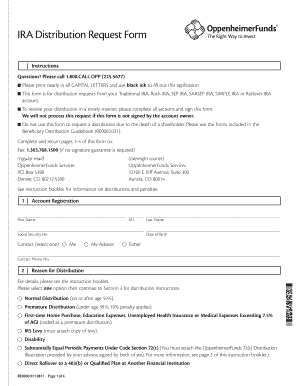
Oppenheimer Ira Distribution Request Form


What is the Oppenheimer IRA Distribution Request Form
The Oppenheimer IRA Distribution Request Form is a crucial document for account holders wishing to withdraw funds from their Oppenheimer Individual Retirement Account (IRA). This form facilitates the process of requesting distributions, whether for retirement income, emergencies, or other financial needs. It ensures that the request complies with IRS regulations and the specific terms set by Oppenheimer.
How to Use the Oppenheimer IRA Distribution Request Form
To effectively use the Oppenheimer IRA Distribution Request Form, begin by downloading the form from the Oppenheimer website or requesting it through customer service. Carefully read the instructions provided on the form. Fill in your personal information accurately, including your account number and the amount you wish to withdraw. Specify the type of distribution you are requesting, such as a lump sum or periodic payments. Review the completed form for accuracy before submitting it to ensure a smooth processing experience.
Steps to Complete the Oppenheimer IRA Distribution Request Form
Completing the Oppenheimer IRA Distribution Request Form involves several key steps:
- Download or obtain the form from Oppenheimer.
- Fill in your personal details, including your name, address, and account number.
- Indicate the type of distribution you are requesting.
- Specify the amount to be withdrawn.
- Sign and date the form to validate your request.
- Submit the form via your preferred method: online, by mail, or in person.
Legal Use of the Oppenheimer IRA Distribution Request Form
The Oppenheimer IRA Distribution Request Form is legally binding once completed and signed. It complies with IRS regulations concerning retirement account distributions. To ensure its legal validity, the form must be filled out accurately and submitted according to the guidelines provided by Oppenheimer. Additionally, retaining a copy of the submitted form for your records is advisable, as it may be required for tax reporting purposes.
Required Documents
When submitting the Oppenheimer IRA Distribution Request Form, you may need to provide additional documentation to support your request. Commonly required documents include:
- A government-issued photo ID for identity verification.
- Any relevant tax forms, such as a W-9, if applicable.
- Proof of eligibility for the requested distribution type, such as age verification for retirement withdrawals.
Form Submission Methods
The Oppenheimer IRA Distribution Request Form can be submitted through various methods to accommodate user preferences:
- Online: If available, submit the form electronically through the Oppenheimer online portal.
- By Mail: Send the completed form to the designated address provided by Oppenheimer.
- In-Person: Visit a local Oppenheimer branch to submit the form directly to a representative.
Quick guide on how to complete oppenheimer ira distribution request form
Prepare Oppenheimer Ira Distribution Request Form seamlessly on any device
Digital document management has become increasingly favored by businesses and individuals alike. It serves as an ideal environmentally friendly alternative to conventional printed and signed documents, allowing you to locate the appropriate form and safely store it online. airSlate SignNow equips you with all the resources necessary to create, modify, and electronically sign your documents quickly and without hold-ups. Manage Oppenheimer Ira Distribution Request Form on any device using the airSlate SignNow mobile applications for Android or iOS and enhance any document-driven workflow today.
How to modify and electronically sign Oppenheimer Ira Distribution Request Form effortlessly
- Locate Oppenheimer Ira Distribution Request Form and click Get Form to begin.
- Use the tools available to fill out your form.
- Emphasize key sections of your documents or obscure sensitive information with features that airSlate SignNow offers specifically for that purpose.
- Create your electronic signature using the Sign tool, which takes mere seconds and holds the same legal validity as a traditional handwritten signature.
- Verify all the details and hit the Done button to save your updates.
- Select how you wish to send your form: via email, SMS, invitation link, or download it to your computer.
Eliminate concerns about lost or misplaced documents, tedious form searching, or mistakes that necessitate printing new copies. airSlate SignNow manages all your document management requirements with just a few clicks from any device you prefer. Modify and electronically sign Oppenheimer Ira Distribution Request Form to guarantee excellent communication at every stage of the document preparation procedure with airSlate SignNow.
Create this form in 5 minutes or less
Create this form in 5 minutes!
How to create an eSignature for the oppenheimer ira distribution request form
How to create an electronic signature for a PDF online
How to create an electronic signature for a PDF in Google Chrome
How to create an e-signature for signing PDFs in Gmail
How to create an e-signature right from your smartphone
How to create an e-signature for a PDF on iOS
How to create an e-signature for a PDF on Android
People also ask
-
What is the Oppenheimer IRA distribution request form?
The Oppenheimer IRA distribution request form is a document used to request distributions from your Oppenheimer Individual Retirement Account. This form streamlines the process of accessing your funds, ensuring that you meet all regulatory requirements efficiently.
-
How can airSlate SignNow help with the Oppenheimer IRA distribution request form?
airSlate SignNow simplifies the process of completing and signing the Oppenheimer IRA distribution request form. With our platform, you can easily fill out the necessary fields and eSign the document, making the entire process quick and reliable.
-
Are there any costs associated with using the Oppenheimer IRA distribution request form through airSlate SignNow?
Using airSlate SignNow for your Oppenheimer IRA distribution request form is cost-effective. We offer various pricing plans that cater to different business needs, allowing you to choose a package that fits your budget.
-
What are the key features of airSlate SignNow for filling out the Oppenheimer IRA distribution request form?
Key features include easy document upload, customizable templates for the Oppenheimer IRA distribution request form, and secure eSigning. These features ensure that your forms are completed accurately and in compliance with industry standards.
-
Can I integrate airSlate SignNow with other software for handling the Oppenheimer IRA distribution request form?
Yes, airSlate SignNow offers robust integration capabilities with popular software applications. This means you can connect seamlessly with various tools to manage your Oppenheimer IRA distribution request form without disrupting your workflow.
-
What benefits does airSlate SignNow offer for businesses handling the Oppenheimer IRA distribution request form?
Using airSlate SignNow for the Oppenheimer IRA distribution request form enhances efficiency, reduces processing time, and minimizes errors. Our platform ensures secure transactions and provides audit trails, giving you peace of mind.
-
How secure is my Oppenheimer IRA distribution request form data with airSlate SignNow?
Your data security is our top priority at airSlate SignNow. We utilize advanced encryption protocols and comply with industry standards, ensuring that your Oppenheimer IRA distribution request form and personal information are safe from unauthorized access.
Get more for Oppenheimer Ira Distribution Request Form
Find out other Oppenheimer Ira Distribution Request Form
- Sign West Virginia Orthodontists Business Associate Agreement Simple
- How To Sign Wyoming Real Estate Operating Agreement
- Sign Massachusetts Police Quitclaim Deed Online
- Sign Police Word Missouri Computer
- Sign Missouri Police Resignation Letter Fast
- Sign Ohio Police Promissory Note Template Easy
- Sign Alabama Courts Affidavit Of Heirship Simple
- How To Sign Arizona Courts Residential Lease Agreement
- How Do I Sign Arizona Courts Residential Lease Agreement
- Help Me With Sign Arizona Courts Residential Lease Agreement
- How Can I Sign Arizona Courts Residential Lease Agreement
- Sign Colorado Courts LLC Operating Agreement Mobile
- Sign Connecticut Courts Living Will Computer
- How Do I Sign Connecticut Courts Quitclaim Deed
- eSign Colorado Banking Rental Application Online
- Can I eSign Colorado Banking Medical History
- eSign Connecticut Banking Quitclaim Deed Free
- eSign Connecticut Banking Business Associate Agreement Secure
- Sign Georgia Courts Moving Checklist Simple
- Sign Georgia Courts IOU Mobile