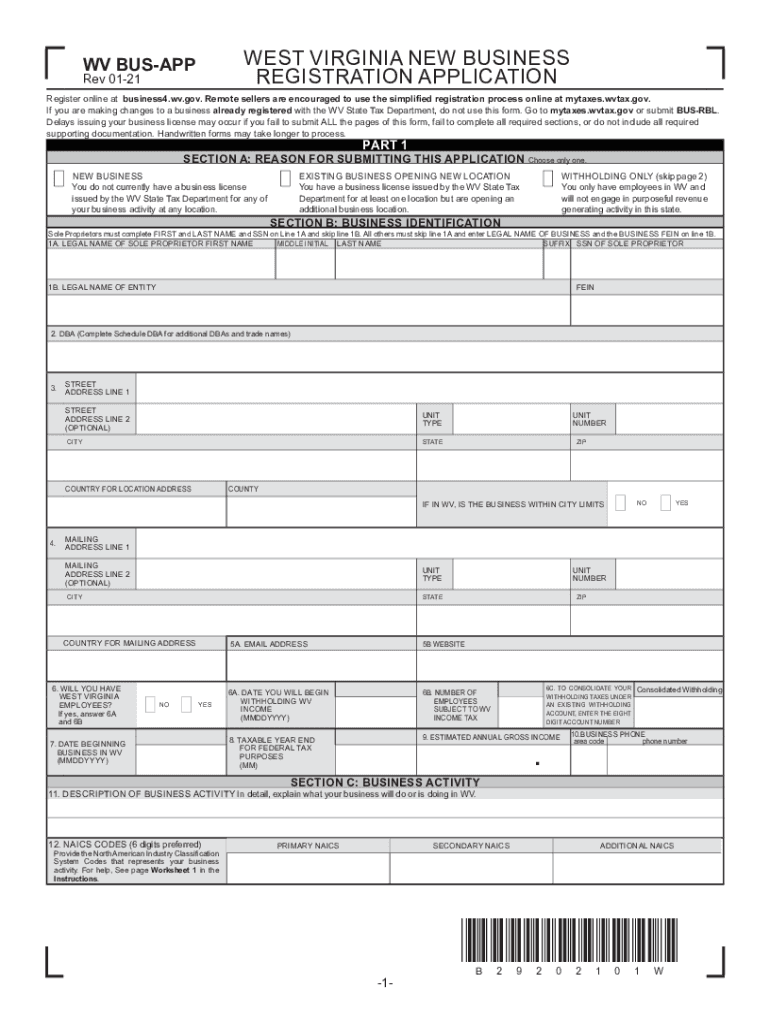
Wv Bus App 2021-2026 Form


Understanding the Sales Tax Permit in West Virginia
The sales tax permit in West Virginia is a crucial document for businesses that sell tangible goods or certain services. This permit allows businesses to collect sales tax from customers on behalf of the state. It is essential for compliance with state tax regulations and helps avoid potential penalties for non-compliance. Businesses must ensure they understand the requirements and processes involved in obtaining this permit.
Steps to Register for a Sales Tax Permit
To register for a sales tax permit in West Virginia, follow these steps:
- Gather necessary information, including your business name, address, and federal Employer Identification Number (EIN).
- Complete the application form, which can be found on the West Virginia State Tax Department's website.
- Submit the application online or by mail, depending on your preference.
- Await confirmation from the state, which will include your sales tax permit number.
Required Documents for Application
When applying for a sales tax permit, businesses must provide specific documentation, including:
- Proof of business registration, such as Articles of Incorporation or a business license.
- Federal Employer Identification Number (EIN) or Social Security Number (SSN) for sole proprietors.
- Any additional documentation that may be required based on your business type.
Form Submission Methods
Businesses can submit their sales tax permit applications through various methods:
- Online: Most businesses prefer to apply online for quicker processing.
- Mail: Applications can be sent to the West Virginia State Tax Department via postal service.
- In-Person: Businesses may also choose to visit a local tax office to submit their application directly.
Eligibility Criteria for Obtaining a Sales Tax Permit
To be eligible for a sales tax permit in West Virginia, applicants must meet the following criteria:
- Operate a business that sells taxable goods or services.
- Be registered with the West Virginia Secretary of State.
- Provide accurate information on the application form.
Penalties for Non-Compliance
Failure to obtain a sales tax permit can result in significant penalties for businesses, including:
- Fines imposed by the state for failing to collect and remit sales tax.
- Potential legal action against the business for non-compliance.
- Loss of business reputation and trust among customers.
Processing Time for Approval
The approval time for a sales tax permit can vary based on several factors, including the completeness of the application and the volume of applications being processed. Generally, businesses can expect to receive their permit within a few weeks of submission. It is advisable to apply well in advance of starting sales to ensure compliance.
Quick guide on how to complete wv bus app
Prepare wv bus app effortlessly on any device
Online document management has gained traction with both businesses and individuals. It offers an ideal environmentally-friendly substitute to conventional printed and signed documents, allowing you to acquire the proper form and securely store it online. airSlate SignNow equips you with all the resources necessary to create, modify, and eSign your documents swiftly without delays. Handle wv bus app on any platform using airSlate SignNow's Android or iOS applications and enhance any document-oriented process today.
How to alter and eSign form wv bus app with ease
- Locate wv bus app and click on Get Form to begin.
- Take advantage of the tools we offer to complete your form.
- Emphasize pertinent sections of the documents or obscure sensitive details using tools that airSlate SignNow provides specifically for that purpose.
- Create your eSignature with the Sign feature, which takes only seconds and carries the same legal standing as a conventional wet ink signature.
- Verify the information and click on the Done button to save your modifications.
- Choose how you wish to share your form, via email, SMS, or invitation link, or download it to your computer.
Eliminate the hassle of lost or misplaced documents, tedious form navigation, or mistakes that necessitate printing new document copies. airSlate SignNow meets your document management needs in just a few clicks from any device you prefer. Edit and eSign form wv bus app and ensure seamless communication at every stage of your form preparation process with airSlate SignNow.
Create this form in 5 minutes or less
Find and fill out the correct wv bus app
Related searches to wv bus app
Create this form in 5 minutes!
How to create an eSignature for the form wv bus app
How to create an electronic signature for a PDF online
How to create an electronic signature for a PDF in Google Chrome
How to create an e-signature for signing PDFs in Gmail
How to create an e-signature right from your smartphone
How to create an e-signature for a PDF on iOS
How to create an e-signature for a PDF on Android
People also ask form wv bus app
-
What is the 'form wv bus app' and how does it work?
The 'form wv bus app' is a digital tool designed to streamline the completion and signing of various forms related to bus services in West Virginia. By using this app, users can fill out and eSign documents easily, eliminating the need for physical paperwork. It enhances efficiency and can be accessed from any device with internet connectivity.
-
How can I access the 'form wv bus app'?
You can access the 'form wv bus app' by visiting the airSlate SignNow website and signing up for an account. Once you have an account, you can easily navigate to the app and start using it to manage your bus-related forms. The user-friendly interface ensures a seamless experience right from the start.
-
Is there a cost associated with the 'form wv bus app'?
Yes, there are various pricing plans for the 'form wv bus app' that cater to different user needs. airSlate SignNow offers affordable options, making it a cost-effective solution for businesses needing to manage eSigning and document workflows. You can find detailed pricing information on our official website.
-
What features does the 'form wv bus app' offer?
The 'form wv bus app' includes features such as eSigning capabilities, document templates, and real-time collaboration. Users benefit from a secure platform that allows them to manage forms efficiently while ensuring compliance with legal standards. These features simplify the process of handling bus service documents signNowly.
-
Can the 'form wv bus app' integrate with other software?
Yes, the 'form wv bus app' can easily integrate with various third-party applications to enhance your workflow. This allows users to connect with tools they already use, such as CRM systems and cloud storage solutions. Integration capabilities make it a versatile choice for businesses looking to streamline their operations.
-
What are the benefits of using the 'form wv bus app'?
Using the 'form wv bus app' offers numerous benefits, including increased efficiency, reduced paperwork, and improved document accuracy. Users can quickly prepare, sign, and send forms, which helps in saving time and resources. This digital approach enhances productivity and fosters a more organized workflow.
-
Is the 'form wv bus app' secure for sensitive documents?
Absolutely, the 'form wv bus app' prioritizes security and compliance to protect sensitive information. It implements advanced encryption methods and follows industry standards to ensure that all documents remain confidential and secure. This commitment to security gives users peace of mind while handling important bus-related paperwork.
Get more for wv bus app
Find out other form wv bus app
- eSignature Michigan Startup Cost Estimate Simple
- eSignature New Hampshire Invoice for Services (Standard Format) Computer
- eSignature Arkansas Non-Compete Agreement Later
- Can I eSignature Arizona Non-Compete Agreement
- How Do I eSignature New Jersey Non-Compete Agreement
- eSignature Tennessee Non-Compete Agreement Myself
- How To eSignature Colorado LLC Operating Agreement
- Help Me With eSignature North Carolina LLC Operating Agreement
- eSignature Oregon LLC Operating Agreement Online
- eSignature Wyoming LLC Operating Agreement Online
- eSignature Wyoming LLC Operating Agreement Computer
- eSignature Wyoming LLC Operating Agreement Later
- eSignature Wyoming LLC Operating Agreement Free
- How To eSignature Wyoming LLC Operating Agreement
- eSignature California Commercial Lease Agreement Template Myself
- eSignature California Commercial Lease Agreement Template Easy
- eSignature Florida Commercial Lease Agreement Template Easy
- eSignature Texas Roommate Contract Easy
- eSignature Arizona Sublease Agreement Template Free
- eSignature Georgia Sublease Agreement Template Online