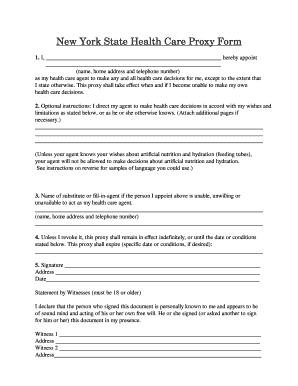
Printable Health Care Proxy Form


What is the Printable Health Care Proxy
The printable health care proxy is a legal document that allows an individual to designate another person to make medical decisions on their behalf if they become unable to do so. This form is essential for ensuring that your health care preferences are respected, even when you cannot communicate them yourself. In the United States, each state has its own version of this form, and it is often referred to as a health care proxy, medical power of attorney, or durable power of attorney for health care.
How to Use the Printable Health Care Proxy
Using the printable health care proxy involves several steps to ensure that it is legally valid and reflects your wishes. First, download and print the form from a reliable source. Next, fill in the required information, including your name, the name of your designated agent, and any specific instructions regarding your medical care. Once completed, the form should be signed in the presence of witnesses, as required by your state’s laws. After signing, provide copies to your health care provider and your designated agent to ensure they are aware of your wishes.
Steps to Complete the Printable Health Care Proxy
Completing the printable health care proxy involves a clear process:
- Download the appropriate form for your state.
- Fill in your personal information and the name of your health care agent.
- Specify any preferences regarding medical treatment and procedures.
- Sign the document in front of witnesses, adhering to state requirements.
- Distribute copies to your health care agent and medical providers.
Legal Use of the Printable Health Care Proxy
The printable health care proxy is legally binding when executed according to state laws. This means it must be signed, witnessed, and, in some cases, notarized. It is crucial to familiarize yourself with your state’s specific requirements to ensure that the document is enforceable. Additionally, the health care proxy remains effective until revoked or until the principal is no longer able to make decisions.
Key Elements of the Printable Health Care Proxy
Several key elements are essential to include in the printable health care proxy to ensure it serves its purpose effectively:
- Your full name and address.
- The name and contact information of your health care agent.
- Specific instructions regarding medical treatments you do or do not want.
- Signature and date of signing.
- Witness signatures, if required by state law.
State-Specific Rules for the Printable Health Care Proxy
Each state has its own rules governing the use of health care proxy forms. These rules may dictate who can serve as a health care agent, how the form must be executed, and what specific language must be included. It is important to consult your state’s regulations to ensure compliance. Some states may also provide their own forms, which can simplify the process and ensure that all legal requirements are met.
Quick guide on how to complete printable health care proxy
Prepare Printable Health Care Proxy effortlessly on any device
Digital document management has become increasingly popular among businesses and individuals. It offers an ideal environmentally friendly substitute for traditional printed and signed documents, as you can obtain the right form and securely save it online. airSlate SignNow provides all the tools necessary to create, edit, and eSign your documents quickly and without delays. Manage Printable Health Care Proxy on any platform using the airSlate SignNow Android or iOS applications and streamline any document-based process today.
How to edit and eSign Printable Health Care Proxy with ease
- Obtain Printable Health Care Proxy and click Get Form to begin.
- Make use of the tools provided to fill in your document.
- Emphasize pertinent sections of the documents or redact sensitive information using tools specially designed by airSlate SignNow for that purpose.
- Generate your signature with the Sign feature, which takes mere seconds and holds the same legal validity as a conventional wet ink signature.
- Review the details and click on the Done button to save your changes.
- Select your preferred method to send your form, whether by email, text message (SMS), or invitation link, or download it to your computer.
Eliminate concerns about lost or misplaced documents, tedious document searching, or errors that require printing new copies. airSlate SignNow meets all your document management needs within a few clicks from any device you choose. Edit and eSign Printable Health Care Proxy and ensure outstanding communication at any stage of the document preparation process with airSlate SignNow.
Create this form in 5 minutes or less
Create this form in 5 minutes!
How to create an eSignature for the printable health care proxy
How to create an electronic signature for a PDF online
How to create an electronic signature for a PDF in Google Chrome
How to create an e-signature for signing PDFs in Gmail
How to create an e-signature right from your smartphone
How to create an e-signature for a PDF on iOS
How to create an e-signature for a PDF on Android
People also ask
-
What is a health care proxy form?
A health care proxy form is a legal document that allows you to designate someone to make medical decisions on your behalf if you become unable to do so. With airSlate SignNow, you can easily create, sign, and manage your health care proxy form using our intuitive eSigning platform.
-
How do I create a health care proxy form with airSlate SignNow?
Creating a health care proxy form with airSlate SignNow is simple and straightforward. You can start by selecting our customizable template, filling in the necessary details, and then inviting your designated proxy to sign. Our platform guides you through the process to ensure everything is completed correctly.
-
Is there a cost to use airSlate SignNow for a health care proxy form?
Yes, airSlate SignNow offers various pricing plans that cater to different needs. You can choose a plan that suits your requirements for creating and managing your health care proxy form, ensuring you get the features you need at a price that works for you.
-
What features does airSlate SignNow offer for health care proxy forms?
airSlate SignNow provides numerous features for health care proxy forms, including customizable templates, secure eSigning, real-time tracking of document status, and easy sharing options. These features streamline the process, making it easier to manage important legal documents.
-
Can I store my health care proxy form securely with airSlate SignNow?
Absolutely! airSlate SignNow ensures that your health care proxy form and other documents are stored securely in compliance with privacy regulations. Our cloud-based storage provides peace of mind, allowing you to access your documents anytime, anywhere.
-
Are there any integrations available for managing health care proxy forms?
Yes, airSlate SignNow offers integrations with various tools and applications to enhance your document management process. You can seamlessly connect with platforms like Google Drive, Dropbox, and Salesforce to manage your health care proxy forms effortlessly.
-
How can I ensure my health care proxy form is legally binding?
To ensure that your health care proxy form is legally binding, it's important to follow the state-specific requirements for execution. airSlate SignNow helps you adhere to these requirements by providing legally compliant templates and step-by-step guidance throughout the signing process.
Get more for Printable Health Care Proxy
- 1415 application for a visitor visa business visitor stream form
- Identogo auburn form
- To what extent can decentralised forms of citeseer siteresources worldbank
- Supporting parent family and community involvement in your school form
- Market proposal contract template form
- Market manager contract template form
- Market research contract template 787752694 form
- Market retainer contract template form
Find out other Printable Health Care Proxy
- Can I eSignature Oregon Orthodontists LLC Operating Agreement
- How To eSignature Rhode Island Orthodontists LLC Operating Agreement
- Can I eSignature West Virginia Lawers Cease And Desist Letter
- eSignature Alabama Plumbing Confidentiality Agreement Later
- How Can I eSignature Wyoming Lawers Quitclaim Deed
- eSignature California Plumbing Profit And Loss Statement Easy
- How To eSignature California Plumbing Business Letter Template
- eSignature Kansas Plumbing Lease Agreement Template Myself
- eSignature Louisiana Plumbing Rental Application Secure
- eSignature Maine Plumbing Business Plan Template Simple
- Can I eSignature Massachusetts Plumbing Business Plan Template
- eSignature Mississippi Plumbing Emergency Contact Form Later
- eSignature Plumbing Form Nebraska Free
- How Do I eSignature Alaska Real Estate Last Will And Testament
- Can I eSignature Alaska Real Estate Rental Lease Agreement
- eSignature New Jersey Plumbing Business Plan Template Fast
- Can I eSignature California Real Estate Contract
- eSignature Oklahoma Plumbing Rental Application Secure
- How Can I eSignature Connecticut Real Estate Quitclaim Deed
- eSignature Pennsylvania Plumbing Business Plan Template Safe