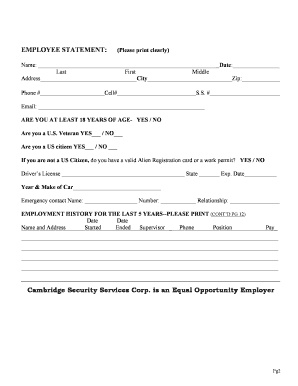
Cambridge Security Application NJ 06 27 13 2013-2026


Understanding the employee statement template
An employee statement template serves as a formal document that outlines an individual's employment status, including their job title, duration of employment, and salary details. This document is often required for various purposes, such as applying for loans, renting properties, or verifying employment for background checks. It provides essential information that can help employers and employees maintain transparency regarding employment status.
Key elements of an employee statement
When creating an employee statement, it is important to include specific details to ensure its effectiveness. Key elements typically include:
- Employee's full name: Clearly state the employee's legal name.
- Job title: Specify the employee's current position within the organization.
- Employment dates: Include the start date and, if applicable, the end date of employment.
- Salary information: Provide the employee's current salary or hourly wage.
- Company information: Include the name and address of the employer.
Steps to complete an employee statement template
Filling out an employee statement template involves several straightforward steps. Follow these guidelines to ensure accuracy:
- Gather necessary information: Collect all relevant details about the employee, including personal and employment information.
- Use a clear format: Choose a professional layout that enhances readability and organization.
- Fill in the template: Input the gathered information into the designated fields of the template.
- Review for accuracy: Double-check all entries to ensure there are no errors or omissions.
- Obtain necessary signatures: If required, have the document signed by the appropriate authority within the organization.
Examples of employee statement templates
There are various formats for employee statements, depending on the intended use. Here are a few examples:
- Standard employment verification letter: A simple format that includes essential employment details.
- Detailed employment statement: A more comprehensive document that may include additional information such as job responsibilities and performance evaluations.
- Staff statement proforma PDF: A standardized form that can be filled out digitally or printed for manual completion.
Legal use of the employee statement
Employee statements are legally binding documents that can be used in various situations. They may be required for legal proceedings, loan applications, or other situations where proof of employment is necessary. It is important to ensure that the information provided in the statement is accurate and truthful, as discrepancies can lead to legal issues or penalties.
Required documents for an employee statement
To create a comprehensive employee statement, certain documents may be required. These can include:
- Employment contract: This document outlines the terms of employment and can provide context for the statement.
- Pay stubs: Recent pay stubs can help verify salary information.
- Identification: A copy of the employee's identification may be necessary for verification purposes.
Quick guide on how to complete cambridge security application nj 06 27 13
Prepare Cambridge Security Application NJ 06 27 13 seamlessly on any device
Digital document management has gained traction among businesses and individuals alike. It offers an excellent eco-conscious alternative to conventional printed and signed materials, allowing you to locate the right form and securely keep it online. airSlate SignNow equips you with all the resources necessary to create, modify, and eSign your documents swiftly without delays. Handle Cambridge Security Application NJ 06 27 13 on any platform via airSlate SignNow’s Android or iOS applications and simplify any document-related task today.
How to adjust and eSign Cambridge Security Application NJ 06 27 13 effortlessly
- Find Cambridge Security Application NJ 06 27 13 and click Get Form to begin.
- Utilize the tools we provide to complete your form.
- Emphasize important sections of your documents or conceal sensitive information with features that airSlate SignNow offers specifically for this purpose.
- Create your eSignature using the Sign tool, which takes mere seconds and carries the same legal validity as a traditional ink signature.
- Review all the details and click on the Done button to save your changes.
- Choose your delivery method for the form, whether by email, SMS, invitation link, or downloading it to your PC.
Eliminate the worry of lost or misplaced files, tedious form searches, or mistakes that necessitate printing new document copies. airSlate SignNow fulfills all your document management needs in just a few clicks from any device of your preference. Edit and eSign Cambridge Security Application NJ 06 27 13 and ensure excellent communication at every stage of your form preparation journey with airSlate SignNow.
Create this form in 5 minutes or less
Find and fill out the correct cambridge security application nj 06 27 13
Create this form in 5 minutes!
How to create an eSignature for the cambridge security application nj 06 27 13
How to create an electronic signature for a PDF online
How to create an electronic signature for a PDF in Google Chrome
How to create an e-signature for signing PDFs in Gmail
How to create an e-signature right from your smartphone
How to create an e-signature for a PDF on iOS
How to create an e-signature for a PDF on Android
People also ask
-
What is an employee statement template and how can it be used?
An employee statement template is a standardized document designed to summarize an employee's earnings, deductions, and net pay for a specific period. This template can be customized to meet your company's needs, making it an essential tool for payroll management and employee communication.
-
How does airSlate SignNow streamline the creation of employee statement templates?
With airSlate SignNow, you can easily create, customize, and send employee statement templates in just a few clicks. Our platform allows you to add your company branding, personalize fields, and automate the document flow, ensuring a professional and efficient experience for both you and your employees.
-
Can I integrate airSlate SignNow with other HR software for managing employee statement templates?
Yes, airSlate SignNow supports integration with various HR software systems to enhance your workflow. By integrating your existing software, you can automate the generation and distribution of employee statement templates, reducing manual effort and increasing productivity.
-
What are the benefits of using an electronic employee statement template?
Using an electronic employee statement template offers numerous advantages, including faster delivery, enhanced security, and easier access for employees. With airSlate SignNow's e-signature functionality, you can ensure that all your employee statement templates are signed and stored securely, without the hassle of paperwork.
-
Is there a cost associated with using airSlate SignNow for employee statement templates?
Yes, airSlate SignNow offers flexible pricing plans tailored to different business needs. Whether you're a small business or a large organization, you’ll find a plan that allows you to efficiently create and manage employee statement templates without breaking your budget.
-
How secure is the information in my employee statement templates?
Security is a top priority for airSlate SignNow. We employ advanced encryption and access control measures to protect the sensitive information contained in your employee statement templates, ensuring that your data remains confidential and compliant with industry standards.
-
Can I track the status of employee statement templates sent for signing?
Absolutely! airSlate SignNow provides real-time tracking for all your employee statement templates. You can easily monitor who has viewed and signed the document, allowing you to follow up promptly and keep your processes moving smoothly.
Get more for Cambridge Security Application NJ 06 27 13
- Bouncy castle rental agreement form
- Western union money transfer form 8839661 western union money transfer form 8839661
- Utility hitincident report nickle electrical companies form
- Parental consent for therapy form
- Health examination certificate form
- Selenio installation and operation manual form
- Loan amendment agreement template form
- Loan assignment agreement template form
Find out other Cambridge Security Application NJ 06 27 13
- How To Electronic signature Idaho Police Last Will And Testament
- How Do I Electronic signature North Dakota Real Estate Quitclaim Deed
- Can I Electronic signature Ohio Real Estate Agreement
- Electronic signature Ohio Real Estate Quitclaim Deed Later
- How To Electronic signature Oklahoma Real Estate Business Plan Template
- How Can I Electronic signature Georgia Sports Medical History
- Electronic signature Oregon Real Estate Quitclaim Deed Free
- Electronic signature Kansas Police Arbitration Agreement Now
- Electronic signature Hawaii Sports LLC Operating Agreement Free
- Electronic signature Pennsylvania Real Estate Quitclaim Deed Fast
- Electronic signature Michigan Police Business Associate Agreement Simple
- Electronic signature Mississippi Police Living Will Safe
- Can I Electronic signature South Carolina Real Estate Work Order
- How To Electronic signature Indiana Sports RFP
- How Can I Electronic signature Indiana Sports RFP
- Electronic signature South Dakota Real Estate Quitclaim Deed Now
- Electronic signature South Dakota Real Estate Quitclaim Deed Safe
- Electronic signature Indiana Sports Forbearance Agreement Myself
- Help Me With Electronic signature Nevada Police Living Will
- Electronic signature Real Estate Document Utah Safe