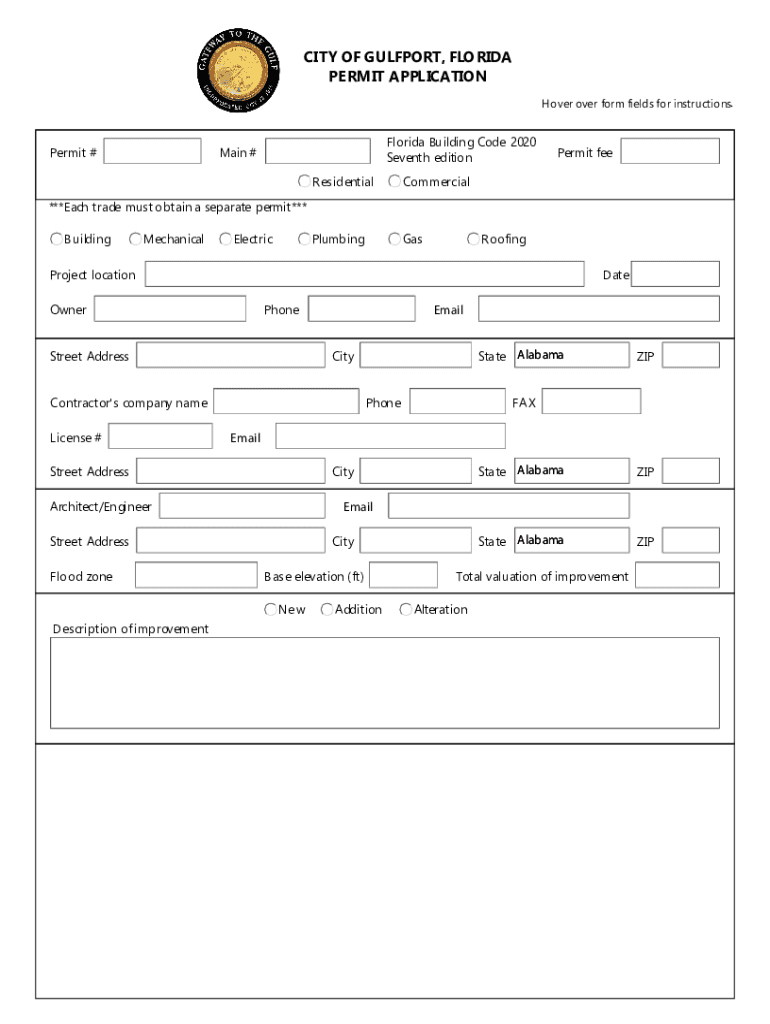
Permitting Forms & Documents MiamiBuilding PermitsGreenacres FloridaCity of Gulfport, Florida Building Permit Applicatio 2020-2026


Understanding the City of Gulfport Permitting Process
The city of Gulfport has established a clear permitting process to ensure that all construction and development projects meet local regulations and standards. This process involves obtaining the necessary permits from the Gulfport building department, which oversees all building activities within the city. Understanding this process is crucial for homeowners, contractors, and developers to ensure compliance and avoid potential delays.
Key Elements of the City of Gulfport Permitting Forms
When applying for permits in Gulfport, several key elements must be included in the forms. These typically consist of:
- Project description: A detailed overview of the work to be performed.
- Site plans: Diagrams showing the layout of the proposed project.
- Construction specifications: Information on materials and methods to be used.
- Owner and contractor information: Contact details for all parties involved.
Completing these elements accurately is essential for a smooth permitting process.
Steps to Complete the City of Gulfport Permit Application
Completing the permit application involves several steps:
- Gather all necessary documentation, including site plans and specifications.
- Fill out the application form, ensuring all sections are completed.
- Submit the application to the Gulfport building department, either online or in person.
- Pay any associated fees as outlined by the department.
- Await approval or request for additional information from the department.
Following these steps can help streamline the application process and reduce the likelihood of delays.
How to Obtain City of Gulfport Permitting Forms
The city of Gulfport provides access to permitting forms through its official website. Users can typically find the relevant forms in the building department section. Additionally, forms may be available at the Gulfport permit office for those who prefer in-person assistance. It is important to ensure that the most current version of the form is used to avoid complications.
Legal Use of City of Gulfport Permits
Permits issued by the city of Gulfport are legally binding documents that authorize specific construction or development activities. It is important for applicants to understand that working without the necessary permits can result in penalties, including fines and required removal of unauthorized work. Compliance with local regulations helps maintain safety and community standards.
City of Gulfport Permit Search Process
To check the status of a permit application or to search for existing permits, individuals can utilize the city of Gulfport's online permit search tool. This tool allows users to enter relevant details, such as the project address or permit number, to retrieve information on permits issued, their status, and any associated documentation. This transparency helps keep all parties informed throughout the permitting process.
Quick guide on how to complete permitting forms ampamp documents miamibuilding permitsgreenacres floridacity of gulfport florida building permit
Easily Prepare Permitting Forms & Documents MiamiBuilding PermitsGreenacres FloridaCity Of Gulfport, Florida Building Permit Applicatio on Any Device
Digital document management has become increasingly popular among businesses and individuals. It offers an excellent environmentally friendly option to traditional printed and signed forms, allowing you to obtain the necessary document and securely store it online. airSlate SignNow provides you with all the tools needed to create, modify, and eSign your documents quickly and without delays. Manage Permitting Forms & Documents MiamiBuilding PermitsGreenacres FloridaCity Of Gulfport, Florida Building Permit Applicatio on any platform using the airSlate SignNow apps for Android or iOS and streamline any document-related process today.
How to Modify and eSign Permitting Forms & Documents MiamiBuilding PermitsGreenacres FloridaCity Of Gulfport, Florida Building Permit Applicatio Effortlessly
- Obtain Permitting Forms & Documents MiamiBuilding PermitsGreenacres FloridaCity Of Gulfport, Florida Building Permit Applicatio and click Get Form to begin.
- Utilize the tools we offer to fill out your document.
- Highlight important sections of your documents or conceal sensitive information with tools specifically provided by airSlate SignNow for that purpose.
- Create your eSignature using the Sign tool, which takes mere seconds and holds the same legal validity as a conventional wet ink signature.
- Review all details and click the Done button to save your changes.
- Choose how you wish to share your form, whether by email, SMS, invite link, or downloading it to your computer.
Eliminate worries about lost or misfiled documents, tedious form searches, or mistakes that require printing new copies. airSlate SignNow fulfills your document management needs in just a few clicks from any device you prefer. Edit and eSign Permitting Forms & Documents MiamiBuilding PermitsGreenacres FloridaCity Of Gulfport, Florida Building Permit Applicatio to ensure excellent communication at every stage of the form preparation process with airSlate SignNow.
Create this form in 5 minutes or less
Find and fill out the correct permitting forms ampamp documents miamibuilding permitsgreenacres floridacity of gulfport florida building permit
Create this form in 5 minutes!
How to create an eSignature for the permitting forms ampamp documents miamibuilding permitsgreenacres floridacity of gulfport florida building permit
How to create an electronic signature for a PDF online
How to create an electronic signature for a PDF in Google Chrome
How to create an e-signature for signing PDFs in Gmail
How to create an e-signature right from your smartphone
How to create an e-signature for a PDF on iOS
How to create an e-signature for a PDF on Android
People also ask
-
What is the city of Gulfport permit search and how can airSlate SignNow assist with it?
The city of Gulfport permit search refers to the process of locating and verifying permits issued by the Gulfport city government. airSlate SignNow can streamline this process by enabling users to eSign necessary documents quickly and efficiently, ensuring compliance with local regulations.
-
Is there a cost associated with using airSlate SignNow for city of Gulfport permit search?
Yes, airSlate SignNow offers various subscription plans that cater to different business needs, allowing you to choose a plan that fits your budget. Pricing includes features for the city of Gulfport permit search, such as document templates, eSignatures, and cloud storage.
-
What are the key features of airSlate SignNow that benefit the city of Gulfport permit search?
Key features include customizable templates, secure eSignature capabilities, and integration with popular business applications. These features facilitate a smoother city of Gulfport permit search process, allowing businesses to focus on their core operations without administrative delays.
-
How does airSlate SignNow ensure the security of documents during a city of Gulfport permit search?
airSlate SignNow employs advanced encryption and security protocols to protect documents involved in the city of Gulfport permit search. This ensures that sensitive information remains confidential, making it a reliable choice for businesses concerned about data security.
-
Can airSlate SignNow integrate with other tools for a more efficient city of Gulfport permit search?
Certainly! airSlate SignNow integrates seamlessly with various tools, including CRM systems and cloud storage platforms. This enhances the efficiency of the city of Gulfport permit search process, allowing businesses to manage documentation all in one place.
-
What benefits does eSigning provide for the city of Gulfport permit search?
eSigning offers numerous benefits, such as faster turnaround times, reduced paper usage, and enhanced tracking of document status. By utilizing airSlate SignNow for the city of Gulfport permit search, businesses can signNowly improve their operational efficiency and compliance efforts.
-
Is airSlate SignNow suitable for small businesses conducting a city of Gulfport permit search?
Absolutely! airSlate SignNow is designed to be cost-effective and user-friendly, making it ideal for small businesses engaging in a city of Gulfport permit search. Its scalability allows businesses of all sizes to access the tools they need without overspending.
Get more for Permitting Forms & Documents MiamiBuilding PermitsGreenacres FloridaCity Of Gulfport, Florida Building Permit Applicatio
- Mblex result transfer form fsmtb fsmtb
- Nm substitute w9 vendor new mexico arts nmarts form
- Dwayne billingsley memorial scholarship form
- South dakota duplicate title application pdf form
- The perfect camping trip answer key form
- Amending income tax returns utah state tax commission form
- Tc 20 utah corporation franchise or income tax forms ampamp publications
- Tc 20s utah s corporation tax return forms ampamp publications
Find out other Permitting Forms & Documents MiamiBuilding PermitsGreenacres FloridaCity Of Gulfport, Florida Building Permit Applicatio
- eSignature Iowa Real Estate Moving Checklist Simple
- eSignature Iowa Real Estate Quitclaim Deed Easy
- eSignature Real Estate Form Louisiana Simple
- eSignature Louisiana Real Estate LLC Operating Agreement Myself
- Can I eSignature Louisiana Real Estate Quitclaim Deed
- eSignature Hawaii Sports Living Will Safe
- eSignature Hawaii Sports LLC Operating Agreement Myself
- eSignature Maryland Real Estate Quitclaim Deed Secure
- eSignature Idaho Sports Rental Application Secure
- Help Me With eSignature Massachusetts Real Estate Quitclaim Deed
- eSignature Police Document Florida Easy
- eSignature Police Document Florida Safe
- How Can I eSignature Delaware Police Living Will
- eSignature Michigan Real Estate LLC Operating Agreement Mobile
- eSignature Georgia Police Last Will And Testament Simple
- How To eSignature Hawaii Police RFP
- Can I eSignature Minnesota Real Estate Warranty Deed
- How Do I eSignature Indiana Police Lease Agreement Form
- eSignature Police PPT Kansas Free
- How Can I eSignature Mississippi Real Estate Rental Lease Agreement