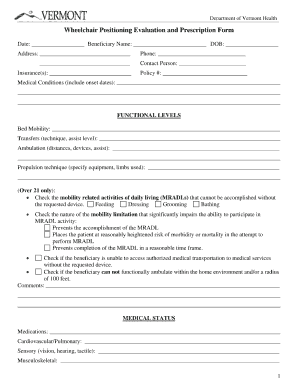
Wheelchair Prescription PDF Form


What is the wheelchair prescription PDF?
The wheelchair prescription PDF is a formal document used by healthcare providers to recommend a wheelchair for patients who require mobility assistance. This document outlines the medical necessity for the wheelchair, detailing the patient's condition and how the wheelchair will improve their quality of life. It is essential for securing insurance coverage and ensuring that the prescribed equipment meets the specific needs of the patient.
How to use the wheelchair prescription PDF
To use the wheelchair prescription PDF effectively, start by obtaining the form from your healthcare provider or a trusted online source. Once you have the form, fill it out with the necessary patient information, including personal details, medical history, and specific requirements for the wheelchair. After completing the form, ensure that it is signed by a qualified healthcare professional to validate the prescription. This signed document can then be submitted to insurance companies or medical supply stores to facilitate the procurement of the wheelchair.
Steps to complete the wheelchair prescription PDF
Completing the wheelchair prescription PDF involves several key steps:
- Gather patient information, including name, address, and contact details.
- Document the medical condition that necessitates the wheelchair.
- Specify the type of wheelchair recommended, including any special features required.
- Have the form reviewed and signed by a licensed healthcare provider.
- Make copies of the completed form for your records before submission.
Legal use of the wheelchair prescription PDF
The wheelchair prescription PDF is legally binding when completed and signed according to the regulations set forth by healthcare authorities. It is crucial to ensure that the document complies with relevant laws, such as the Health Insurance Portability and Accountability Act (HIPAA), which protects patient information. Additionally, the prescription must be used solely for its intended purpose, which is to secure necessary medical equipment for the patient.
Key elements of the wheelchair prescription PDF
Several key elements must be included in the wheelchair prescription PDF to ensure it is comprehensive and effective:
- Patient Information: Full name, date of birth, and contact information.
- Medical Diagnosis: A clear statement of the medical condition requiring a wheelchair.
- Recommended Equipment: Specific details about the type of wheelchair and any accessories needed.
- Healthcare Provider Details: Name, signature, and contact information of the prescribing professional.
- Date of Prescription: The date when the prescription was issued.
Who issues the wheelchair prescription PDF?
The wheelchair prescription PDF is typically issued by licensed healthcare professionals, such as physicians, physical therapists, or occupational therapists. These providers assess the patient's mobility needs and determine the appropriate type of wheelchair required for their condition. It is essential that the prescriber is qualified and familiar with the patient's medical history to ensure the prescription is accurate and meets the patient's needs.
Quick guide on how to complete wheelchair prescription pdf
Complete Wheelchair Prescription Pdf effortlessly on any device
Digital document management has gained signNow traction among businesses and individuals. It serves as an ideal environmentally friendly alternative to traditional printed and signed documents, allowing you to obtain the appropriate form and securely store it online. airSlate SignNow provides all the resources you need to create, edit, and eSign your documents quickly without delays. Manage Wheelchair Prescription Pdf on any platform with airSlate SignNow’s Android or iOS applications and enhance your document-based processes today.
How to edit and eSign Wheelchair Prescription Pdf with ease
- Locate Wheelchair Prescription Pdf and click Get Form to begin.
- Utilize the tools available to fill out your form.
- Highlight pertinent sections of the documents or obscure sensitive information using tools specifically provided by airSlate SignNow for this purpose.
- Create your signature with the Sign tool, which takes mere seconds and holds the same legal validity as a traditional wet ink signature.
- Verify the details and click on the Done button to save your changes.
- Select your preferred delivery method for the form, either via email, SMS, or invite link, or download it to your computer.
Eliminate concerns about lost or misplaced files, tedious form searches, or errors requiring the printing of new document copies. airSlate SignNow meets all your document management needs in just a few clicks from any device of your choice. Edit and eSign Wheelchair Prescription Pdf and ensure excellent communication at every stage of the document preparation process with airSlate SignNow.
Create this form in 5 minutes or less
Create this form in 5 minutes!
How to create an eSignature for the wheelchair prescription pdf
How to create an electronic signature for a PDF online
How to create an electronic signature for a PDF in Google Chrome
How to create an e-signature for signing PDFs in Gmail
How to create an e-signature right from your smartphone
How to create an e-signature for a PDF on iOS
How to create an e-signature for a PDF on Android
People also ask
-
What is a wheelchair prescription form?
A wheelchair prescription form is a document used by healthcare professionals to prescribe wheelchairs to patients. This form captures essential details about the patient's condition and specific wheelchair needs. Completing this form accurately ensures that patients receive the most suitable mobility aid for their situation.
-
How do I create a wheelchair prescription form using airSlate SignNow?
Creating a wheelchair prescription form with airSlate SignNow is straightforward. You can use our intuitive drag-and-drop interface to design your form and incorporate necessary fields. Once completed, you can send it for eSignature, making the process seamless and efficient.
-
Is airSlate SignNow affordable for small practices needing wheelchair prescription forms?
Yes, airSlate SignNow provides cost-effective solutions for small practices. Our pricing plans are designed to accommodate various business sizes, and you can easily create unlimited wheelchair prescription forms within these plans. This flexibility allows small practices to access vital document management tools without overspending.
-
What are the benefits of using airSlate SignNow for wheelchair prescription forms?
Using airSlate SignNow for wheelchair prescription forms offers numerous benefits, including enhanced efficiency and improved compliance. Our platform allows for real-time tracking of documents, automatic notifications, and secure storage. These features streamline the process, ensuring that providers can focus more on patient care rather than paperwork.
-
Can I integrate airSlate SignNow with other tools for managing wheelchair prescription forms?
Yes, airSlate SignNow seamlessly integrates with various tools and platforms. This means you can connect it with your existing electronic health record (EHR) systems or other document management applications. This integration facilitates a smoother workflow and helps maintain accurate patient records concerning wheelchair prescription forms.
-
Are there templates available for wheelchair prescription forms in airSlate SignNow?
Yes, airSlate SignNow offers customizable templates specifically for wheelchair prescription forms. These templates can save you time by providing a starting point for your documents, ensuring you don’t miss any crucial information. You can easily modify these templates to suit your specific requirements.
-
How does eSigning a wheelchair prescription form work with airSlate SignNow?
eSigning a wheelchair prescription form using airSlate SignNow is simple. Once your form is completed, you can send it to patients or healthcare providers for their electronic signature. The process is secure, legally binding, and ensures prompt processing of prescriptions.
Get more for Wheelchair Prescription Pdf
- Catering order form template
- Brick fundraiser order form
- Renew a blue badge in suffolk form
- Honorarium invoice template form
- Story sum form
- At2059 alberta finance and enterprise government of alberta finance alberta form
- Between two individuals contract template form
- Between two companies contract template form
Find out other Wheelchair Prescription Pdf
- How To eSign Illinois Sports Form
- Can I eSign Illinois Sports Form
- How To eSign North Carolina Real Estate PDF
- How Can I eSign Texas Real Estate Form
- How To eSign Tennessee Real Estate Document
- How Can I eSign Wyoming Real Estate Form
- How Can I eSign Hawaii Police PDF
- Can I eSign Hawaii Police Form
- How To eSign Hawaii Police PPT
- Can I eSign Hawaii Police PPT
- How To eSign Delaware Courts Form
- Can I eSign Hawaii Courts Document
- Can I eSign Nebraska Police Form
- Can I eSign Nebraska Courts PDF
- How Can I eSign North Carolina Courts Presentation
- How Can I eSign Washington Police Form
- Help Me With eSignature Tennessee Banking PDF
- How Can I eSignature Virginia Banking PPT
- How Can I eSignature Virginia Banking PPT
- Can I eSignature Washington Banking Word