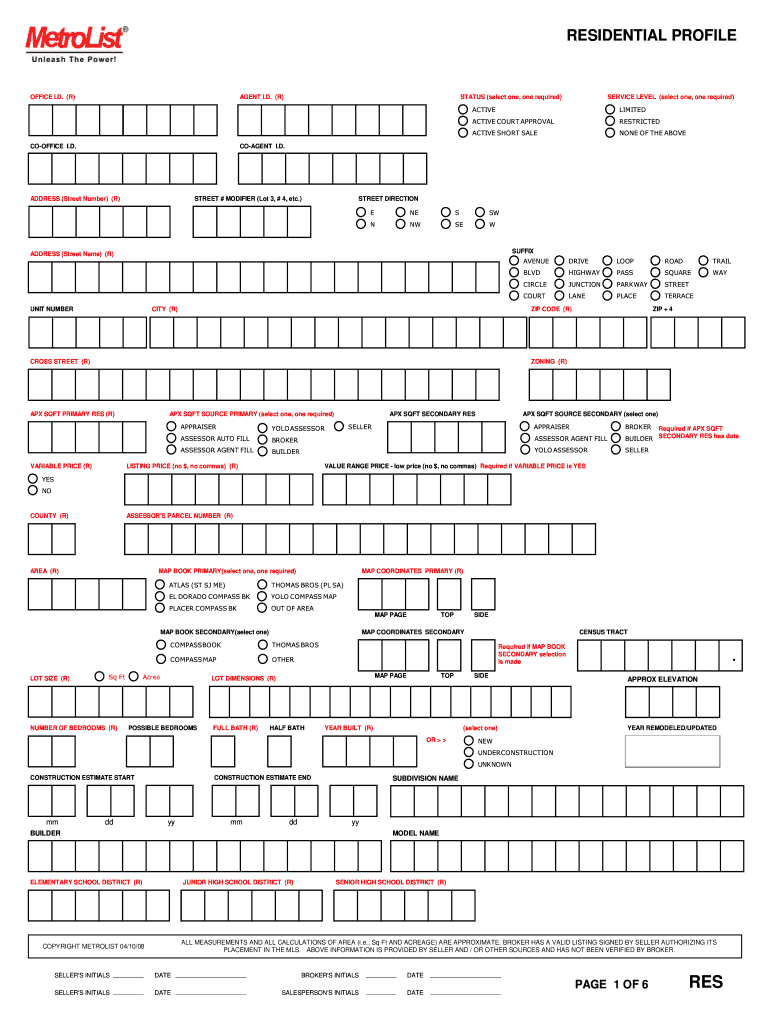
Metrolist Application Form


What is the Metrolist Application
The Metrolist application serves as a vital tool for individuals and businesses engaging in real estate transactions within the Metrolist MLS framework. This application facilitates the submission and management of property listings, allowing users to efficiently navigate the housing market. By utilizing the Metrolist application, users can access a comprehensive database of properties, ensuring they have the most up-to-date information at their fingertips.
How to use the Metrolist Application
Using the Metrolist application is straightforward. Users can start by creating an account or logging in to an existing one. Once logged in, they can search for properties using various filters such as location, price range, and property type. The application also allows users to save their searches and receive notifications about new listings that match their criteria. Additionally, users can submit their own property listings, complete with descriptions and images, directly through the platform.
Steps to complete the Metrolist Application
Completing the Metrolist application involves several key steps:
- Register for an account on the Metrolist platform.
- Fill out the required personal and property information in the application form.
- Upload necessary documents, such as proof of ownership or property details.
- Review the application for accuracy before submission.
- Submit the application electronically through the Metrolist application interface.
Following these steps ensures a smooth application process, allowing users to efficiently list or search for properties.
Legal use of the Metrolist Application
The legal use of the Metrolist application is governed by specific regulations that ensure compliance with real estate laws. Users must provide accurate information and adhere to local and federal guidelines when submitting property listings. Additionally, the application incorporates features that help maintain the integrity of the data, such as audit trails and secure document handling, which are essential for legal validation in real estate transactions.
Key elements of the Metrolist Application
Several key elements define the functionality and effectiveness of the Metrolist application:
- User-friendly interface that simplifies navigation.
- Comprehensive search filters for tailored property searches.
- Document upload capabilities for seamless listing submissions.
- Real-time updates and notifications on property status changes.
- Compliance features that ensure adherence to real estate regulations.
These elements work together to create a robust platform for real estate professionals and consumers alike.
Eligibility Criteria
Eligibility to use the Metrolist application typically includes being a licensed real estate agent, broker, or an authorized representative of a property owner. Users must also comply with local real estate laws and regulations, ensuring that they have the necessary credentials to engage in property transactions. Understanding these criteria is crucial for anyone looking to utilize the Metrolist application effectively.
Quick guide on how to complete metrolist application
Manage Metrolist Application effortlessly on any device
Digital document management has become increasingly favored by businesses and individuals. It offers an ideal environmentally friendly substitute for conventional printed and signed paperwork, allowing you to access the appropriate form and securely store it online. airSlate SignNow provides you with all the tools necessary to create, modify, and eSign your documents rapidly without delays. Handle Metrolist Application on any platform using the airSlate SignNow Android or iOS applications and simplify any document-related task today.
How to modify and eSign Metrolist Application with ease
- Find Metrolist Application and click Get Form to begin.
- Utilize the tools we offer to complete your document.
- Emphasize pertinent sections of the documents or redact sensitive details using tools specifically designed for that purpose by airSlate SignNow.
- Generate your eSignature using the Sign tool, which takes only seconds and holds the same legal validity as a traditional handwritten signature.
- Review all the information and click on the Done button to save your changes.
- Choose your preferred delivery method for the form: via email, text message (SMS), invitation link, or download it to your computer.
Eliminate concerns about lost or misplaced files, tedious form searches, or mistakes that necessitate printing new document copies. airSlate SignNow meets all your document management requirements in just a few clicks from any device you choose. Modify and eSign Metrolist Application to ensure smooth communication throughout the form preparation process with airSlate SignNow.
Create this form in 5 minutes or less
Create this form in 5 minutes!
How to create an eSignature for the metrolist application
How to create an electronic signature for a PDF online
How to create an electronic signature for a PDF in Google Chrome
How to create an e-signature for signing PDFs in Gmail
How to create an e-signature right from your smartphone
How to create an e-signature for a PDF on iOS
How to create an e-signature for a PDF on Android
People also ask
-
What is metrolist in relation to airSlate SignNow?
Metrolist is a feature within airSlate SignNow that streamlines the management of your documents. It allows users to easily create, send, and eSign documents efficiently, contributing to a smoother workflow.
-
How does airSlate SignNow benefit from the metrolist feature?
The metrolist feature in airSlate SignNow provides businesses with a centralized hub for managing documents. This improves accessibility and organization, making it easier for teams to collaborate and track document status in real-time.
-
What pricing plans does airSlate SignNow offer for metrolist users?
airSlate SignNow offers various pricing plans tailored to different business needs, including options that utilize the metrolist feature. Pricing is competitive, ensuring that businesses of all sizes can access powerful eSigning tools effectively.
-
Can I integrate metrolist with other applications using airSlate SignNow?
Yes, airSlate SignNow allows seamless integrations with a variety of applications alongside its metrolist functionality. This enables users to synchronize their document management processes with existing business systems effortlessly.
-
What are the key features of metrolist within airSlate SignNow?
Key features of metrolist in airSlate SignNow include document templates, bulk sending, and real-time tracking. These tools enhance productivity and ensure that users can eSign documents fast and securely.
-
Is airSlate SignNow's metrolist suitable for small businesses?
Absolutely! The metrolist feature in airSlate SignNow is designed to be user-friendly and cost-effective, making it ideal for small businesses looking to streamline their document workflows without breaking the bank.
-
How does metrolist improve collaboration among teams?
Metrolist enhances collaboration by providing a shared space for all document-related activities within airSlate SignNow. Team members can easily track the progress of documents, review changes, and ensure timely eSignatures from stakeholders.
Get more for Metrolist Application
- Town of westminster 11 south st westminster ma 01473 form
- Employee direct deposit enrollment form 571848674
- Offer letter on company letterhead form
- New jersey employment form
- Nj govhealthhealthfacilitiesdepartment of healthhealth facilitiescontact us form
- 1859 historic hotels employment application new form
- Los fresnos consolidated independent school district lfcisdlos fresnos consolidated independent school district lfcisdlos form
- Facial questionnaire form
Find out other Metrolist Application
- eSignature Arkansas Courts LLC Operating Agreement Now
- How Do I eSignature Arizona Courts Moving Checklist
- eSignature Wyoming Real Estate Quitclaim Deed Myself
- eSignature Wyoming Real Estate Lease Agreement Template Online
- How Can I eSignature Delaware Courts Stock Certificate
- How Can I eSignature Georgia Courts Quitclaim Deed
- Help Me With eSignature Florida Courts Affidavit Of Heirship
- Electronic signature Alabama Banking RFP Online
- eSignature Iowa Courts Quitclaim Deed Now
- eSignature Kentucky Courts Moving Checklist Online
- eSignature Louisiana Courts Cease And Desist Letter Online
- How Can I Electronic signature Arkansas Banking Lease Termination Letter
- eSignature Maryland Courts Rental Application Now
- eSignature Michigan Courts Affidavit Of Heirship Simple
- eSignature Courts Word Mississippi Later
- eSignature Tennessee Sports Last Will And Testament Mobile
- How Can I eSignature Nevada Courts Medical History
- eSignature Nebraska Courts Lease Agreement Online
- eSignature Nebraska Courts LLC Operating Agreement Easy
- Can I eSignature New Mexico Courts Business Letter Template