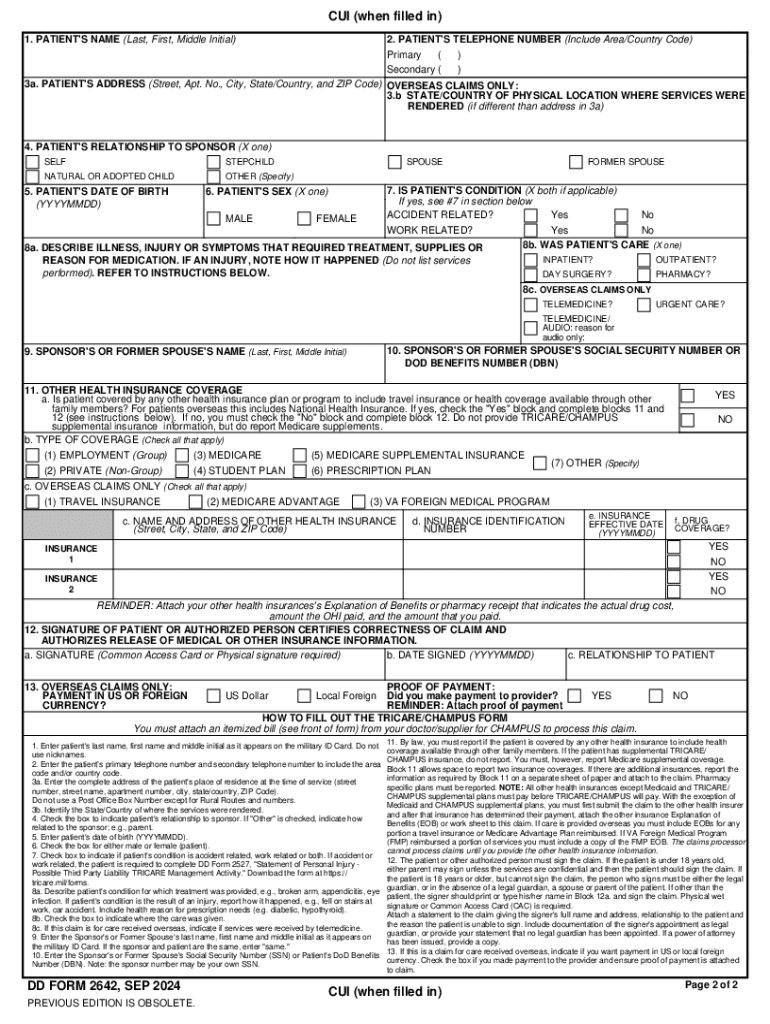
DD Form 2642, "TRICARE DoDCHAMPUS MEDICAL CLAIM PATIENT'S REQUEST for MEDICAL PAYMENT"


Understanding the DD Form 2642
The DD Form 2642, officially known as the "TRICARE DoDCHAMPUS Medical Claim Patient's Request for Medical Payment," is a crucial document for military personnel and their families seeking reimbursement for medical expenses. This form is specifically designed for claims related to medical services received from non-network providers. It ensures that eligible individuals can request payment for out-of-pocket medical costs incurred while using TRICARE, the health care program for uniformed service members and their dependents.
How to Complete the DD Form 2642
Filling out the DD Form 2642 requires careful attention to detail to ensure all necessary information is accurately provided. Start by entering personal details such as the patient's name, address, and TRICARE identification number. Next, include information about the healthcare provider, including their name, address, and the services rendered. It is essential to document the dates of service and the specific medical procedures performed. Finally, attach any relevant receipts or documentation that supports the claim, as this will expedite the processing of the request.
Obtaining the DD Form 2642
The DD Form 2642 can be easily obtained online through the official TRICARE website or the Department of Defense's forms repository. It is available in a printable format, allowing users to fill it out by hand or electronically. For those who prefer a digital version, the fillable PDF format is also accessible, making it convenient to complete the form on a computer before printing it for submission.
Key Elements of the DD Form 2642
Several key elements must be included in the DD Form 2642 to ensure it is processed correctly. These elements include:
- Patient Information: Full name, address, and TRICARE ID number.
- Provider Information: Name and contact details of the healthcare provider.
- Service Details: Dates of service, descriptions of procedures, and associated costs.
- Attachments: Receipts and any other documentation that supports the claim.
Completing these elements accurately is essential for a successful claim submission.
Submission Methods for the DD Form 2642
The DD Form 2642 can be submitted through various methods, depending on the preference of the claimant. Individuals can choose to send the completed form via mail to the appropriate TRICARE claims processing center. Alternatively, some may opt to submit their claims online through the TRICARE website, which may offer a more streamlined process. In-person submissions may also be possible at designated military treatment facilities, allowing for immediate assistance and clarification if needed.
Examples of Using the DD Form 2642
Real-life scenarios illustrate the importance of the DD Form 2642 in facilitating medical claims. For instance, a military family may incur costs for a specialist visit outside the TRICARE network. By completing the DD Form 2642, they can request reimbursement for the expenses. Another example includes a service member who receives emergency care while traveling. Submitting the form allows them to recover the out-of-pocket costs associated with the urgent medical attention. These examples highlight the form's role in supporting beneficiaries in managing healthcare expenses effectively.
Handy tips for filling out DD Form 2642, "TRICARE DoDCHAMPUS MEDICAL CLAIM PATIENT'S REQUEST FOR MEDICAL PAYMENT" online
Quick steps to complete and e-sign DD Form 2642, "TRICARE DoDCHAMPUS MEDICAL CLAIM PATIENT'S REQUEST FOR MEDICAL PAYMENT" online:
- Use Get Form or simply click on the template preview to open it in the editor.
- Start completing the fillable fields and carefully type in required information.
- Use the Cross or Check marks in the top toolbar to select your answers in the list boxes.
- Utilize the Circle icon for other Yes/No questions.
- Look through the document several times and make sure that all fields are completed with the correct information.
- Insert the current Date with the corresponding icon.
- Add a legally-binding e-signature. Go to Sign -> Add New Signature and select the option you prefer: type, draw, or upload an image of your handwritten signature and place it where you need it.
- Finish filling out the form with the Done button.
- Download your copy, save it to the cloud, print it, or share it right from the editor.
- Check the Help section and contact our Support team if you run into any troubles when using the editor.
We understand how straining completing forms could be. Get access to a HIPAA and GDPR compliant service for maximum straightforwardness. Use signNow to electronically sign and send DD Form 2642, "TRICARE DoDCHAMPUS MEDICAL CLAIM PATIENT'S REQUEST FOR MEDICAL PAYMENT" for collecting e-signatures.
Create this form in 5 minutes or less
Create this form in 5 minutes!
How to create an eSignature for the dd form 2642 ampquottricare dodchampus medical claim patients request for medical paymentampquot
How to create an electronic signature for a PDF online
How to create an electronic signature for a PDF in Google Chrome
How to create an e-signature for signing PDFs in Gmail
How to create an e-signature right from your smartphone
How to create an e-signature for a PDF on iOS
How to create an e-signature for a PDF on Android
People also ask
-
What is a DD Form 2642?
The DD Form 2642 is a document used by the U.S. Department of Defense for various administrative purposes. It is essential for military personnel and contractors to understand how to fill it out correctly. Using airSlate SignNow, you can easily eSign and manage your DD Form 2642, ensuring compliance and accuracy.
-
How can airSlate SignNow help with the DD Form 2642?
airSlate SignNow provides a user-friendly platform to create, send, and eSign the DD Form 2642. With its intuitive interface, you can streamline the process, reducing the time spent on paperwork. This ensures that your DD Form 2642 is completed efficiently and securely.
-
Is there a cost associated with using airSlate SignNow for the DD Form 2642?
Yes, airSlate SignNow offers various pricing plans to accommodate different business needs. The cost-effective solution allows you to manage documents like the DD Form 2642 without breaking the bank. You can choose a plan that fits your budget while enjoying all the features necessary for efficient document management.
-
What features does airSlate SignNow offer for the DD Form 2642?
airSlate SignNow includes features such as customizable templates, secure eSigning, and document tracking specifically for forms like the DD Form 2642. These features enhance the efficiency of document handling and ensure that all parties can sign and access the form easily. Additionally, you can integrate it with other tools to streamline your workflow.
-
Can I integrate airSlate SignNow with other software for managing the DD Form 2642?
Absolutely! airSlate SignNow offers integrations with various software applications, making it easy to manage the DD Form 2642 alongside your existing tools. This flexibility allows you to enhance your document workflow and maintain consistency across platforms, ensuring that your processes are seamless.
-
What are the benefits of using airSlate SignNow for the DD Form 2642?
Using airSlate SignNow for the DD Form 2642 provides numerous benefits, including increased efficiency, reduced paperwork, and enhanced security. The platform allows for quick eSigning and easy document sharing, which can signNowly speed up the approval process. Additionally, you can access your documents from anywhere, making it convenient for busy professionals.
-
Is airSlate SignNow secure for handling the DD Form 2642?
Yes, airSlate SignNow prioritizes security, ensuring that your DD Form 2642 and other documents are protected. The platform uses advanced encryption and complies with industry standards to safeguard your data. You can trust that your sensitive information remains confidential and secure while using our services.
Get more for DD Form 2642, "TRICARE DoDCHAMPUS MEDICAL CLAIM PATIENT'S REQUEST FOR MEDICAL PAYMENT"
Find out other DD Form 2642, "TRICARE DoDCHAMPUS MEDICAL CLAIM PATIENT'S REQUEST FOR MEDICAL PAYMENT"
- Electronic signature Arkansas Sports LLC Operating Agreement Myself
- How Do I Electronic signature Nevada Real Estate Quitclaim Deed
- How Can I Electronic signature New Jersey Real Estate Stock Certificate
- Electronic signature Colorado Sports RFP Safe
- Can I Electronic signature Connecticut Sports LLC Operating Agreement
- How Can I Electronic signature New York Real Estate Warranty Deed
- How To Electronic signature Idaho Police Last Will And Testament
- How Do I Electronic signature North Dakota Real Estate Quitclaim Deed
- Can I Electronic signature Ohio Real Estate Agreement
- Electronic signature Ohio Real Estate Quitclaim Deed Later
- How To Electronic signature Oklahoma Real Estate Business Plan Template
- How Can I Electronic signature Georgia Sports Medical History
- Electronic signature Oregon Real Estate Quitclaim Deed Free
- Electronic signature Kansas Police Arbitration Agreement Now
- Electronic signature Hawaii Sports LLC Operating Agreement Free
- Electronic signature Pennsylvania Real Estate Quitclaim Deed Fast
- Electronic signature Michigan Police Business Associate Agreement Simple
- Electronic signature Mississippi Police Living Will Safe
- Can I Electronic signature South Carolina Real Estate Work Order
- How To Electronic signature Indiana Sports RFP