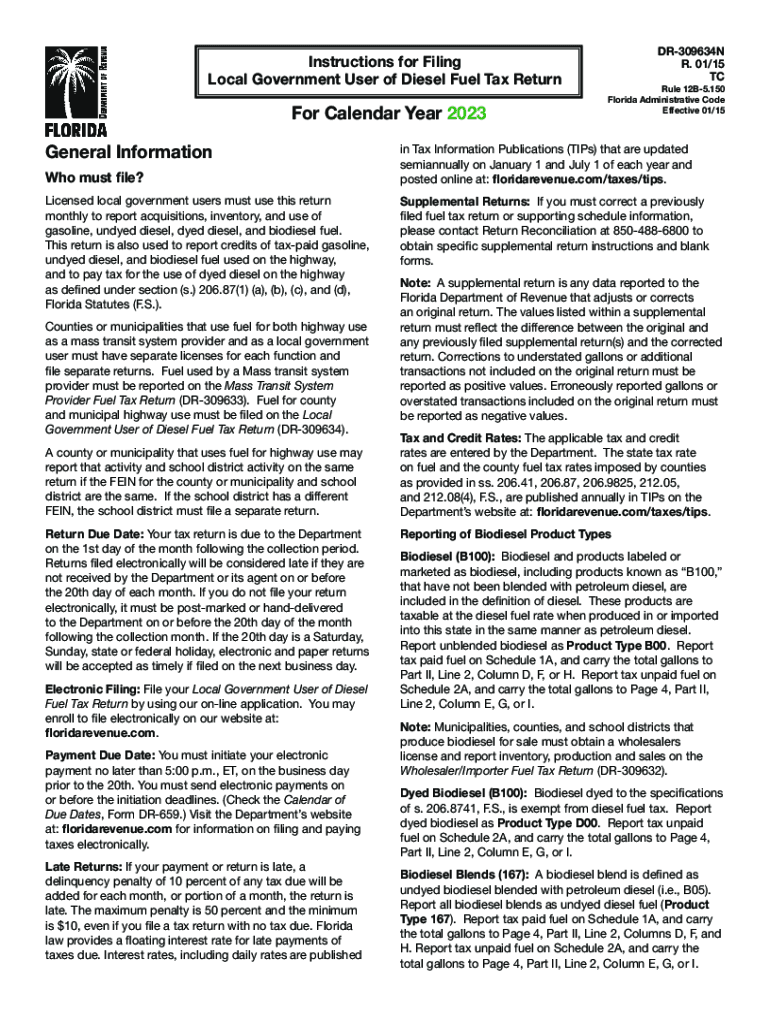
Refund Claims for Diesel Fuel and Motor Vehicle Fuel Tax 2020


Understanding Refund Claims for Diesel Fuel and Motor Vehicle Fuel Tax
The Refund Claims for Diesel Fuel and Motor Vehicle Fuel Tax is a process that allows eligible individuals and businesses to reclaim taxes paid on fuel used for specific purposes. This can include fuel used for farming, certain types of transportation, or off-road vehicles. Understanding the criteria for eligibility is crucial, as it determines who can file for a refund and under what conditions.
Steps to Complete the Refund Claims for Diesel Fuel and Motor Vehicle Fuel Tax
Completing the refund claim process involves several key steps:
- Gather necessary documentation, including proof of fuel purchases and usage.
- Fill out the appropriate refund claim form accurately, ensuring all details are correct.
- Review the form for any errors or omissions before submission.
- Submit the completed form along with required documentation to the appropriate state or federal agency.
Required Documents for Filing Refund Claims
When filing a refund claim, certain documents are essential to support your application. These may include:
- Receipts or invoices for fuel purchases.
- Records showing how the fuel was used, such as mileage logs or usage reports.
- Previous tax returns, if applicable, to verify tax payments.
Eligibility Criteria for Refund Claims
Eligibility for refund claims typically hinges on specific criteria set by state and federal regulations. Generally, eligible claimants may include:
- Farmers using diesel fuel for agricultural purposes.
- Businesses operating vehicles that qualify under certain tax exemptions.
- Individuals using fuel for off-road activities or equipment.
Filing Deadlines and Important Dates
Awareness of filing deadlines is crucial to ensure your claim is processed without delays. Each state may have its own deadlines, but generally, claims should be filed within a specific period after the fuel was purchased or used. Keeping track of these dates can help avoid penalties or missed opportunities for refunds.
Form Submission Methods for Refund Claims
Refund claims can typically be submitted through various methods, including:
- Online submission through designated state or federal portals.
- Mailing the completed form and documents to the appropriate agency.
- In-person submission at local offices, if available.
IRS Guidelines for Refund Claims
The Internal Revenue Service (IRS) provides guidelines that govern the filing of refund claims for diesel fuel and motor vehicle fuel tax. These guidelines outline the necessary forms, eligibility requirements, and procedures to ensure compliance with federal tax laws. It is important to refer to the latest IRS publications for updates and specific instructions related to your claim.
Quick guide on how to complete refund claims for diesel fuel and motor vehicle fuel tax
Effortlessly Prepare Refund Claims For Diesel Fuel And Motor Vehicle Fuel Tax on Any Device
Digital document management has gained traction among companies and individuals. It offers a fantastic environmentally friendly substitute for conventional printed and signed papers, allowing you to obtain the appropriate format and securely store it online. airSlate SignNow provides you with all the tools necessary to create, modify, and electronically sign your documents quickly without delays. Manage Refund Claims For Diesel Fuel And Motor Vehicle Fuel Tax on any device using airSlate SignNow's Android or iOS applications and enhance any document-related procedure today.
How to Modify and Electronically Sign Refund Claims For Diesel Fuel And Motor Vehicle Fuel Tax with Ease
- Obtain Refund Claims For Diesel Fuel And Motor Vehicle Fuel Tax and click Get Form to commence.
- Utilize the tools available to complete your form.
- Highlight pertinent sections of your documents or obscure sensitive information with tools specifically provided by airSlate SignNow for that purpose.
- Generate your electronic signature using the Sign tool, which takes mere seconds and holds the same legal validity as a conventional wet ink signature.
- Verify the details and click on the Done button to save your updates.
- Choose how you wish to send your form, whether by email, SMS, or invitation link, or download it to your computer.
Eliminate concerns about lost or misplaced documents, tedious form searching, or mistakes that necessitate printing new copies. airSlate SignNow addresses all your document management needs in just a few clicks from any device you prefer. Edit and eSign Refund Claims For Diesel Fuel And Motor Vehicle Fuel Tax and ensure excellent communication at every stage of your form preparation process with airSlate SignNow.
Create this form in 5 minutes or less
Find and fill out the correct refund claims for diesel fuel and motor vehicle fuel tax
Create this form in 5 minutes!
How to create an eSignature for the refund claims for diesel fuel and motor vehicle fuel tax
How to create an electronic signature for a PDF online
How to create an electronic signature for a PDF in Google Chrome
How to create an e-signature for signing PDFs in Gmail
How to create an e-signature right from your smartphone
How to create an e-signature for a PDF on iOS
How to create an e-signature for a PDF on Android
People also ask
-
What are Refund Claims For Diesel Fuel And Motor Vehicle Fuel Tax?
Refund Claims For Diesel Fuel And Motor Vehicle Fuel Tax involve submitting a request to receive reimbursement for taxes paid on fuel used in qualified vehicles. These claims support businesses in recovering excess taxes, which can signNowly lower operational costs. Understanding the process is essential for maximizing your refunds efficiently.
-
How can airSlate SignNow help with my Refund Claims For Diesel Fuel And Motor Vehicle Fuel Tax?
airSlate SignNow streamlines the documentation process for Refund Claims For Diesel Fuel And Motor Vehicle Fuel Tax by providing an intuitive platform for eSigning necessary forms. This can save you time and reduce errors when submitting your claims. With our solution, you can ensure that your refund applications are processed swiftly and accurately.
-
What features does airSlate SignNow offer for handling fuel tax refund claims?
airSlate SignNow offers features tailored for Refund Claims For Diesel Fuel And Motor Vehicle Fuel Tax, including customizable templates, secure electronic signatures, and real-time tracking of documents. These features help you manage and organize your claims efficiently, ensuring you meet all necessary deadlines.
-
Is there a cost associated with using airSlate SignNow for fuel tax claims?
Yes, there is a cost to using airSlate SignNow, but it remains cost-effective for managing Refund Claims For Diesel Fuel And Motor Vehicle Fuel Tax. We offer various pricing plans to suit different business sizes and needs. The potential savings from successful claims often outweigh the subscription costs.
-
What benefits can I expect from using airSlate SignNow for fuel tax refund claims?
By using airSlate SignNow for Refund Claims For Diesel Fuel And Motor Vehicle Fuel Tax, you can expect increased efficiency in document signing and submission. The platform enhances collaboration among your team members, reduces turnaround times, and helps ensure compliance with tax regulations, maximizing the likelihood of successful claims.
-
Does airSlate SignNow integrate with other software for managing tax claims?
Yes, airSlate SignNow integrates seamlessly with various business software tools, enhancing the process for Refund Claims For Diesel Fuel And Motor Vehicle Fuel Tax. Integrations with accounting and tax management systems can streamline data transfer, reducing the risk of errors and improving overall efficiency in claim management.
-
How secure is airSlate SignNow when handling sensitive tax documents?
airSlate SignNow prioritizes security and compliance while managing Refund Claims For Diesel Fuel And Motor Vehicle Fuel Tax. Our platform utilizes bank-level encryption protocols and ensures data protection throughout the signing process, giving you peace of mind when handling sensitive tax documents.
Get more for Refund Claims For Diesel Fuel And Motor Vehicle Fuel Tax
- What abouthttpenrollbrighthorizonscom form
- Veteran name form
- The information you provide on this form will only be used to see if you meet the income rules for programs such as
- Partial wit drawal periodic partial wit drawal re4uest for0 form
- Date received by ola form
- Rule 2 323 form
- Illinois secretary of state hearing officer facility locations form
- Code pidmd form
Find out other Refund Claims For Diesel Fuel And Motor Vehicle Fuel Tax
- Can I Electronic signature Hawaii Insurance PDF
- Help Me With Electronic signature Colorado High Tech Form
- How To Electronic signature Indiana Insurance Document
- Can I Electronic signature Virginia Education Word
- How To Electronic signature Louisiana Insurance Document
- Can I Electronic signature Florida High Tech Document
- Can I Electronic signature Minnesota Insurance PDF
- How Do I Electronic signature Minnesota Insurance Document
- How To Electronic signature Missouri Insurance Form
- How Can I Electronic signature New Jersey Insurance Document
- How To Electronic signature Indiana High Tech Document
- How Do I Electronic signature Indiana High Tech Document
- How Can I Electronic signature Ohio Insurance Document
- Can I Electronic signature South Dakota Insurance PPT
- How Can I Electronic signature Maine Lawers PPT
- How To Electronic signature Maine Lawers PPT
- Help Me With Electronic signature Minnesota Lawers PDF
- How To Electronic signature Ohio High Tech Presentation
- How Can I Electronic signature Alabama Legal PDF
- How To Electronic signature Alaska Legal Document