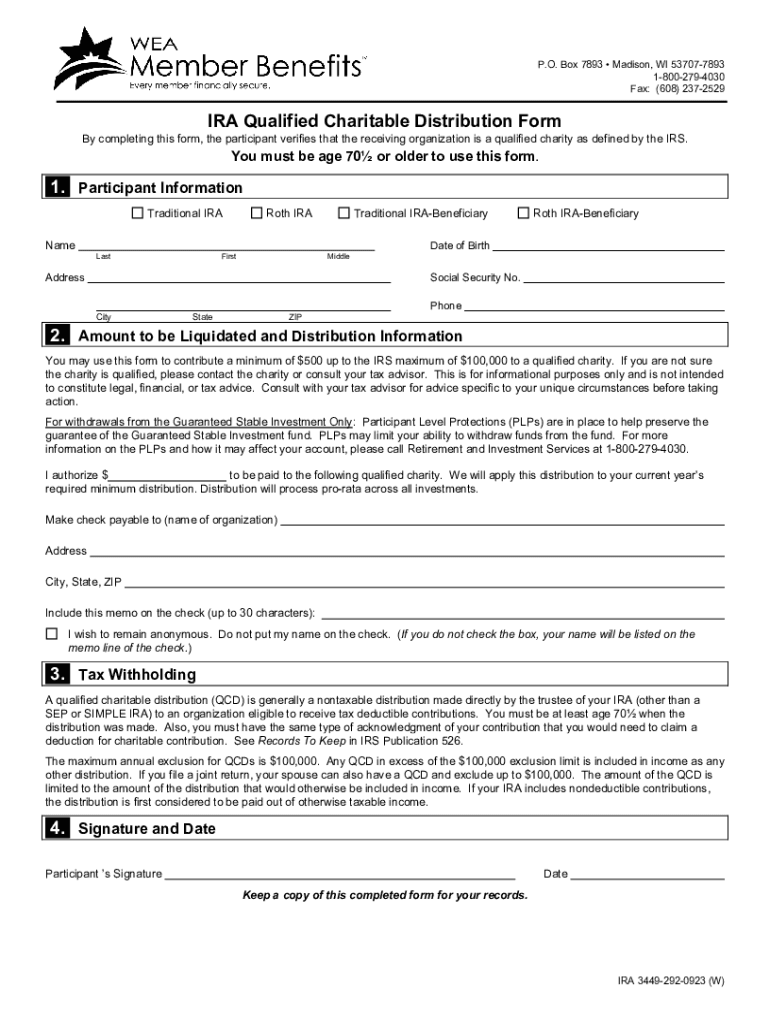
by Completing This Form, the Participant Verifies that the Receiving Organization is a Qualified Charity as Defined by the IRS 2023


Understanding the Form
The form titled "By Completing This Form, The Participant Verifies That The Receiving Organization Is A Qualified Charity As Defined By The IRS" serves as a verification tool for participants to confirm that the organization they are donating to meets the IRS criteria for qualified charities. This verification is vital for ensuring that donations are tax-deductible under U.S. tax law. The IRS defines qualified charities as organizations that are recognized as tax-exempt under Section 501(c)(3) of the Internal Revenue Code. This form is particularly relevant for individuals and businesses looking to make charitable contributions while maximizing their tax benefits.
Steps to Complete the Form
Completing the form involves several straightforward steps to ensure accuracy and compliance. Participants should follow these steps:
- Provide personal information, including name, address, and contact details.
- Clearly identify the receiving organization by including its name and IRS identification number.
- Confirm the organization’s status as a qualified charity by checking the IRS database or obtaining a copy of its IRS determination letter.
- Sign and date the form to validate the information provided.
It is essential to review all entries for accuracy before submission to avoid any potential issues with tax deductions.
Legal Use of the Form
This form is legally significant as it serves as a declaration by the participant regarding the status of the receiving organization. By signing this form, the participant acknowledges that they understand the implications of their contributions and that the organization is eligible to receive tax-deductible donations. This legal affirmation protects both the donor and the charity, ensuring compliance with federal tax regulations.
Key Elements of the Form
Several key elements must be included in the form to ensure its validity:
- Participant Information: Full name and contact information of the donor.
- Charity Details: Name and IRS identification number of the charity.
- Verification Statement: A clear statement confirming the charity's qualified status.
- Signature: The participant's signature and date to validate the form.
Each of these elements plays a crucial role in the form’s purpose and effectiveness.
IRS Guidelines
The IRS provides specific guidelines regarding qualified charities and the documentation required for tax deductions. According to IRS rules, only donations made to eligible organizations can be claimed as tax-deductible. Participants should familiarize themselves with IRS Publication 526, which outlines the types of organizations that qualify and the necessary documentation needed to substantiate charitable contributions. Understanding these guidelines helps ensure compliance and maximizes the benefits of charitable giving.
Form Submission Methods
Participants can submit the completed form through various methods, depending on the preferences of the receiving organization. Common submission methods include:
- Online Submission: Some organizations may allow digital submission through their websites.
- Mail: Participants can send the form via postal mail to the organization’s address.
- In-Person: Delivering the form directly to the organization may also be an option.
It is advisable to confirm the preferred submission method with the charity to ensure proper processing.
Quick guide on how to complete by completing this form the participant verifies that the receiving organization is a qualified charity as defined by the irs
Effortlessly Prepare By Completing This Form, The Participant Verifies That The Receiving Organization Is A Qualified Charity As Defined By The IRS on Any Device
Digital document management has become increasingly favored by companies and individuals. It serves as an ideal environmentally friendly alternative to traditional printed documents that require signatures, allowing you to locate the necessary form and securely store it online. airSlate SignNow equips you with all the tools needed to create, edit, and electronically sign your documents quickly without delays. Manage By Completing This Form, The Participant Verifies That The Receiving Organization Is A Qualified Charity As Defined By The IRS on any platform with airSlate SignNow's Android or iOS applications and enhance any document-related process today.
The Easiest Way to Edit and eSign By Completing This Form, The Participant Verifies That The Receiving Organization Is A Qualified Charity As Defined By The IRS with Ease
- Find By Completing This Form, The Participant Verifies That The Receiving Organization Is A Qualified Charity As Defined By The IRS and click Get Form to begin.
- Use the tools we provide to complete your document.
- Highlight important sections of the documents or redact sensitive details using tools designed specifically for that purpose by airSlate SignNow.
- Create your electronic signature with the Sign tool, which takes just seconds and has the same legal validity as a traditional wet ink signature.
- Review the details and click the Done button to save your modifications.
- Choose how you want to send your form, via email, SMS, invitation link, or download it to your computer.
Say goodbye to lost or misfiled documents, tedious form searching, or mistakes that necessitate printing new copies. airSlate SignNow meets your document management needs in just a few clicks from any device you prefer. Edit and eSign By Completing This Form, The Participant Verifies That The Receiving Organization Is A Qualified Charity As Defined By The IRS and ensure excellent communication at every step of your form preparation workflow with airSlate SignNow.
Create this form in 5 minutes or less
Find and fill out the correct by completing this form the participant verifies that the receiving organization is a qualified charity as defined by the irs
Create this form in 5 minutes!
How to create an eSignature for the by completing this form the participant verifies that the receiving organization is a qualified charity as defined by the irs
How to create an electronic signature for a PDF online
How to create an electronic signature for a PDF in Google Chrome
How to create an e-signature for signing PDFs in Gmail
How to create an e-signature right from your smartphone
How to create an e-signature for a PDF on iOS
How to create an e-signature for a PDF on Android
People also ask
-
What does it mean to verify an organization as a qualified charity under IRS guidelines?
By Completing This Form, The Participant Verifies That The Receiving Organization Is A Qualified Charity As Defined By The IRS. This means the organization meets specific criteria set by the IRS, allowing them to receive tax-deductible contributions. Understanding this helps ensure donations are made responsibly.
-
How does airSlate SignNow simplify the eSigning process for charitable organizations?
airSlate SignNow simplifies the eSigning process by providing a user-friendly platform that allows organizations to easily send and receive signed documents. By Completing This Form, The Participant Verifies That The Receiving Organization Is A Qualified Charity As Defined By The IRS, ensuring that all necessary legal requirements are met effectively.
-
What are the pricing plans available for airSlate SignNow?
airSlate SignNow offers several pricing plans tailored to meet the needs of different users, including nonprofits. By Completing This Form, The Participant Verifies That The Receiving Organization Is A Qualified Charity As Defined By The IRS, which may grant access to discounted rates for eligible organizations, making it cost-effective for charities.
-
Can airSlate SignNow integrate with other software tools?
Yes, airSlate SignNow can seamlessly integrate with various software tools, including CRMs and cloud storage solutions. This integration enhances efficiency and allows for smoother workflows. By Completing This Form, The Participant Verifies That The Receiving Organization Is A Qualified Charity As Defined By The IRS, ensuring compliance with necessary documentation processes.
-
What features does airSlate SignNow offer that benefit charitable organizations?
airSlate SignNow offers tailored features such as custom templates, bulk sending, and real-time tracking of document status. These features signNowly enhance document management for charities. By Completing This Form, The Participant Verifies That The Receiving Organization Is A Qualified Charity As Defined By The IRS, facilitating further transparency and compliance.
-
How secure is the document handling process with airSlate SignNow?
The document handling process with airSlate SignNow is highly secure, incorporating advanced encryption and compliance with industry standards. It ensures that sensitive information remains protected. By Completing This Form, The Participant Verifies That The Receiving Organization Is A Qualified Charity As Defined By The IRS, reinforcing trust in the electronic signature process.
-
What benefits do organizations gain by using airSlate SignNow?
Organizations benefit from increased efficiency, reduced paperwork, and enhanced accessibility to documents with airSlate SignNow. The ability to eSign documents remotely streamlines operations. By Completing This Form, The Participant Verifies That The Receiving Organization Is A Qualified Charity As Defined By The IRS, helping secure the organization’s charitable status.
Get more for By Completing This Form, The Participant Verifies That The Receiving Organization Is A Qualified Charity As Defined By The IRS
- 2019 form 8960 net investment income taxindividuals estates and trusts
- Inst 1040 schedule f form
- 2019 form 8879 irs e file signature authorization
- 2019 form 1040 ss us self employment tax return including the additional child tax credit for bona fide residents of puerto rico
- About form 8879 pe irs e file signature authorization for
- Instructions for irs form 9465 ampquotinstallment agreement requestampquot
- 2019 schedule m 3 form 1065 internal revenue service
- 2019 form 8879 s irs e file signature authorization for form 1120 s
Find out other By Completing This Form, The Participant Verifies That The Receiving Organization Is A Qualified Charity As Defined By The IRS
- Help Me With eSignature Massachusetts Real Estate Quitclaim Deed
- eSignature Police Document Florida Easy
- eSignature Police Document Florida Safe
- How Can I eSignature Delaware Police Living Will
- eSignature Michigan Real Estate LLC Operating Agreement Mobile
- eSignature Georgia Police Last Will And Testament Simple
- How To eSignature Hawaii Police RFP
- Can I eSignature Minnesota Real Estate Warranty Deed
- How Do I eSignature Indiana Police Lease Agreement Form
- eSignature Police PPT Kansas Free
- How Can I eSignature Mississippi Real Estate Rental Lease Agreement
- How Do I eSignature Kentucky Police LLC Operating Agreement
- eSignature Kentucky Police Lease Termination Letter Now
- eSignature Montana Real Estate Quitclaim Deed Mobile
- eSignature Montana Real Estate Quitclaim Deed Fast
- eSignature Montana Real Estate Cease And Desist Letter Easy
- How Do I eSignature Nebraska Real Estate Lease Agreement
- eSignature Nebraska Real Estate Living Will Now
- Can I eSignature Michigan Police Credit Memo
- eSignature Kentucky Sports Lease Agreement Template Easy