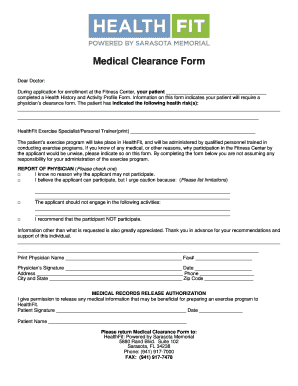
Health Clearance Form 2012


What is the health clearance form?
The health clearance form is a document that verifies an individual's medical fitness for specific activities, such as employment, school admission, or participation in sports. This form typically requires a healthcare professional's assessment and signature, confirming that the individual meets the necessary health standards. It is essential for ensuring that individuals are physically capable of performing their duties or participating in activities without risking their health or the health of others.
Steps to complete the health clearance form
Completing the health clearance form involves several key steps to ensure accuracy and compliance. First, gather all necessary personal information, including your name, date of birth, and contact details. Next, consult with a healthcare provider to undergo any required examinations or tests. After receiving medical clearance, fill out the form with the relevant details, including the healthcare provider's information and any findings from your examination. Finally, ensure that the form is signed by both you and the healthcare provider to validate its authenticity.
How to obtain the health clearance form
The health clearance form can typically be obtained from various sources, including educational institutions, employers, or healthcare providers. Many organizations provide downloadable versions of the form on their websites, allowing for easy access. Alternatively, you can request a physical copy from your school or workplace if they require a specific format. It is important to check with the requesting organization for any specific requirements or formats they prefer.
Legal use of the health clearance form
The legal use of the health clearance form hinges on its proper completion and the inclusion of a qualified healthcare provider's signature. The form must comply with relevant health regulations and privacy laws, such as HIPAA, to protect personal health information. Additionally, organizations that require this form often have specific guidelines regarding its acceptance, ensuring that it meets their criteria for medical fitness. Failure to adhere to these legal requirements may result in the form being deemed invalid.
Key elements of the health clearance form
Several key elements are essential for the health clearance form to be considered complete and valid. These include:
- Personal Information: Full name, date of birth, and contact information.
- Medical History: Relevant past medical conditions or treatments.
- Examination Results: Findings from the healthcare provider's assessment.
- Provider Information: Name, contact details, and signature of the healthcare professional.
- Date of Completion: When the form was filled out and signed.
Examples of using the health clearance form
The health clearance form is commonly used in various scenarios, including:
- Employment: Many employers require a health clearance form to ensure that new hires are fit for the job.
- School Admission: Educational institutions often request this form to confirm that students meet health standards before enrollment.
- Sports Participation: Athletes may need to submit a health clearance form to participate in competitive sports.
Quick guide on how to complete health clearance form 55126655
Complete Health Clearance Form effortlessly on any device
Online document management has become increasingly popular among businesses and individuals. It offers an ideal eco-friendly alternative to conventional printed and signed documents, enabling you to access the correct template and securely store it online. airSlate SignNow equips you with all the tools necessary to create, modify, and electronically sign your documents quickly and efficiently. Manage Health Clearance Form on any platform using airSlate SignNow's Android or iOS applications and enhance any document-related workflow today.
How to modify and eSign Health Clearance Form with ease
- Obtain Health Clearance Form and click on Get Form to begin.
- Utilize the tools we provide to complete your document.
- Highlight important sections of your documents or obscure sensitive information with tools that airSlate SignNow offers specifically for that purpose.
- Create your eSignature using the Sign tool, which takes seconds and carries the same legal validity as a traditional wet ink signature.
- Review all the details and click on the Done button to save your modifications.
- Select how you wish to send your form: via email, text message (SMS), invite link, or download it to your computer.
Eliminate the hassle of missing or lost documents, tedious form navigation, or errors that necessitate printing new copies. airSlate SignNow fulfills all your document management needs with just a few clicks from any device you prefer. Modify and eSign Health Clearance Form and ensure effective communication throughout your form preparation process with airSlate SignNow.
Create this form in 5 minutes or less
Find and fill out the correct health clearance form 55126655
Create this form in 5 minutes!
How to create an eSignature for the health clearance form 55126655
How to create an electronic signature for a PDF online
How to create an electronic signature for a PDF in Google Chrome
How to create an e-signature for signing PDFs in Gmail
How to create an e-signature right from your smartphone
How to create an e-signature for a PDF on iOS
How to create an e-signature for a PDF on Android
People also ask
-
What is the uh health clearance form, and why is it important?
The uh health clearance form is a document required by various organizations to verify an individual’s health status before participation in specific activities. Filling this form ensures compliance with health standards, ultimately protecting both individual and public health. Using a secure solution like airSlate SignNow can streamline the submission and signing process, making it easier for all parties involved.
-
How does airSlate SignNow simplify the process of completing a uh health clearance form?
airSlate SignNow offers a user-friendly platform that allows you to easily fill out and eSign the uh health clearance form from anywhere. The platform reduces paperwork and eliminates the need for in-person visits by enabling digital signatures. With features like templates and customizable workflows, completing essential documents has never been easier.
-
What are the pricing options for using airSlate SignNow for the uh health clearance form?
airSlate SignNow provides a variety of pricing plans to accommodate different user needs, starting with a cost-effective option suitable for individuals and small teams. Pricing is competitive and offers great value, especially when considering the efficiency gained in handling documents like the uh health clearance form. You can choose a plan that aligns with your frequency of use and level of required features.
-
Can I integrate airSlate SignNow with other software I use for managing the uh health clearance form?
Yes, airSlate SignNow offers seamless integrations with a variety of popular software applications, enhancing your workflow when managing the uh health clearance form. Whether you use CRM tools, project management apps, or document storage systems, you can easily connect them with airSlate SignNow to create a more cohesive experience. This interconnectivity helps streamline document handling and saves valuable time.
-
What security measures does airSlate SignNow implement for the uh health clearance form?
Security is a top priority at airSlate SignNow, especially when it comes to sensitive documents like the uh health clearance form. The platform employs advanced encryption protocols and secure user authentication to ensure that your data remains confidential. Regular security audits and compliance with industry standards further enhance trust in the platform.
-
Is it possible to track the status of my uh health clearance form with airSlate SignNow?
Absolutely! airSlate SignNow provides tracking features that allow you to monitor the status of your uh health clearance form in real-time. You will receive notifications when your document is viewed, signed, or completed, ensuring that you are always in the loop. This level of transparency enhances communication and reduces the chances of delays.
-
How can airSlate SignNow help improve the turnaround time for the uh health clearance form?
Using airSlate SignNow signNowly speeds up the turnaround time for the uh health clearance form by enabling instant sending and eSigning of documents. The elimination of printing, scanning, and mailing reduces bottlenecks commonly associated with traditional workflows. This efficiency can be particularly beneficial in time-sensitive situations where health clearance requirements need quick fulfillment.
Get more for Health Clearance Form
Find out other Health Clearance Form
- How Can I Electronic signature Tennessee Legal Warranty Deed
- Electronic signature Texas Legal Lease Agreement Template Free
- Can I Electronic signature Texas Legal Lease Agreement Template
- How To Electronic signature Texas Legal Stock Certificate
- How Can I Electronic signature Texas Legal POA
- Electronic signature West Virginia Orthodontists Living Will Online
- Electronic signature Legal PDF Vermont Online
- How Can I Electronic signature Utah Legal Separation Agreement
- Electronic signature Arizona Plumbing Rental Lease Agreement Myself
- Electronic signature Alabama Real Estate Quitclaim Deed Free
- Electronic signature Alabama Real Estate Quitclaim Deed Safe
- Electronic signature Colorado Plumbing Business Plan Template Secure
- Electronic signature Alaska Real Estate Lease Agreement Template Now
- Electronic signature Colorado Plumbing LLC Operating Agreement Simple
- Electronic signature Arizona Real Estate Business Plan Template Free
- Electronic signature Washington Legal Contract Safe
- How To Electronic signature Arkansas Real Estate Contract
- Electronic signature Idaho Plumbing Claim Myself
- Electronic signature Kansas Plumbing Business Plan Template Secure
- Electronic signature Louisiana Plumbing Purchase Order Template Simple