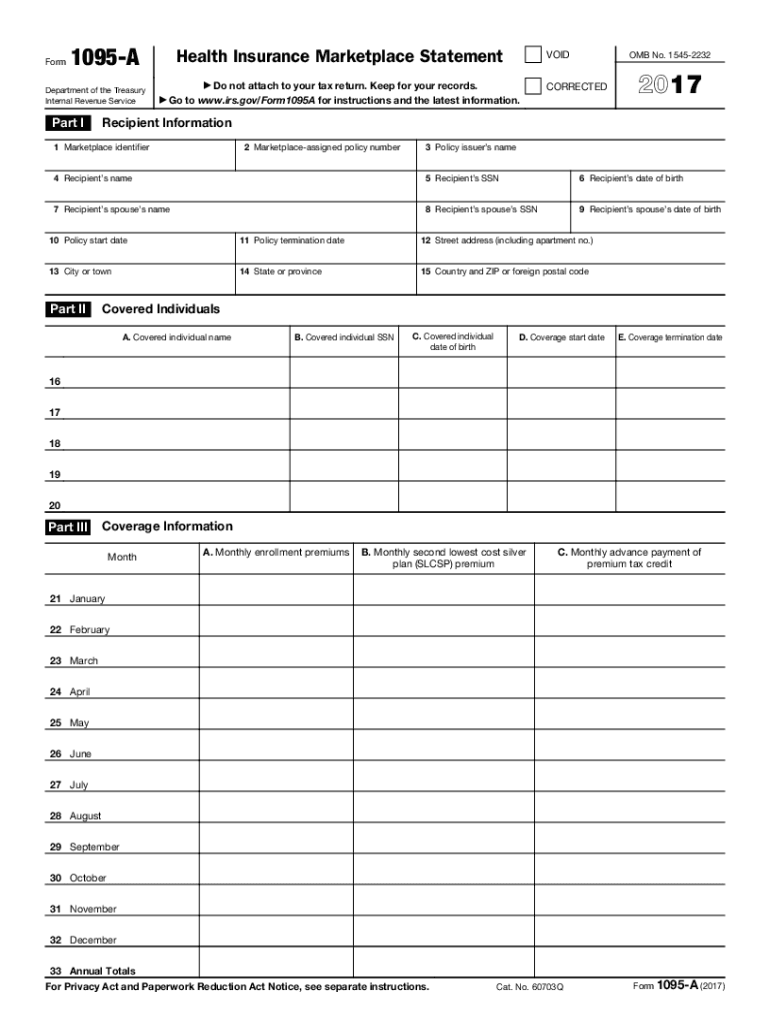
1095 a Form 2017


What is the 1095 A Form
The 1095-A form is a Health Insurance Marketplace Statement, which is required by the Internal Revenue Service (IRS) for individuals who obtained health insurance through the Marketplace. This form provides essential information about your health coverage, including the amount of premium tax credits you received to lower your monthly insurance costs. Each individual who had a Marketplace plan must receive this form from their insurer and use it to report their health coverage when filing federal taxes.
How to use the 1095 A Form
The 1095-A form is used primarily for tax purposes. When preparing your federal tax return, you will need to include the information from this form to determine your eligibility for premium tax credits. It is vital to ensure that the details on the form match your records, as discrepancies can lead to delays or issues with your tax return. You will use the information to complete IRS Form 8962, which calculates your premium tax credit based on your income and family size.
Steps to complete the 1095 A Form
Completing the 1095-A form involves several steps:
- Review the form for accuracy, ensuring all personal information is correct.
- Identify the coverage months listed on the form and confirm that they align with your health insurance coverage.
- Check the premium amounts and any advance payments of the premium tax credit noted on the form.
- Use this information to fill out IRS Form 8962, which will help you reconcile any premium tax credits received during the year.
Key elements of the 1095 A Form
The 1095-A form contains several key elements that are crucial for tax filing:
- Personal Information: This includes your name, address, and Social Security number.
- Coverage Information: Details about the health insurance plan, including the policy number and the months you were covered.
- Premium Tax Credit: The amount of premium tax credits you received, which can affect your tax return.
Filing Deadlines / Important Dates
It is important to be aware of the deadlines associated with the 1095-A form. Typically, the IRS requires that you file your tax return by April 15 of the following year. However, you should receive your 1095-A form by January 31, allowing you sufficient time to prepare your tax return. If you need to amend your return due to discrepancies in the 1095-A form, you may have additional time to file.
Who Issues the Form
The 1095-A form is issued by the Health Insurance Marketplace where you purchased your health coverage. This could be a state-based Marketplace or the federal Marketplace. It is essential to keep an eye out for this form in the mail or your online account, as it is necessary for accurate tax reporting.
Quick guide on how to complete 1095 a 2017 2018 form
Discover the easiest method to complete and endorse your 1095 A Form
Are you still spending time preparing your official paperwork on paper instead of handling it online? airSlate SignNow provides a superior option to complete and endorse your 1095 A Form and related forms for public services. Our intelligent electronic signature solution equips you with everything required to manage documents swiftly and in compliance with formal standards - robust PDF editing, managing, securing, signing, and sharing tools all available within a user-friendly interface.
Only a few steps are needed to complete and endorse your 1095 A Form:
- Insert the fillable template into the editor using the Get Form button.
- Review what information you are required to provide in your 1095 A Form.
- Navigate through the fields using the Next button to avoid missing anything.
- Utilize Text, Check, and Cross tools to populate the fields with your details.
- Modify the content with Text boxes or Images from the upper toolbar.
- Highlight what is essential or Blackout sections that are no longer relevant.
- Click on Sign to create a legally binding electronic signature using your preferred option.
- Include the Date next to your signature and complete your task with the Done button.
Store your finalized 1095 A Form in the Documents folder in your profile, download it, or export it to your chosen cloud storage. Our solution also provides versatile file sharing. There's no need to print your forms when sending them to the relevant public office - do it via email, fax, or by requesting a USPS “snail mail” delivery from your account. Try it out today!
Create this form in 5 minutes or less
Find and fill out the correct 1095 a 2017 2018 form
FAQs
-
How do I fill out the NTSE form 2017- 2018 Jharkhand online?
You cannot gove NTSE online or at your own level you have to belong to a school which is conducting ntse. Then download the form online from the page of ntse, fill it and submit it to your school along with fee. If your school is not conducting ntse, sorry to say but you cannot give ntse. It can only be given through, no institutions are allowed to conduct thos exam.
-
What is the link of the official website to fill out the IBPS RRB 2017-2018 form?
Hello,The notification of IBPS RRB 2017–18 is soon going to be announce by the Officials.With this news, the candidates are now looking for the official links to apply for the IBPS RRB Exam and the complete Step by step procedure of how to apply online.The link of Official website to apply is given below:Welcome to IBPS ::Below are the steps to apply online for the exam.Firstly, visit the official link mentioned above.After click on the link ‘CWE RRB’ at the left side of the page.As soon as the official sources will release the IBPS RRB Notification 2017, the candidates will be able to see another link ‘Common Written Examination – Regional Rural Banks Phase VI’ on the page.After clicking on this link, you can start your IBPS RRB Online Application process.Enter all the required details and upload scanned photographs and signature to proceed with the registration process.After entering all these details, candidates will get a registration number and password through which they can login anytime and make changes in IBPS RRB Online Application.For the final submission, fee payment is required.Application Fee for Officer Scale (I, II & III) and Office Assistant – INR 100 for ST/SC/PWD Candidates and INR 600 for all others.The payment can be made by using Debit Cards (RuPay/ Visa/ MasterCard/ Maestro), Credit Cards, Internet Banking, IMPS, Cash Cards/ Mobile Wallets by providing information as asked on the screen.8. Check all the details before you finally submit the form.9. Take a print out of the form for future use.Hope the above information is useful for you!Thankyou!
-
Can we fill out the NEET application form (2018) in general after filling in SC (2017)?
Yes, you may do so. The details of the previous year shall not be carried forward in the current year. However, it can only be confirmed once the application form will be released.
-
Is it possible for me to fill out the CMA foundation form now for Dec 2017 and appear in June 2018?
Get full detail information about cma foundation registration from the following link. cma foundation registration process
-
How do I fill out the CAT Application Form 2017?
CAT 2017 registration opened on August 9, 2017 will close on September 20 at 5PM. CAT online registration form and application form is a single document divided in 5 pages and is to be completed online. The 1st part of CAT online registration form requires your personal details. After completing your online registration, IIMs will send you CAT 2017 registration ID. With this unique ID, you will login to online registration form which will also contain application form and registration form.CAT Registration and application form will require you to fill up your academic details, uploading of photograph, signature and requires category certificates as per the IIMs prescribed format for CAT registration. CAT online application form 2017 consists of programme details on all the 20 IIMs. Candidates have to tick by clicking on the relevant programmes of the IIMs for which they wish to attend the personal Interview Process.
-
How do I fill out the IIFT 2018 application form?
Hi!IIFT MBA (IB) Application Form 2018 – The last date to submit the Application Form of IIFT 2018 has been extended. As per the initial notice, the last date to submit the application form was September 08, 2017. However, now the candidates may submit it untill September 15, 2017. The exam date for IIFT 2018 has also been shifted to December 03, 2017. The candidates will only be issued the admit card, if they will submit IIFT application form and fee in the prescribed format. Before filling the IIFT application form, the candidates must check the eligibility criteria because ineligible candidates will not be granted admission. The application fee for candidates is Rs. 1550, however, the candidates belonging to SC/STPWD category only need to pay Rs. 775. Check procedure to submit IIFT Application Form 2018, fee details and more information from the article below.Latest – Last date to submit IIFT application form extended until September 15, 2017.IIFT 2018 Application FormThe application form of IIFT MBA 2018 has only be released online, on http://tedu.iift.ac.in. The candidates must submit it before the laps of the deadline, which can be checked from the table below.Application form released onJuly 25, 2017Last date to submit Application form(for national candidates)September 08, 2017 September 15, 2017Last date to submit the application form(by Foreign National and NRI)February 15, 2018IIFT MBA IB entrance exam will be held onNovember 26, 2017 December 03, 2017IIFT 2018 Application FeeThe candidates should take note of the application fee before submitting the application form. The fee amount is as given below and along with it, the medium to submit the fee are also mentioned.Fee amount for IIFT 2018 Application Form is as given below:General/OBC candidatesRs 1550SC/ST/PH candidatesRs 775Foreign National/NRI/Children of NRI candidatesUS$ 80 (INR Rs. 4500)The medium to submit the application fee of IIFT 2018 is as below:Credit CardsDebit Cards (VISA/Master)Demand Draft (DD)Candidates who will submit the application fee via Demand Draft will be required to submit a DD, in favour of Indian Institute of Foreign Trade, payable at New Delhi.Procedure to Submit IIFT MBA Application Form 2018Thank you & Have a nice day! :)
Create this form in 5 minutes!
How to create an eSignature for the 1095 a 2017 2018 form
How to make an eSignature for your 1095 A 2017 2018 Form online
How to create an eSignature for your 1095 A 2017 2018 Form in Google Chrome
How to make an eSignature for signing the 1095 A 2017 2018 Form in Gmail
How to generate an eSignature for the 1095 A 2017 2018 Form from your mobile device
How to make an electronic signature for the 1095 A 2017 2018 Form on iOS
How to make an electronic signature for the 1095 A 2017 2018 Form on Android OS
People also ask
-
What is the 1095 a form 2017?
The 1095 a form 2017 is a tax document provided by health insurance marketplaces to report health coverage details to the IRS. It is essential for individuals who enrolled in a marketplace plan to ensure accurate filing of their taxes. Understanding this form helps you properly report your health insurance status and claim necessary credits.
-
How can airSlate SignNow help with the 1095 a form 2017?
airSlate SignNow provides an efficient eSigning solution that simplifies the process of completing and submitting the 1095 a form 2017. Our platform allows users to electronically sign and securely send their documents, ensuring compliance and accuracy. This makes managing tax documents easier for individuals and businesses alike.
-
Is airSlate SignNow a cost-effective solution for managing the 1095 a form 2017?
Yes, airSlate SignNow offers a cost-effective solution for managing documents including the 1095 a form 2017. With flexible pricing plans tailored to various needs, businesses can find an option that suits their budget. This affordability, combined with robust features, makes managing tax forms efficient and accessible.
-
What features does airSlate SignNow offer for handling the 1095 a form 2017?
airSlate SignNow includes a variety of features for handling the 1095 a form 2017, such as secure eSignature, document storage, and customized templates. These features streamline the process of gathering signatures and maintaining records. Additionally, our user-friendly interface enhances the overall experience of managing tax documents.
-
How secure is airSlate SignNow for submitting the 1095 a form 2017?
airSlate SignNow prioritizes security with features like encrypted document storage and secure eSigning processes, ensuring that your 1095 a form 2017 remains confidential. Our platform complies with industry standards for data protection, giving you peace of mind when handling sensitive tax information. Trust us to safeguard your documents at all times.
-
Can I integrate airSlate SignNow with other software for the 1095 a form 2017?
Absolutely! airSlate SignNow offers integrations with various software applications to facilitate the management of the 1095 a form 2017. This allows you to connect with systems like CRM and accounting tools, enhancing workflow efficiency. Integrations simplify the process of sending and eSigning tax documents, making it a seamless experience.
-
What benefits do I gain from using airSlate SignNow for the 1095 a form 2017?
Using airSlate SignNow for the 1095 a form 2017 provides numerous benefits, including enhanced efficiency, reduced turnaround time, and improved accuracy in document management. Our platform allows for quick signing and tracking of documents, helping you stay organized during tax season. Moreover, its user-friendly design eliminates unnecessary hassle, allowing for increased productivity.
Get more for 1095 A Form
Find out other 1095 A Form
- Electronic signature Wisconsin Business Operations LLC Operating Agreement Myself
- Electronic signature Colorado Doctors Emergency Contact Form Secure
- How Do I Electronic signature Georgia Doctors Purchase Order Template
- Electronic signature Doctors PDF Louisiana Now
- How To Electronic signature Massachusetts Doctors Quitclaim Deed
- Electronic signature Minnesota Doctors Last Will And Testament Later
- How To Electronic signature Michigan Doctors LLC Operating Agreement
- How Do I Electronic signature Oregon Construction Business Plan Template
- How Do I Electronic signature Oregon Construction Living Will
- How Can I Electronic signature Oregon Construction LLC Operating Agreement
- How To Electronic signature Oregon Construction Limited Power Of Attorney
- Electronic signature Montana Doctors Last Will And Testament Safe
- Electronic signature New York Doctors Permission Slip Free
- Electronic signature South Dakota Construction Quitclaim Deed Easy
- Electronic signature Texas Construction Claim Safe
- Electronic signature Texas Construction Promissory Note Template Online
- How To Electronic signature Oregon Doctors Stock Certificate
- How To Electronic signature Pennsylvania Doctors Quitclaim Deed
- Electronic signature Utah Construction LLC Operating Agreement Computer
- Electronic signature Doctors Word South Dakota Safe