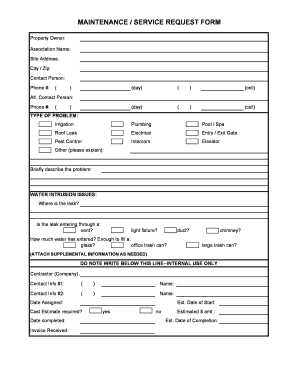
Blank Printable Service Contract Form


What is the Blank Printable Service Contract
A blank printable service contract is a formal document that outlines the terms and conditions between a service provider and a client. This contract serves as a legal agreement that specifies the scope of work, payment terms, and responsibilities of both parties. It is essential for ensuring clarity and mutual understanding before any services are rendered. The blank format allows users to customize the document according to their specific needs, making it versatile for various service types, including maintenance, repairs, and consulting.
How to Use the Blank Printable Service Contract
Using a blank printable service contract involves several straightforward steps. First, identify the specific services to be provided and gather all necessary information, such as client details and service provider credentials. Next, fill in the contract with relevant terms, including the duration of the service, payment schedule, and any warranties or guarantees. Once completed, both parties should review the contract to ensure all details are accurate before signing. This process helps protect both parties and establishes a clear framework for the service relationship.
Steps to Complete the Blank Printable Service Contract
Completing a blank printable service contract requires careful attention to detail. Follow these steps:
- Identify the parties involved: Clearly state the names and contact information of both the service provider and the client.
- Define the scope of work: Specify the services to be provided, including any deadlines or milestones.
- Outline payment terms: Include the total cost, payment schedule, and any deposits required.
- Include terms and conditions: Add clauses related to cancellations, modifications, and dispute resolution.
- Review and sign: Ensure both parties read the contract thoroughly before signing to confirm mutual agreement.
Legal Use of the Blank Printable Service Contract
For a blank printable service contract to be legally binding, it must meet certain criteria. Both parties should have the legal capacity to enter into a contract, and the agreement must involve a lawful purpose. Additionally, signatures from both parties are crucial, as they indicate acceptance of the terms. Compliance with local and federal regulations is also important, particularly for specific industries that may have additional requirements. Utilizing a reliable platform for electronic signatures can further enhance the contract's validity.
Key Elements of the Blank Printable Service Contract
Several key elements are essential for a comprehensive blank printable service contract. These include:
- Parties involved: Clearly identify the service provider and client.
- Scope of services: Detail the specific services to be performed.
- Payment terms: Outline the total cost, payment methods, and schedule.
- Duration: Specify the start and end dates of the service.
- Termination clauses: Include conditions under which the contract may be terminated by either party.
Examples of Using the Blank Printable Service Contract
There are various scenarios in which a blank printable service contract can be utilized. For instance, a handyman may use this contract to outline the terms of home repairs, including the cost and timeline for completion. Similarly, a freelance graphic designer could employ the contract to specify the deliverables and payment structure for a client project. These examples illustrate the document's flexibility across different industries and service types, ensuring that both parties have clear expectations and protections in place.
Quick guide on how to complete blank printable service contract
Complete Blank Printable Service Contract effortlessly on any gadget
Online document handling has become increasingly favored by companies and individuals alike. It presents an ideal eco-conscious substitute to traditional printed and signed documents, allowing you to access the necessary form and securely keep it online. airSlate SignNow equips you with all the tools required to create, amend, and eSign your documents promptly without delays. Manage Blank Printable Service Contract on any device with airSlate SignNow Android or iOS applications and simplify any document-centric procedure today.
How to modify and eSign Blank Printable Service Contract with ease
- Locate Blank Printable Service Contract and click on Get Form to begin.
- Make use of the tools we provide to fill out your document.
- Emphasize pertinent sections of the documents or conceal confidential information with tools specifically designed by airSlate SignNow for this purpose.
- Generate your eSignature using the Sign feature, which takes mere seconds and holds the same legal validity as a conventional wet ink signature.
- Review the details and click on the Done button to save your modifications.
- Select how you wish to send your form, via email, SMS, or invitation link, or download it to your computer.
Eliminate the hassle of missing or misplaced files, tedious form searches, or mistakes that necessitate printing new document copies. airSlate SignNow fulfills your requirements in document management in just a few clicks from your chosen device. Modify and eSign Blank Printable Service Contract and ensure exceptional communication at any phase of the form preparation process with airSlate SignNow.
Create this form in 5 minutes or less
Create this form in 5 minutes!
How to create an eSignature for the blank printable service contract
How to create an electronic signature for a PDF online
How to create an electronic signature for a PDF in Google Chrome
How to create an e-signature for signing PDFs in Gmail
How to create an e-signature right from your smartphone
How to create an e-signature for a PDF on iOS
How to create an e-signature for a PDF on Android
People also ask
-
What is a blank service request form?
A blank service request form is a customizable template that allows users to fill in necessary details to request services efficiently. With airSlate SignNow, you can easily create, edit, and share a blank service request form tailored to your business needs.
-
How does airSlate SignNow enhance the use of a blank service request form?
airSlate SignNow enhances your blank service request form by enabling electronic signatures, which streamlines the approval process. You can send the form directly to stakeholders, ensuring swift responses and improved workflow management.
-
Is there a cost associated with using a blank service request form on airSlate SignNow?
airSlate SignNow offers competitive pricing plans that include access to features for managing a blank service request form. You can choose a plan that fits your budget while taking advantage of powerful tools to optimize your document workflow.
-
Can I integrate my blank service request form with other applications?
Yes, airSlate SignNow allows integration with various applications, making it easier to manage your blank service request form alongside your existing tools. Integrations with CRM systems, cloud storage, and communication platforms help streamline your processes.
-
What are the benefits of using a blank service request form?
Using a blank service request form simplifies communication and improves efficiency within your organization. It helps standardize requests, ensures that all necessary information is captured, and speeds up the approval process with electronic signatures.
-
Can I customize my blank service request form?
Absolutely! airSlate SignNow allows you to fully customize your blank service request form to suit your specific requirements. You can add fields, change layouts, and incorporate your branding to create a form that reflects your business identity.
-
Is it easy to share a blank service request form with clients or team members?
Yes, sharing a blank service request form using airSlate SignNow is simple. You can send the form via email or create a shareable link, allowing clients and team members to access it easily from any device, making collaboration seamless.
Get more for Blank Printable Service Contract
Find out other Blank Printable Service Contract
- How Do I Electronic signature South Dakota Courts Document
- Can I Electronic signature South Dakota Sports Presentation
- How To Electronic signature Utah Courts Document
- Can I Electronic signature West Virginia Courts PPT
- Send Sign PDF Free
- How To Send Sign PDF
- Send Sign Word Online
- Send Sign Word Now
- Send Sign Word Free
- Send Sign Word Android
- Send Sign Word iOS
- Send Sign Word iPad
- How To Send Sign Word
- Can I Send Sign Word
- How Can I Send Sign Word
- Send Sign Document Online
- Send Sign Document Computer
- Send Sign Document Myself
- Send Sign Document Secure
- Send Sign Document iOS