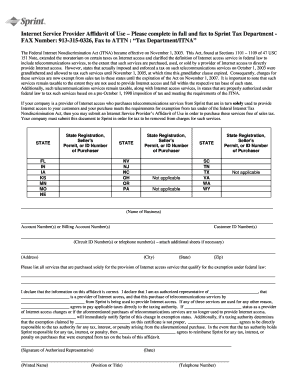
Sprint Insurance Claim Form


What is the Sprint Insurance Claim
The Sprint insurance claim is a formal request submitted by customers to recover losses related to their mobile devices, such as theft, damage, or malfunction. This process is essential for those enrolled in a Sprint phone insurance plan, which provides coverage for various incidents. The claim typically requires detailed information about the device, the circumstances surrounding the incident, and any relevant documentation to support the claim.
How to use the Sprint Insurance Claim
Using the Sprint insurance claim involves several steps to ensure a smooth process. First, customers should gather all necessary information, including their Sprint account details and specifics about the incident. Next, they can access the claim form through the Sprint website or mobile app. After filling out the form, it is important to review the information for accuracy before submission. Finally, customers should keep track of their claim status through the Sprint platform to stay informed about the outcome.
Steps to complete the Sprint Insurance Claim
Completing a Sprint insurance claim can be straightforward if you follow these steps:
- Gather your Sprint account information and device details.
- Access the Sprint insurance claim form online or via the mobile app.
- Fill out the form with accurate information regarding the incident.
- Attach any required documentation, such as receipts or police reports.
- Review your submission for any errors before sending it.
- Submit the claim and note any confirmation number provided.
- Monitor the claim status through your Sprint account.
Required Documents
When filing a Sprint insurance claim, certain documents are typically required to validate the claim. These may include:
- A copy of your Sprint account statement.
- Proof of purchase for the device, such as a receipt.
- Documentation of the incident, like a police report for theft.
- Any additional information requested by Sprint to process the claim.
Legal use of the Sprint Insurance Claim
The legal use of the Sprint insurance claim is governed by the terms and conditions outlined in the insurance policy. It is crucial for customers to understand their rights and responsibilities when filing a claim. This includes ensuring that the information provided is truthful and accurate to avoid potential penalties for fraud. Compliance with these legal requirements helps ensure that claims are processed efficiently and fairly.
Form Submission Methods
Customers can submit their Sprint insurance claim through various methods to accommodate different preferences. The primary submission method is online via the Sprint website or mobile app, which allows for quick and easy access. Additionally, claims may also be submitted by mail, although this method may take longer for processing. In some cases, customers may have the option to visit a Sprint store for in-person assistance with their claim.
Quick guide on how to complete sprint insurance claim
Prepare Sprint Insurance Claim effortlessly on any device
Digital document management has become increasingly popular among businesses and individuals. It offers an ideal eco-friendly substitute for conventional printed and signed papers, as you can obtain the correct format and securely keep it online. airSlate SignNow provides all the tools you require to create, modify, and electronically sign your documents swiftly without delays. Work on Sprint Insurance Claim from any device using airSlate SignNow's Android or iOS applications and enhance any document-based task today.
How to modify and electronically sign Sprint Insurance Claim with ease
- Obtain Sprint Insurance Claim and click Get Form to begin.
- Utilize the tools we provide to complete your document.
- Emphasize relevant sections of your documents or redact sensitive information with tools specifically offered by airSlate SignNow for that purpose.
- Create your electronic signature with the Sign feature, which takes mere seconds and holds the same legal validity as a traditional handwritten signature.
- Review all the information and click on the Done button to save your updates.
- Select how you wish to send your form, whether by email, SMS, or invite link, or download it to your computer.
Forget about missing or lost documents, monotonous form navigation, or mistakes that necessitate printing new document copies. airSlate SignNow addresses all your document management needs in just a few clicks from any device you prefer. Edit and electronically sign Sprint Insurance Claim to ensure excellent communication at every stage of your form preparation process with airSlate SignNow.
Create this form in 5 minutes or less
Create this form in 5 minutes!
How to create an eSignature for the sprint insurance claim
How to create an electronic signature for a PDF online
How to create an electronic signature for a PDF in Google Chrome
How to create an e-signature for signing PDFs in Gmail
How to create an e-signature right from your smartphone
How to create an e-signature for a PDF on iOS
How to create an e-signature for a PDF on Android
People also ask
-
What is a sprint insurance claim?
A sprint insurance claim is a specific type of insurance claim related to incidents that may occur during a sprint, such as unexpected accidents or damages. Understanding how to effectively file a sprint insurance claim can help ensure that you receive the necessary support and compensation. With airSlate SignNow, you can streamline the process of submitting your sprint insurance claim through easy eSigning features.
-
How does airSlate SignNow assist with sprint insurance claims?
airSlate SignNow provides an intuitive platform that simplifies the documentation process required for sprint insurance claims. By allowing users to create, send, and eSign necessary documents, it enhances efficiency and reduces delays. This means you can focus more on recovering from incidents rather than getting bogged down by paperwork.
-
What are the pricing options for airSlate SignNow when filing sprint insurance claims?
airSlate SignNow offers a range of pricing plans to fit various business needs, making it an affordable solution for handling sprint insurance claims. Whether you are a solo entrepreneur or part of a larger organization, you can choose a plan that aligns with your budget while accessing robust eSigning features. This ensures you can file your sprint insurance claims without breaking the bank.
-
Can airSlate SignNow integrate with other tools for managing sprint insurance claims?
Yes, airSlate SignNow integrates seamlessly with various CRM and project management tools that can help in managing sprint insurance claims. This integration aids in consolidating documentation and communications, making the entire claims process more efficient. You can effortlessly link your existing systems to ensure a smooth workflow.
-
What features does airSlate SignNow offer to enhance sprint insurance claim processes?
airSlate SignNow offers features such as customizable document templates, automated reminders, and real-time tracking, which enhance the sprint insurance claim process. These tools help you manage all essential paperwork efficiently, ensuring that every step of your claim is documented correctly. This not only speeds up the process but also minimizes the potential for errors.
-
Is airSlate SignNow secure for handling sensitive sprint insurance claim documents?
Absolutely! airSlate SignNow prioritizes security and confidentiality, making it a safe choice for handling sensitive sprint insurance claim documents. With features such as advanced encryption and secure storage, you can trust that your information is protected while you manage your claims. Keeping your data safe is our top priority.
-
How quickly can I expect to process my sprint insurance claim using airSlate SignNow?
The speed of processing your sprint insurance claim with airSlate SignNow can signNowly improve compared to traditional methods. With our streamlined eSigning and document management features, many users report completing their claims in a fraction of the time. This helps ensure that you can receive the necessary support for any incidents that occur during a sprint without unnecessary delays.
Get more for Sprint Insurance Claim
Find out other Sprint Insurance Claim
- eSign Charity PPT North Carolina Now
- eSign New Mexico Charity Lease Agreement Form Secure
- eSign Charity PPT North Carolina Free
- eSign North Dakota Charity Rental Lease Agreement Now
- eSign Arkansas Construction Permission Slip Easy
- eSign Rhode Island Charity Rental Lease Agreement Secure
- eSign California Construction Promissory Note Template Easy
- eSign Colorado Construction LLC Operating Agreement Simple
- Can I eSign Washington Charity LLC Operating Agreement
- eSign Wyoming Charity Living Will Simple
- eSign Florida Construction Memorandum Of Understanding Easy
- eSign Arkansas Doctors LLC Operating Agreement Free
- eSign Hawaii Construction Lease Agreement Mobile
- Help Me With eSign Hawaii Construction LLC Operating Agreement
- eSign Hawaii Construction Work Order Myself
- eSign Delaware Doctors Quitclaim Deed Free
- eSign Colorado Doctors Operating Agreement Computer
- Help Me With eSign Florida Doctors Lease Termination Letter
- eSign Florida Doctors Lease Termination Letter Myself
- eSign Hawaii Doctors Claim Later