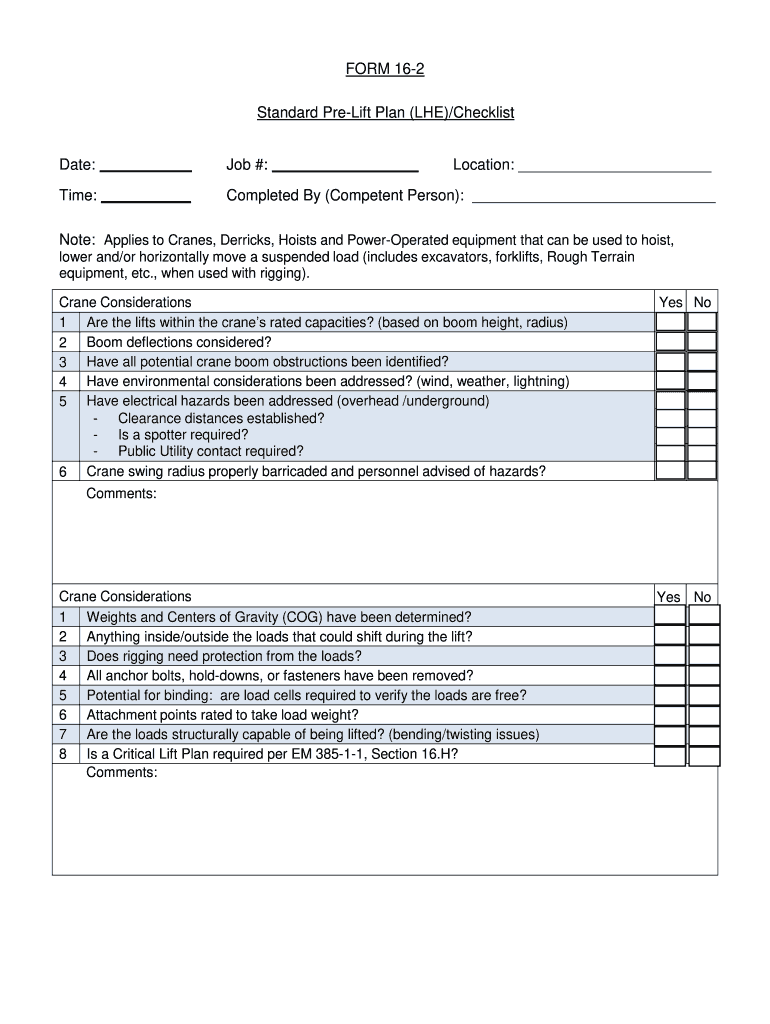
Standard Pre Lift Plan Lhe Form


What is the Standard Pre Lift Plan Lhe
The Standard Pre Lift Plan Lhe is a crucial document used in the construction and heavy lifting industries. It outlines the procedures and safety measures necessary for executing a lift safely and efficiently. This plan serves as a guideline to ensure compliance with Occupational Safety and Health Administration (OSHA) regulations, specifically addressing the risks associated with crane operations. By detailing the lift's parameters, including equipment specifications, load characteristics, and site conditions, the plan helps mitigate potential hazards during the lifting process.
Key Elements of the Standard Pre Lift Plan Lhe
A comprehensive Standard Pre Lift Plan Lhe includes several key elements that are essential for safe lifting operations. These elements typically encompass:
- Lift Details: Description of the lift, including the type of crane and rigging equipment to be used.
- Load Information: Specifications of the load, including weight, dimensions, and center of gravity.
- Site Assessment: Evaluation of the lift site, including ground conditions and proximity to obstacles.
- Personnel Involved: Identification of the crew members responsible for the lift, including their roles and qualifications.
- Safety Measures: Outline of safety protocols and emergency procedures to be followed during the lift.
Steps to Complete the Standard Pre Lift Plan Lhe
Completing the Standard Pre Lift Plan Lhe involves several systematic steps to ensure thorough preparation. These steps include:
- Gathering Information: Collect all relevant details about the lift, including load specifications and site conditions.
- Assessing Risks: Identify potential hazards associated with the lift and evaluate their impact on safety.
- Developing the Plan: Draft the pre lift plan by incorporating all gathered information and safety measures.
- Reviewing the Plan: Have the plan reviewed by qualified personnel to ensure compliance with safety regulations.
- Implementing the Plan: Execute the lift according to the established plan, making adjustments as necessary based on real-time conditions.
Legal Use of the Standard Pre Lift Plan Lhe
The legal use of the Standard Pre Lift Plan Lhe is governed by OSHA regulations, which mandate that employers develop and implement safety plans for lifting operations. Compliance with these regulations is essential to avoid penalties and ensure the safety of all personnel involved. It is important to keep the plan updated and reflective of current practices and technologies, as outdated plans may not meet legal standards.
How to Obtain the Standard Pre Lift Plan Lhe
Obtaining the Standard Pre Lift Plan Lhe can be accomplished through various means. Many organizations develop their templates based on industry standards and OSHA guidelines. Additionally, industry associations and safety organizations may provide resources and templates that can be customized to fit specific lifting operations. It is advisable to ensure that any obtained template is compliant with current regulations and tailored to the unique requirements of the lift being planned.
Quick guide on how to complete form 16 2 standard pre lift plan lhechecklist date job usace army
Uncover the most efficient method to complete and endorse your Standard Pre Lift Plan Lhe
Are you still spending time preparing your official documents on paper rather than online? airSlate SignNow presents a superior approach to complete and endorse your Standard Pre Lift Plan Lhe along with comparable forms for public services. Our intelligent eSignature solution provides you with everything required to handle paperwork swiftly and in line with official standards - robust PDF editing, managing, securing, signing, and sharing tools are all available within a user-friendly platform.
Only a few steps are needed to fill out and endorse your Standard Pre Lift Plan Lhe:
- Insert the fillable template into the editor using the Get Form button.
- Review what information you need to enter in your Standard Pre Lift Plan Lhe.
- Move through the fields with the Next option to ensure nothing is overlooked.
- Utilize Text, Check, and Cross tools to populate the fields with your details.
- Modify the content with Text boxes or Images from the top toolbar.
- Emphasize what is essential or Redact areas that are no longer relevant.
- Click on Sign to generate a legally binding eSignature using any method you prefer.
- Insert the Date beside your signature and finish your task with the Done button.
Store your finalized Standard Pre Lift Plan Lhe in the Documents folder of your profile, download it, or export it to your preferred cloud storage. Our solution also provides versatile form sharing options. There’s no need to print your templates when you have to submit them to the appropriate public office - use email, fax, or request a USPS “snail mail” delivery from your account. Try it out today!
Create this form in 5 minutes or less
Create this form in 5 minutes!
How to create an eSignature for the form 16 2 standard pre lift plan lhechecklist date job usace army
How to create an electronic signature for the Form 16 2 Standard Pre Lift Plan Lhechecklist Date Job Usace Army online
How to create an eSignature for the Form 16 2 Standard Pre Lift Plan Lhechecklist Date Job Usace Army in Chrome
How to create an electronic signature for signing the Form 16 2 Standard Pre Lift Plan Lhechecklist Date Job Usace Army in Gmail
How to generate an electronic signature for the Form 16 2 Standard Pre Lift Plan Lhechecklist Date Job Usace Army straight from your mobile device
How to make an electronic signature for the Form 16 2 Standard Pre Lift Plan Lhechecklist Date Job Usace Army on iOS devices
How to generate an electronic signature for the Form 16 2 Standard Pre Lift Plan Lhechecklist Date Job Usace Army on Android OS
People also ask
-
What should a prelift plan cover regarding document signing?
A prelift plan should cover the essential elements of document signing including the types of documents involved, the parties responsible for signatures, and deadlines for signing. By outlining these components, organizations can ensure a smooth eSigning process with airSlate SignNow, improving document turnaround times.
-
How does airSlate SignNow help with creating a prelift plan?
airSlate SignNow simplifies the creation of a prelift plan by allowing users to customize templates that outline what should a prelift plan cover. With its user-friendly interface, businesses can easily draft clear policies and procedures for document signing, reducing the risk of errors.
-
What are the pricing options for airSlate SignNow?
airSlate SignNow offers flexible pricing plans tailored to meet different business needs. By understanding what should a prelift plan cover, you can determine the best pricing tier that includes features pertinent to your document workflows, ensuring you get value for your investment.
-
What features should I expect from airSlate SignNow for eSigning?
airSlate SignNow includes a variety of features that ensure efficient eSigning processes, including document templates, automated notifications, and secure cloud storage. Understanding what should a prelift plan cover will help users leverage these features to streamline their document-signing workflow effectively.
-
Can airSlate SignNow integrate with other business tools?
Yes, airSlate SignNow offers integrations with numerous business applications such as CRM and project management tools. Knowing what should a prelift plan cover allows users to take full advantage of these integrations, enhancing their overall document management experience.
-
What benefits can businesses gain from using airSlate SignNow?
Using airSlate SignNow can signNowly enhance the efficiency of document management processes. By identifying what should a prelift plan cover, businesses can improve teamwork and accountability, resulting in reduced operational costs and faster contract turnaround times.
-
How secure is the eSigning process with airSlate SignNow?
The eSigning process with airSlate SignNow is highly secure, employing encryption and compliance with regulatory standards. By understanding what should a prelift plan cover, businesses can establish trust in their document handling practices, ensuring sensitive information remains protected.
Get more for Standard Pre Lift Plan Lhe
Find out other Standard Pre Lift Plan Lhe
- Electronic signature Mississippi Car Dealer IOU Now
- Electronic signature New Hampshire Car Dealer NDA Now
- Help Me With Electronic signature New Hampshire Car Dealer Warranty Deed
- Electronic signature New Hampshire Car Dealer IOU Simple
- Electronic signature Indiana Business Operations Limited Power Of Attorney Online
- Electronic signature Iowa Business Operations Resignation Letter Online
- Electronic signature North Carolina Car Dealer Purchase Order Template Safe
- Electronic signature Kentucky Business Operations Quitclaim Deed Mobile
- Electronic signature Pennsylvania Car Dealer POA Later
- Electronic signature Louisiana Business Operations Last Will And Testament Myself
- Electronic signature South Dakota Car Dealer Quitclaim Deed Myself
- Help Me With Electronic signature South Dakota Car Dealer Quitclaim Deed
- Electronic signature South Dakota Car Dealer Affidavit Of Heirship Free
- Electronic signature Texas Car Dealer Purchase Order Template Online
- Electronic signature Texas Car Dealer Purchase Order Template Fast
- Electronic signature Maryland Business Operations NDA Myself
- Electronic signature Washington Car Dealer Letter Of Intent Computer
- Electronic signature Virginia Car Dealer IOU Fast
- How To Electronic signature Virginia Car Dealer Medical History
- Electronic signature Virginia Car Dealer Separation Agreement Simple