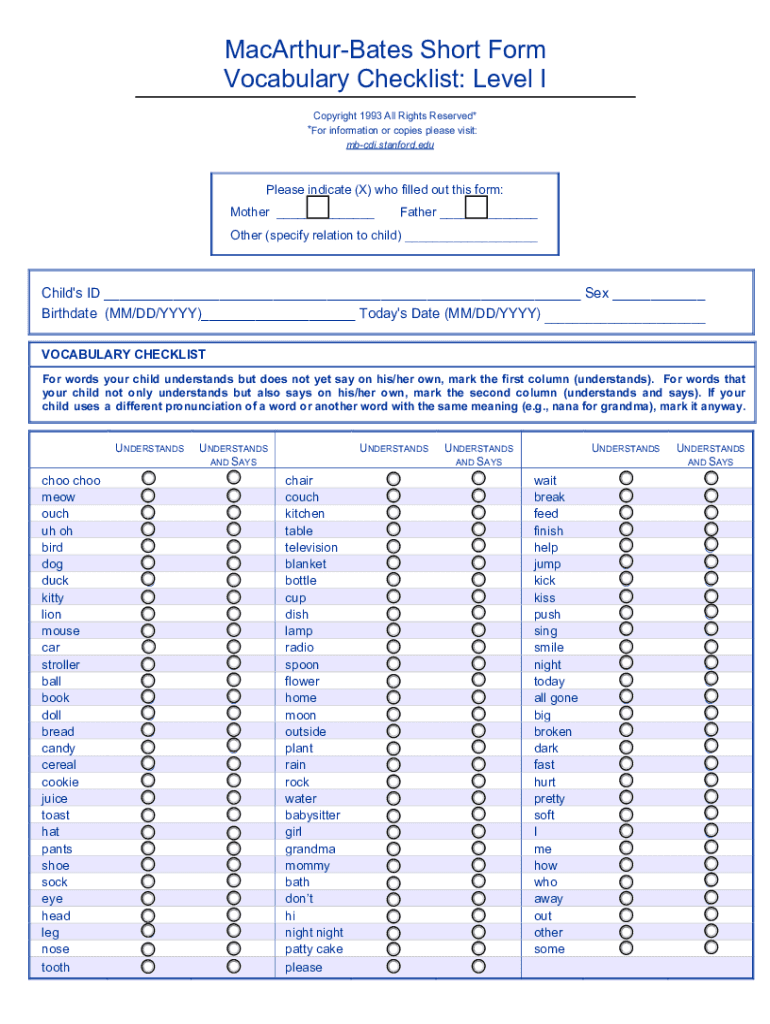
Mb Cdi Form


What is the mb cdi?
The mb cdi, or the "Medical Benefits Certificate of Disability Insurance," is a crucial document used in various medical and insurance contexts. It serves as proof of an individual's eligibility for disability benefits, ensuring that necessary support is provided during periods of medical incapacity. The mb cdi form captures essential information about the individual’s medical condition, treatment, and the duration of the disability. This form is vital for both individuals seeking benefits and insurance providers who need to verify claims.
How to use the mb cdi
Using the mb cdi involves several straightforward steps. First, ensure that you have the correct version of the form, as outdated versions may not be accepted. Fill out the required personal information accurately, including your name, contact details, and specific medical information related to your condition. After completing the form, it is essential to have it signed by a qualified healthcare provider who can verify your disability status. Once signed, submit the mb cdi to your insurance provider or relevant authority as instructed.
Steps to complete the mb cdi
Completing the mb cdi requires careful attention to detail. Here are the key steps:
- Obtain the latest version of the mb cdi form from a reliable source.
- Fill in your personal details, ensuring accuracy in your name and contact information.
- Provide detailed information about your medical condition, including diagnosis and treatment.
- Have your healthcare provider review and sign the form, confirming your disability.
- Submit the completed form to the appropriate entity, whether it be an insurance company or a government agency.
Legal use of the mb cdi
The mb cdi is legally recognized as a valid document for claiming disability benefits. To ensure its legal standing, it must be completed correctly and signed by a licensed healthcare professional. Compliance with local and federal regulations regarding disability claims is essential. This includes adhering to deadlines for submission and maintaining accurate records of your medical history and treatment.
Key elements of the mb cdi
Several key elements must be included in the mb cdi to ensure its effectiveness and legality:
- Personal Information: Your full name, address, and contact details.
- Medical Diagnosis: A clear description of your medical condition.
- Treatment Details: Information regarding the treatment you are receiving.
- Duration of Disability: An estimate of how long you are expected to be disabled.
- Healthcare Provider's Signature: Verification from a licensed professional.
Examples of using the mb cdi
The mb cdi can be used in various scenarios, such as:
- Applying for short-term disability benefits through an employer.
- Claiming long-term disability insurance from a private provider.
- Submitting documentation for social security disability benefits.
- Providing proof of disability for accommodations in the workplace or educational settings.
Quick guide on how to complete mb cdi
Effortlessly complete Mb Cdi on any device
Digital document management has gained popularity among businesses and individuals alike. It serves as an ideal eco-friendly alternative to traditional printed and signed documents, allowing you to locate the necessary form and securely store it online. airSlate SignNow provides you with all the tools required to create, modify, and electronically sign your documents promptly without delays. Manage Mb Cdi across any platform with airSlate SignNow's Android or iOS applications and enhance any document-centric process today.
The easiest way to modify and electronically sign Mb Cdi without hassle
- Find Mb Cdi and click on Get Form to begin.
- Utilize the tools we provide to complete your form.
- Highlight important sections of the documents or obscure sensitive information with tools specifically designed for that purpose by airSlate SignNow.
- Create your electronic signature using the Sign tool, which takes only seconds and has the same legal validity as a conventional wet ink signature.
- Verify all the details and then click the Done button to save your changes.
- Select your preferred method to send your form, whether via email, SMS, invitation link, or download it to your computer.
Say goodbye to lost or misplaced documents, tedious form searches, or errors that necessitate printing new copies. airSlate SignNow meets your document management requirements in just a few clicks from your chosen device. Modify and electronically sign Mb Cdi while ensuring excellent communication at every stage of your form preparation process with airSlate SignNow.
Create this form in 5 minutes or less
Create this form in 5 minutes!
How to create an eSignature for the mb cdi
How to create an electronic signature for a PDF online
How to create an electronic signature for a PDF in Google Chrome
How to create an e-signature for signing PDFs in Gmail
How to create an e-signature right from your smartphone
How to create an e-signature for a PDF on iOS
How to create an e-signature for a PDF on Android
People also ask
-
What is the mb cdi feature in airSlate SignNow?
The mb cdi feature in airSlate SignNow allows businesses to securely send, sign, and manage documents electronically. This functionality enhances the efficiency of document workflows and ensures compliance with industry standards.
-
How much does airSlate SignNow cost for mb cdi functionality?
airSlate SignNow offers competitive pricing for its mb cdi functionality, with various plans to fit different business needs. Typically, the subscriptions start at an affordable monthly fee, making it an ideal choice for businesses seeking to streamline their document processes.
-
What are the main benefits of using airSlate SignNow's mb cdi?
Using airSlate SignNow's mb cdi provides several benefits, including enhanced document security, reduced turnaround times, and improved collaboration among team members. Businesses can also experience increased productivity through automated workflows and easier tracking of document statuses.
-
Can I integrate mb cdi with other software solutions?
Yes, airSlate SignNow's mb cdi seamlessly integrates with a variety of third-party applications, including popular CRM and project management tools. This integration capability allows businesses to enhance their existing workflows and ensures a smooth transition to digital document handling.
-
Is the mb cdi feature compliant with legal standards?
Absolutely! The mb cdi feature in airSlate SignNow is designed to meet various legal standards for electronic signatures, ensuring that all signed documents are legally binding. This compliance makes it a trusted solution for businesses across various industries.
-
How do I get started with the mb cdi feature?
Getting started with the mb cdi feature in airSlate SignNow is simple. Users can register for an account, choose a suitable plan, and access the tools needed to begin sending and signing documents digitally, leveraging the user-friendly interface for an optimal experience.
-
What types of documents can I manage with mb cdi?
With the mb cdi functionality in airSlate SignNow, businesses can manage a wide range of documents, including contracts, agreements, and forms. This versatility allows for streamlined operations, ensuring that all essential documents are easily accessible and manageable.
Get more for Mb Cdi
- Postnuptial agreement form 495571554
- Release of lis pendens texas form
- Retainer agreement sample form
- Release from liability waiver form iscf
- City of chicago hours of training form docx
- Stop payment indemnity agreement asu 612342584 form
- Serving at risk youth certificate california state university fresno form
- Confidential pastor s reference form moody edu
Find out other Mb Cdi
- How To Electronic signature Arkansas Construction Word
- How Do I Electronic signature Arkansas Construction Document
- Can I Electronic signature Delaware Construction PDF
- How Can I Electronic signature Ohio Business Operations Document
- How Do I Electronic signature Iowa Construction Document
- How Can I Electronic signature South Carolina Charity PDF
- How Can I Electronic signature Oklahoma Doctors Document
- How Can I Electronic signature Alabama Finance & Tax Accounting Document
- How To Electronic signature Delaware Government Document
- Help Me With Electronic signature Indiana Education PDF
- How To Electronic signature Connecticut Government Document
- How To Electronic signature Georgia Government PDF
- Can I Electronic signature Iowa Education Form
- How To Electronic signature Idaho Government Presentation
- Help Me With Electronic signature Hawaii Finance & Tax Accounting Document
- How Can I Electronic signature Indiana Government PDF
- How Can I Electronic signature Illinois Finance & Tax Accounting PPT
- How To Electronic signature Maine Government Document
- How To Electronic signature Louisiana Education Presentation
- How Can I Electronic signature Massachusetts Government PDF