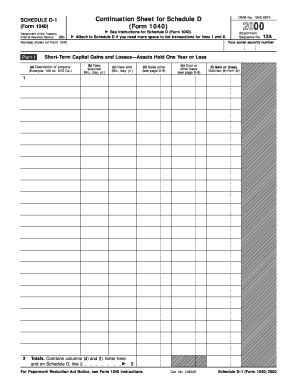
Form 8938 Continuation Sheet 2000


What is the Form 8938 Continuation Sheet
The Form 8938 continuation sheet is a critical document used by U.S. taxpayers to report specified foreign financial assets. This form is part of the IRS requirements for individuals who have an interest in foreign financial accounts and assets exceeding certain thresholds. The continuation sheet allows taxpayers to provide additional details about these assets when the main Form 8938 does not have enough space for all required information. It is essential for compliance with the Foreign Account Tax Compliance Act (FATCA).
How to use the Form 8938 Continuation Sheet
Using the Form 8938 continuation sheet involves a few straightforward steps. First, ensure that you have completed the main Form 8938. If you find that you need to report more assets than can be accommodated on the form, you can attach the continuation sheet. On this sheet, you will list additional specified foreign financial assets, including bank accounts, stocks, and other financial instruments. Each entry should include relevant details such as the name of the financial institution, account numbers, and the maximum value of the asset during the tax year.
Steps to complete the Form 8938 Continuation Sheet
Completing the Form 8938 continuation sheet requires careful attention to detail. Follow these steps:
- Begin by clearly labeling the continuation sheet with your name and taxpayer identification number.
- List each foreign financial asset in separate rows, ensuring to provide all requested information.
- Double-check the maximum value of each asset for accuracy, as this is critical for compliance.
- Attach the completed continuation sheet to your main Form 8938 when submitting your tax return.
Legal use of the Form 8938 Continuation Sheet
The legal use of the Form 8938 continuation sheet is governed by IRS regulations. To ensure that the information provided is considered valid, it must be filled out accurately and submitted alongside the main Form 8938 by the tax filing deadline. Failure to include this continuation sheet when necessary may result in penalties or additional scrutiny from the IRS. It is crucial to maintain compliance with all reporting requirements to avoid any legal repercussions.
IRS Guidelines
The IRS provides specific guidelines for completing and submitting the Form 8938 continuation sheet. Taxpayers must adhere to the instructions outlined in the IRS Form 8938 instructions document. This includes understanding the thresholds for reporting, the types of assets that qualify, and the necessary filing methods. Familiarizing yourself with these guidelines can help ensure that your submission is accurate and complete, reducing the risk of issues with the IRS.
Filing Deadlines / Important Dates
Filing deadlines for the Form 8938 continuation sheet align with the standard tax return deadlines. Generally, the form is due on April 15 of each year, with extensions available under certain circumstances. It is important to be aware of these dates to ensure timely submission and avoid penalties. Taxpayers should also consider any additional time needed for international filing requirements if applicable.
Quick guide on how to complete form 8938 continuation sheet
Complete Form 8938 Continuation Sheet effortlessly on any device
Web-based document management has become increasingly favored by businesses and individuals. It offers an ideal eco-friendly substitute for conventional printed and signed documents, as you can locate the necessary template and securely store it online. airSlate SignNow provides all the tools required to create, edit, and electronically sign your documents quickly without any delays. Manage Form 8938 Continuation Sheet on any device using airSlate SignNow's Android or iOS applications and simplify any document-related tasks today.
How to modify and eSign Form 8938 Continuation Sheet without any hassle
- Locate Form 8938 Continuation Sheet and click on Get Form to begin.
- Utilize the tools available to complete your document.
- Emphasize important sections of the documents or obscure sensitive details with tools that airSlate SignNow provides specifically for this purpose.
- Create your signature using the Sign feature, which takes mere seconds and holds the same legal significance as a traditional handwritten signature.
- Verify all information and click on the Done button to save your modifications.
- Select how you wish to send your form, whether by email, SMS, or invite link, or download it to your computer.
Eliminate worries about lost or misplaced files, tedious form searches, or mistakes that necessitate reprinting new document copies. airSlate SignNow takes care of all your document management needs in just a few clicks from any device you prefer. Edit and eSign Form 8938 Continuation Sheet to ensure excellent communication throughout the form preparation process with airSlate SignNow.
Create this form in 5 minutes or less
Find and fill out the correct form 8938 continuation sheet
Create this form in 5 minutes!
How to create an eSignature for the form 8938 continuation sheet
How to create an electronic signature for a PDF online
How to create an electronic signature for a PDF in Google Chrome
How to create an e-signature for signing PDFs in Gmail
How to create an e-signature right from your smartphone
How to create an e-signature for a PDF on iOS
How to create an e-signature for a PDF on Android
People also ask
-
What is a Form 8938 continuation statement?
A Form 8938 continuation statement is a document that is used to report specified foreign financial assets. This statement is essential for taxpayers who have an excess of the reporting threshold and provides an opportunity to give additional details about assets that may not fit on the main Form 8938.
-
How can airSlate SignNow help with Form 8938 continuation statements?
airSlate SignNow simplifies the process of creating and managing your Form 8938 continuation statements. With our platform, you can easily create, send, and eSign your documents, ensuring that all necessary information is accurately captured and submitted on time.
-
Is airSlate SignNow cost-effective for managing Form 8938 documents?
Yes, airSlate SignNow offers cost-effective plans for businesses looking to manage their Form 8938 continuation statements. Our pricing structure is designed to accommodate various business sizes, providing you with an affordable way to handle your document signing needs.
-
What features does airSlate SignNow offer for Form 8938 continuation statements?
airSlate SignNow provides several features tailored for Form 8938 continuation statements, including customizable templates, easy document sharing, real-time tracking, and secure cloud storage. These features help streamline the process and guarantee compliance with IRS regulations.
-
Can I integrate airSlate SignNow with other applications for managing Form 8938 statements?
Absolutely! airSlate SignNow integrates seamlessly with a variety of applications, allowing you to manage your Form 8938 continuation statements alongside your existing software. This means you can enhance your workflows without disrupting your current processes.
-
Why should I choose airSlate SignNow for my Form 8938 continuation statement needs?
Choosing airSlate SignNow means you get an easy-to-use, powerful solution for managing your Form 8938 continuation statements. Our platform not only ensures efficiency but also enhances compliance with IRS requirements, providing peace of mind as you handle your tax documentation.
-
How secure is airSlate SignNow for handling sensitive Form 8938 continuation statements?
Security is our top priority at airSlate SignNow. We utilize industry-leading encryption and security protocols to protect your sensitive information, ensuring that your Form 8938 continuation statements are safe during the entire signing and storage process.
Get more for Form 8938 Continuation Sheet
- Film license agreement template form
- Provo pediatric dental form
- Bureau of licensing and certification utah department of health form
- We are so grateful you chose to visit our office t form
- Roth ira withdrawal request utah retirement systems form
- Www pioneerphysicians compatient formsauthorization for use and disclosure of protected health
- Campylobacteriosis case investigation form colorado
- Estes park center ymca form
Find out other Form 8938 Continuation Sheet
- Electronic signature Nebraska Finance & Tax Accounting Business Plan Template Online
- Electronic signature Utah Government Resignation Letter Online
- Electronic signature Nebraska Finance & Tax Accounting Promissory Note Template Online
- Electronic signature Utah Government Quitclaim Deed Online
- Electronic signature Utah Government POA Online
- How To Electronic signature New Jersey Education Permission Slip
- Can I Electronic signature New York Education Medical History
- Electronic signature Oklahoma Finance & Tax Accounting Quitclaim Deed Later
- How To Electronic signature Oklahoma Finance & Tax Accounting Operating Agreement
- Electronic signature Arizona Healthcare / Medical NDA Mobile
- How To Electronic signature Arizona Healthcare / Medical Warranty Deed
- Electronic signature Oregon Finance & Tax Accounting Lease Agreement Online
- Electronic signature Delaware Healthcare / Medical Limited Power Of Attorney Free
- Electronic signature Finance & Tax Accounting Word South Carolina Later
- How Do I Electronic signature Illinois Healthcare / Medical Purchase Order Template
- Electronic signature Louisiana Healthcare / Medical Quitclaim Deed Online
- Electronic signature Louisiana Healthcare / Medical Quitclaim Deed Computer
- How Do I Electronic signature Louisiana Healthcare / Medical Limited Power Of Attorney
- Electronic signature Maine Healthcare / Medical Letter Of Intent Fast
- How To Electronic signature Mississippi Healthcare / Medical Month To Month Lease