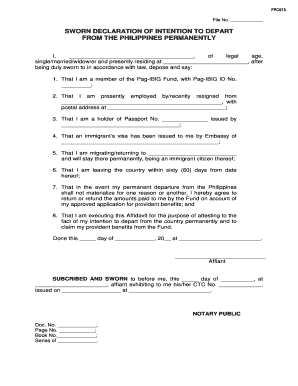
Sworn Statement Sample Form


What is the sworn statement sample
A sworn statement sample is a formal document that individuals use to declare specific facts under oath. This type of statement is often required in legal contexts, such as court proceedings or administrative processes. It serves as a written affirmation of the truthfulness of the information provided, which can be critical in various situations, including tax filings, legal disputes, or immigration matters. The sworn statement must be signed in the presence of a notary public or other authorized official to ensure its legality.
Key elements of the sworn statement sample
The sworn statement sample typically includes several key elements that are essential for its validity. These elements include:
- Title: Clearly indicating that the document is a sworn statement.
- Declarant's Information: Full name, address, and contact information of the individual making the declaration.
- Statement of Facts: A detailed account of the facts being sworn to, presented clearly and concisely.
- Oath or Affirmation: A declaration that the information provided is true to the best of the declarant's knowledge.
- Signature: The declarant's signature, along with the date of signing.
- Notary Acknowledgment: A section for the notary public to sign and seal, confirming the identity of the declarant and the authenticity of the signature.
Steps to complete the sworn statement sample
Completing a sworn statement sample involves several important steps to ensure accuracy and legal compliance. Here are the recommended steps:
- Gather Information: Collect all necessary details and documents that support the facts you intend to declare.
- Draft the Statement: Write the sworn statement using clear and precise language, ensuring all relevant facts are included.
- Review for Accuracy: Double-check the document for any errors or omissions before finalizing it.
- Sign in Presence of Notary: Schedule an appointment with a notary public to sign the statement, ensuring the notary witnesses your signature.
- File or Submit the Statement: Depending on the purpose, submit the sworn statement to the appropriate authority or keep it for your records.
Legal use of the sworn statement sample
The legal use of a sworn statement sample is significant in various contexts. This document can be utilized in court cases, administrative hearings, or as part of a legal filing. It provides a formal avenue for individuals to present their claims or defenses based on personal knowledge or belief. In tax matters, a sworn statement may be necessary to substantiate claims made to the Internal Revenue Service (IRS) or other government entities. It is crucial that the information contained in the sworn statement is truthful, as providing false information can lead to legal penalties.
Who issues the form
The sworn statement sample is not a standardized form issued by a specific agency. Instead, individuals typically create their own sworn statements tailored to their particular needs. However, certain organizations or legal entities may provide templates or guidelines for drafting these statements. In some cases, courts or government agencies may require specific formats or language to be used, so it is advisable to consult relevant authorities or legal professionals when preparing a sworn statement.
Examples of using the sworn statement sample
There are numerous scenarios in which a sworn statement sample can be effectively utilized. Some common examples include:
- Legal Proceedings: Individuals may use sworn statements to provide evidence or support claims in court cases.
- Tax Filings: Taxpayers may need to submit sworn statements to the IRS to verify income or deductions.
- Immigration Applications: Sworn statements can be required to affirm personal circumstances or relationships in visa applications.
- Affidavits: Sworn statements are often used as affidavits in various legal contexts, affirming the truth of specific facts.
Quick guide on how to complete sworn statement sample 38179173
Easily Prepare Sworn Statement Sample on Any Device
Managing documents online has become increasingly popular among businesses and individuals. It offers an ideal eco-friendly substitute for traditional printed and signed paperwork, as you can access the proper form and securely store it online. airSlate SignNow provides all the tools necessary to swiftly create, modify, and eSign your documents without delays. Manage Sworn Statement Sample on any platform with airSlate SignNow's Android or iOS applications and enhance any document-centric process today.
How to Modify and eSign Sworn Statement Sample Effortlessly
- Find Sworn Statement Sample and click on Get Form to begin.
- Utilize the tools we provide to fill out your form.
- Highlight important sections of the documents or obscure sensitive information with tools specifically offered by airSlate SignNow for that purpose.
- Create your eSignature using the Sign tool, which takes mere seconds and carries the same legal validity as a conventional wet ink signature.
- Review the details and click on the Done button to save your changes.
- Choose your preferred method to send your form, whether by email, SMS, or invite link, or download it to your computer.
Say goodbye to lost or misplaced files, tedious form navigation, or mistakes that necessitate printing new copies of documents. airSlate SignNow meets your document management needs in just a few clicks from any device of your choice. Edit and eSign Sworn Statement Sample and ensure excellent communication at every step of your form preparation journey with airSlate SignNow.
Create this form in 5 minutes or less
Create this form in 5 minutes!
How to create an eSignature for the sworn statement sample 38179173
How to create an electronic signature for a PDF online
How to create an electronic signature for a PDF in Google Chrome
How to create an e-signature for signing PDFs in Gmail
How to create an e-signature right from your smartphone
How to create an e-signature for a PDF on iOS
How to create an e-signature for a PDF on Android
People also ask
-
What is a bir sworn declaration?
A bir sworn declaration is a legal document used to affirm the truthfulness of specific facts or statements. This declaration is often required in various legal and administrative processes, ensuring that the information provided is accurate and reliable. With airSlate SignNow, creating and managing bir sworn declarations is streamlined and efficient.
-
How can airSlate SignNow help me create a bir sworn declaration?
airSlate SignNow offers an intuitive platform that simplifies the creation of a bir sworn declaration. Users can easily customize templates, add necessary fields, and incorporate electronic signatures, making the process quick and efficient. This ensures that your declaration meets all legal standards.
-
Is there a cost associated with using airSlate SignNow for a bir sworn declaration?
Yes, airSlate SignNow provides various pricing plans tailored to fit different business needs. Whether you're an individual or a larger organization, you can select a plan that allows unlimited access to features for creating and signing bir sworn declarations without breaking the bank.
-
Are there any templates available for bir sworn declarations?
Absolutely! airSlate SignNow provides a library of customizable templates specifically designed for bir sworn declarations. These templates help you get started quickly, ensuring that you include all necessary information while complying with legal standards.
-
Can I integrate airSlate SignNow with other applications for managing bir sworn declarations?
Yes, airSlate SignNow offers numerous integrations with popular applications. This allows you to manage your bir sworn declaration alongside your existing workflow, enhancing productivity and ensuring that all documentation is seamlessly connected to your business processes.
-
What are the benefits of using airSlate SignNow for bir sworn declarations?
Using airSlate SignNow for bir sworn declarations provides numerous benefits, including increased efficiency, cost savings, and enhanced security. The eSigning process is faster and legally compliant, which allows you to focus on your core business activities while ensuring that important documents are processed properly.
-
How secure is the handling of bir sworn declarations with airSlate SignNow?
airSlate SignNow prioritizes security, employing robust encryption protocols and compliance standards to protect your bir sworn declarations. Your documents are safely stored and accessible only to authorized users, ensuring confidentiality and integrity throughout the signing process.
Get more for Sworn Statement Sample
- Style of estate form
- Request for divorce decree seal doc form
- Barton county superior courtside name registration form
- Mag 40 04 affidavit of disposition of amv the administrative office georgiacourts form
- Process server application state court fulton county form
- Georgia executors form
- Child abandonment warrant 404765344 form
- Defendants response to plaintiffs first and continuing form
Find out other Sworn Statement Sample
- How Can I eSign Wyoming Real Estate Form
- How Can I eSign Hawaii Police PDF
- Can I eSign Hawaii Police Form
- How To eSign Hawaii Police PPT
- Can I eSign Hawaii Police PPT
- How To eSign Delaware Courts Form
- Can I eSign Hawaii Courts Document
- Can I eSign Nebraska Police Form
- Can I eSign Nebraska Courts PDF
- How Can I eSign North Carolina Courts Presentation
- How Can I eSign Washington Police Form
- Help Me With eSignature Tennessee Banking PDF
- How Can I eSignature Virginia Banking PPT
- How Can I eSignature Virginia Banking PPT
- Can I eSignature Washington Banking Word
- Can I eSignature Mississippi Business Operations Document
- How To eSignature Missouri Car Dealer Document
- How Can I eSignature Missouri Business Operations PPT
- How Can I eSignature Montana Car Dealer Document
- Help Me With eSignature Kentucky Charity Form