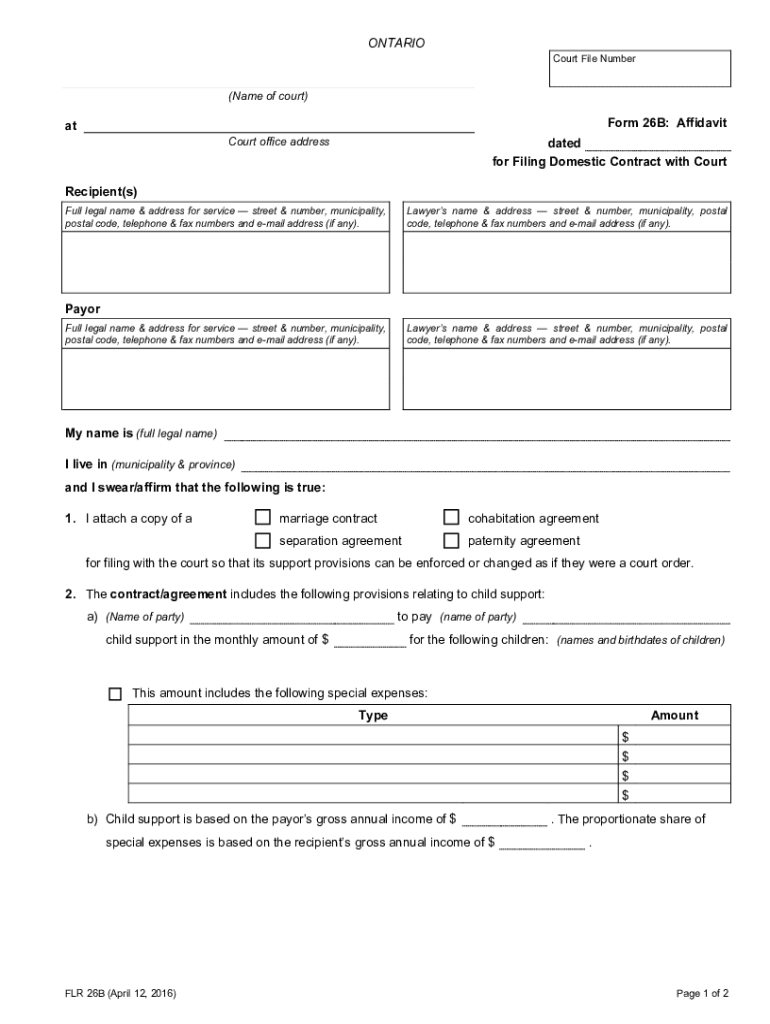
Form 26B Affidavit for Filing Domestic Contract or Paternity Agreement 2016-2026


Understanding the Form 26B Affidavit for Filing Domestic Contract or Paternity Agreement
The Form 26B is a legal document used in family law matters, specifically for filing a domestic contract or a paternity agreement. This affidavit serves to formalize agreements between parties regarding child support, custody, and other related matters. It is essential for ensuring that both parties have a clear understanding of their rights and obligations, and it can be used in court proceedings if necessary. The form is recognized in various jurisdictions, providing a standardized approach to documenting these agreements.
Steps to Complete the Form 26B Affidavit for Filing Domestic Contract or Paternity Agreement
Completing the Form 26B requires careful attention to detail. Begin by gathering all necessary information about the parties involved, including full names, addresses, and any relevant identification numbers. Next, clearly outline the terms of the agreement, ensuring that all provisions regarding child support, custody, and visitation are included. After filling out the form, both parties must sign it in the presence of a notary public to validate the document. Finally, ensure that you keep copies for your records and submit the original to the appropriate court or agency as required.
Legal Use of the Form 26B Affidavit for Filing Domestic Contract or Paternity Agreement
The Form 26B is legally binding once properly executed and filed. It is crucial for individuals to understand that this document can be enforced in court. If one party fails to adhere to the terms outlined in the affidavit, the other party may seek legal recourse. This form also plays a significant role in establishing parental rights and responsibilities, making it a vital component in family law cases. It is advisable to consult with a legal professional to ensure that the form meets all local legal requirements and accurately reflects the intentions of both parties.
Obtaining the Form 26B Affidavit for Filing Domestic Contract or Paternity Agreement
The Form 26B can typically be obtained through local family courts, legal aid offices, or online legal resources. Many jurisdictions provide downloadable versions of the form on their official websites, allowing users to access it conveniently. It is important to ensure that you are using the most current version of the form, as legal requirements may change. If assistance is needed, consulting with a family law attorney can provide guidance on obtaining and completing the form correctly.
Key Elements of the Form 26B Affidavit for Filing Domestic Contract or Paternity Agreement
Key elements of the Form 26B include the identification of the parties involved, the specific terms of the agreement, and any provisions related to child support and custody arrangements. Additionally, it should include a section for notarization to confirm the authenticity of the signatures. Clear language and detailed descriptions of each party's obligations are essential for minimizing misunderstandings and ensuring enforceability. Accurate completion of these elements is critical for the document's validity and effectiveness in legal contexts.
Examples of Using the Form 26B Affidavit for Filing Domestic Contract or Paternity Agreement
Common scenarios for using the Form 26B include situations where parents wish to establish a clear agreement regarding child custody and support following a separation or divorce. For instance, a father may use the form to formalize an agreement with the mother regarding shared parenting responsibilities and financial contributions. Another example is when unmarried parents seek to outline their rights and obligations concerning their child's upbringing. These agreements help prevent disputes and provide a clear framework for both parties to follow.
Quick guide on how to complete form 26b affidavit for filing domestic contract or paternity agreement
Prepare Form 26B Affidavit For Filing Domestic Contract Or Paternity Agreement effortlessly on any device
Digital document management has gained traction with businesses and individuals. It offers a superb eco-friendly substitute for traditional printed and signed documents, as you can locate the right form and securely save it online. airSlate SignNow equips you with all the resources necessary to create, modify, and electronically sign your documents quickly and without delay. Manage Form 26B Affidavit For Filing Domestic Contract Or Paternity Agreement on any platform with airSlate SignNow Android or iOS applications and enhance any document-focused task today.
How to modify and electronically sign Form 26B Affidavit For Filing Domestic Contract Or Paternity Agreement seamlessly
- Locate Form 26B Affidavit For Filing Domestic Contract Or Paternity Agreement and then click Get Form to begin.
- Utilize the tools we offer to fill out your form.
- Emphasize pertinent sections of the documents or mask sensitive information with tools specifically designed for that purpose by airSlate SignNow.
- Create your electronic signature using the Sign feature, which only takes seconds and carries the same legal validity as a conventional wet ink signature.
- Review all the information and then click the Done button to save your changes.
- Choose how you want to send your form, via email, text message (SMS), or invitation link, or download it to your computer.
Forget about lost or mislaid files, tedious form searches, or errors that necessitate reprinting document copies. airSlate SignNow meets all your document management needs in just a few clicks from any device of your preference. Modify and electronically sign Form 26B Affidavit For Filing Domestic Contract Or Paternity Agreement and ensure excellent communication at any stage of your form preparation process with airSlate SignNow.
Create this form in 5 minutes or less
Find and fill out the correct form 26b affidavit for filing domestic contract or paternity agreement
Create this form in 5 minutes!
How to create an eSignature for the form 26b affidavit for filing domestic contract or paternity agreement
How to create an electronic signature for a PDF online
How to create an electronic signature for a PDF in Google Chrome
How to create an e-signature for signing PDFs in Gmail
How to create an e-signature right from your smartphone
How to create an e-signature for a PDF on iOS
How to create an e-signature for a PDF on Android
People also ask
-
What is Form 26B Ontario?
Form 26B Ontario is a legal document used to facilitate the recording of certain property transactions in Ontario. It is primarily used in real estate transactions and requires specific information to be completed accurately. Understanding how to properly fill out Form 26B Ontario is essential for avoiding delays in your transaction.
-
How can I efficiently complete Form 26B Ontario?
To efficiently complete Form 26B Ontario, you can use digital solutions like airSlate SignNow that streamline the process. By uploading your document and adding electronic signatures, you can ensure that all required fields are filled out correctly. This not only saves you time but also reduces the likelihood of errors.
-
Are there fees associated with using airSlate SignNow for Form 26B Ontario?
Yes, there are various pricing tiers for using airSlate SignNow that cater to different business needs. The cost-effective packages allow you to choose the features that are most fitting for your transactions, including those involving Form 26B Ontario. You can start with a free trial to see how it fits your requirements.
-
What features does airSlate SignNow offer for managing Form 26B Ontario?
airSlate SignNow offers a suite of features including template management, electronic signatures, and real-time tracking that enhance your experience with Form 26B Ontario. These features help you manage document workflows efficiently, ensuring a smooth transaction process. Customizable templates can save you time on repetitive tasks.
-
Can I integrate airSlate SignNow with other applications for Form 26B Ontario?
Yes, airSlate SignNow easily integrates with a variety of applications such as Google Workspace, Microsoft Office, and CRM systems. This allows for seamless workflows when dealing with Form 26B Ontario and ensures that all your documents are synchronized across platforms. Integrations enable you to manage your documents more effectively.
-
What benefits does using airSlate SignNow provide for Form 26B Ontario?
Using airSlate SignNow for Form 26B Ontario streamlines the signing process and minimizes paperwork, leading to faster transactions. The platform is user-friendly, making it accessible even for those not tech-savvy. Additionally, the electronic audit trail enhances security and transparency.
-
Is airSlate SignNow compliant with Ontario regulations for Form 26B?
Yes, airSlate SignNow is designed to comply with Ontario regulations concerning electronic signatures and documents like Form 26B Ontario. E-signatures are legally recognized, ensuring that your documents hold the same validity as traditional signatures. Compliance with local laws is a core consideration of the platform.
Get more for Form 26B Affidavit For Filing Domestic Contract Or Paternity Agreement
- Fs form 711 army
- Synoptic operative report templates form
- Da form 285 ab
- Late fee petition uvu form
- Notification of rights under ferpa for delaware state university students desu form
- Satisfactory academic progress review form asu students site students asu
- Certification of hazard assessment form for ppe use
- Utsa meningitis vaccine form
Find out other Form 26B Affidavit For Filing Domestic Contract Or Paternity Agreement
- How Do I eSign Hawaii Government Contract
- eSign Hawaii Government Contract Now
- Help Me With eSign Hawaii Government Contract
- eSign Hawaii Government Contract Later
- Help Me With eSign California Healthcare / Medical Lease Agreement
- Can I eSign California Healthcare / Medical Lease Agreement
- How To eSign Hawaii Government Bill Of Lading
- How Can I eSign Hawaii Government Bill Of Lading
- eSign Hawaii Government Promissory Note Template Now
- eSign Hawaii Government Work Order Online
- eSign Delaware Healthcare / Medical Living Will Now
- eSign Healthcare / Medical Form Florida Secure
- eSign Florida Healthcare / Medical Contract Safe
- Help Me With eSign Hawaii Healthcare / Medical Lease Termination Letter
- eSign Alaska High Tech Warranty Deed Computer
- eSign Alaska High Tech Lease Template Myself
- eSign Colorado High Tech Claim Computer
- eSign Idaho Healthcare / Medical Residential Lease Agreement Simple
- eSign Idaho Healthcare / Medical Arbitration Agreement Later
- How To eSign Colorado High Tech Forbearance Agreement