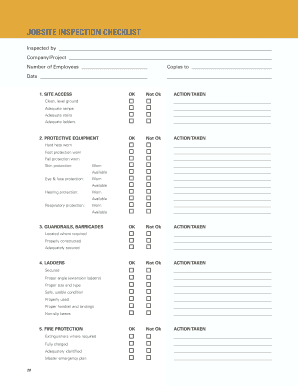
Jobsite Checklist Form


What is the Jobsite Checklist
The jobsite checklist is a crucial document used in the construction and project management sectors. It serves as a comprehensive guide to ensure that all necessary tasks and safety measures are addressed before, during, and after a project. This checklist typically includes items related to safety protocols, equipment checks, and compliance with regulations. By utilizing a jobsite checklist, teams can enhance efficiency and minimize risks associated with construction activities.
How to Use the Jobsite Checklist
Using the jobsite checklist effectively involves several steps. First, ensure that all team members have access to the checklist, whether in digital or printed form. Next, review each item thoroughly, marking off completed tasks as you progress. It is essential to customize the checklist according to the specific needs of the project, including any unique safety requirements or local regulations. Regularly updating the checklist can also help maintain its relevance and effectiveness throughout the project's duration.
Key Elements of the Jobsite Checklist
The jobsite checklist should encompass several key elements to be effective. These elements typically include:
- Safety Measures: Items that ensure the safety of all personnel on site.
- Equipment Checks: Verification of tools and machinery to ensure they are in good working condition.
- Compliance Requirements: Adherence to local, state, and federal regulations.
- Site Conditions: Assessment of the physical environment and any potential hazards.
- Personnel Assignments: Clear roles and responsibilities for team members.
Steps to Complete the Jobsite Checklist
Completing the jobsite checklist involves a systematic approach. Follow these steps:
- Distribute the checklist to all team members.
- Review each section of the checklist to ensure understanding.
- Conduct a walk-through of the jobsite to assess compliance with the checklist items.
- Document findings and address any issues identified during the review.
- Finalize the checklist by ensuring all items are marked complete and any necessary follow-up actions are noted.
Legal Use of the Jobsite Checklist
To ensure the legal validity of the jobsite checklist, it is essential to comply with relevant laws and regulations. This includes maintaining accurate records of completed checklists, which can serve as evidence in case of disputes or inspections. Utilizing a digital solution for signing and storing the checklist can enhance its legal standing, as electronic signatures are recognized under various laws, including the ESIGN Act and UETA.
Digital vs. Paper Version
Choosing between a digital or paper version of the jobsite checklist involves considering several factors. Digital checklists offer advantages such as ease of access, real-time updates, and enhanced security features. They can be filled out and signed electronically, streamlining the process. In contrast, paper versions may be preferred in environments where technology is limited or where physical documentation is required for compliance. Ultimately, the choice should align with the needs of the project and the preferences of the team.
Quick guide on how to complete jobsite checklist
Effortlessly Prepare Jobsite Checklist on Any Device
Digital document management has gained traction among companies and individuals alike. It offers a superb eco-friendly substitute for conventional printed and signed papers, allowing you to find the right template and securely store it online. airSlate SignNow equips you with all the tools necessary to create, modify, and eSign your documents quickly without any holdups. Handle Jobsite Checklist on any device using the airSlate SignNow Android or iOS applications and enhance any document-centric process today.
How to Modify and eSign Jobsite Checklist with Ease
- Obtain Jobsite Checklist and click Get Form to begin.
- Make use of the tools we provide to fill out your document.
- Highlight important sections of the documents or redact sensitive details with tools specifically offered by airSlate SignNow for that purpose.
- Create your signature using the Sign feature, which takes mere seconds and carries the same legal validity as a conventional wet ink signature.
- Review all the information and then click the Done button to save your modifications.
- Select how you wish to submit your form, whether by email, SMS, or invite link, or download it to your computer.
Say goodbye to lost or misplaced files, tedious form searches, and mistakes that require printing new copies of documents. airSlate SignNow meets your document management needs in just a few clicks from your preferred device. Edit and eSign Jobsite Checklist to maintain excellent communication at every stage of the form preparation journey with airSlate SignNow.
Create this form in 5 minutes or less
Create this form in 5 minutes!
How to create an eSignature for the jobsite checklist
How to create an electronic signature for a PDF online
How to create an electronic signature for a PDF in Google Chrome
How to create an e-signature for signing PDFs in Gmail
How to create an e-signature right from your smartphone
How to create an e-signature for a PDF on iOS
How to create an e-signature for a PDF on Android
People also ask
-
What is a jobsite checklist and how can airSlate SignNow help with it?
A jobsite checklist is a tool used to ensure that all necessary tasks are completed on a construction site. airSlate SignNow simplifies this process by allowing you to create and send digital checklists that can be signed and verified in real-time, ensuring that no steps are overlooked.
-
How does airSlate SignNow handle pricing for jobsite checklist features?
airSlate SignNow offers competitive pricing designed to fit various business needs, including those requiring a jobsite checklist. You can choose from different subscription plans that include features for managing electronic signatures, document templates, and more, providing great value for your investment.
-
What features does airSlate SignNow offer for managing jobsite checklists?
With airSlate SignNow, you can create customizable jobsite checklists, track completion status, and receive notifications when tasks are signed off. The platform also provides easy sharing options and integration with popular tools to make your checklist management seamless and efficient.
-
Can airSlate SignNow integrate with other project management tools for jobsite checklist usage?
Yes, airSlate SignNow integrates seamlessly with various project management tools such as Trello, Asana, and Slack. This means you can easily incorporate your jobsite checklist into your existing workflows, improving efficiency and team collaboration on projects.
-
How does using a jobsite checklist improve project efficiency?
Using a jobsite checklist ensures that all tasks are clearly defined and systematically completed. This organized approach minimizes errors, helps in tracking progress, and ultimately leads to increased productivity, making airSlate SignNow an essential tool for project managers.
-
Is airSlate SignNow easy to use for creating a jobsite checklist?
Absolutely! airSlate SignNow is designed to be user-friendly, allowing you to create a jobsite checklist in just a few clicks. Its intuitive interface enables users of all skill levels to generate and manage checklists effortlessly, making it accessible for everyone on the team.
-
What benefits does eSigning a jobsite checklist provide?
eSigning a jobsite checklist provides legal documentation that confirms task completion, ensuring accountability. With airSlate SignNow, the signed checklists are stored securely, making retrieval easy for future reference and guaranteeing compliance with industry standards.
Get more for Jobsite Checklist
- Cdatamy documentsnda reviewsexuberaexubera efficacy2 rev fda form
- Alzoubi et al the university of texas at dallas utdallas form
- Nih public access givewell givewell form
- Va form 40 1330m
- Payment for a service contract template form
- Payment of service contract template form
- Payment plan car installment payment contract template form
- Payment contract template form
Find out other Jobsite Checklist
- Sign Arizona Banking Permission Slip Easy
- Can I Sign California Banking Lease Agreement Template
- How Do I Sign Colorado Banking Credit Memo
- Help Me With Sign Colorado Banking Credit Memo
- How Can I Sign Colorado Banking Credit Memo
- Sign Georgia Banking Affidavit Of Heirship Myself
- Sign Hawaii Banking NDA Now
- Sign Hawaii Banking Bill Of Lading Now
- Sign Illinois Banking Confidentiality Agreement Computer
- Sign Idaho Banking Rental Lease Agreement Online
- How Do I Sign Idaho Banking Limited Power Of Attorney
- Sign Iowa Banking Quitclaim Deed Safe
- How Do I Sign Iowa Banking Rental Lease Agreement
- Sign Iowa Banking Residential Lease Agreement Myself
- Sign Kansas Banking Living Will Now
- Sign Kansas Banking Last Will And Testament Mobile
- Sign Kentucky Banking Quitclaim Deed Online
- Sign Kentucky Banking Quitclaim Deed Later
- How Do I Sign Maine Banking Resignation Letter
- Sign Maine Banking Resignation Letter Free