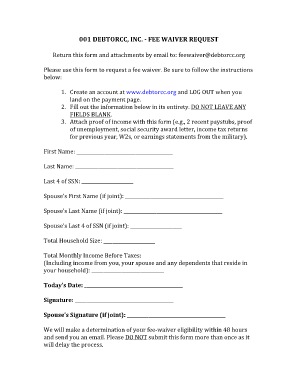
Debtorcc Fee Waiver Form


What is the Debtorcc Fee Waiver
The debtorcc fee waiver is a legal document that allows individuals to request the waiver of certain fees associated with their debt obligations. This form is particularly relevant for those who may be experiencing financial hardship and are unable to pay the required fees. Understanding the purpose and implications of this waiver is essential for anyone considering its use, as it can significantly impact their financial situation.
How to Obtain the Debtorcc Fee Waiver
To obtain the debtorcc fee waiver, individuals typically need to follow a specific process. This may involve filling out a request form, providing documentation that supports their financial hardship, and submitting the application to the appropriate authority or institution. It is crucial to ensure that all required information is accurately provided to avoid delays in processing.
Steps to Complete the Debtorcc Fee Waiver
Completing the debtorcc fee waiver involves several key steps:
- Gather necessary documentation, including proof of income and expenses.
- Fill out the debtorcc fee waiver form accurately, ensuring all fields are completed.
- Review the form for any errors or omissions before submission.
- Submit the completed form along with any required supporting documents to the designated authority.
Following these steps carefully can help ensure a smooth application process.
Legal Use of the Debtorcc Fee Waiver
The legal use of the debtorcc fee waiver is governed by specific regulations and guidelines. It is important for individuals to understand the legal implications of submitting this form, as improper use may lead to penalties or rejection of the waiver request. Consulting with a legal professional can provide clarity on how to navigate the legal aspects of the waiver.
Eligibility Criteria
Eligibility for the debtorcc fee waiver typically depends on the individual's financial situation. Common criteria include demonstrating financial hardship, such as low income, high expenses, or other factors that affect the ability to pay fees. Each institution may have its own specific eligibility requirements, so it is essential to review these before applying.
Required Documents
When applying for the debtorcc fee waiver, applicants are often required to submit several documents to support their request. These may include:
- Proof of income, such as pay stubs or tax returns.
- Documentation of expenses, including bills and financial statements.
- Any other relevant financial information that demonstrates the need for a fee waiver.
Providing complete and accurate documentation is vital for the approval of the waiver.
Quick guide on how to complete debtorcc fee waiver
Effortlessly Prepare Debtorcc Fee Waiver on Any Device
Digital document management has become increasingly favored by businesses and individuals alike. It offers an excellent eco-friendly solution to conventional printed and signed documents, allowing you to obtain the necessary form and securely store it online. airSlate SignNow equips you with all the resources required to create, modify, and eSign your documents swiftly without any holdups. Manage Debtorcc Fee Waiver on any device using the airSlate SignNow apps available for Android or iOS, and streamline any document-related task today.
The Simplest Way to Edit and eSign Debtorcc Fee Waiver Effortlessly
- Locate Debtorcc Fee Waiver and click Get Form to initiate.
- Utilize the tools available to fill out your document.
- Highlight important sections of your documents or obscure sensitive information using tools specifically designed for that purpose by airSlate SignNow.
- Create your eSignature with the Sign tool, which takes just moments and holds the same legal validity as a conventional wet ink signature.
- Review the details and click the Done button to save your modifications.
- Select your preferred method for sending your form—via email, text message (SMS), invite link, or download it to your computer.
Put an end to lost or misfiled documents, monotonous form hunting, and errors that necessitate new document copies. airSlate SignNow addresses your document management needs in just a few clicks from any device of your choice. Modify and eSign Debtorcc Fee Waiver and ensure effective communication at every stage of the form preparation process with airSlate SignNow.
Create this form in 5 minutes or less
Create this form in 5 minutes!
How to create an eSignature for the debtorcc fee waiver
How to create an electronic signature for a PDF online
How to create an electronic signature for a PDF in Google Chrome
How to create an e-signature for signing PDFs in Gmail
How to create an e-signature right from your smartphone
How to create an e-signature for a PDF on iOS
How to create an e-signature for a PDF on Android
People also ask
-
What is a debtorcc fee waiver?
A debtorcc fee waiver allows individuals to waive specific fees associated with their debtor credit counseling services. This waiver can help alleviate financial burdens, making it easier to manage debts. Understanding the debtorcc fee waiver is crucial for those seeking financial relief and assistance.
-
How can I apply for a debtorcc fee waiver?
To apply for a debtorcc fee waiver, you typically need to submit a request form along with documentation that demonstrates your financial situation. This process may vary by organization, but most require proof of income and expenses. It is advisable to check with your creditor for their specific application procedure regarding the debtorcc fee waiver.
-
What are the benefits of the debtorcc fee waiver?
The primary benefit of the debtorcc fee waiver is the reduction in financial strain, allowing you to allocate more funds towards debt repayment. By waiving these fees, you can improve your financial situation and focus on rebuilding your credit. Additionally, it can make financial counseling services more accessible for those in need.
-
Are there any costs associated with obtaining a debtorcc fee waiver?
Generally, obtaining a debtorcc fee waiver should not have costs associated with it if recognized by your creditor. However, some organizations might charge a nominal fee during the application process. Always inquire about potential costs upfront and ensure that the debtorcc fee waiver aligns with your budget.
-
Can I use airSlate SignNow for documents related to my debtorcc fee waiver?
Yes, airSlate SignNow is an excellent platform for securely signing and sending documents related to your debtorcc fee waiver. Its user-friendly interface ensures that all necessary documents can be easily managed and shared. You can streamline the entire process of applying for this waiver using our electronic signature solutions.
-
What features does airSlate SignNow offer for managing debtorcc fee waiver documents?
airSlate SignNow offers features such as eSigning, document templates, and real-time tracking to manage your debtorcc fee waiver documents efficiently. You can store your documents securely and access them anytime, making it easier to handle deadlines. These features are designed to facilitate a stress-free experience during your waiver application process.
-
Is the debtorcc fee waiver beneficial for small businesses?
Yes, the debtorcc fee waiver can be particularly beneficial for small businesses struggling with debt management. By waiving fees associated with counseling services, small enterprises can allocate funds more effectively for growth and operational needs. This financial flexibility can signNowly improve their overall stability and success.
Get more for Debtorcc Fee Waiver
Find out other Debtorcc Fee Waiver
- eSign Alabama Real Estate Quitclaim Deed Mobile
- eSign Alabama Real Estate Affidavit Of Heirship Simple
- eSign California Real Estate Business Plan Template Free
- How Can I eSign Arkansas Real Estate Promissory Note Template
- eSign Connecticut Real Estate LLC Operating Agreement Later
- eSign Connecticut Real Estate LLC Operating Agreement Free
- eSign Real Estate Document Florida Online
- eSign Delaware Real Estate Quitclaim Deed Easy
- eSign Hawaii Real Estate Agreement Online
- Help Me With eSign Hawaii Real Estate Letter Of Intent
- eSign Florida Real Estate Residential Lease Agreement Simple
- eSign Florida Real Estate Limited Power Of Attorney Online
- eSign Hawaii Sports RFP Safe
- eSign Hawaii Sports Warranty Deed Myself
- eSign Louisiana Real Estate Last Will And Testament Easy
- eSign Louisiana Real Estate Work Order Now
- eSign Maine Real Estate LLC Operating Agreement Simple
- eSign Maine Real Estate Memorandum Of Understanding Mobile
- How To eSign Michigan Real Estate Business Plan Template
- eSign Minnesota Real Estate Living Will Free