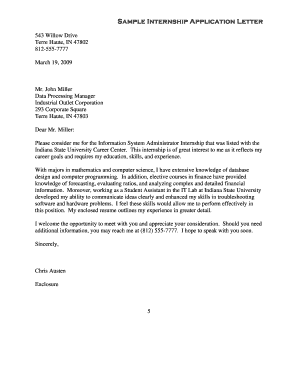
Application Letter for Attachment Form


What is the application letter for attachment?
The application letter for attachment is a formal document that individuals submit to organizations or institutions when seeking an internship or industrial attachment. This letter serves as a request for an opportunity to gain practical experience in a specific field. It typically outlines the applicant's educational background, relevant skills, and motivation for pursuing the attachment. By articulating these elements, the applicant aims to demonstrate their suitability for the position and their eagerness to contribute to the organization.
Key elements of the application letter for attachment
An effective application letter for attachment should include several key components to ensure clarity and professionalism. These elements are:
- Contact Information: Include your name, address, phone number, and email at the top of the letter.
- Recipient's Information: Address the letter to the appropriate person or department, including their title and organization.
- Introduction: Start with a brief introduction that states the purpose of the letter and the position you are applying for.
- Body: Explain your educational background, relevant skills, and any previous experience that makes you a suitable candidate.
- Conclusion: Express gratitude for considering your application and indicate your willingness to provide further information or attend an interview.
- Signature: End with a professional closing and your signature, if sending a hard copy.
Steps to complete the application letter for attachment
Completing an application letter for attachment involves a systematic approach to ensure all necessary information is included. Here are the steps to follow:
- Research: Understand the organization and the specific role you are applying for to tailor your letter accordingly.
- Draft the Letter: Begin drafting your letter, following the key elements outlined previously.
- Review and Edit: Proofread your letter for grammatical errors, clarity, and conciseness. Make sure it aligns with professional standards.
- Format Appropriately: Ensure the letter is formatted correctly, with proper spacing and alignment.
- Save as PDF: Convert the document to a PDF format for submission, ensuring it maintains its formatting.
Legal use of the application letter for attachment
The application letter for attachment is a legally recognized document when it is properly executed. To ensure its legal validity, the letter should include a clear statement of intent and be signed by the applicant. Additionally, when submitting electronically, using a reliable eSignature platform can enhance the document's legal standing. Compliance with eSignature regulations, such as ESIGN and UETA, ensures that the application letter is recognized as a legitimate request for an internship or attachment.
How to use the application letter for attachment
Examples of using the application letter for attachment
Quick guide on how to complete application letter for attachment
Complete Application Letter For Attachment effortlessly on any device
Online document management has surged in popularity among businesses and individuals. It offers an ideal eco-friendly alternative to traditional printed and signed documents, enabling you to find the right form and securely store it online. airSlate SignNow equips you with all the necessary tools to create, edit, and electronically sign your documents swiftly without obstacles. Manage Application Letter For Attachment on any platform with airSlate SignNow's Android or iOS applications and simplify any document-based task today.
How to edit and electronically sign Application Letter For Attachment with ease
- Obtain Application Letter For Attachment and click on Get Form to initiate the process.
- Make use of the tools we offer to fill out your form.
- Highlight pertinent sections of the documents or redact sensitive information using the tools specifically provided by airSlate SignNow for this purpose.
- Create your signature with the Sign feature, which takes only seconds and holds the same legal validity as a conventional wet ink signature.
- Review the information and click on the Done button to save your edits.
- Choose your preferred method to send your form, whether via email, SMS, invite link, or download it to your computer.
Eliminate worries about lost or misfiled documents, tedious form searches, or mistakes that require reprinting document copies. airSlate SignNow addresses all your document management needs in just a few clicks from any device you prefer. Edit and electronically sign Application Letter For Attachment to ensure clear communication at any stage of your form completion process with airSlate SignNow.
Create this form in 5 minutes or less
Create this form in 5 minutes!
How to create an eSignature for the application letter for attachment
How to create an electronic signature for a PDF online
How to create an electronic signature for a PDF in Google Chrome
How to create an e-signature for signing PDFs in Gmail
How to create an e-signature right from your smartphone
How to create an e-signature for a PDF on iOS
How to create an e-signature for a PDF on Android
People also ask
-
What is an internship application letter doc?
An internship application letter doc is a formal document that candidates use to apply for internship positions. It typically outlines the applicant's skills, experiences, and reasons for wanting the internship, making it essential for standing out during the application process.
-
How can airSlate SignNow help with internship application letter docs?
airSlate SignNow allows you to create, send, and eSign internship application letter docs efficiently. With its user-friendly interface, you can easily manage the entire application process, ensuring that your application stands out.
-
Is there a cost associated with using airSlate SignNow for internship application letter docs?
Yes, airSlate SignNow offers a range of pricing plans tailored for different needs, including those who require internship application letter docs. You can choose a plan that fits your budget while still benefiting from all the features to streamline your application process.
-
What features does airSlate SignNow offer for internship application letter docs?
airSlate SignNow provides numerous features for managing internship application letter docs. These include customizable templates, electronic signatures, and integration with other applications, making the document management process seamless and efficient.
-
Can I integrate airSlate SignNow with other apps for internship application letter docs?
Absolutely! airSlate SignNow offers integrations with various applications to help you streamline your workflow when handling internship application letter docs. Popular integrations include Google Drive and Dropbox, enabling easy access to your documents.
-
What are the benefits of using airSlate SignNow for internship application letter docs?
Using airSlate SignNow for your internship application letter docs offers numerous benefits such as time savings, enhanced document security, and improved organization. You’ll be able to manage your applications more effectively, leaving a great impression on potential employers.
-
How does airSlate SignNow ensure the security of my internship application letter docs?
airSlate SignNow prioritizes the security of your internship application letter docs through advanced encryption methods and robust security protocols. This ensures that your documents remain confidential and are protected throughout the signing process.
Get more for Application Letter For Attachment
- This report has been updated and revised and has form
- Copy of copy of village of sheridan performance dashboard final
- America as a negative amortization nation grossman financial form
- Characterization of different isoforms of the hif prolyl hydroxylase biochemj
- Grant writer contract template form
- Grant writ contract template form
- Graphic artist contract template form
- Graphic design contract template form
Find out other Application Letter For Attachment
- How Do I eSignature Alaska Life Sciences Presentation
- Help Me With eSignature Iowa Life Sciences Presentation
- How Can I eSignature Michigan Life Sciences Word
- Can I eSignature New Jersey Life Sciences Presentation
- How Can I eSignature Louisiana Non-Profit PDF
- Can I eSignature Alaska Orthodontists PDF
- How Do I eSignature New York Non-Profit Form
- How To eSignature Iowa Orthodontists Presentation
- Can I eSignature South Dakota Lawers Document
- Can I eSignature Oklahoma Orthodontists Document
- Can I eSignature Oklahoma Orthodontists Word
- How Can I eSignature Wisconsin Orthodontists Word
- How Do I eSignature Arizona Real Estate PDF
- How To eSignature Arkansas Real Estate Document
- How Do I eSignature Oregon Plumbing PPT
- How Do I eSignature Connecticut Real Estate Presentation
- Can I eSignature Arizona Sports PPT
- How Can I eSignature Wisconsin Plumbing Document
- Can I eSignature Massachusetts Real Estate PDF
- How Can I eSignature New Jersey Police Document