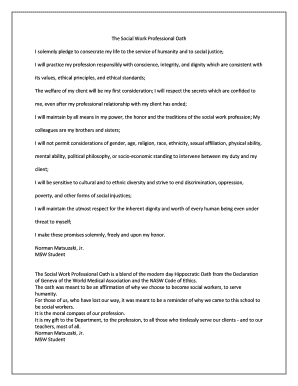
Social Work Pledge Certificate Form


What is the Social Work Pledge Certificate
The Social Work Pledge Certificate is a formal document that signifies a social worker's commitment to uphold the ethical standards and responsibilities inherent in the profession. This certificate serves as a reminder of the core values of social work, including service, social justice, dignity, and worth of the person. It outlines the principles that guide social workers in their practice, ensuring they act in the best interests of their clients and the community.
How to Obtain the Social Work Pledge Certificate
To obtain the Social Work Pledge Certificate, individuals typically need to complete a social work program accredited by the Council on Social Work Education (CSWE). After graduation, they may be required to pass a licensing exam, depending on state regulations. Once these steps are fulfilled, social workers can request their certificate from the relevant licensing board or professional organization. This process may vary slightly by state, so it's important to check local requirements.
Steps to Complete the Social Work Pledge Certificate
Completing the Social Work Pledge Certificate involves several key steps:
- Enroll in and complete an accredited social work program.
- Pass the required licensing examination for your state.
- Fill out the application for the Social Work Pledge Certificate through your state licensing board.
- Submit any necessary documentation, including proof of education and exam results.
- Receive the certificate upon approval from the licensing board.
Legal Use of the Social Work Pledge Certificate
The Social Work Pledge Certificate is legally recognized as a declaration of a social worker's commitment to ethical practice. It may be required for licensure and is often necessary for employment in various social work settings. Additionally, the certificate can serve as a reference for compliance with state regulations and professional standards. Properly maintaining and presenting this certificate can enhance a social worker's credibility and professional standing.
Key Elements of the Social Work Pledge Certificate
Key elements of the Social Work Pledge Certificate include:
- A statement of commitment to ethical standards and professional conduct.
- Signature of the social worker, affirming their dedication to the principles of social work.
- Date of issuance, indicating when the pledge was formally recognized.
- Identification of the issuing authority, typically the state licensing board or professional organization.
State-Specific Rules for the Social Work Pledge Certificate
Each state may have specific rules regarding the Social Work Pledge Certificate, including requirements for issuance, renewal, and compliance. It is essential for social workers to familiarize themselves with their state's regulations, as these can dictate the necessary steps for obtaining and maintaining the certificate. Some states may require continuing education or additional training to keep the certificate valid.
Quick guide on how to complete social work pledge certificate
Complete Social Work Pledge Certificate smoothly on any device
Digital document management has become increasingly popular among companies and individuals. It serves as an ideal eco-friendly alternative to conventional printed and signed papers, allowing you to access the correct format and securely store it online. airSlate SignNow equips you with all the tools necessary to create, modify, and eSign your documents swiftly without delay. Handle Social Work Pledge Certificate on any device with airSlate SignNow's Android or iOS applications and simplify any document-driven task today.
The easiest way to edit and eSign Social Work Pledge Certificate effortlessly
- Find Social Work Pledge Certificate and click on Get Form to begin.
- Use the tools we offer to complete your document.
- Mark important sections of the documents or redact sensitive information with tools that airSlate SignNow provides specifically for that purpose.
- Create your eSignature using the Sign tool, which takes only seconds and holds the same legal validity as a conventional wet ink signature.
- Review the details and click on the Done button to save your revisions.
- Choose how you wish to send your form, whether by email, text message (SMS), or invitation link, or download it to your computer.
Say goodbye to lost or misplaced files, tiring searches for forms, or mistakes that require printing new document copies. airSlate SignNow meets your document management needs in just a few clicks from any device you prefer. Edit and eSign Social Work Pledge Certificate to ensure excellent communication at every stage of your document preparation process with airSlate SignNow.
Create this form in 5 minutes or less
Create this form in 5 minutes!
How to create an eSignature for the social work pledge certificate
How to create an electronic signature for a PDF online
How to create an electronic signature for a PDF in Google Chrome
How to create an e-signature for signing PDFs in Gmail
How to create an e-signature right from your smartphone
How to create an e-signature for a PDF on iOS
How to create an e-signature for a PDF on Android
People also ask
-
What is the social worker oath, and why is it important?
The social worker oath is a professional pledge that embodies the ethical standards and responsibilities expected from social workers. It emphasizes the commitment to serving individuals, promoting social justice, and advocating for those in need. By taking the social worker oath, practitioners affirm their dedication to the welfare of their clients and the community.
-
How can airSlate SignNow help with the social worker oath documentation?
airSlate SignNow provides an efficient platform for social workers to manage and eSign documents related to their oath and other legal agreements. With its user-friendly interface, social workers can easily create, send, and sign important documents securely and quickly. This streamlines the process, allowing them to focus more on their practice and less on paperwork.
-
What are the benefits of using airSlate SignNow for social workers?
Using airSlate SignNow, social workers can ensure that all documents related to the social worker oath are signed and archived electronically, providing a hassle-free experience. The platform enhances compliance, reduces paperwork, and ensures that sensitive information is kept secure. Additionally, it saves time, allowing social workers to devote more energy to their clients.
-
Are there integration options with airSlate SignNow for social worker tools?
Yes, airSlate SignNow offers various integrations that can enhance the workflow of social workers. The platform can connect with popular applications such as Google Drive, Salesforce, and more, allowing social workers to seamlessly incorporate eSigning capabilities into their existing tools. This integration makes it easier to manage documents related to the social worker oath efficiently.
-
What pricing plans does airSlate SignNow offer for social workers?
airSlate SignNow offers flexible pricing plans designed to fit the needs of social workers, whether they operate individually or as part of a larger organization. Pricing starts competitively, allowing for cost-effective solutions in managing documents. The plans typically include features that cater to signing, organizing, and storage, ensuring that the social worker oath and related documentation are always accessible.
-
Is airSlate SignNow secure for handling sensitive documents like the social worker oath?
Absolutely, airSlate SignNow is built with security as a top priority, offering encryption and compliance with regulations such as GDPR and HIPAA. This ensures that all documents, including those involving the social worker oath, are protected from unauthorized access. Social workers can confidently manage sensitive information, knowing it is stored securely.
-
Can airSlate SignNow handle bulk eSigning for social worker agencies?
Yes, airSlate SignNow supports bulk eSigning, making it ideal for social worker agencies that need to manage multiple documents involving the social worker oath simultaneously. This feature allows agencies to send out multiple documents to different signers in one go, signNowly enhancing productivity and efficiency. It’s a valuable tool for any busy agency.
Get more for Social Work Pledge Certificate
- Immediately supervised trainee ist application form
- The circuit or district court through a trialwaiver hearing notice setting the date time and place to appear form
- The bureau requires that all requests for public records be in writing form
- To the family court new york state unified court system form
- South dakota division of human rights charging party intake form south dakota division of human rights charging party intake
- Trs forms 609876131
- Com to submit your claim electronically with uploaded documentation form
- Application for residence permit for citizens of switzerland and their family members form
Find out other Social Work Pledge Certificate
- How To Integrate Sign in Banking
- How To Use Sign in Banking
- Help Me With Use Sign in Banking
- Can I Use Sign in Banking
- How Do I Install Sign in Banking
- How To Add Sign in Banking
- How Do I Add Sign in Banking
- How Can I Add Sign in Banking
- Can I Add Sign in Banking
- Help Me With Set Up Sign in Government
- How To Integrate eSign in Banking
- How To Use eSign in Banking
- How To Install eSign in Banking
- How To Add eSign in Banking
- How To Set Up eSign in Banking
- How To Save eSign in Banking
- How To Implement eSign in Banking
- How To Set Up eSign in Construction
- How To Integrate eSign in Doctors
- How To Use eSign in Doctors