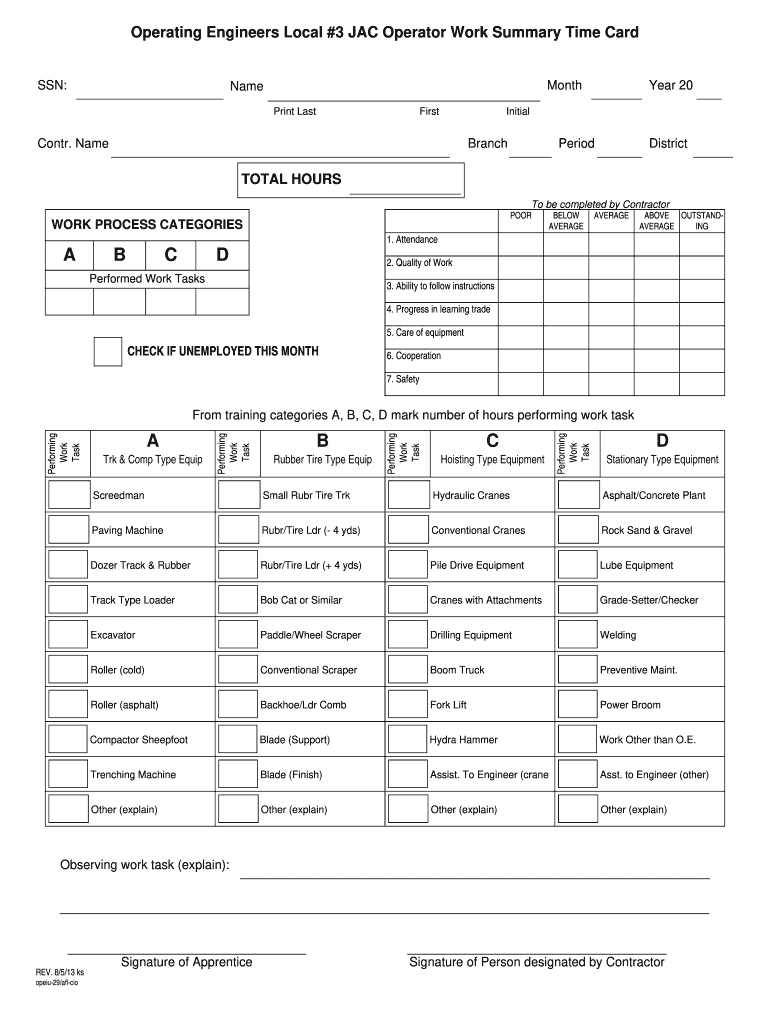
Operating Engineers Local 3 Time Cards Form 2013-2026


What is the Operating Engineers Local 3 Time Cards Form
The Operating Engineers Local 3 Time Cards Form is a crucial document used by members of the Operating Engineers Local 3 union to record and report their work hours. This form is essential for ensuring accurate tracking of hours worked, which is necessary for payroll processing and compliance with union regulations. It typically includes fields for the employee's name, job site, hours worked each day, and any overtime. Proper completion of this form is vital for members to receive their rightful compensation and benefits.
How to use the Operating Engineers Local 3 Time Cards Form
Using the Operating Engineers Local 3 Time Cards Form involves several straightforward steps. First, gather all necessary information, including your name, job site, and the dates for which you are reporting hours. Next, accurately fill in the hours worked each day, ensuring to note any overtime or special conditions. Once completed, submit the form according to your employer's guidelines, whether electronically or in paper form. Keeping a copy for your records is also advisable to ensure you have a reference for future inquiries.
Steps to complete the Operating Engineers Local 3 Time Cards Form
Completing the Operating Engineers Local 3 Time Cards Form requires attention to detail. Follow these steps for accuracy:
- Begin by entering your full name and employee identification number.
- List the job site where you worked during the reporting period.
- Record the dates and corresponding hours worked for each day, ensuring to separate regular hours from overtime.
- Include any additional notes or comments that may be relevant, such as special tasks performed.
- Review the completed form for any errors or omissions before submission.
Legal use of the Operating Engineers Local 3 Time Cards Form
The legal use of the Operating Engineers Local 3 Time Cards Form is governed by labor laws and union regulations. Accurate completion of this form is essential to ensure compliance with wage and hour laws, which protect workers' rights. Employers are required to maintain accurate records of hours worked to comply with the Fair Labor Standards Act (FLSA). Failure to properly document hours can lead to disputes over pay and potential legal ramifications for both the employee and employer.
Key elements of the Operating Engineers Local 3 Time Cards Form
Several key elements are essential for the proper use of the Operating Engineers Local 3 Time Cards Form. These include:
- Employee Information: Name, employee ID, and contact details.
- Job Site Details: Location where work was performed.
- Date and Hours: Specific dates and total hours worked, including regular and overtime hours.
- Signatures: Required signatures from both the employee and supervisor to validate the form.
Examples of using the Operating Engineers Local 3 Time Cards Form
Examples of using the Operating Engineers Local 3 Time Cards Form can help clarify its application. For instance, a member working on a construction site may fill out the form weekly, detailing hours worked each day, including any overtime for weekend work. Another example could involve a member who works on multiple job sites, ensuring that each location is accurately recorded to reflect hours worked. These examples illustrate the form's versatility and importance in maintaining accurate records for payroll and compliance.
Quick guide on how to complete operating engineers local 3 time cards form
Discover how to effortlessly complete the Operating Engineers Local 3 Time Cards Form with these simple instructions
Digital filing and signNowing documents online is becoming more prevalent and the preferred choice for a diverse range of clients. It provides numerous advantages over traditional printed materials, such as convenience, efficiency, enhanced precision, and safety.
With platforms like airSlate SignNow, you can locate, modify, sign, enhance, and send your Operating Engineers Local 3 Time Cards Form without getting stuck in constant printing and scanning. Follow this brief guide to initiate and complete your form.
Follow these steps to obtain and complete Operating Engineers Local 3 Time Cards Form
- Begin by clicking the Get Form button to access your document in our editor.
- Refer to the green labels on the left indicating required fields to ensure you don't miss them.
- Utilize our advanced tools to annotate, modify, sign, secure, and enhance your document.
- Safeguard your document or transform it into a fillable form using the tools on the right panel.
- Review the document thoroughly to find any errors or inconsistencies.
- Click DONE to finalize your editing.
- Rename your form or leave it as is.
- Select the storage option you prefer for your document, send it via USPS, or click the Download Now button to save your document.
If Operating Engineers Local 3 Time Cards Form does not match what you were looking for, check out our extensive collection of pre-filled forms that you can complete with minimal effort. Explore our solutions today!
Create this form in 5 minutes or less
Create this form in 5 minutes!
How to create an eSignature for the operating engineers local 3 time cards form
How to generate an electronic signature for the Operating Engineers Local 3 Time Cards Form online
How to generate an eSignature for your Operating Engineers Local 3 Time Cards Form in Chrome
How to create an electronic signature for signing the Operating Engineers Local 3 Time Cards Form in Gmail
How to generate an eSignature for the Operating Engineers Local 3 Time Cards Form from your mobile device
How to create an electronic signature for the Operating Engineers Local 3 Time Cards Form on iOS
How to generate an electronic signature for the Operating Engineers Local 3 Time Cards Form on Android
People also ask
-
What is task b trk in the context of airSlate SignNow?
Task b trk refers to the efficient workflow processes that airSlate SignNow offers for managing document signing. This feature streamlines the steps required to send and eSign documents seamlessly, improving productivity for businesses.
-
How does airSlate SignNow pricing work for the task b trk feature?
The pricing for airSlate SignNow is designed to be cost-effective, allowing businesses to utilize the task b trk feature without breaking the bank. Various plans cater to different needs, ensuring that every business can find a suitable option.
-
What are the key benefits of using task b trk with airSlate SignNow?
The task b trk feature enhances collaboration and speeds up the signing process, providing signNow time savings for users. By automating workflows, businesses can reduce errors and improve overall efficiency in document management.
-
Are there any integrations available for task b trk?
Yes, airSlate SignNow offers integrations with various third-party apps, enhancing the functionality of task b trk. These integrations allow users to connect their existing tools, fostering a seamless document management experience.
-
Is task b trk suitable for small businesses?
Absolutely! Task b trk is an ideal solution for small businesses looking to streamline their document signing processes. Its user-friendly interface and cost-effective pricing make it accessible for organizations of all sizes.
-
Can task b trk be used on mobile devices?
Yes, airSlate SignNow supports task b trk on mobile devices, making it convenient for users to send and eSign documents on the go. This flexibility enhances productivity and ensures that important tasks can be completed anytime, anywhere.
-
How secure is the task b trk feature in airSlate SignNow?
The security of task b trk is paramount, with airSlate SignNow implementing robust encryption methods to protect sensitive documents. Compliance with industry standards ensures that your data remains secure during the signing process.
Get more for Operating Engineers Local 3 Time Cards Form
- Deped medical form 86
- Police verification certificate uttarakhand form
- Labour maternity form
- Ncc junior division wing enrolment form appendix b
- Wwwmcsoussiteprograms serviceslicenses ampamp permits multnomah county sheriffs office form
- Lic 279a form
- Oah 1 subpoena duces tecum template form
- Adr 105 information regarding rights after attorney client fee arbitration alternative dispute resolution
Find out other Operating Engineers Local 3 Time Cards Form
- How To Integrate Sign in Banking
- How To Use Sign in Banking
- Help Me With Use Sign in Banking
- Can I Use Sign in Banking
- How Do I Install Sign in Banking
- How To Add Sign in Banking
- How Do I Add Sign in Banking
- How Can I Add Sign in Banking
- Can I Add Sign in Banking
- Help Me With Set Up Sign in Government
- How To Integrate eSign in Banking
- How To Use eSign in Banking
- How To Install eSign in Banking
- How To Add eSign in Banking
- How To Set Up eSign in Banking
- How To Save eSign in Banking
- How To Implement eSign in Banking
- How To Set Up eSign in Construction
- How To Integrate eSign in Doctors
- How To Use eSign in Doctors