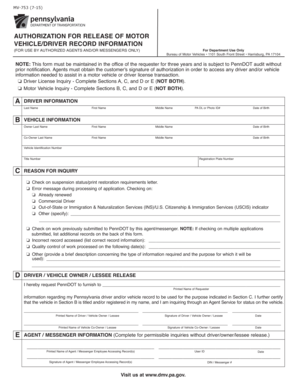
Mv753 2015


What is the MV753?
The MV753 is a specific form used primarily in the context of vehicle registration and titling in the United States. It serves as a declaration or application that assists individuals or businesses in documenting crucial information related to vehicle ownership. This form is particularly important for ensuring that all necessary details are accurately recorded, which can facilitate smoother transactions during the buying, selling, or transferring of vehicles. Understanding the purpose and requirements of the MV753 is essential for compliance with state regulations.
How to Use the MV753
Utilizing the MV753 involves several straightforward steps. First, gather all required information, including vehicle identification numbers, owner details, and any pertinent documentation. Next, accurately fill out the form, ensuring that all fields are completed to avoid delays. After completing the MV753, review the information for accuracy and completeness. Depending on state regulations, you may need to submit the form online, by mail, or in person at a designated office. It is advisable to keep a copy of the submitted form for your records.
Steps to Complete the MV753
Completing the MV753 requires careful attention to detail. Follow these steps for a successful submission:
- Gather necessary documents, such as proof of identity and vehicle title.
- Fill out the MV753 form, ensuring all information is accurate.
- Double-check for any missing information or errors.
- Sign and date the form where required.
- Submit the completed form through the appropriate channel as determined by your state.
Legal Use of the MV753
The MV753 is legally binding when completed and submitted according to state laws. It is essential to ensure that the form is filled out correctly to avoid any legal complications. Compliance with local regulations regarding vehicle registration and titling is crucial. Additionally, using a reliable platform for electronic submission can enhance the legal standing of the document, as it may provide an audit trail and other security measures that validate the submission process.
Required Documents
When preparing to complete the MV753, certain documents are typically required. These may include:
- Proof of identity, such as a driver's license or state ID.
- Vehicle title or bill of sale.
- Proof of insurance, if applicable.
- Any previous registration documents, if transferring ownership.
Having these documents ready will streamline the process and help ensure that the MV753 is completed accurately.
Form Submission Methods
The MV753 can generally be submitted through various methods, depending on state regulations. Common submission methods include:
- Online submission via the state’s vehicle registration portal.
- Mailing the completed form to the appropriate state office.
- In-person submission at designated government offices.
Each method has its own set of requirements and processing times, so it is important to choose the one that best fits your needs.
Quick guide on how to complete mv753
Complete Mv753 effortlessly on any device
Digital document management has gained traction among businesses and individuals. It offers an ideal environmentally friendly substitute for conventional printed and signed documents, enabling you to access the right form and securely store it online. airSlate SignNow provides all the tools necessary to create, modify, and electronically sign your documents quickly and without complications. Manage Mv753 on any device using airSlate SignNow's Android or iOS applications and enhance any document-focused workflow today.
How to modify and eSign Mv753 with ease
- Locate Mv753 and then click Get Form to initiate the process.
- Utilize the tools we offer to complete your document.
- Emphasize pertinent sections of the documents or redact sensitive information with tools specifically designed by airSlate SignNow for that purpose.
- Create your signature using the Sign tool, which takes mere seconds and carries the same legal validity as a conventional wet ink signature.
- Review all the details and then click on the Done button to confirm your changes.
- Choose your preferred method to deliver your form, via email, SMS, or invitation link, or download it to your computer.
Say goodbye to lost or misplaced documents, tedious form searches, or errors that necessitate printing new copies. airSlate SignNow addresses all your document management needs in just a few clicks from any device you prefer. Modify and eSign Mv753 and ensure outstanding communication at every phase of your form preparation process with airSlate SignNow.
Create this form in 5 minutes or less
Find and fill out the correct mv753
Create this form in 5 minutes!
How to create an eSignature for the mv753
How to create an electronic signature for a PDF online
How to create an electronic signature for a PDF in Google Chrome
How to create an e-signature for signing PDFs in Gmail
How to create an e-signature right from your smartphone
How to create an e-signature for a PDF on iOS
How to create an e-signature for a PDF on Android
People also ask
-
What is mv753 and how does it relate to airSlate SignNow?
Mv753 is a key feature of airSlate SignNow that enhances document management and electronic signatures. It simplifies the process of sending and eSigning documents, making it an integral part of our platform. Businesses using mv753 can expect increased efficiency and streamlined workflows.
-
How much does airSlate SignNow cost for using mv753?
The pricing for airSlate SignNow with mv753 is designed to be cost-effective. We offer various plans that cater to different business needs, ensuring that you only pay for what you use. For specific pricing details, visit our website or contact our sales team.
-
What key features does mv753 offer?
Mv753 includes features such as document tracking, customizable templates, and secure cloud storage. These capabilities enable users to manage their documents efficiently while ensuring compliance and security. With mv753, you can expect a comprehensive solution for all your eSigning needs.
-
What are the benefits of using mv753 for eSigning?
Using mv753 enhances your eSigning experience by providing a user-friendly interface and quick turnaround times. This feature reduces the delays often associated with traditional signing processes, allowing businesses to close deals faster. Additionally, it promotes a paperless approach, benefiting the environment.
-
Can mv753 be integrated with other software?
Yes, mv753 offers seamless integration with various software applications, enhancing its functionality. It can connect with CRM systems, document management tools, and collaboration platforms to streamline your workflows. This makes mb753 a versatile choice for businesses looking to enhance their existing systems.
-
Is mv753 secure for sensitive document transactions?
Absolutely, mv753 prioritizes security with advanced encryption and compliance protocols. We understand the importance of keeping your documents safe, and our platform adheres to industry standards for data protection. You can confidently use mv753 for sensitive transactions without compromising on security.
-
How easy is it to use mv753 for new users?
Mv753 is designed with user-friendliness in mind, ensuring that even beginners can navigate the platform with ease. Our intuitive interface and comprehensive support resources help new users get started quickly. In no time, you will be sending and eSigning documents efficiently using mv753.
Get more for Mv753
Find out other Mv753
- Electronic signature Colorado Plumbing Business Plan Template Secure
- Electronic signature Alaska Real Estate Lease Agreement Template Now
- Electronic signature Colorado Plumbing LLC Operating Agreement Simple
- Electronic signature Arizona Real Estate Business Plan Template Free
- Electronic signature Washington Legal Contract Safe
- How To Electronic signature Arkansas Real Estate Contract
- Electronic signature Idaho Plumbing Claim Myself
- Electronic signature Kansas Plumbing Business Plan Template Secure
- Electronic signature Louisiana Plumbing Purchase Order Template Simple
- Can I Electronic signature Wyoming Legal Limited Power Of Attorney
- How Do I Electronic signature Wyoming Legal POA
- How To Electronic signature Florida Real Estate Contract
- Electronic signature Florida Real Estate NDA Secure
- Can I Electronic signature Florida Real Estate Cease And Desist Letter
- How Can I Electronic signature Hawaii Real Estate LLC Operating Agreement
- Electronic signature Georgia Real Estate Letter Of Intent Myself
- Can I Electronic signature Nevada Plumbing Agreement
- Electronic signature Illinois Real Estate Affidavit Of Heirship Easy
- How To Electronic signature Indiana Real Estate Quitclaim Deed
- Electronic signature North Carolina Plumbing Business Letter Template Easy